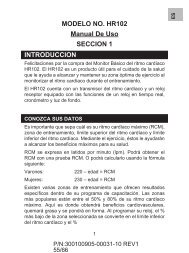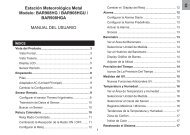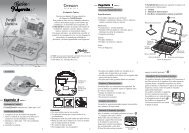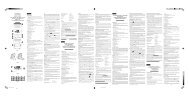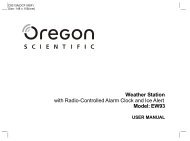ATC5K Camara de acción y RA122 digital Tracker - Oregon Scientific
ATC5K Camara de acción y RA122 digital Tracker - Oregon Scientific
ATC5K Camara de acción y RA122 digital Tracker - Oregon Scientific
Create successful ePaper yourself
Turn your PDF publications into a flip-book with our unique Google optimized e-Paper software.
<strong>ATC5K</strong>_manual_SP_30June2010.qxd 1/19/11 12:07 PM Page 1<br />
Estimado cliente,<br />
Gracias por adquirir la vi<strong>de</strong>ocámara <strong>ATC5K</strong>. En <strong>Oregon</strong> <strong>Scientific</strong><br />
compartimos el entusiasmo <strong>de</strong> los <strong>de</strong>portes <strong>de</strong> acción y la aventura aventura,<br />
y sabemos lo gratificante que resulta el po<strong>de</strong>r compartir estos momentos<br />
tan especiales en familia o con nuestros amigos.<br />
Con esta i<strong>de</strong>a en mente hemos diseñado la <strong>ATC5K</strong>: Una vi<strong>de</strong>ocámara<br />
<strong>de</strong> gran precisión que le permitirá llevarse la aventura a casa.<br />
Lea la información técnica, los trucos y la sección <strong>de</strong> resolución <strong>de</strong> problemas<br />
frecuentes para sacarle el mayor provecho a la <strong>ATC5K</strong>.<br />
JUEGA DURO, GRÁBALO TODO.<br />
OREGON SCIENTIFIC and associated tra<strong>de</strong>marks and tra<strong>de</strong> dress are owned by OREGON SCIENTIFIC, Inc.<br />
© 2010 OREGON SCIENTIFIC, Inc. All Rights Reserved.<br />
<strong>Oregon</strong> <strong>Scientific</strong> <strong>ATC5K</strong><br />
I . Inicio Rápido ••••••••••••••••••••••••••••••••••••••••••••••••••••••••••••••••••••••••••••••••••••••••••••••••••••••••••••••••••1<br />
II . Precauciones •••••••••••••••••••••••••••••••••••••••••••••••••••••••••••••••••••••••••••••••••••••••••••••••••••••••••••••••••1<br />
III . Especificaciones Técnicas •••••••••••••••••••••••••••••••••••••••••••••••••••••••••••••••••••••••••••••••••••••••3<br />
IV . Requisitos Mínimos <strong>de</strong>l PC •••••••••••••••••••••••••••••••••••••••••••••••••••••••••••••••••••••••••••••••••••••3<br />
V . Descripción <strong>de</strong> la Vi<strong>de</strong>ocámara •••••••••••••••••••••••••••••••••••••••••••••••••••••••••••••••••••••••••••••••4<br />
VI . Montaje <strong>de</strong> la Vi<strong>de</strong>ocámara Paso a Paso ••••••••••••••••••••••••••••••••••••••••••••••••••••••••••••5<br />
VII . Cómo Usar Vi<strong>de</strong>ocámara •••••••••••••••••••••••••••••••••••••••••••••••••••••••••••••••••••••••••••••••••••••••6<br />
• Instalación <strong>de</strong> las pilas ••••••••••••••••••••••••••••••••••••••••••••••••••••••••••••••••••••••••••••••••••••••••••••••••6<br />
• Para Encen<strong>de</strong>r y Apagar la Vi<strong>de</strong>ocámara •••••••••••••••••••••••••••••••••••••••••••••••••••7<br />
• Insertar/Retirar la Tarjeta SD ••••••••••••••••••••••••••••••••••••••••••••••••••••••••••••••••••••••••••••••••••7<br />
• Para Grabar con la Vi<strong>de</strong>ocámara ••••••••••••••••••••••••••••••••••••••••••••••••••••••••••••••••••••••••••••8<br />
VIII . Menú <strong>de</strong> Configuración •••••••••••••••••••••••••••••••••••••••••••••••••••••••••••••••••••••••••••••••••••••••9<br />
• Reproducción en la pantalla LCD •••••••••••••••••••••••••••••••••••••••••••••••••••••••••••••••••••••••••••11<br />
• Resolución •••••••••••••••••••••••••••••••••••••••••••••••••••••••••••••••••••••••••••••••••••••••••••••••••••••••••••••••••••••••11<br />
• Modo <strong>de</strong> Privacidad •••••••••••••••••••••••••••••••••••••••••••••••••••••••••••••••••••••••••••••••••••••••••••••••••••••12<br />
• Sonido <strong>de</strong> Grabación •••••••••••••••••••••••••••••••••••••••••••••••••••••••••••••••••••••••••••••••••••••••••••••••••••12<br />
• Configuración <strong>de</strong> Fecha/Hora •••••••••••••••••••••••••••••••••••••••••••••••••••••••••••••••••••••••••••••••••••12<br />
• Borrar Datos Individualmente ••••••••••••••••••••••••••••••••••••••••••••••••••••••••••••••••••••••••••••••••••13<br />
• Borrar Todos los Datos •••••••••••••••••••••••••••••••••••••••••••••••••••••••••••••••••••••••••••••••••••••••••••••••13<br />
• Tarjeta <strong>de</strong> Memoria SD ••••••••••••••••••••••••••••••••••••••••••••••••••••••••••••••••••••••••••••••••••••••••••••••13<br />
IX . Conectar al PC •••••••••••••••••••••••••••••••••••••••••••••••••••••••••••••••••••••••••••••••••••••••••••••••••••••••••••14<br />
X . Instalación <strong>de</strong> la Webcam •••••••••••••••••••••••••••••••••••••••••••••••••••••••••••••••••••••••••••••••••••••••••15<br />
XI . Modo USB Webcam ••••••••••••••••••••••••••••••••••••••••••••••••••••••••••••••••••••••••••••••••••••••••••••••••••20<br />
XII . Reproducción <strong>de</strong>l Ví<strong>de</strong>o en TV ••••••••••••••••••••••••••••••••••••••••••••••••••••••••••••••••••••••••••••21<br />
XIII . Resolución <strong>de</strong> Problemas •••••••••••••••••••••••••••••••••••••••••••••••••••••••••••••••••••••••••••••••••••••22<br />
ES