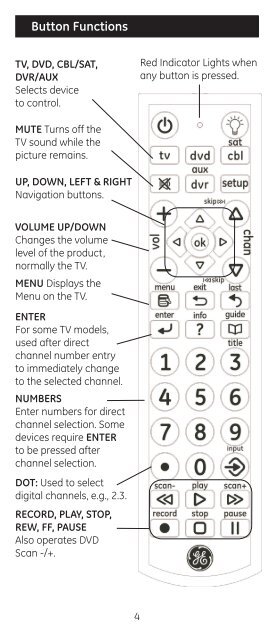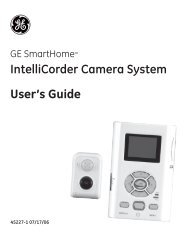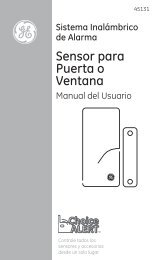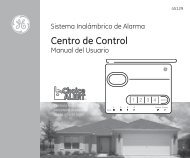Universal Remote Instruction Manual - Jasco Products
Universal Remote Instruction Manual - Jasco Products
Universal Remote Instruction Manual - Jasco Products
You also want an ePaper? Increase the reach of your titles
YUMPU automatically turns print PDFs into web optimized ePapers that Google loves.
Button Functions<br />
TV, DVD, CBL/SAT,<br />
DVR/AUX<br />
Selects device<br />
to control.<br />
Red Indicator Lights when<br />
any button is pressed.<br />
MUTE Turns off the<br />
TV sound while the<br />
picture remains.<br />
UP, DOWN, LEFT & RIGHT<br />
Navigation buttons.<br />
VOLUME UP/DOWN<br />
Changes the volume<br />
level of the product,<br />
normally the TV.<br />
MENU Displays the<br />
Menu on the TV.<br />
ENTER<br />
For some TV models,<br />
used after direct<br />
channel number entry<br />
to immediately change<br />
to the selected channel.<br />
NUMBERS<br />
Enter numbers for direct<br />
channel selection. Some<br />
devices require ENTER<br />
to be pressed after<br />
channel selection.<br />
DOT: Used to select<br />
digital channels, e.g., 2.3.<br />
RECORD, PLAY, STOP,<br />
REW, FF, PAUSE<br />
Also operates DVD<br />
Scan -/+.<br />
4