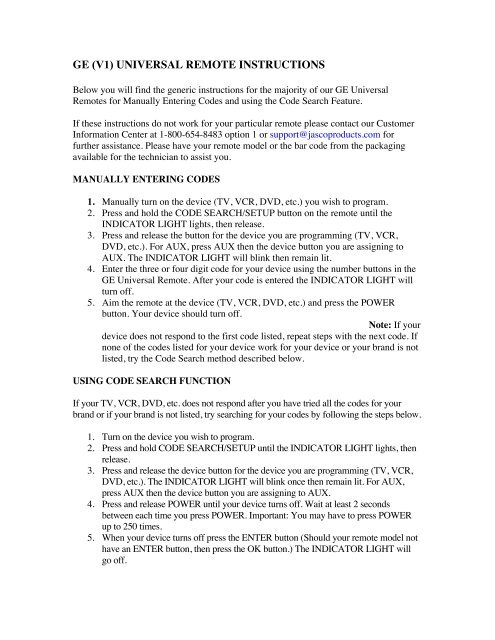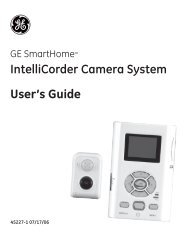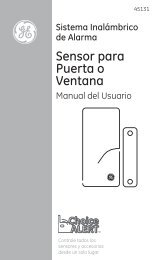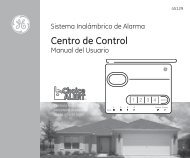GE (V1) UNIVERSAL REMOTE INSTRUCTIONS - Jasco Products
GE (V1) UNIVERSAL REMOTE INSTRUCTIONS - Jasco Products
GE (V1) UNIVERSAL REMOTE INSTRUCTIONS - Jasco Products
You also want an ePaper? Increase the reach of your titles
YUMPU automatically turns print PDFs into web optimized ePapers that Google loves.
<strong>GE</strong> (<strong>V1</strong>) <strong>UNIVERSAL</strong> <strong>REMOTE</strong> <strong>INSTRUCTIONS</strong><br />
Below you will find the generic instructions for the majority of our <strong>GE</strong> Universal<br />
Remotes for Manually Entering Codes and using the Code Search Feature.<br />
If these instructions do not work for your particular remote please contact our Customer<br />
Information Center at 1-800-654-8483 option 1 or support@jascoproducts.com for<br />
further assistance. Please have your remote model or the bar code from the packaging<br />
available for the technician to assist you.<br />
MANUALLY ENTERING CODES<br />
1. Manually turn on the device (TV, VCR, DVD, etc.) you wish to program.<br />
2. Press and hold the CODE SEARCH/SETUP button on the remote until the<br />
INDICATOR LIGHT lights, then release.<br />
3. Press and release the button for the device you are programming (TV, VCR,<br />
DVD, etc.). For AUX, press AUX then the device button you are assigning to<br />
AUX. The INDICATOR LIGHT will blink then remain lit.<br />
4. Enter the three or four digit code for your device using the number buttons in the<br />
<strong>GE</strong> Universal Remote. After your code is entered the INDICATOR LIGHT will<br />
turn off.<br />
5. Aim the remote at the device (TV, VCR, DVD, etc.) and press the POWER<br />
button. Your device should turn off.<br />
Note: If your<br />
device does not respond to the first code listed, repeat steps with the next code. If<br />
none of the codes listed for your device work for your device or your brand is not<br />
listed, try the Code Search method described below.<br />
USING CODE SEARCH FUNCTION<br />
If your TV, VCR, DVD, etc. does not respond after you have tried all the codes for your<br />
brand or if your brand is not listed, try searching for your codes by following the steps below.<br />
1. Turn on the device you wish to program.<br />
2. Press and hold CODE SEARCH/SETUP until the INDICATOR LIGHT lights, then<br />
release.<br />
3. Press and release the device button for the device you are programming (TV, VCR,<br />
DVD, etc.). The INDICATOR LIGHT will blink once then remain lit. For AUX,<br />
press AUX then the device button you are assigning to AUX.<br />
4. Press and release POWER until your device turns off. Wait at least 2 seconds<br />
between each time you press POWER. Important: You may have to press POWER<br />
up to 250 times.<br />
5. When your device turns off press the ENTER button (Should your remote model not<br />
have an ENTER button, then press the OK button.) The INDICATOR LIGHT will<br />
go off.
For further assistance please contact our Customer Information Center at 1-800-654-8483<br />
option 1 or support@jascoproducts.com.