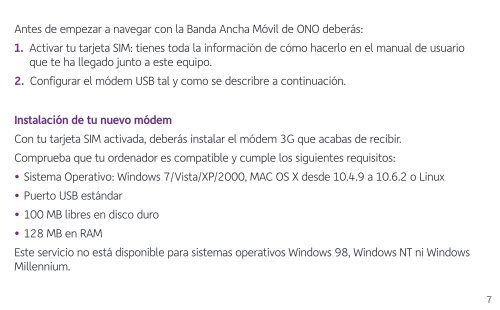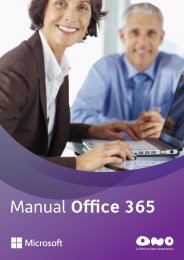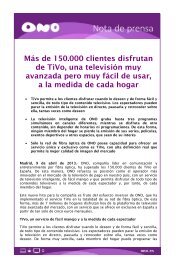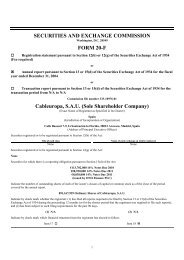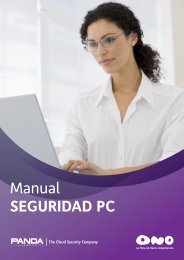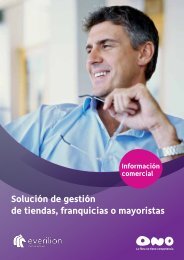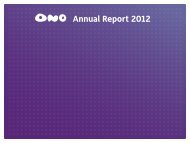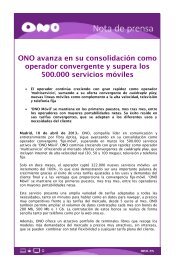You also want an ePaper? Increase the reach of your titles
YUMPU automatically turns print PDFs into web optimized ePapers that Google loves.
Antes <strong>de</strong> empezar a navegar con la Banda Ancha Móvil <strong>de</strong> ONO <strong>de</strong>berás:<br />
1. Activar tu tarjeta SIM: tienes toda la información <strong>de</strong> cómo hacerlo en el manual <strong>de</strong> <strong>usuario</strong><br />
que te ha llegado junto a este equipo.<br />
2. Configurar el mó<strong>de</strong>m USB tal y como se <strong>de</strong>scribre a continuación.<br />
Instalación <strong>de</strong> tu nuevo mó<strong>de</strong>m<br />
Con tu tarjeta SIM activada, <strong>de</strong>berás instalar el mó<strong>de</strong>m 3G que acabas <strong>de</strong> recibir.<br />
Comprueba que tu or<strong>de</strong>nador es compatible y cumple los siguientes requisitos:<br />
• Sistema Operativo: Windows 7/Vista/XP/2000, MAC OS X <strong>de</strong>s<strong>de</strong> 10.4.9 a 10.6.2 o Linux<br />
• Puerto USB estándar<br />
• 100 MB libres en disco duro<br />
• 128 MB en RAM<br />
Este servicio no está disponible para sistemas operativos Windows 98, Windows NT ni Windows<br />
Millennium.<br />
7<br />
BAM.indd 7 19/01/11 18:26