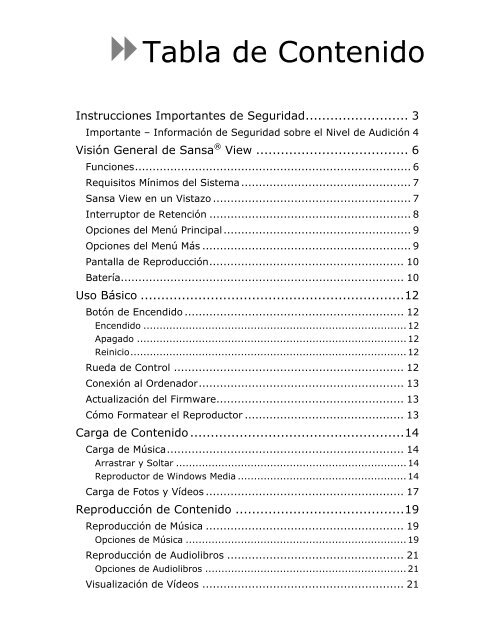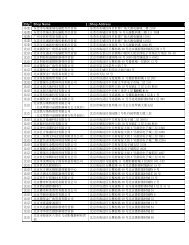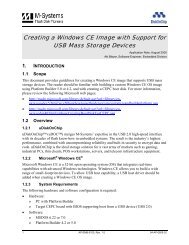Manual de Usuario - SanDisk
Manual de Usuario - SanDisk
Manual de Usuario - SanDisk
Create successful ePaper yourself
Turn your PDF publications into a flip-book with our unique Google optimized e-Paper software.
Tabla <strong>de</strong> Contenido<br />
Instrucciones Importantes <strong>de</strong> Seguridad......................... 3<br />
Importante – Información <strong>de</strong> Seguridad sobre el Nivel <strong>de</strong> Audición 4<br />
Visión General <strong>de</strong> Sansa ® View ..................................... 6<br />
Funciones.............................................................................. 6<br />
Requisitos Mínimos <strong>de</strong>l Sistema ................................................ 7<br />
Sansa View en un Vistazo ........................................................ 7<br />
Interruptor <strong>de</strong> Retención ......................................................... 8<br />
Opciones <strong>de</strong>l Menú Principal..................................................... 9<br />
Opciones <strong>de</strong>l Menú Más ........................................................... 9<br />
Pantalla <strong>de</strong> Reproducción....................................................... 10<br />
Batería................................................................................ 10<br />
Uso Básico ................................................................12<br />
Botón <strong>de</strong> Encendido .............................................................. 12<br />
Encendido ................................................................................. 12<br />
Apagado ................................................................................... 12<br />
Reinicio..................................................................................... 12<br />
Rueda <strong>de</strong> Control ................................................................. 12<br />
Conexión al Or<strong>de</strong>nador.......................................................... 13<br />
Actualización <strong>de</strong>l Firmware..................................................... 13<br />
Cómo Formatear el Reproductor ............................................. 13<br />
Carga <strong>de</strong> Contenido ....................................................14<br />
Carga <strong>de</strong> Música................................................................... 14<br />
Arrastrar y Soltar ....................................................................... 14<br />
Reproductor <strong>de</strong> Windows Media .................................................... 14<br />
Carga <strong>de</strong> Fotos y Ví<strong>de</strong>os ........................................................ 17<br />
Reproducción <strong>de</strong> Contenido .........................................19<br />
Reproducción <strong>de</strong> Música ........................................................ 19<br />
Opciones <strong>de</strong> Música .................................................................... 19<br />
Reproducción <strong>de</strong> Audiolibros .................................................. 21<br />
Opciones <strong>de</strong> Audiolibros .............................................................. 21<br />
Visualización <strong>de</strong> Ví<strong>de</strong>os ......................................................... 21