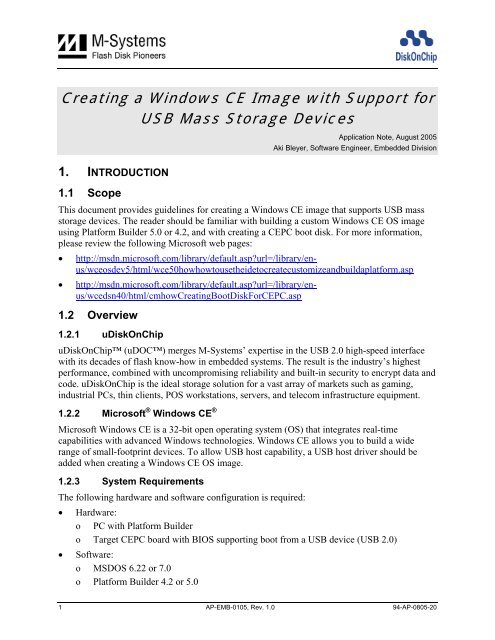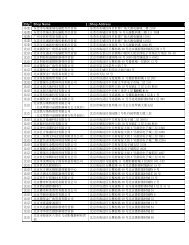Creating a Windows CE Image with Support for USB Mass ... - SanDisk
Creating a Windows CE Image with Support for USB Mass ... - SanDisk
Creating a Windows CE Image with Support for USB Mass ... - SanDisk
Create successful ePaper yourself
Turn your PDF publications into a flip-book with our unique Google optimized e-Paper software.
<strong>Creating</strong> a <strong>Windows</strong> <strong>CE</strong> <strong>Image</strong> <strong>with</strong> <strong>Support</strong> <strong>for</strong><br />
<strong>USB</strong> <strong>Mass</strong> Storage Devices<br />
1. INTRODUCTION<br />
1.1 Scope<br />
Application Note, August 2005<br />
Aki Bleyer, Software Engineer, Embedded Division<br />
This document provides guidelines <strong>for</strong> creating a <strong>Windows</strong> <strong>CE</strong> image that supports <strong>USB</strong> mass<br />
storage devices. The reader should be familiar <strong>with</strong> building a custom <strong>Windows</strong> <strong>CE</strong> OS image<br />
using Plat<strong>for</strong>m Builder 5.0 or 4.2, and <strong>with</strong> creating a <strong>CE</strong>PC boot disk. For more in<strong>for</strong>mation,<br />
please review the following Microsoft web pages:<br />
• http://msdn.microsoft.com/library/default.asp?url=/library/enus/wceosdev5/html/wce50howhowtousetheidetocreatecustomizeandbuildaplat<strong>for</strong>m.asp<br />
• http://msdn.microsoft.com/library/default.asp?url=/library/enus/wcedsn40/html/cmhow<strong>Creating</strong>BootDiskFor<strong>CE</strong>PC.asp<br />
1.2 Overview<br />
1.2.1 uDiskOnChip<br />
uDiskOnChip (uDOC) merges M-Systems’ expertise in the <strong>USB</strong> 2.0 high-speed interface<br />
<strong>with</strong> its decades of flash know-how in embedded systems. The result is the industry’s highest<br />
per<strong>for</strong>mance, combined <strong>with</strong> uncompromising reliability and built-in security to encrypt data and<br />
code. uDiskOnChip is the ideal storage solution <strong>for</strong> a vast array of markets such as gaming,<br />
industrial PCs, thin clients, POS workstations, servers, and telecom infrastructure equipment.<br />
1.2.2 Microsoft ® <strong>Windows</strong> <strong>CE</strong> ®<br />
Microsoft <strong>Windows</strong> <strong>CE</strong> is a 32-bit open operating system (OS) that integrates real-time<br />
capabilities <strong>with</strong> advanced <strong>Windows</strong> technologies. <strong>Windows</strong> <strong>CE</strong> allows you to build a wide<br />
range of small-footprint devices. To allow <strong>USB</strong> host capability, a <strong>USB</strong> host driver should be<br />
added when creating a <strong>Windows</strong> <strong>CE</strong> OS image.<br />
1.2.3 System Requirements<br />
The following hardware and software configuration is required:<br />
• Hardware:<br />
o PC <strong>with</strong> Plat<strong>for</strong>m Builder<br />
o Target <strong>CE</strong>PC board <strong>with</strong> BIOS supporting boot from a <strong>USB</strong> device (<strong>USB</strong> 2.0)<br />
• Software:<br />
o MSDOS 6.22 or 7.0<br />
o Plat<strong>for</strong>m Builder 4.2 or 5.0<br />
1 AP-EMB-0105, Rev. 1.0 94-AP-0805-20
<strong>Creating</strong> a <strong>Windows</strong> <strong>CE</strong> <strong>Image</strong> <strong>with</strong> <strong>Support</strong> <strong>for</strong> <strong>USB</strong> <strong>Mass</strong> Storage Devices<br />
2. PREPARING THE WINDOWS <strong>CE</strong> IMAGE (NK.BIN)<br />
Preparing the <strong>Windows</strong> <strong>CE</strong> image <strong>with</strong> added <strong>USB</strong> host support has two stages, adding the <strong>USB</strong><br />
support to the plat<strong>for</strong>m, and updating the OS registry <strong>with</strong> the new <strong>USB</strong> boot settings.<br />
To add <strong>USB</strong> support to the plat<strong>for</strong>m:<br />
1. Add the following components from the catalog in Plat<strong>for</strong>m Builder 5.0 or 4.2 to your<br />
custom image:<br />
o<br />
o<br />
<strong>USB</strong> Storage Class Driver: Located under Core OS>Core OS Services><strong>USB</strong> Host<br />
<strong>Support</strong>.<br />
FAT file system: Located under Core OS> File Systems and data storage>Storage<br />
manager.<br />
To update the registry:<br />
1. The registry entries of the <strong>USB</strong> stack are well defined in the plat<strong>for</strong>m builder help. Set the<br />
registry of the <strong>USB</strong> stack according to the hardware parameters provided <strong>for</strong> all values<br />
regarding delays and timeouts, or use the default setting given <strong>with</strong> the BSP if a standard<br />
plat<strong>for</strong>m is used.<br />
2. Change the name of the uDiskOnChip folder in the<br />
[HKEY_LOCAL_MACHINE\System\StorageManager\Profiles\<strong>USB</strong>HDProfile] registry<br />
entry. The default registry key is placed in common.reg and is set to<br />
LOC_STORE_HD_FOLDER. The suggested setting is<br />
[HKEY_LOCAL_MACHINE\System\StorageManager\Profiles\<strong>USB</strong>HDProfile]<br />
o<br />
o<br />
"Name"="M-Systems uDiskOnChip"<br />
"Folder"="uDOC"<br />
2 AP-EMB-0105, Rev. 1.0 94-AP-0805-20
<strong>Creating</strong> a <strong>Windows</strong> <strong>CE</strong> <strong>Image</strong> <strong>with</strong> <strong>Support</strong> <strong>for</strong> <strong>USB</strong> <strong>Mass</strong> Storage Devices<br />
3. BOOTING <strong>CE</strong>PC FROM UDISKONCHIP<br />
In order to boot <strong>Windows</strong> <strong>CE</strong> from uDiskOnChip, the target PC BIOS being used must be able to<br />
boot from a <strong>USB</strong> storage device. Additionally, the <strong>Windows</strong> <strong>CE</strong> image (NK.BIN) must include<br />
the <strong>USB</strong> drivers discussed in Section 2.<br />
To prepare uDiskOnChip <strong>for</strong> booting:<br />
1. Create an active DOS primary partition on uDiskOnChip.<br />
2. Format uDiskOnChip under DOS.<br />
3. Boot the target PC using the <strong>CE</strong>PC floppy diskette, and select option 7 (clean boot).<br />
4. From the command line, type Sys C: to transfer the DOS 6.2 system to uDiskOnChip as a<br />
boot device (assuming there are no hard drives and uDiskOnChip is defined as drive [C:];<br />
otherwise, use the appropriate drive letter <strong>for</strong> uDiskOnChip).<br />
5. Copy the contents of the floppy diskette to uDiskOnChip.<br />
6. Copy the NK.BIN file containing <strong>USB</strong> support that was prepared according to the<br />
instructions in Section 2 to uDiskOnChip.<br />
7. Navigate to the config.sys file in uDiskOnChip and change the default menu item to 1 –<br />
Booting NK.BIN from local drive.<br />
8. Remove the floppy diskette from the disk drive, reboot the PC, and enter the BIOS setup<br />
menu.<br />
9. Set the boot sequence to boot from <strong>USB</strong>-HDD drive as the first boot device.<br />
10. Reboot the PC. uDiskOnChip should be the designated boot device; when the <strong>Windows</strong> <strong>CE</strong><br />
load menu launches, the default setting is booting from the local drive, so the NK.Bin stored<br />
on uDiskOnChip is used to boot the system.<br />
11. After the system is initialized, open <strong>Windows</strong> Explorer and verify that uDiskOnChip mounts<br />
as a uDOC folder.<br />
3 AP-EMB-0105, Rev. 1.0 94-AP-0805-20
<strong>Creating</strong> a <strong>Windows</strong> <strong>CE</strong> <strong>Image</strong> <strong>with</strong> <strong>Support</strong> <strong>for</strong> <strong>USB</strong> <strong>Mass</strong> Storage Devices<br />
HOW TO CONTACT US<br />
USA<br />
M-Systems, Inc.<br />
555 North Mathilda Avenue, Suite 220<br />
Sunnyvale, CA 94085<br />
Phone: +1-408-470-4440<br />
Fax: +1-408-470-4470<br />
Japan<br />
M-Systems Japan Inc.<br />
Asahi Seimei Gotanda Bldg., 3F<br />
5-25-16 Higashi-Gotanda<br />
Shinagawa-ku Tokyo, 141-0022<br />
Phone: +81-3-5423-8101<br />
Fax: +81-3-5423-8102<br />
Taiwan<br />
M-Systems Asia Ltd.<br />
14 F, No. 6, Sec. 3<br />
Minquan East Road<br />
Taipei, Taiwan, 104<br />
Tel: +886-2-2515-2522<br />
Fax: +886-2-2515-2295<br />
China<br />
M-Systems China Ltd.<br />
Room 121-122<br />
Bldg. 2, International Commerce & Exhibition Ctr.<br />
Hong Hua Rd.<br />
Futian Free Trade Zone<br />
Shenzhen, China<br />
Phone: +86-755-8348-5218<br />
Fax: +86-755-8348-5418<br />
Europe<br />
M-Systems Ltd.<br />
7 Atir Yeda St.<br />
Kfar Saba 44425, Israel<br />
Tel: +972-9-764-5000<br />
Fax: +972-3-548-8666<br />
Internet<br />
www.m-systems.com<br />
General In<strong>for</strong>mation<br />
info@m-systems.com<br />
Sales and Technical In<strong>for</strong>mation<br />
techsupport@m-systems.com<br />
This document is <strong>for</strong> in<strong>for</strong>mation use only and is subject to change <strong>with</strong>out prior notice. M-Systems Flash Disk Pioneers Ltd. assumes no<br />
responsibility <strong>for</strong> any errors that may appear in this document. No part of this document may be reproduced, transmitted, transcribed, stored in a<br />
retrievable manner or translated into any language or computer language, in any <strong>for</strong>m or by any means, electronic, mechanical, magnetic,<br />
optical, chemical, manual or otherwise, <strong>with</strong>out prior written consent of M-Systems.<br />
M-Systems products are not warranted to operate <strong>with</strong>out failure. Accordingly, in any use of the Product in life support systems or other<br />
applications where failure could cause injury or loss of life, the Product should only be incorporated in systems designed <strong>with</strong> appropriate and<br />
sufficient redundancy or backup features.<br />
Contact your local M-Systems sales office or distributor, or visit our website at www.m-systems.com to obtain the latest specifications be<strong>for</strong>e<br />
placing your order.<br />
© 2005 M-Systems Flash Disk Pioneers Ltd. All rights reserved.<br />
M-Systems, DiskOnChip, DiskOnChip Millennium, DiskOnKey, DiskOnKey MyKey, FFD, Fly-By, iDiskOnChip, iDOC, mDiskOnChip,<br />
mDOC, MegaSIM, Mobile DiskOnChip, SuperMAP, TrueFFS, uDiskOnChip, uDOC, and Xkey are trademarks or registered trademarks of<br />
M-Systems Flash Disk Pioneers, Ltd. Other product names or service marks mentioned herein may be trademarks or registered trademarks of<br />
their respective owners and are hereby acknowledged. All specifications are subject to change <strong>with</strong>out prior notice.<br />
4 AP-EMB-0105, Rev. 1.0 94-AP-0805-20