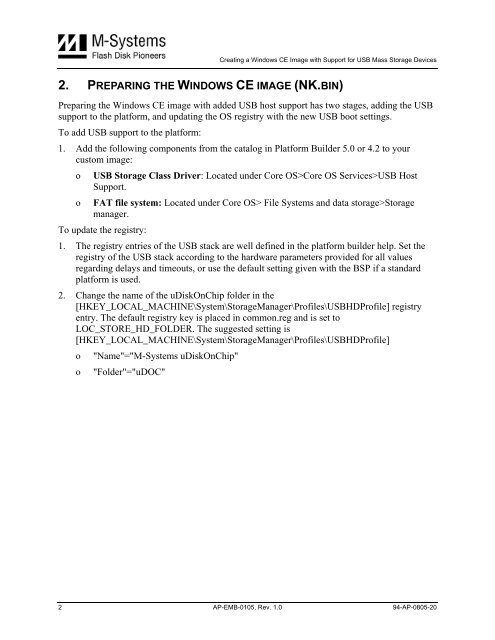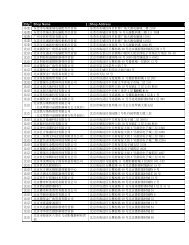Creating a Windows CE Image with Support for USB Mass ... - SanDisk
Creating a Windows CE Image with Support for USB Mass ... - SanDisk
Creating a Windows CE Image with Support for USB Mass ... - SanDisk
You also want an ePaper? Increase the reach of your titles
YUMPU automatically turns print PDFs into web optimized ePapers that Google loves.
<strong>Creating</strong> a <strong>Windows</strong> <strong>CE</strong> <strong>Image</strong> <strong>with</strong> <strong>Support</strong> <strong>for</strong> <strong>USB</strong> <strong>Mass</strong> Storage Devices<br />
2. PREPARING THE WINDOWS <strong>CE</strong> IMAGE (NK.BIN)<br />
Preparing the <strong>Windows</strong> <strong>CE</strong> image <strong>with</strong> added <strong>USB</strong> host support has two stages, adding the <strong>USB</strong><br />
support to the plat<strong>for</strong>m, and updating the OS registry <strong>with</strong> the new <strong>USB</strong> boot settings.<br />
To add <strong>USB</strong> support to the plat<strong>for</strong>m:<br />
1. Add the following components from the catalog in Plat<strong>for</strong>m Builder 5.0 or 4.2 to your<br />
custom image:<br />
o<br />
o<br />
<strong>USB</strong> Storage Class Driver: Located under Core OS>Core OS Services><strong>USB</strong> Host<br />
<strong>Support</strong>.<br />
FAT file system: Located under Core OS> File Systems and data storage>Storage<br />
manager.<br />
To update the registry:<br />
1. The registry entries of the <strong>USB</strong> stack are well defined in the plat<strong>for</strong>m builder help. Set the<br />
registry of the <strong>USB</strong> stack according to the hardware parameters provided <strong>for</strong> all values<br />
regarding delays and timeouts, or use the default setting given <strong>with</strong> the BSP if a standard<br />
plat<strong>for</strong>m is used.<br />
2. Change the name of the uDiskOnChip folder in the<br />
[HKEY_LOCAL_MACHINE\System\StorageManager\Profiles\<strong>USB</strong>HDProfile] registry<br />
entry. The default registry key is placed in common.reg and is set to<br />
LOC_STORE_HD_FOLDER. The suggested setting is<br />
[HKEY_LOCAL_MACHINE\System\StorageManager\Profiles\<strong>USB</strong>HDProfile]<br />
o<br />
o<br />
"Name"="M-Systems uDiskOnChip"<br />
"Folder"="uDOC"<br />
2 AP-EMB-0105, Rev. 1.0 94-AP-0805-20