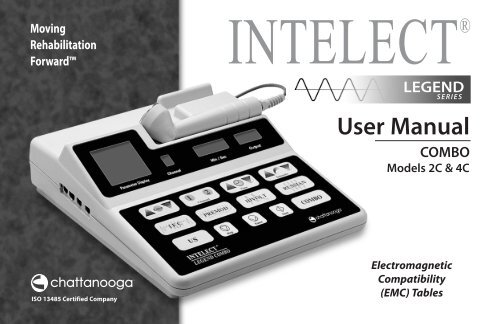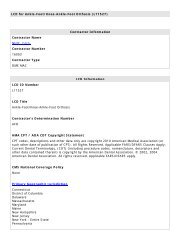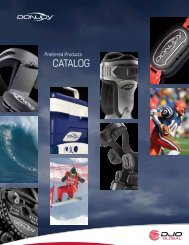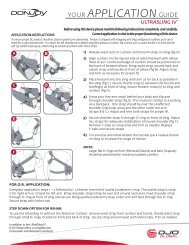User Maintenance - DJO Global
User Maintenance - DJO Global
User Maintenance - DJO Global
Create successful ePaper yourself
Turn your PDF publications into a flip-book with our unique Google optimized e-Paper software.
Moving<br />
Rehabilitation<br />
Forward<br />
INTELECT ®<br />
LEGEND<br />
SERIES<br />
<strong>User</strong> Manual<br />
COMBO<br />
Models 2C & 4C<br />
ISO 13485 Certified Company<br />
Electromagnetic<br />
Compatibility<br />
(EMC) Tables
TABLE OF CONTENTS<br />
FOREWORD ..................................... 1<br />
Product Description ............................................. 1<br />
SAFETY PRECAUTIONS ............................... 2-10<br />
Precautionary Instructions ....................................... 2<br />
Cautions ...................................................... 3-4<br />
Warnings ...................................................... 4-5<br />
Dangers ......................................................... 5<br />
Indications/Contraindications and Adverse Effects. .............6-10<br />
OVERVIEW .................................. 11-12<br />
NOMENCLATURE ............................... 13<br />
SPECIFICATIONS............................. 14-16<br />
Stimulator Output Parameters. .............................. 14-15<br />
Ultrasound Output Parameters ..................................16<br />
SETUP. ......................................... 17<br />
Initial Setup Instructions ........................................17<br />
Package Contents. ..............................................17<br />
OPERATION ................................. 18-27<br />
Pain Management ..............................................18<br />
Interferential ............................................... 18-20<br />
Premodulated .................................................21<br />
Muscle Contraction .............................................22<br />
High Volt . . . . . . . . . . . . . . . . . . . . . . . . . . . . . . . . . . . . . . . . . . . . . . . . . . . . 22-23<br />
Russian. ........................................................24<br />
i<br />
Intelect® Legend Series Combo<br />
Ultrasound .....................................................25<br />
Combination Therapy ...........................................26<br />
Miscellaneous ..................................................27<br />
Hand Held Probe (Optional) .....................................27<br />
MAINTENANCE ................................. 28<br />
<strong>User</strong> <strong>Maintenance</strong> ..............................................28<br />
Technical <strong>Maintenance</strong> ..........................................28<br />
WARRANTY .................................... 29
FOREWORD<br />
Intelect® Legend Series Combo<br />
This manual has been written for the owners and operators of the Intelect ® Legend Series Combo, models 2C and 4C. It contains<br />
general instructions on operation, precautionary practices, maintenance and parts information. In order to maximize use, efficiency<br />
and the life of your unit, please read this manual thoroughly and become familiar with the controls as well as the accessories before<br />
operating the unit.<br />
Specifications put forth in this manual were in effect at the time of publication. However, owing to <strong>DJO</strong>, LLC's policy of continual<br />
improvement, changes to these specifications may be made at any time without obligation on the part of <strong>DJO</strong>, LLC.<br />
Before administering any treatment to a patient you should become acquainted with the operating procedures for each mode of<br />
treatment available, as well as the indications, contraindications, warnings and precautions. Consult other resources for additional<br />
information regarding the application of electrotherapy and ultrasound.<br />
Product Description<br />
With the same legendary performance, quality and value that has made the Intelect name respected world-wide, the Intelect ® Legend<br />
Series Combo offers the convenience of a full-featured stimulator and ultrasound in one device. Easy-to-use 1-2-Go software makes<br />
this unit a pleasure to operate.<br />
Features include Interferential, Premodulated, High Volt and Russian waveforms. Dual frequency ultrasound features a 5 cm 2<br />
soundhead, which delivers 1 or 3.3 MHz frequencies, 10%, 20%, 50% and continuous duty cycle selections, and head warming. Unique<br />
Electronic Signature control allows all available ultrasound applicators to be interchangeable. Ultrasound operation is independent<br />
or in combination with Interferential, Premodulated and High Volt waveforms.<br />
This equipment is to be used only under the prescription and supervision of a licensed practitioner.<br />
©2011 <strong>DJO</strong>, LLC Vista, California, USA. Any use of editorial, pictorial, or layout composition of this publication without express written consent from <strong>DJO</strong>, LLC is strictly prohibited. This<br />
publication was written, illustrated, and prepared for distribution by <strong>DJO</strong>, LLC.<br />
1
SAFETY PRECAUTIONS<br />
PRECAUTIONARY INSTRUCTIONS<br />
The precautionary instructions found in this section and throughout<br />
this manual are indicated by specific symbols. Understand these<br />
symbols and their definitions before operating this equipment. The<br />
definitions of these symbols are as follows:<br />
Intelect® Legend Series Combo<br />
DANGER<br />
Text with a “DANGER” indicator will explain possible safety infractions<br />
that are imminently hazardous situations that would result in death or<br />
serious injury.<br />
CAUTION<br />
Text with a “CAUTION” indicator will explain possible safety infractions<br />
that could have the potential to cause minor to moderate injury or<br />
damage to equipment.<br />
Dangerous Voltage<br />
Text with a “Dangerous Voltage” indicator serves to inform the user<br />
of possible hazards resulting in the electrical charge delivered to<br />
the patient in certain treatment configurations of waveforms.<br />
WARNING<br />
Text with a “WARNING” indicator will explain possible safety infractions<br />
that will potentially cause serious injury and equipment damage.<br />
NOTE: Throughout this manual “NOTE” may be found. These notes<br />
are helpful information to aid in the particular area or function<br />
being described.<br />
2
SAFETY PRECAUTIONS<br />
Intelect® Legend Series Combo<br />
• Read, understand, and practice the precautionary and operating<br />
instructions found in this manual. Know the limitations and<br />
hazards associated with your treatment table. Observe any and all<br />
precautionary and operational decals placed on the unit.<br />
• DO NOT operate the Intelect Legend Series Combo unit when<br />
connected to any unit other than Chattanooga devices.<br />
• DO NOT operate this unit in an environment where other devices<br />
are being used that intentionally radiate electromagnetic energy in<br />
an unshielded manner. Portable and mobile RF communications<br />
equipment can affect Medical Electrical Equipment.<br />
• DO NOT use sharp objects such as a pencil point or ballpoint pen<br />
to operate the buttons on the control panel.<br />
• This unit should be operated, transported, and stored in<br />
temperatures between 59° F and 104° F (15° C and 40° C),<br />
with relative humidity ranging from 30%-60%, and where the<br />
atmospheric pressure is between 950 h Pa and 1050 h Pa.<br />
• Inspect cables and connectors before each use.<br />
• The Intelect Legend Series Combo is not designed to prevent the<br />
ingress of water or liquids. Ingress of water or liquids could cause<br />
malfunction of internal components of the system and therefore<br />
create a risk of injury to the patient.<br />
• A licensed practitioner experienced with physical therapy must<br />
be familiar with all instructions contained in this manual before<br />
administering therapy.<br />
• Handle the applicator with care. Inappropriate handling of the<br />
applicator may adversely affect its characteristics.<br />
• DO NOT permit any foreign materials or liquids to enter the unit.<br />
Take care to prevent any foreign materials including, but not<br />
limited to, inflammables, water, and metallic objects from entering<br />
the unit. These may cause unit damage, malfunction, electrical<br />
shock, fire, or personal injury.<br />
• This equipment generates, uses, and can radiate radio frequency<br />
energy and, if not installed and used in accordance with the<br />
instructions, may cause harmful interference to other devices in<br />
the vicinity. However, there is no guarantee that interference will<br />
not occur in a particular installation. Harmful interference to other<br />
devices can be determined by turning this equipment on and off.<br />
Try to correct the interference using one or more of the following:<br />
reorient or relocate the receiving device, increase the separation<br />
between the equipment, connect the equipment to an outlet<br />
on a different circuit from that to which the other device(s) are<br />
connected and consult the factory field service technician for help.<br />
• Where the integrity of the external protective earth conductor<br />
arrangement is in doubt, equipment shall be operated from its<br />
internal electrical power source.<br />
• DO NOT disassemble, modify, or remodel the unit or accessories.<br />
This may cause unit damage, malfunction, electrical shock, fire, or<br />
personal injury.<br />
• Failure to use and maintain the Intelect Legend Series Combo and<br />
its accessories in accordance with the instructions outlined in this<br />
manual will invalidate your warranty.<br />
• Before each use, inspect the applicator for cracks, which may allow<br />
the ingress of conductive fluid.<br />
3
SAFETY PRECAUTIONS<br />
Intelect® Legend Series Combo<br />
• DO NOT remove the cover. This may cause unit damage,<br />
malfunction, electrical shock, fire, or personal injury. There are<br />
no user-serviceable parts inside the unit. If a malfunction occurs,<br />
discontinue use immediately and consult the dealer for repair<br />
service.<br />
• Nylatex® Wraps contain dry natural rubber and may cause allergic<br />
reactions in patients with allergies to latex.<br />
• These devices are restricted to sale by, or on the order of, a physician<br />
or licensed practitioner. This device should be used only under the<br />
continued supervision of a physician or licensed practitioner.<br />
• Make certain the unit is electrically grounded by connecting only to a<br />
grounded electrical service receptacle conforming to the applicable<br />
national and local electrical codes.<br />
• The user must keep the device out of the reach of children.<br />
• Long term effects of chronic electrical stimulation are unknown.<br />
• Always keep the sound head in constant motion.<br />
• Care must be taken when operating this equipment around other<br />
equipment. Potential electromagnetic or other interference could<br />
occur to this or to the other equipment. Try to minimize this<br />
interference by not using other equipment in conjunction with it.<br />
(i.e. cell phones, etc.)<br />
• Do not turn the unit on or off while it is connected to the patient.<br />
• Powered muscle stimulators should be used only with the leads and<br />
electrodes recommended for use by the manufacturer.<br />
• Before administering any treatment to a patient you should become<br />
acquainted with the operating procedures for each mode of treatment<br />
available, as well as the indications, contraindications, warnings,<br />
and precautions. Consult other resources for additional information<br />
regarding the application of electrotherapy.<br />
• To prevent electrical shock, disconnect the unit from the power source<br />
before attempting any maintenance procedures.<br />
• Keep electrodes separated during treatment. Electrodes in contact with<br />
each other could result in improper stimulation or skin burns.<br />
• Stimulation should not be applied over the anterior neck or mouth.<br />
Severe spasm of the laryngeal and pharyngeal muscles may occur and<br />
the contractions may be strong enough to close the airway or cause<br />
difficulty in breathing.<br />
• Stimulation should not be applied transthoracically because the<br />
introduction of electrical current into the heart may cause cardiac<br />
arrhythmia.<br />
• Stimulation should not be applied over swollen, infected, and inflamed<br />
areas or skin eruptions, e.g., phlebitis, thrombophlebitis, varicose veins,<br />
etc.<br />
• Stimulation should not be applied over, or in proximity to, cancerous<br />
lesions.<br />
• Output current density is inversely related to electrode size. Improper<br />
application may result in patient injury.<br />
4
SAFETY PRECAUTIONS<br />
Intelect® Legend Series Combo<br />
• Always keep the sound head in full contact with the patient’s skin or<br />
submerged under water when setting intensity.<br />
• Use ample conductive gel to ensure good coupling throughout the<br />
treatment. If needed, apply when setting intensity.<br />
• Use of controls, adjustments, or performance of procedures other than<br />
those specified herein may result in hazardous exposure to ultrasonic<br />
energy.<br />
• Do not apply the Ultrasound Applicator to the patient during the Head<br />
Warming period. Applicator must remain in Applicator Hook duing the<br />
Head Warming period.<br />
• Do not drop the applicator on hard surfaces. Do not cool an overheated<br />
sound head with ice water or ice packs. Do not allow the sound head<br />
to reach maximum temperatures repeatedly. All of these conditions are<br />
likely to damage the sound head crystal. Damage resulting from these<br />
conditions is not covered under the warranty.<br />
• Be sure to read all instructions for operation before treating a patient.<br />
• Dispose of all products in accordance with local and national regulations<br />
and codes.<br />
• Use of controls, adjustments, or performance of procedures other than<br />
those specified herein may result in hazardous exposure to ultrasonic<br />
energy.<br />
• Use only accessories that are specially designed for this unit. Do not use<br />
accessories manufactured by other companies on this unit. <strong>DJO</strong>, LLC<br />
is not responsible for any consequence resulting from using products<br />
manufactured by other companies. The use of other accessories or cables<br />
may result in increased emissions or decreased immunity of this unit.<br />
• Patients with an implanted neurostimulation device<br />
must not be treated with or be in close proximity to<br />
any shortwave diathermy, microwave diathermy,<br />
therapeutic ultrasound diathermy, or laser diathermy<br />
anywhere on their body. Energy from diathermy (shortwave,<br />
microwave, ultrasound, and laser) can be transferred<br />
through the implanted neurostimulation system, can cause<br />
tissue damage, and can result in<br />
severe injury or death. Injury, damage, or death can<br />
occur during diathermy therapy even if the implanted<br />
neurostimulation system is turned “off.”<br />
• DO NOT connect the unit to an electrical supply without<br />
first verifying that the power supply is the correct voltage.<br />
Incorrect voltage may cause unit damage, malfunction,<br />
electrical shock, fire, or personal injury. Your unit was<br />
constructed to operate only on the electrical voltage<br />
specified on the Voltage Rating and Serial Number Plate.<br />
Contact your <strong>DJO</strong>, LLC dealer if the unit is not properly<br />
rated.<br />
5
SAFETY PRECAUTIONS<br />
Intelect® Legend Series Combo<br />
INDICATIONS/CONTRAINDICATIONS AND ADVERSE EFFECTS FOR ELECTRICAL STIMULATION<br />
Interferential and Premodulated<br />
Indications<br />
• Symptomatic relief of chronic, intractable pain<br />
• Management of pain associated with post-traumatic or postoperative conditions<br />
Contraindications<br />
• This device should not be used for symptomatic pain relief unless etiology is established or unless a pain syndrome has been<br />
diagnosed. This device should not be used on patients with demand type cardiac pacemakers. This device should not be used over<br />
cancerous lesions.<br />
• Electrode placements must be avoided that apply current to the carotid sinus region (anterior neck) or transcereberally (through the<br />
head).<br />
Warnings<br />
• The long-term effects of chronic electrical stimulation are unknown. Safety has not been established for the use of<br />
therapeutic electrical stimulation during pregnancy.<br />
• Adequate precautions should be taken when treating individuals with suspected or diagnosed heart problems, or epilepsy.<br />
• Benefits of Interferential stimulation have not been established for pain of central origin.<br />
• This device is to be used as a symptomatic treatment for pain and has no curative value. Patients should be cautioned and their<br />
activities regulated if pain is suppressed that would otherwise serve as a protective mechanism.<br />
• Electronic monitoring equipment (such as ECG monitors and ECG alarms) may not operate properly when electrical stimulation is<br />
being utilized.<br />
6
SAFETY PRECAUTIONS<br />
Intelect® Legend Series Combo<br />
INDICATIONS/CONTRAINDICATIONS AND ADVERSE EFFECTS FOR ELECTRICAL STIMULATION<br />
Precautions<br />
• Isolated cases of skin rash may occur at the site of electrode placement following long-term applications. The irritation may be<br />
reduced by use of an alternate conductive medium or an alternative electrode placement.<br />
• Effectiveness of this treatment is dependent upon patient selection.<br />
Adverse Effects<br />
• Skin irritation and burns beneath the electrodes have been reported with the use of therapeutic electrical stimulation.<br />
Russian and High Volt<br />
Indications<br />
• Relaxation of muscle spasms<br />
• Prevention or retardation of disuse atrophy<br />
• Increasing local blood circulation<br />
• Muscle re-education<br />
• Maintaining or increasing range of motion<br />
• Immediate postsurgical stimulation of calf muscles to prevent venous thrombosis<br />
Contraindications<br />
• This device should not be used on patients with demand type cardiac pacemakers.<br />
• This device should not be used on cancer patients.<br />
7
SAFETY PRECAUTIONS<br />
Intelect® Legend Series Combo<br />
INDICATIONS/CONTRAINDICATIONS AND ADVERSE EFFECTS FOR ELECTRICAL STIMULATION<br />
Warnings<br />
• The long-term effects of chronic electrical stimulation are unknown.<br />
• Safety has not been established for the use of therapeutic electrical stimulation during pregnancy.<br />
• Adequate precautions should be taken when treating individuals with suspected or diagnosed heart problems.<br />
• Adequate precautions should be taken in the cases of persons with suspected or diagnosed epilepsy.<br />
• DO NOT stimulate over the carotid sinus nerve, especially in persons with a known sensitivity to the carotid sinus reflex.<br />
• Severe spasm of the laryngeal and pharyngeal muscles may occur if the electrodes are placed over the neck or mouth.<br />
The contractions may be strong enough to cause breathing difficulty or even close the airway.<br />
• DO NOT perform therapeutic electrical stimulation transcerebrally (through the head).<br />
• Therapeutic electrical stimulation should not be applied over swollen, infected or inflamed areas of skin eruptions,<br />
(e.g., phlebitis, thrombophlebitis and varicose veins).<br />
• Use extreme caution in transthoracic application of therapeutic electrical stimulation, introduction of electrical current into the<br />
heart may cause arrhythmia.<br />
• This device should only be used under medical supervision for adjunctive therapy for the treatment of medical diseases and<br />
conditions.<br />
• This device should be kept out of the reach of children.<br />
Precautions should be observed in the presence of the following:<br />
• Following recent surgical procedures especially when muscle contractions could disrupt the healing process.<br />
• Where sensory nerve damage is present by a loss of normal skin sensation.<br />
• When there is a tendency to hemorrhage following acute trauma or fracture.<br />
8
SAFETY PRECAUTIONS<br />
Intelect® Legend Series Combo<br />
INDICATIONS/CONTRAINDICATIONS AND ADVERSE EFFECTS FOR ELECTRICAL STIMULATION<br />
• Over the menstruating uterus.<br />
• Some patients may experience skin irritation or hypersensitivity due to the electrical stimulation or the electrical<br />
conductive medium. The irritations can usually be reduced by the use of an alternate conductive medium or alternative electrode<br />
placement.<br />
Adverse Effects<br />
• Skin irritation and burns beneath the electrodes have been reported with the use of therapeutic electrical stimulation.<br />
Ultrasound Indications and Contraindications<br />
Indications<br />
Ultrasound for use in applying deep heat can be used for treatment of selected medical conditions such as the relief of pain, muscle<br />
spasms and joint contractures. These conditions may be associated with adhesive capsulitis, bursitis with slight calcification, myositis<br />
and soft tissue injuries. The Intelect® Legend Series Combo can provide therapeutic deep heating between 40 and 45° C in all of its<br />
operating modes, while using any of the applicators available for this device.<br />
Contraindications<br />
• This device should not be used for symptomatic local pain relief unless etiology is established or unless a pain syndrome has been<br />
diagnosed.<br />
• This device should not be used when cancerous lesions are present in the treatment area.<br />
• This device should not be used when open wounds are present in the treatment area.<br />
9
SAFETY PRECAUTIONS<br />
Intelect® Legend Series Combo<br />
• Other contraindications are patients suspected of carrying serious infectious disease and or disease where it is advisable, for general<br />
medical purposes, to suppress heat or fevers.<br />
• This device should not be used over or near bone growth centers until bone growth is complete.<br />
• This device should not be used over the thoracic area if the patient is using a cardiac pacemaker.<br />
• This device should not be used over a healing fracture.<br />
• This device should not be used over or applied to the eye.<br />
• This device should not be used over a pregnant uterus.<br />
• This device should not be used on ischemic tissues in individuals with vascular disease where the blood supply would be unable to<br />
follow the increase in metabolic demand and tissue necrosis might result.<br />
• Patients with an implanted neurostimulation device must not be treated with or be in close proximity to any shortwave diathermy,<br />
microwave diathermy, therapeutic ultrasound diathermy or laser diathermy anywhere on their body. Energy from diathermy<br />
(shortwave, microwave, ultrasound and laser) can be transferred through the implanted neurostimulation system, can cause tissue<br />
damage and can result in severe injury or death. Injury, damage or death can occur during diathermy therapy even if the implanted<br />
neurostimulation system is turned "off."<br />
10
OVERVIEW<br />
Intelect® Legend Series Combo<br />
Operator Interface – The operator interface consists of a Liquid Crystal Display (LCD) and three Light Emitting Diodes (LEDs). The<br />
operator is able to view Channel designation, Treatment time and Output on the LEDs and Parameter options on the LCD.<br />
11
OVERVIEW<br />
Intelect® Legend Series Combo<br />
The software control of the Intelect Legend Series Combo has been designed to be extremely user friendly. First press the treatment<br />
mode button of your choice, increase intensity and press start. The software also allows great flexibility should you desire to change<br />
parameters.<br />
Changing Parameters – To change parameters, use the up/down arrows to select the parameter, then press enter. If there are two<br />
options, pressing enter will toggle between those choices. If there are three or more options, pressing enter will display a pop-up<br />
window with the choices listed. Use the up/down arrows to choose an option and then press enter to accept.<br />
Enter – The up/down arrows control the Select Highlight box and the enter button confirms the change.<br />
Main Menu – This button will return you to Main Menu or allow you to escape from a pop-up menu.<br />
12
NOMENCLATURE<br />
Intelect® Legend Series Combo<br />
Time – The up/down arrows increase or decrease the default treatment time.<br />
Power/Intensity – The up/down arrows increase or decrease the intensity/power.<br />
Treatment Selection– There are four waveform selections, plus Ultrasound and Combo.<br />
Operating<br />
Channels 1/2<br />
Left Side Panel of 2Cand 4C<br />
Start – This button will start the treatment on the selected channel.<br />
Stop – This button will stop the treatment on the selected channel.<br />
Pause – This button will pause the treatment on the selected channel.<br />
Operating Channels – Model 2C of the Intelect® Legend Series Combo provides two<br />
channels of electrical stimulation and one channel of ultrasound. Model 4C provides four<br />
channels of electrical stimulation and one channel of ultrasound.<br />
Stimulation Output Channels – The lead wires connect to these ports.<br />
Ultrasound Port – The Intelect Legend Series Combo includes a 5 cm 2 ultrasound<br />
applicator, which connects to the port marked Ultrasound. The advanced electronics<br />
of the Intelect Legend Series Combo transmits stored data from the applicator to the<br />
unit each time the device is powered on and ultrasound is accessed. This sophisticated<br />
Electronic Signature assures accurate calibration with any of the interchangeable<br />
applicators.<br />
13
SPECIFICATIONS<br />
Intelect® Legend Series Combo<br />
Stimulator Output Parameters<br />
Parameter Interferential Premodulated<br />
Function Electrodes Electrodes<br />
Carrier Frequency 5000 Hz 5000 Hz<br />
Beat Frequency 0-200 Hz 0-200 Hz<br />
Scan Mode On/Off N/A<br />
Scan Time 15 sec N/A<br />
Sweep Time 15 sec 15 sec<br />
Duty Cycle N/A N/A<br />
Ramp Up / Ramp Down N/A N/A<br />
Cycle Time 15 sec N/A<br />
Alternating Time in Seconds N/A N/A<br />
Polarity N/A N/A<br />
Amplitude 0-50 mA RMS 0-50 mA RMS<br />
Voltage (max) 200 Volts 200 Volts<br />
Treatment Time 1 to 60 min 1 to 60 min<br />
N/A = Not Applicable<br />
14
SPECIFICATIONS<br />
Intelect® Legend Series Combo<br />
Stimulator Output Parameters<br />
Parameter Russian High Volt<br />
Function Mode Electrodes Electrodes, Probes<br />
Single, Recipr. Single<br />
Co-Contraction<br />
Carrier Frequency 2500 Hz N/A<br />
Pulse Frequency N/A 10-120 pps<br />
Burst Frequency 20-100 BPS N/A<br />
Phase Duration N/A N/A<br />
Interphase Interval N/A N/A<br />
Duty Cycle 10-50% N/A<br />
Ramp Up / Ramp Down . 5, 1, 2, 5 sec N/A<br />
Cycle Time 5/5,10/10, 10/20 5/5,10/10, 10/20<br />
4/12, 10/30, 0/50 4/12, 10/30, 0/50<br />
Continuous Continuous<br />
Polarity N/A Pos. (+), Neg. (-)<br />
Amplitude 0-100 mA RMS 0-500 mA RMS<br />
into 500 ohm load<br />
Voltage (max) 200 Volts 0-500 Volts<br />
Output Current N/A 0-2500 mA Peak<br />
Treatment Time 0-60 min 0-60 min<br />
N/A = Not Applicable<br />
15
SPECIFICATIONS<br />
Intelect® Legend Series Combo<br />
Ultrasound Output Parameters<br />
Channel<br />
US (Ultrasound)<br />
Frequency 1 MHz ± 5% & 3.3 MHz ± 5%<br />
Duty Cycle<br />
100% (continuous mode) 50%, 20%, 10% (pulsed mode)<br />
Pulse Duration<br />
5 msec ± 20% (50% duty cycle, pulsed mode)<br />
2 msec ± 20% (20% duty cycle, pulsed mode)<br />
Ultrasonic Power<br />
Variable from 1-20 watts, 10 cm 2 crystal<br />
Variable from 0.4-10 watts, 5 cm 2 crystal<br />
Variable from 0.2-4 watts, 2 cm 2 crystal<br />
Output Meter Accuracy<br />
± 20% for any output above 10% of maximum<br />
Temporal Peak/Average<br />
2:1 ± 20% for 50% duty cycle<br />
Intensity Ratio<br />
5:1 ± 20% for 20% duty cycle<br />
9:1 ± 20% for 10% duty cycle<br />
Output<br />
Continuous: 1 MHz or 3.3 MHz nominal signal that is activated<br />
as long as the timer is operating.<br />
Pulsed: 1 MHz or 3 MHz signal, modulated 100% by the<br />
100 Hz rectangular wave with the selected duty cycle.<br />
Timer Accuracy<br />
±0.2 minute<br />
Soundhead<br />
Effective Radiating Area: 8.5 cm 2 ± 1.5 cm 2 for the 10 cm 2 crystal<br />
4.0 cm 2 ± 1.0 cm 2 for the 5 cm 2 crystal<br />
1.8 cm 2 -0.4/+0.2 cm 2 for the 2 cm 2 crystal<br />
Maximum Beam 5.0:1<br />
Non-uniformity Ratio<br />
Beam Type<br />
Collimating<br />
16
SETUP<br />
Initial Setup Instructions<br />
Remove the Intelect Legend Series Combo unit and any additional<br />
items ordered from the carton and inspect for damage<br />
that may have occurred during shipment. Check the voltage rating<br />
on the serial decal located on the bottom of the unit. Plug<br />
the system power supply in to a 100 Volt to 220-240 Volt AC<br />
outlet, as required.<br />
CAUTION<br />
• DO NOT attempt to use Direct Current (DC).<br />
• DO NOT place unit in a location where the power cord could<br />
be tripped over or pulled out during treatment.<br />
• DO NOT attempt to use the unit if it is not properly grounded.<br />
Package Contents<br />
Standard Accessories<br />
The following accessories are included with your Intelect Legend<br />
Series Combo:<br />
78047 Applicator, Ultrasound 5cm 2<br />
4248 Conductor Gel<br />
12213 Lead, 120", Red/Black Channels 1 and 2<br />
12214 Lead, 120”, Channels 3 and 4 (Model 4C only)<br />
28389 CD <strong>User</strong> Manual<br />
Optional Accessories<br />
Intelect® Legend Series Combo<br />
The following is a list of optional accessories available for the<br />
Intelect Legend Series Combo:<br />
78046 Applicator, Ultrasound 10 cm 2<br />
78048 Applicator, Ultrasound 2 cm 2<br />
79977 High Volt Probe Kit<br />
72853 Electrodes, Carbonflex, 3" Round, Red<br />
72852 Electrodes, Carbonflex, 3" Round, Black<br />
10648 Nylatex, 2-1/2" x 24", Sewn<br />
10832 Strap, Nylatex, Long 2-1/2"x 48"<br />
10648 Strap, Nylatex, Medium, 2-1/2"x 24"<br />
10828 Strap, Nylatex, Short, 2-1/2"x 18"<br />
78022 Patient Control Center<br />
17
OPERATION<br />
Intelect® Legend Series Combo<br />
Pain Management<br />
The management of post-traumatic, post-operative or chronic intractable pain associated with many areas of the body can be a<br />
difficult task. The ntelect Legend Series Combo provides multiple waveforms and many parameter settings to manage pain.<br />
Two waveforms are available for Pain Management therapy: Interferential and Premodulated.<br />
Interferential<br />
The Interferential waveform consists of two channels, each with a sinusoidal waveform; one of fixed frequency and one of variable<br />
frequency.<br />
When the four electrodes are positioned so that the two channels cross each other, the two waveforms mix within the tissue to<br />
produce a train of pulses whose frequencies and amplitude are dependent on the sweep mode, beat frequency and amplitude<br />
settings, respectively. Press the Interferential button to select this waveform.<br />
Ch. Select controls the method for setting amplitude. The Both Channels mode changes intensity equally. The Channel 1 option<br />
changes ONLY channel one and the Channel 2 option ONLY changes channel two. This is helpful when you need to balance the<br />
output between channels.<br />
When you highlight Amplitude Modulation and press the enter button, 3 options are displayed. They are 40% Scan (default), 100%<br />
Scan and Static (no scan).<br />
Scan Percentage is the percentage of decrease from the maximum amplitude. Scan is amplitude modulation, expressed as a<br />
percentage of the amplitude. The rhythmical varying of the amplitude of each channel produces the perceived movement of the<br />
Interferential field.<br />
18
OPERATION<br />
Intelect® Legend Series Combo<br />
Ch. Select<br />
Amplitude Modulation/Scan Percentage<br />
When you highlight Beat Frequency and press the enter button, 5 options are displayed. They are 1-10 Hz, 80-150 Hz (default),<br />
1-150 Hz, Variable and Fixed.<br />
The Variable option allows you to select a Low Beat frequency from 1-200 Hz and a High Beat frequency from 1-200 Hz. To make<br />
changes in the Variable frequency, highlight variable and press the enter button. To change the Beat Low frequency, use the down<br />
arrow to highlight Beat Low and press enter. Use the up/down arrows to adjust the frequency. Press enter to accept.<br />
Beat Low describes the lowest frequency in the range of a sweep mode. For example when using a sweep of 80-150 Hz, 80 Hz is the<br />
lowest frequency.<br />
Beat High describes the highest frequency in the range of a sweep mode. For example when using a sweep of 80-150 Hz, 150 Hz is<br />
the highest frequency.<br />
19
OPERATION<br />
Intelect® Legend Series Combo<br />
The Fixed Option, allows you to select a fixed frequency from 1-200 Hz. To make changes to the Fixed frequency, highlight fixed and<br />
press enter. Use the up/down arrows to adjust frequency. Press enter to accept.<br />
Beat Frequency Beat Low Fixed Option<br />
20
OPERATION<br />
Cycle Time<br />
Fixed Option<br />
Premodulated<br />
Intelect® Legend Series Combo<br />
Premodulated is an amplitude modulated sine wave. This waveform is similar to the beat<br />
frequency created by Interferential current. In some cases, Premodulated therapy provides a<br />
good alternative for Interferential treatment especially when treating areas of the body where<br />
four electrodes can not be utilized.<br />
Cycle Time parameter controls the on/off cycle time of the current. There are 2 available<br />
options, Continuous (default) and 5/5.<br />
When you highlight Beat Frequency and press the enter button, 5 options are displayed.<br />
They are 1-10 Hz, 80-150 Hz (default), 1-150 Hz, Variable and Fixed.<br />
The Variable option allows you to select a Low Beat frequency from 1-200 Hz and a High Beat<br />
frequency from 1-200 Hz. To make changes in the Variable frequency, highlight variable and<br />
press the enter button. To change the Beat Low frequency, use the down arrow to highlight<br />
Beat Low and press enter. Use the up/down arrows to adjust the frequency. Press enter to<br />
accept.<br />
Beat Low describes the lowest frequency in the range of a sweep mode. For example when<br />
using a sweep of 80-150 Hz, 80 Hz is the lowest frequency.<br />
Beat High describes the highest frequency in the range of a sweep mode. For example when<br />
using a sweep of 80-150 Hz, 150 Hz is the highest frequency.<br />
The Fixed Option, allows you to select a fixed frequency from 1-200 Hz. To make changes to<br />
the Fixed frequency, highlight fixed and press enter. Use the up/down arrows to adjust<br />
frequency. Press enter to accept.<br />
21
OPERATION<br />
Intelect® Legend Series Combo<br />
Muscle Contraction<br />
Two waveforms are available for muscle contraction therapy; Twin-Peak High Volt and Russian. The appropriate selection of a<br />
waveform for relaxing muscle spasms, increasing local circulation, re-educating muscles that have atrophied from disuse or injury,<br />
or to maintain or improve joint range of motion can be difficult. The Intelect Legend Series Combo provides multiple waveforms to<br />
address these clinical problems.<br />
High Volt<br />
High Volt stimulation has output ranges between 300 and 500 volts. True Twin-Peak High<br />
Volt is designed to deliver very short-duration pulses, which are very low in pulse charge.<br />
High Volt is available through channel 2 and 4 on the model 4C and channel 2 on the model<br />
2C.<br />
Method gives you the option of delivering High Volt to the patient either by Pads (default)<br />
or Probe application.<br />
Polarity of the active electrode can be changed from Positive (default) to Negative by<br />
selecting polarity and pressing the enter button. When Positive (default) polarity is selected,<br />
the Red leadwire is positive polarity and the Black leadwire is negative polarity. IF YOU<br />
SELECT NEGATIVE POLARITY, the Red leadwire becomes negative polarity and the Black<br />
leadwire becomes positive polarity.<br />
Cycle Time parameter controls the on/off cycle time of the current. There are 7 available<br />
options: 5/5, 10/10, 10/20, 4/12, 10/30, 10/50 and Continuous (default).<br />
Method<br />
22
OPERATION<br />
Intelect® Legend Series Combo<br />
Sweep is frequency modulation of the High Volt current. When you select sweep and press the enter button, 4 options are displayed.<br />
They are Continuous (default at 100 pps), 1-10 Hz, 80-150 Hz and 1-150 Hz. The Continuous option allows you to select a continuous<br />
fixed frequency from 1-120 pps.<br />
Frequency is the number of pulses per second of the waveform. To change the Frequency select frequency and press enter, then use<br />
the up or down arrows to change the frequency, from 1-120 pps.<br />
Ramp controls the amount of time required to bring the stimulation up to the selected<br />
amplitude. When you select ramp and press enter, 4 options are displayed. They are 0.5<br />
seconds, 1 second, 2 seconds (default) and 5 seconds.<br />
Display provides two options of viewing output. The options are Voltage (default) and Peak<br />
Current. The ability to assess peak current can help determine tissue response, and an<br />
indication of impedance to current at the electrode skin interface.<br />
Ramp<br />
23
OPERATION<br />
Intelect® Legend Series Combo<br />
Russian<br />
The Russian current is a 2,500 Hz sinusoidal carrier wave, interrupted to create pulse trains or "bursts." The number of bursts per<br />
second is determined by the burst frequency and the length of the bursts is determined by the duty cycle.<br />
Mode provides three methods of treatment including Single channel application, Reciprocal<br />
application where stimulation alternates between agonists and antagonists and Co-Contract<br />
where the timing of stimulation can be coordinated through two channels to simultaneously<br />
co-contract agonist and antagonist or differing sections of a larger muscle group.<br />
Cycle Time parameter controls the on/off cycle time of the current. There are 7 available<br />
options: 5/5, 10/10, 10/20, 4/12, 10/30, 10/50 (default) and Continuous.<br />
The Burst Frequency is the number of bursts per second (bps) and the available range is<br />
20 bps to 100 bps.<br />
Ramp controls the amount of time required to bring the stimulation up to the selected<br />
amplitude. When you press the Ramp button it will toggle between .5 seconds,<br />
1 second, 2 seconds (default) and 5 seconds.<br />
Duty Cycle is the ratio of on time to total time of the burst and is expressed as a percentage.<br />
The options are 10%, 20%, 30%, 40% and 50% (default).<br />
Mode<br />
24
OPERATION<br />
Intelect® Legend Series Combo<br />
Ultrasound<br />
Ultrasound is a form of mechanical energy that consists of high frequency vibrations delivered to<br />
the body by means of an ultrasound beam emitted out of an applicator. These high frequency<br />
vibrations pass through the tissues of the body and are gradually absorbed and transformed into<br />
heat.<br />
This temperature increase triggers biological changes to occur in tissues for the relief of pain,<br />
relaxation of muscle spasms and reduction of joint contractures. The ultrasound frequency, duty<br />
cycle and level of intensity can all be adjusted to produce the desired therapeutic effect.<br />
Head Warming is a unique feature of the Intelect® Legend Combo that allows the aluminum<br />
surface of the Ultrasound applicator to warm up to room temperature, enhancing patient<br />
comfort. Select head warm and press enter to change this option.<br />
Frequency of ultrasound determines the depth of penetration. One megahertz penetrates<br />
approximately 2 inches, and 3 megahertz penetrates to .6 inches. Both 1 and 3.3 MHz frequencies<br />
are available and can be changed throughout the course of treatment by selecting frequency<br />
and pressing enter.<br />
Duty Cycle is the ratio of on time to total time of the ultrasound and is expressed as a percentage.<br />
The options are 10%, 20%, 50% and 100% (Continuous-default). Select duty cycle, press<br />
enter, select option and press enter.<br />
Display shows ultrasound output in Watts, or Watts Per Square Centimeter. Select display and<br />
press enter to change option.<br />
25
OPERATION<br />
Intelect® Legend Series Combo<br />
Combination Therapy<br />
In the Combination mode, ultrasound therapy is combined with Interferential, Premodulated or High Volt (default) to generate a<br />
therapeutic effect. In this mode of therapy the aluminum face of the ultrasound applicator becomes one half of the electrical circuit.<br />
An electrode attached to the Red lead wire marked “2” completes the circuit.<br />
The benefits of ultrasound as expressed in the ultrasound section are coupled with electrical stimulation; a typical application of<br />
combination therapy is for the reduction of muscle spasm. Combination mode is limited to channel 2.<br />
Step-By-Step Instructions<br />
• Select Combo<br />
• Set ultrasound intensity<br />
• Press Enter<br />
• Set Stimulation intensity<br />
• Press Start to begin treatment<br />
Changing from US to Stim<br />
The software defaults to the ultrasound parameter screen when you select Combo. To switch to the waveform parameter screen, press<br />
the ENTER button when Channel Select is highlighted<br />
Mode<br />
Mode displays three waveform options. They are Interferential, Premod and High Volt (default).<br />
26
OPERATION<br />
Miscellaneous<br />
To Change Presets<br />
• Select and modify desired parameter(s).<br />
• Press and hold the pause button, then press the enter button.<br />
To Change LCD Screen Contrast:<br />
• Press and hold the main menu button.<br />
• Modify contrast by using the power/intensity buttons.<br />
Intelect® Legend Series Combo<br />
HAND HELD PROBE (Optional)<br />
HIGH VOLT Probe<br />
The High Volt probe is used to deliver stimulation manually. Select the High Volt waveform then simply plug the Black lead wire into<br />
the connector of the Probe. The Red lead wire from the same channel should be attached to an electrode and placed near the<br />
treatment site. The default polarity for High Volt is positive. When using this setting, the Red lead is positive and the Black lead is<br />
negative.<br />
• Select the parameters you wish to change then press the start button to begin treatment.<br />
NOTE: Place the ground electrode as close to the treatment site as possible where it will not interfere with placement of the active<br />
electrode; for example, do not place the ground electrode on the leg if you are treating the arm.<br />
27
MAINTENANCE<br />
<strong>User</strong> <strong>Maintenance</strong><br />
Intelect® Legend Series Combo<br />
To clean, turn unit off and unplug the power supply. Clean the unit with a damp cloth. Do not use abrasive cleaners. A small amount<br />
of mild household detergent may be used, if desired.<br />
Between patient uses, patient applied parts should be wiped clean with a clean damp cloth, then use another clean cloth to clean<br />
with a hospital grade germicide. Follow germicide manufacturer directions. Some highly concentrated germicide mixtures could<br />
damage the product if not diluted in accordance with directions of the germicide manufacturer.<br />
Technical <strong>Maintenance</strong><br />
No attempt should be made to disassemble the unit. <strong>Maintenance</strong> and all repairs should be made by authorized personnel only. The<br />
manufacturer will not be held responsible for the results of maintenance or repairs by unauthorized persons.<br />
To fully maintain compliance with Federal Regulation Title 21 (21 CFR), this unit must be recalibrated annually. It is recommended that<br />
all Chattanooga ultrasound products be returned to the factory or an authorized servicing dealer for repairs or recalibration. It is also<br />
recommended after the replacement or repair of any major component.<br />
The following items should be checked at least monthly to ensure proper operation of this unit:<br />
1. Power cord and plug: Check to make sure the cord is not frayed, kinked or does not have torn or cut insulation.<br />
2. Sound head cable: Check to make sure the cable is flexible, free of kinks, not frayed and the insulation is intact.<br />
3. Sound head face: Check to see that there is no build-up of gel or foreign material on the aluminum face.<br />
4. Lead Wires: Check that the cables are not frayed, kinked or do not have torn or cut insulation.<br />
EU Directive on Waste Electrical and Electronic Equipment (WEEE) ensures<br />
that product is appropriately disposed of or recycled at the end of its life.<br />
28
WARRANTY<br />
Intelect® Legend Series Combo<br />
<strong>DJO</strong>, LLC ("Company"), warrants that the Intelect Legend Series Combo ("Product") is free of defects in material and workmanship. This warranty shall remain in effect for<br />
two years (24 months) from the date of original consumer purchase. If this Product fails to function during the two year warranty period due to a defect in material or<br />
workmanship, at the Company's option, the Company or the selling dealer will repair or replace this Product without charge within a period of thirty days from the date<br />
on which the Product is returned to the Company or the dealer.<br />
All repairs to the Product must be performed by a service center certified by the Company. Any modifications or repairs performed by unauthorized centers or groups<br />
will void this warranty.<br />
The warranty period for accessories is 90 days. Accessories include Lead Wires, Electrodes, and Nylatex ® .<br />
This warranty does not cover:<br />
Replacement parts or labor furnished by anyone other than the Company, the selling dealer, or a service technician certified by the Company.<br />
Defects or damage caused by labor furnished by someone other than Company, the selling dealer, or a certified Company service technician.<br />
Any malfunction or failure in the Product caused by product misuse, including, but not limited to, the failure to provide reasonable and required maintenance or any<br />
use that is inconsistent with the Product <strong>User</strong>'s Manual.<br />
COMPANY SHALL NOT BE LIABLE IN ANY EVENT FOR INCIDENTAL OR CONSEQUENTIAL DAMAGES.<br />
Some locations do not allow the exclusion or limitation of incidental or consequential damages, so the above limitation or exclusion may not apply to you.<br />
To obtain service from Company or the selling dealer under this warranty:<br />
1. A written claim must be made within the warranty period to the Company or the selling dealer. Written claims made to the Company should be sent to:<br />
and<br />
<strong>DJO</strong>, LLC<br />
1430 Decision St<br />
Vista, CA 92081 USA<br />
T: 1-800-592-7329 USA<br />
T: 1-317-406-2209<br />
F: 1-317-406-2014<br />
2. The Product must be returned to the Company or the selling dealer by the owner.<br />
This warranty gives you specific legal rights and you may also have other rights which vary from location to location.<br />
The Company does not authorize any person or representative to create for it any other obligation or liability in connection with the sale of the Product.<br />
Any representation or agreement not contained in the warranty shall be void and of no effect.<br />
THE FOREGOING WARRANTY IS IN LIEU OF ALL OTHER WARRANTIES, EXPRESSED OR IMPLIED,<br />
INCLUDING ANY WARRANTY OR MERCHANTABILITY OR FITNESS FOR A PARTICULAR PURPOSE.<br />
29
Moving<br />
Rehabilitation<br />
Forward<br />
ISO 13485 Certified<br />
<strong>DJO</strong>, LLC<br />
1430 Decision St<br />
Vista, CA 92081 USA<br />
T: 1-800-592-7329 USA<br />
T: + 1-317-406-2209<br />
F: + 1-317-406-2014<br />
chattgroup.com<br />
© 2010 <strong>DJO</strong>, LLC<br />
28389_C
FUNCIONAMIENTO<br />
Varios<br />
Para cambiar la configuración predeterminada<br />
• Seleccione y modifique el (los) parámetro(s) deseado(s).<br />
• Mantenga pulsado el botón pause (pausar), y a continuación pulse el botón enter (intro).<br />
Para cambiar el contraste de la pantalla LCD:<br />
• Mantenga pulsado el botón main menu (menú principal).<br />
• Modifique el contraste usando los botones power/intensity (potencia/intensidad).<br />
Intelect® Legend Series Combo<br />
SONDA MANUAL (opcional)<br />
Sonda de ALTO VOLTAJE<br />
La sonda de alto voltaje se utiliza para aplicar estimulación manualmente. Seleccione la forma de onda de alto voltaje y a continuación simplemente<br />
conecte el cable negro en el conector de la sonda. El cable rojo del mismo canal debe conectarse a un electrodo y colocarse cerca de la zona de tratamiento.<br />
La polaridad predeterminada de alto voltaje es positiva. Cuando se utiliza esta configuración, el cable rojo es positivo y el cable negro es negativo.<br />
• Seleccione los parámetros que desea cambiar y luego pulse el botón de inicio para comenzar el tratamiento.<br />
NOTA: Coloque el electrodo de conexión a tierra tan cerca de la zona de tratamiento como sea posible, donde no interfiera con la colocación del electrodo<br />
activo; por ejemplo, no coloque el electrodo de conexión a tierra en la pierna, si está tratando el brazo.<br />
27
MANTENIMIENTO<br />
Mantenimiento de parte del usuario<br />
Intelect® Legend Series Combo<br />
Para limpiarla, apague la unidad y desconecte la fuente de alimentación. Limpie la unidad con un paño húmedo. No use limpiadores abrasivos. Si se desea,<br />
se puede utilizar una pequeña cantidad de detergente suave.<br />
Entre uno y otro uso, los componentes aplicados al paciente se deben limpiar con un paño limpio y húmedo y, seguidamente, con otro paño limpio con<br />
un germicida de grado clínico. Siga las instrucciones del fabricante del germicida. Algunas mezclas de germicidas de alta concentración podrían dañar el<br />
producto si no se diluyen según las instrucciones del fabricante del germicida.<br />
Mantenimiento técnico<br />
No se debe intentar desarmar la unidad. Todas las labores de mantenimiento y reparación deben ser realizadas exclusivamente por personal autorizado.<br />
El fabricante no se hace responsable de los resultados de mantenimiento o reparaciones realizados por personas no autorizadas.<br />
Para cumplir plenamente el Título de Reglamentos Federales 21 (21 CFR), esta unidad debe ser recalibrada anualmente. Se recomienda que todos los productos<br />
de ultrasonido Chattanooga sean devueltos a la fábrica o a un distribuidor de servicio autorizado, para su reparación o recalibración. También se<br />
recomienda la recalibración después de la sustitución o reparación de cualquiera de los componentes principales.<br />
A fin de garantizar el funcionamiento correcto de esta unidad, deben comprobarse los siguientes artículos al menos una vez al mes:<br />
1. Cable de alimentación y enchufe: Compruebe que el cable no esté deshilachado ni, retorcido y que su recubrimiento aislante no esté roto o cortado.<br />
2. Cable del cabezal de sonido: Compruebe que el cable sea flexible, esté libre de dobleces, no esté deshilachado y que el aislamiento esté intacto.<br />
3. Superficie del cabezal de sonido: Compruebe que no haya acumulación de gel o de materiales extraños en la superficie de aluminio.<br />
4. Cables conductores: Compruebe que los cables no estén deshilachados ni doblados y que su aislamiento no esté roto ni cortado.<br />
La Directiva de la UE sobre el desecho de aparatos eléctricos y electrónicos (RAEE) asegura<br />
que el producto sea adecuadamente desechado o reciclado al final de su vida útil.<br />
28
GARANTÍA<br />
Intelect® Legend Series Combo<br />
<strong>DJO</strong>, LLC (la “Compañía”), garantiza que el Intelect Legend Series Combo (el “Producto”) no tiene defectos en materiales ni en mano de obra. Esta garantía permanecerá vigente durante dos años<br />
(24 meses) a partir de la fecha de compra del usuario original. Si el producto deja de funcionar durante el período de garantía de dos años debido a un defecto de material o mano de obra, la<br />
Compañía o el concesionario (a opción de la Compañía) reparará o reemplazará este producto sin cargo alguno, en un plazo no mayor de treinta días a partir de la fecha en que el producto sea<br />
devuelto a la Compañía o al concesionario.<br />
Todas las reparaciones del producto deben ser realizadas por un centro de servicio certificado por la Compañía. Cualquier modificación o reparación realizada por centros o grupos no<br />
autorizados invalidará la garantía.<br />
El período de garantía para los accesorios es de 90 días. Entre los accesorios se incluye cables conductores, electrodos, y Nylatex®.<br />
Esta garantía no cubre:<br />
Piezas de repuesto o mano de obra provistas por terceros ajenos a la Compañía, el concesionario o un técnico certificado por la Compañía.<br />
Defectos o daños causados por la mano de obra realizada por cualquier persona distinta de la Compañía, el concesionario, o un técnico certificado por la Compañía.<br />
Cualquier avería o fallo en el producto causados por mal uso del producto, inclusive, sin limitarse a ello, la falta de mantenimiento razonable y necesario o cualquier uso en desacato del Manual<br />
del Usuario del Producto.<br />
LA COMPAÑÍA NO SERÁ RESPONSABLE EN NINGÚN CASO POR DAÑOS INCIDENTALES O CONSECUENTES.<br />
Algunos lugares no permiten la exclusión o limitación de daños incidentales o consecuentes, de modo que es posible que la limitación o exclusión anterior no sea aplicable a usted.<br />
Para obtener servicio de la Compañía o del concesionario en virtud de esta garantía:<br />
1. Debe enviarse una reclamación por escrito, dentro del período de garantía, a la Compañía o al concesionario. Las reclamaciones por escrito a la Compañía deben enviarse a:<br />
y<br />
<strong>DJO</strong>, LLC<br />
1430 Decision St<br />
Vista, CA 92081 EE.UU.<br />
T: 1-800-592-7329 EE.UU.<br />
T: 1-317-406-2209<br />
F: 1-317-406-2014<br />
2. El propietario debe devolver el producto a la Compañía o al concesionario.<br />
Esta garantía le otorga derechos legales específicos; es posible además que a usted le correspondan otros derechos que varían de un lugar a otro.<br />
La Compañía no autoriza a ninguna persona o representante a crear en su nombre ninguna otra obligación o responsabilidad en relación con la venta del producto.<br />
Cualquier representación o acuerdo que no figure en la garantía será nulo y carecerá de efecto.<br />
LA GARANTÍA EXPUESTA ANTERIORMENTE REEMPLAZA A CUALQUIER OTRA GARANTÍA,<br />
EXPRESA O IMPLÍCITA, INCLUSIVE CUALQUIER GARANTÍA O COMERCIALIZACIÓN O IDONEIDAD PARA UN PROPÓSITO EN PARTICULAR.<br />
29
DESCRIPCIÓN GENERAL<br />
Intelect® Legend Series Combo<br />
Interfaz del operador – La interfaz del operador consiste en una pantalla de cristal líquido (LCD) y tres diodos emisores de luz (LED). Mediante los<br />
LED y las opciones de parámetros en la pantalla LCD, el operador puede ver la designación del canal, el tiempo de tratamiento y la salida.<br />
11
DESCRIPCIÓN GENERAL<br />
Intelect® Legend Series Combo<br />
El software de control del Intelect Legend Series Combo ha sido diseñado de modo que es extremadamente fácil de usar. Primero pulse el botón de modo de<br />
tratamiento de su elección, aumente la intensidad y pulse el botón de inicio. El software también permite una gran flexibilidad en caso de que desee cambiar<br />
los parámetros.<br />
Cambio de los parámetros – Para cambiar los parámetros, utilice las flechas ascendente/descendente para seleccionar el parámetro, y a continuación pulse<br />
el botón enter (intro). Si hay dos opciones, al pulsar el botón enter se alternará entre las opciones. Si hay tres o más opciones, al pulsar el botón enter aparecerá<br />
una ventana emergente con una lista de las opciones. Use las flechas ascendente/descendente para seleccionar una opción y luego pulse el botón enter para<br />
aceptar.<br />
Enter (Intro) – Las flechas ascendente/descendente controlan el cuadro “Select Highlight” (Seleccionar opción resaltada) y el botón enter (intro) confirma el<br />
cambio.<br />
Menú Principal – Este botón le permite regresar al menú principal o le permite salir de un menú emergente.<br />
12
NOMENCLATURA<br />
Intelect® Legend Series Combo<br />
Time (tiempo) – Las flechas ascendente/descendente aumentan o disminuyen el tiempo predeterminado<br />
de tratamiento.<br />
Canales de funcionamiento 1/2<br />
Panel lateral izquierdo de los modelos 2C y 4C<br />
Power/Intensity (Potencia/Intensidad) – Las flechas ascendente/descendente aumentan o disminuyen<br />
la potencia/intensidad.<br />
Treatment Selection (Selección de tratamiento) – Hay cuatro selecciones de forma de onda, además<br />
de ultrasonido y Combo.<br />
Start (inicio) – Este botón iniciará el tratamiento en el canal seleccionado.<br />
Puerto de<br />
ultrasonido<br />
Canales de funcionamiento<br />
1/2<br />
Stop (parada) – Este botón detendrá el tratamiento en el canal seleccionado.<br />
Pause (pausa) – Este botón pausará el tratamiento en el canal seleccionado.<br />
Operating Channels (Canales de funcionamiento) – El modelo 2C del Intelect® Legend Series Combo<br />
ofrece dos canales de estimulación eléctrica y un canal de ultrasonido. El modelo 4C ofrece cuatro canales<br />
de estimulación eléctrica y un canal de ultrasonido.<br />
Panel lateral izquierdo de los modelos<br />
Puerto de<br />
ultrasonido<br />
Panel derecho del Modelo 2C<br />
Canales de<br />
funcionamiento 3/4<br />
Canales de salida de la estimulación – Los cables se conectan a estos puertos.<br />
Puerto de ultrasonido – El Intelect Legend Series Combo incluye un aplicador de ultrasonido de<br />
5 cm 2 que se conecta al puerto marcado con la palabra “Ultrasound” (ultrasonido). El avanzado sistema<br />
electrónico del Intelect Legend Series Combo transmite los datos almacenados desde el aplicador a<br />
la unidad cada vez que el dispositivo se enciende y se accede al ultrasonido. Este sofisticado sistema<br />
Electronic Signature asegura una calibración precisa con cualquiera de los aplicadores intercambiables.<br />
Panel derecho del Modelo 4C<br />
13
ESPECIFICACIONES<br />
Intelect® Legend Series Combo<br />
Parámetros de salida del estimulador<br />
Parámetro Interferencial Premodulado<br />
Función Electrodos Electrodos<br />
Frecuencia portadora 5000 Hz 5000 Hz<br />
Frecuencia de pulsación 0-200 Hz 0-200 Hz<br />
Modo de escaneo Encendido/Apagado N/A<br />
Duración del escaneo 15 seg. N/A<br />
Tiempo de barrido 15 seg. 15 seg.<br />
Ciclo de funcionamiento N/A N/A<br />
Aumento / Disminución N/A N/A<br />
Duración del ciclo 15 seg. N/A<br />
Tiempo alternante en segundos N/A N/A<br />
Polaridad N/A N/A<br />
Amplitud 0-50 mA RMS 0-50 mA RMS<br />
Voltaje (máx,) 200 voltios 200 voltios<br />
Duración del tratamiento 1 a 60 min. 1 a 60 min.<br />
N/A = No aplicable<br />
14
ESPECIFICACIONES<br />
Intelect® Legend Series Combo<br />
Parámetros de salida del estimulador<br />
Parámetro Russian High Volt (Alto voltaje)<br />
Modo de función Electrodos Electrodos, sondas<br />
Individual, Recipr., Individual<br />
Co-contracción<br />
Frecuencia portadora 2500 Hz N/A<br />
Frecuencia del pulso N/A 10-120 pps<br />
Frecuencia de la ráfaga 20-100 BPS N/A<br />
Duración de la fase N/A N/A<br />
Intervalo de la interfase N/A N/A<br />
Ciclo de funcionamiento 10-50% N/A<br />
Aumento / Disminución 5, 1, 2, 5 segundos N/A<br />
Duración del ciclo 5/5,10/10, 10/20 5/5,10/10, 10/20<br />
4/12, 10/30, 0/50 4/12, 10/30, 0/50<br />
Continuo<br />
Continuo<br />
Polaridad N/A Pos. (+), Neg. (-)<br />
Amplitud 0-100 mA RMS con 0-500 mA RMS<br />
una carga de 500 ohmios<br />
Voltaje (máx,) 200 voltios 0-500 voltios<br />
Corriente de salida N/A 0-2500 mA de pico<br />
Duración del tratamiento 0-60 min. 0-60 min.<br />
N/A = No aplicable<br />
15
ESPECIFICACIONES<br />
Intelect® Legend Series Combo<br />
Parámetros de la salida de ultrasonido<br />
Canal<br />
US (Ultrasonido)<br />
Frecuencia 1 MHz ± 5% y 3,3 MHz ± 5%<br />
Ciclo de funcionamiento<br />
100% (modo continuo) 50%, 20%, 10% (modo pulsado)<br />
Duración del pulso<br />
5 mseg ± 20% (ciclo de funcionamiento del 50%, modo pulsado)<br />
2 mseg ± 20% (ciclo de funcionamiento del 20%, modo pulsado)<br />
Intensidad del ultrasonido Variable de 1-20 vatios, cristal de 10 cm 2<br />
Variable de 0,4-10 vatios, cristal de 5 cm 2<br />
Variable de 0,2-4 vatios, cristal de 2 cm 2<br />
Precisión del medidor de la salida<br />
± 20% para cualquier salida por encima del 10% del máximo<br />
Relación Pico temporal / Intensidad media 2:1 ± 20% para ciclo de funcionamiento del 50%<br />
5:1 ± 20% para ciclo de funcionamiento del 20%<br />
9:1 ± 20% para ciclo de funcionamiento del 10%<br />
Salida<br />
Continua: Señal nominal de 1 MHz ó 3,3 MHz que se activa siempre que el temporizador<br />
está funcionando.<br />
Pulsada: Señal de 1 MHz o de 3 MHz, modulada al 100% por la onda rectangular de<br />
100 Hz con el ciclo de funcionamiento seleccionado<br />
Precisión del temporizador<br />
±0,2 minutos<br />
Cabezal de sonido Área radiante efectiva: 8,5 cm 2 ± 1,5 cm 2 para el cristal de 10 cm 2<br />
4,0 cm 2 ± 1,0 cm 2 para el cristal de 5 cm 2<br />
1,8 cm 2 -0,4/+0,2 cm 2 para el cristal de 2 cm 2<br />
Relación máxima de variación del haz 5,0:1<br />
Tipo de haz<br />
Colimador<br />
16
CONFIGURACIÓN<br />
Instrucciones para la configuración inicial<br />
Retire de la caja la unidad Intelect Legend Series unidad Combo y cualquier<br />
artículo adicional incluido en el pedido e inspecciónelos por si<br />
se hubieran producido daños durante el envío. Compruebe el voltaje<br />
nominal en la etiqueta del número de serie ubicada en la parte inferior<br />
de la unidad. Conecte la fuente de alimentación del sistema a un tomacorriente<br />
de 100 a 220-240 voltios de CA, según sea necesario.<br />
PRECAUCIÓN<br />
• NO intente utilizar corriente continua (CC).<br />
• NO coloque la unidad en un lugar donde se pueda tropezar con el cable<br />
de alimentación o donde se pueda desconectar accidentalmente durante<br />
el tratamiento.<br />
• NO intente utilizar la unidad si no está correctamente conectada a tierra.<br />
Contenido del paquete<br />
Accesorios estándar<br />
Los siguientes accesorios están incluidos con su unidad Intelect Legend<br />
Series Combo:<br />
78047 Aplicador, Ultrasonido 5 cm 2<br />
4248 Gel Conductor<br />
12213 Cable, 120", Canales rojo/negro 1 y 2<br />
12214 Cable, 120", Canales 3 y 4 (modelo 4C solamente)<br />
28389 CD del manual del usuario<br />
Accesorios opcionales<br />
Intelect® Legend Series Combo<br />
La siguiente es una lista de accesorios opcionales disponibles para la<br />
unidad Intelect Legend Series Combo:<br />
78046 Aplicador, Ultrasonido 10 cm 2<br />
78048 Aplicador, Ultrasonido 2 cm 2<br />
79977 Kit de la sonda de alto voltaje<br />
72853 Electrodos, Carbonflex, 3" Redondos, Rojos<br />
72852 Electrodos, Carbonflex, 3" Redondos, Negros<br />
10648 Nylatex, 2-1/2" x 24", Cosidos<br />
10832 Correa, Nylatex, Larga 2-1/2"x 48"<br />
10648 Correa, Nylatex, Mediana 2-1/2"x 24"<br />
10828 Correa, Nylatex, Corta 2-1/2"x 18"<br />
78022 Centro de control del paciente<br />
17
FUNCIONAMIENTO<br />
Intelect® Legend Series Combo<br />
Control del dolor<br />
El control de dolor resistente a tratamientos (en situaciones post-traumáticas, post-operatorias o crónicas) que aparece en muchas áreas del cuerpo<br />
puede ser una tarea difícil. El Intelect Legend Series Combo ofrece múltiples formas de onda y muchas configuraciones de parámetros para controlar<br />
el dolor.<br />
Se dispone de dos formas de onda para la terapia de control del dolor: Ondas interferenciales y premoduladas.<br />
Interferencial<br />
La forma de onda interferencial consiste de dos canales, cada uno con una onda sinusoidal, una de frecuencia fija y una de frecuencia variable.<br />
Cuando los cuatro electrodos se colocan de manera que los dos canales se cruzan entre sí, las dos formas de onda se mezclan en el tejido para<br />
producir una secuencia de pulsos cuya frecuencia y amplitud dependen del modo de barrido, de la frecuencia de pulsación y la configuración de la<br />
amplitud, respectivamente. Pulse el botón “Interferencial” para seleccionar esta forma de onda.<br />
Ch. Select (Selección de canales) controla el método de configuración de la amplitud. El modo “Both Channels” (ambos canales) cambia la intensidad<br />
por igual. La opción Channel 1 (canal 1) cambia SOLAMENTE el canal 1, y la opción Channel 2 cambia SOLAMENTE el canal dos. Esto resulta útil<br />
cuando se necesita equilibrar la salida entre los canales.<br />
Cuando resalte la opción Amplitude Modulation (Modulación de amplitud) y pulse el botón enter (intro), se muestran 3 opciones. Estas opciones<br />
son “40% Scan” (valor predeterminado), “100% Scan” y “Static” (sin escaneo).<br />
Scan Percentage (Porcentaje de escaneo) es el porcentaje de disminución de la amplitud máxima. El escaneo es la modulación de amplitud,<br />
expresada como porcentaje de la amplitud. La variabilidad rítmica de la amplitud de cada canal produce el movimiento que se percibe en<br />
el campo interferencial.<br />
18
FUNCIONAMIENTO<br />
Intelect® Legend Series Combo<br />
Selección de canal<br />
Modulación de amplitud / Porcentaje de escaneo<br />
Cuando resalte Beat Frequency (Frecuencia de pulsación) y pulse el botón enter (intro), aparecen 5 opciones. Son 1-10 Hz, 80-150 Hz (valor predeterminado),<br />
1-150 Hz, Variable y Fij a.<br />
La opción Variable le permite seleccionar una frecuencia de pulsación baja, de 1 a 200 Hz, y una frecuencia de pulsación alta, de 1 a 200 Hz. Para<br />
realizar cambios en la frecuencia variable, resalte la opción variable y pulse el botón enter (intro). Para cambiar la frecuencia de pulsación baja, utilice<br />
la flecha descendente para resaltar la opción “Beat Low” y pulse el botón enter (intro). Use las flechas ascendente/descendente para ajustar la frecuencia.<br />
Pulse el botón enter (intro) para aceptar.<br />
Beat Low (pulsación baja) se refiere a la frecuencia más baja en el intervalo de un modo de barrido. Por ejemplo cuando se utiliza un barrido de 80<br />
a 150 Hz, 80 Hz es la frecuencia más baja.<br />
Beat High (pulsación alta) se refiere a la frecuencia más alta en el intervalo de un modo de barrido. Por ejemplo cuando se utiliza un barrido de 80 a<br />
150 Hz, 150 Hz es la frecuencia más alta.<br />
19
FUNCIONAMIENTO<br />
Intelect® Legend Series Combo<br />
La opción Fixed Option (fija), le permite seleccionar una frecuencia fija en el intervalo de 1 a 200 Hz. Para realizar cambios en la frecuencia fija, resalte<br />
la opción fixed (fija) y pulse el botón enter (intro). Use las flechas ascendente/descendente para ajustar la frecuencia. Pulse el botón enter (intro)<br />
para aceptar.<br />
Frecuencia de pulsación Pulsación baja Fija<br />
20
FUNCIONAMIENTO<br />
Intelect® Legend Series Combo<br />
Duración del ciclo<br />
Opción fija<br />
Premodulada<br />
La opción “Premodulated” (premodulada) es una onda senoidal de amplitud modulada. Esta forma de onda<br />
es similar a la frecuencia de pulsación creada por la corriente interferencial. En algunos casos, la opción de<br />
terapia “Premodulated” (premodulada) ofrece una buena alternativa para el tratamiento interferencial, sobre<br />
todo en el tratamiento de las áreas del cuerpo donde no se pueden utilizar cuatro electrodos.<br />
El parámetro Cycle Time (Duración del ciclo) controla el tiempo del ciclo encendido/apagado de la corriente.<br />
Hay dos opciones disponibles, “Continuous” (continuo) (valor predeterminado) y 5/5.<br />
Cuando resalte Beat Frequency (Frecuencia de pulsación) y pulse el botón enter (intro), aparecen 5 opciones.<br />
Son 1-10 Hz, 80-150 Hz (valor predeterminado), 1-150 Hz, Variable y Fija.<br />
La opción Variable le permite seleccionar una frecuencia de pulsación baja, de 1 a 200 Hz, y una frecuencia<br />
de pulsación alta, de 1 a 200 Hz. Para realizar cambios en la frecuencia variable, resalte la opción variable y<br />
pulse el botón enter (intro). Para cambiar la frecuencia de pulsación baja, utilice la flecha descendente para<br />
resaltar la opción “Beat Low” y pulse el botón enter (intro). Use las flechas ascendente/descendente para ajustar<br />
la frecuencia. Pulse el botón enter (intro) para aceptar.<br />
Beat Low (pulsación baja) se refiere a la frecuencia más baja en el intervalo de un modo de barrido. Por<br />
ejemplo cuando se utiliza un barrido de 80 a 150 Hz, 80 Hz es la frecuencia más baja.<br />
Beat High (pulsación alta) se refiere a la frecuencia más alta en el intervalo de un modo de barrido. Por ejemplo<br />
cuando se utiliza un barrido de 80 a 150 Hz, 150 Hz es la frecuencia más alta.<br />
La opción Fixed Option (fija), le permite seleccionar una frecuencia fija en el intervalo de 1 a 200 Hz. Para<br />
realizar cambios en la frecuencia Fija, resalte la opción fixed (fija) y pulse el botón enter (intro). Use las flechas<br />
ascendente/descendente para ajustar la frecuencia. Pulse el botón enter (intro) para aceptar.<br />
21
FUNCIONAMIENTO<br />
Intelect® Legend Series Combo<br />
Contracción muscular<br />
Hay dos formas de onda disponibles para la terapia de contracción muscular: “Twin-Peak High Volt” (doble pico de alto voltaje) y “Russian” (rusa). Puede<br />
resultar difícil seleccionar adecuadamente una forma de onda para relajar espasmos musculares, aumentar la circulación local, reeducar músculos que se<br />
han atrofiado por falta de uso o lesiones, o para mantener o mejorar la amplitud del movimiento articular. El Intelect Legend Series Combo ofrece múltiples<br />
formas de onda para resolver estos problemas clínicos.<br />
High Volt (Alto voltaje)<br />
La estimulación de alto voltaje produce una salida de entre 300 y 500 voltios. La opción “Twin-Peak High<br />
Volt” (doble pico de alto voltaje) está diseñada para proporcionar pulsos de muy corta duración y muy<br />
baja carga. La opción de alto voltaje está disponible a través del canal 2 y 4 en el modelo 4C, y a través del<br />
canal 2 en el modelo 2C.<br />
Method (método) le da la opción de aplicar alto voltaje al paciente mediante almohadillas (predeterminado)<br />
o por aplicación de sonda.<br />
La opción Polarity (polaridad) del electrodo activo se puede cambiar de positiva (predeterminada) a<br />
negativa seleccionando la opción polarity y pulsando el botón enter (intro). Cuando se selecciona la<br />
opción Positive (predeterminada), el cable conductor rojo es de polaridad positiva y el cable conductor<br />
negro es de polaridad negativa. SI SELECCIONA LA POLARIDAD NEGATIVA, el cable conductor rojo se convierte<br />
a la polaridad negativa y el cable conductor negro se convierte a la polaridad positiva.<br />
Cycle Time (Duración del ciclo) controla el tiempo del ciclo encendido/apagado de la corriente. Hay 7<br />
opciones disponibles: 5/5, 10/10, 10/20, 4/12, 10/30, 10/50 y Continuous (continua) (predeterminada).<br />
Método<br />
22
FUNCIONAMIENTO<br />
Intelect® Legend Series Combo<br />
Contracción muscular<br />
Hay dos formas de onda disponibles para la terapia de contracción muscular: “Twin-Peak High Volt” (doble pico de alto voltaje) y “Russian” (rusa). Puede<br />
resultar difícil seleccionar adecuadamente una forma de onda para relajar espasmos musculares, aumentar la circulación local, reeducar músculos que se<br />
han atrofiado por falta de uso o lesiones, o para mantener o mejorar la amplitud del movimiento articular. El Intelect Legend Series Combo ofrece múltiples<br />
formas de onda para resolver estos problemas clínicos.<br />
High Volt (Alto voltaje)<br />
La estimulación de alto voltaje produce una salida de entre 300 y 500 voltios. La opción “Twin-Peak High<br />
Volt” (doble pico de alto voltaje) está diseñada para proporcionar pulsos de muy corta duración y muy<br />
baja carga. La opción de alto voltaje está disponible a través del canal 2 y 4 en el modelo 4C, y a través del<br />
canal 2 en el modelo 2C.<br />
Method (método) le da la opción de aplicar alto voltaje al paciente mediante almohadillas (predeterminado)<br />
o por aplicación de sonda.<br />
La opción Polarity (polaridad) del electrodo activo se puede cambiar de positiva (predeterminada) a<br />
negativa seleccionando la opción polarity y pulsando el botón enter (intro). Cuando se selecciona la<br />
opción Positive (predeterminada), el cable conductor rojo es de polaridad positiva y el cable conductor<br />
negro es de polaridad negativa. SI SELECCIONA LA POLARIDAD NEGATIVA, el cable conductor rojo se convierte<br />
a la polaridad negativa y el cable conductor negro se convierte a la polaridad positiva.<br />
Cycle Time (Duración del ciclo) controla el tiempo del ciclo encendido/apagado de la corriente. Hay 7<br />
opciones disponibles: 5/5, 10/10, 10/20, 4/12, 10/30, 10/50 y Continuous (continua) (predeterminada).<br />
Método<br />
22
FUNCIONAMIENTO<br />
Intelect® Legend Series Combo<br />
Sweep (barrido) es la modulación de la frecuencia de la corriente de alto voltaje. Cuando selecciona la opción sweep y pulsa el botón enter (intro), se<br />
muestran 4 opciones. Son “Continuous” (continua) (valor predeterminado a 100 pps), 1-10 Hz, 80-150 Hz y 1-150 Hz. La opción “Continuous” le permite<br />
seleccionar una frecuencia continua fija en el intervalo de 1 a 120 pps.<br />
Frequency (frecuencia) es el número de pulsos por segundo de la forma de onda. Para cambiar la frecuencia, seleccione frequency y pulse el botón enter<br />
(intro), y a continuación use las flechas ascendente o descendente para cambiar la frecuencia, desde 1 hasta 120 pps.<br />
La opción Ramp (aumento) controla la cantidad de tiempo necesaria para aumentar la estimulación hasta la<br />
amplitud seleccionada. Cuando selecciona la opción ramp y pulsa el botón enter (intro), se muestran 4 opciones.<br />
Estas opciones son 0,5 segundos, 1 segundo, 2 segundos (predeterminado) y 5 segundos.<br />
Display (pantalla) ofrece dos opciones de visualización de la salida. Las opciones son Voltage (voltaje) (valor<br />
predeterminado) y “Peak Current” (pico de corriente). La capacidad de evaluar el pico de corriente puede ayudar<br />
a determinar la respuesta del tejido, y es también una indicación de la impedancia hacia la corriente en la<br />
interfaz entre la piel y el electrodo.<br />
Aumento<br />
23
FUNCIONAMIENTO<br />
Intelect® Legend Series Combo<br />
Russian<br />
La corriente “Russian” (rusa) es una onda portadora sinusoidal de 2500 Hz, interrumpida para crear secuencias de pulsos o “ráfagas”. El número de ráfagas<br />
por segundo se determina por la frecuencia de la ráfaga, y la duración de las ráfagas se determina por el ciclo de funcionamiento.<br />
Mode (modo) proporciona tres métodos de tratamiento, inclusive la aplicación de un solo canal (Single), la<br />
aplicación “Reciprocal” (recíproca) donde la estimulación alterna entre agonistas y antagonistas, y el método<br />
“Co-Contract” en el cual la sincronización de la estimulación se puede coordinar a través de dos canales a fin<br />
de co-contraer simultáneamente las secciones agonistas y antagonistas o secciones diferentes de un grupo de<br />
músculos de tamaño grande.<br />
Cycle Time (Duración del ciclo) controla el tiempo del ciclo encendido/apagado de la corriente. Hay 7<br />
opciones disponibles: 5/5, 10/10, 10/20, 4/12, 10/30, 10/50 (predeterminada) y “Continuous” (continua).<br />
La Burst Frequency (frecuencia de ráfaga) es el número de ráfagas por segundo (bps) y el intervalo<br />
disponible es de 20 a 100 ráfagas por segundo (bps).<br />
Ramp (aumento) controla la cantidad de tiempo necesaria para aumentar la estimulación hasta la amplitud<br />
seleccionada. Al pulsar el botón “Ramp” (aumento) se alternará entre 0,5 segundos, 1 segundo, 2 segundos<br />
(predeterminado) y 5 segundos.<br />
Duty Cycle (ciclo de funcionamiento) es la relación entre el tiempo de encendido y la duración total de la ráfaga, expresada en forma porcentual. Las<br />
opciones son 10%, 20%, 30%, 40% y 50% (predeterminada).<br />
Modo<br />
24
FUNCIONAMIENTO<br />
Ultrasonido<br />
El ultrasonido es una forma de energía mecánica que consiste de vibraciones de alta frecuencia aplicadas al<br />
cuerpo por medio de un haz de ultrasonidos emitidos a través de un aplicador. Estas vibraciones de alta frecuencia<br />
pasan a través de los tejidos del cuerpo y poco a poco son absorbidas y transformadas en calor.<br />
Este aumento de la temperatura provoca cambios biológicos en los tejidos que alivian el dolor, relajan los espasmos<br />
musculares y reducen las contracturas articulares. La frecuencia de ultrasonido, el ciclo de funcionamiento y<br />
el nivel de intensidad se pueden ajustar para producir el efecto terapéutico deseado.<br />
Head Warming (calentamiento del cabezal) es una característica única del Intelect® Legend Combo que permite<br />
calentar la superficie de aluminio del aplicador de ultrasonido hasta la temperatura ambiente, mejorando<br />
así la comodidad del paciente. Seleccione la opción head warm (calentamiento del cabezal) y pulse enter (intro)<br />
para modificar esta opción.<br />
La Frequency (frecuencia) de ultrasonido determina la profundidad de la penetración. Un megahercio penetra<br />
aproximadamente 2 pulgadas y 3 megahercios penetran hasta 0,6 pulgadas. Hay disponibles frecuencias de 1<br />
y 3,3 MHz y se pueden cambiar en el transcurso del tratamiento mediante la opción frequency y pulsando el<br />
botón enter (intro).<br />
Duty Cycle (ciclo de funcionamiento) es la relación entre el tiempo de encendido y la duración total del ultrasonido,<br />
expresada en forma porcentual. Las opciones son 10%, 20%, 50% y 100% (Continua-predeterminada).<br />
Seleccione duty cycle (ciclo de funcionamiento), pulse el botón enter (intro), seleccione la opción y pulse el<br />
botón enter (intro).<br />
Display (pantalla) muestra la salida del ultrasonido en vatios o vatios por centímetro cuadrado. Seleccione la<br />
opción display (pantalla) y pulse enter (intro) para cambiar esta opción.<br />
Intelect® Legend Series Combo<br />
Frecuencia<br />
Ciclo de funcionamiento<br />
25
FUNCIONAMIENTO<br />
Intelect® Legend Series Combo<br />
Terapia de combinación<br />
En el modo “Combination” (combinación), la terapia de ultrasonido se combina con la terapia “Interferential” (interferencial), “Premodulated” (premodulada)<br />
o “High Volt” (alto voltaje) (predeterminada) a fin de generar un efecto terapéutico. En este modo de terapia la superficie de aluminio del aplicador de ultrasonido<br />
pasa a ser la mitad del circuito eléctrico. Un electrodo conectado al cable rojo con la marca “2” completa el circuito.<br />
Los beneficios del ultrasonido (explicados en la sección de ultrasonido) se combinan con la estimulación eléctrica. Una aplicación típica de la terapia de<br />
combinación es la reducción del espasmo muscular. El modo de combinación se limita al canal 2.<br />
Instrucciones paso a paso<br />
• Seleccione la opción Combo<br />
• Seleccione la intensidad del ultrasonido<br />
• Pulse el botón “Enter” (intro)<br />
• Seleccione la intensidad de la estimulación<br />
• Pulse el botón Start (inicio) para comenzar el tratamiento<br />
Cambio de la opción US (ultrasonido) a la opción Stim (estimulación)<br />
Cuando se selecciona la opción Combo, el software elige de manera predeterminada la pantalla de parámetros de ultrasonido. Para mudarse a la pantalla<br />
de parámetros de forma de onda, pulse el botón ENTER cuando esté resaltada la opción “Channel Select” (selección de canal)<br />
Modo<br />
La opción “Mode” (modo) muestra tres opciones de forma de onda. Estas opciones son “Interferential” (interferencial), “Premod” (premodulada) y “High Volt”<br />
(alto voltaje). Esta última es la predeterminada.<br />
26
FUNCIONAMIENTO<br />
Varios<br />
Para cambiar la configuración predeterminada<br />
• Seleccione y modifique el (los) parámetro(s) deseado(s).<br />
• Mantenga pulsado el botón pause (pausar), y a continuación pulse el botón enter (intro).<br />
Para cambiar el contraste de la pantalla LCD:<br />
• Mantenga pulsado el botón main menu (menú principal).<br />
• Modifique el contraste usando los botones power/intensity (potencia/intensidad).<br />
Intelect® Legend Series Combo<br />
SONDA MANUAL (opcional)<br />
Sonda de ALTO VOLTAJE<br />
La sonda de alto voltaje se utiliza para aplicar estimulación manualmente. Seleccione la forma de onda de alto voltaje y a continuación simplemente<br />
conecte el cable negro en el conector de la sonda. El cable rojo del mismo canal debe conectarse a un electrodo y colocarse cerca de la zona de tratamiento.<br />
La polaridad predeterminada de alto voltaje es positiva. Cuando se utiliza esta configuración, el cable rojo es positivo y el cable negro es negativo.<br />
• Seleccione los parámetros que desea cambiar y luego pulse el botón de inicio para comenzar el tratamiento.<br />
NOTA: Coloque el electrodo de conexión a tierra tan cerca de la zona de tratamiento como sea posible, donde no interfiera con la colocación del electrodo<br />
activo; por ejemplo, no coloque el electrodo de conexión a tierra en la pierna, si está tratando el brazo.<br />
27
MANTENIMIENTO<br />
Mantenimiento de parte del usuario<br />
Intelect® Legend Series Combo<br />
Para limpiarla, apague la unidad y desconecte la fuente de alimentación. Limpie la unidad con un paño húmedo. No use limpiadores abrasivos. Si se desea,<br />
se puede utilizar una pequeña cantidad de detergente suave.<br />
Entre uno y otro uso, los componentes aplicados al paciente se deben limpiar con un paño limpio y húmedo y, seguidamente, con otro paño limpio con<br />
un germicida de grado clínico. Siga las instrucciones del fabricante del germicida. Algunas mezclas de germicidas de alta concentración podrían dañar el<br />
producto si no se diluyen según las instrucciones del fabricante del germicida.<br />
Mantenimiento técnico<br />
No se debe intentar desarmar la unidad. Todas las labores de mantenimiento y reparación deben ser realizadas exclusivamente por personal autorizado.<br />
El fabricante no se hace responsable de los resultados de mantenimiento o reparaciones realizados por personas no autorizadas.<br />
Para cumplir plenamente el Título de Reglamentos Federales 21 (21 CFR), esta unidad debe ser recalibrada anualmente. Se recomienda que todos los productos<br />
de ultrasonido Chattanooga sean devueltos a la fábrica o a un distribuidor de servicio autorizado, para su reparación o recalibración. También se<br />
recomienda la recalibración después de la sustitución o reparación de cualquiera de los componentes principales.<br />
A fin de garantizar el funcionamiento correcto de esta unidad, deben comprobarse los siguientes artículos al menos una vez al mes:<br />
1. Cable de alimentación y enchufe: Compruebe que el cable no esté deshilachado ni, retorcido y que su recubrimiento aislante no esté roto o cortado.<br />
2. Cable del cabezal de sonido: Compruebe que el cable sea flexible, esté libre de dobleces, no esté deshilachado y que el aislamiento esté intacto.<br />
3. Superficie del cabezal de sonido: Compruebe que no haya acumulación de gel o de materiales extraños en la superficie de aluminio.<br />
4. Cables conductores: Compruebe que los cables no estén deshilachados ni doblados y que su aislamiento no esté roto ni cortado.<br />
La Directiva de la UE sobre el desecho de aparatos eléctricos y electrónicos (RAEE) asegura<br />
que el producto sea adecuadamente desechado o reciclado al final de su vida útil.<br />
28
GARANTÍA<br />
Intelect® Legend Series Combo<br />
<strong>DJO</strong>, LLC (la “Compañía”), garantiza que el Intelect Legend Series Combo (el “Producto”) no tiene defectos en materiales ni en mano de obra. Esta garantía permanecerá vigente durante dos años<br />
(24 meses) a partir de la fecha de compra del usuario original. Si el producto deja de funcionar durante el período de garantía de dos años debido a un defecto de material o mano de obra, la<br />
Compañía o el concesionario (a opción de la Compañía) reparará o reemplazará este producto sin cargo alguno, en un plazo no mayor de treinta días a partir de la fecha en que el producto sea<br />
devuelto a la Compañía o al concesionario.<br />
Todas las reparaciones del producto deben ser realizadas por un centro de servicio certificado por la Compañía. Cualquier modificación o reparación realizada por centros o grupos no<br />
autorizados invalidará la garantía.<br />
El período de garantía para los accesorios es de 90 días. Entre los accesorios se incluye cables conductores, electrodos, y Nylatex®.<br />
Esta garantía no cubre:<br />
Piezas de repuesto o mano de obra provistas por terceros ajenos a la Compañía, el concesionario o un técnico certificado por la Compañía.<br />
Defectos o daños causados por la mano de obra realizada por cualquier persona distinta de la Compañía, el concesionario, o un técnico certificado por la Compañía.<br />
Cualquier avería o fallo en el producto causados por mal uso del producto, inclusive, sin limitarse a ello, la falta de mantenimiento razonable y necesario o cualquier uso en desacato del Manual<br />
del Usuario del Producto.<br />
LA COMPAÑÍA NO SERÁ RESPONSABLE EN NINGÚN CASO POR DAÑOS INCIDENTALES O CONSECUENTES.<br />
Algunos lugares no permiten la exclusión o limitación de daños incidentales o consecuentes, de modo que es posible que la limitación o exclusión anterior no sea aplicable a usted.<br />
Para obtener servicio de la Compañía o del concesionario en virtud de esta garantía:<br />
1. Debe enviarse una reclamación por escrito, dentro del período de garantía, a la Compañía o al concesionario. Las reclamaciones por escrito a la Compañía deben enviarse a:<br />
y<br />
<strong>DJO</strong>, LLC<br />
1430 Decision St<br />
Vista, CA 92081 EE.UU.<br />
T: 1-800-592-7329 EE.UU.<br />
T: 1-317-406-2209<br />
F: 1-317-406-2014<br />
2. El propietario debe devolver el producto a la Compañía o al concesionario.<br />
Esta garantía le otorga derechos legales específicos; es posible además que a usted le correspondan otros derechos que varían de un lugar a otro.<br />
La Compañía no autoriza a ninguna persona o representante a crear en su nombre ninguna otra obligación o responsabilidad en relación con la venta del producto.<br />
Cualquier representación o acuerdo que no figure en la garantía será nulo y carecerá de efecto.<br />
LA GARANTÍA EXPUESTA ANTERIORMENTE REEMPLAZA A CUALQUIER OTRA GARANTÍA,<br />
EXPRESA O IMPLÍCITA, INCLUSIVE CUALQUIER GARANTÍA O COMERCIALIZACIÓN O IDONEIDAD PARA UN PROPÓSITO EN PARTICULAR.<br />
29
FUNCIONAMIENTO<br />
Intelect® Legend Series Combo<br />
Sweep (barrido) es la modulación de la frecuencia de la corriente de alto voltaje. Cuando selecciona la opción sweep y pulsa el botón enter (intro), se<br />
muestran 4 opciones. Son “Continuous” (continua) (valor predeterminado a 100 pps), 1-10 Hz, 80-150 Hz y 1-150 Hz. La opción “Continuous” le permite<br />
seleccionar una frecuencia continua fija en el intervalo de 1 a 120 pps.<br />
Frequency (frecuencia) es el número de pulsos por segundo de la forma de onda. Para cambiar la frecuencia, seleccione frequency y pulse el botón enter<br />
(intro), y a continuación use las flechas ascendente o descendente para cambiar la frecuencia, desde 1 hasta 120 pps.<br />
La opción Ramp (aumento) controla la cantidad de tiempo necesaria para aumentar la estimulación hasta la<br />
amplitud seleccionada. Cuando selecciona la opción ramp y pulsa el botón enter (intro), se muestran 4 opciones.<br />
Estas opciones son 0,5 segundos, 1 segundo, 2 segundos (predeterminado) y 5 segundos.<br />
Display (pantalla) ofrece dos opciones de visualización de la salida. Las opciones son Voltage (voltaje) (valor<br />
predeterminado) y “Peak Current” (pico de corriente). La capacidad de evaluar el pico de corriente puede ayudar<br />
a determinar la respuesta del tejido, y es también una indicación de la impedancia hacia la corriente en la<br />
interfaz entre la piel y el electrodo.<br />
Aumento<br />
23
FUNCIONAMIENTO<br />
Intelect® Legend Series Combo<br />
Russian<br />
La corriente “Russian” (rusa) es una onda portadora sinusoidal de 2500 Hz, interrumpida para crear secuencias de pulsos o “ráfagas”. El número de ráfagas<br />
por segundo se determina por la frecuencia de la ráfaga, y la duración de las ráfagas se determina por el ciclo de funcionamiento.<br />
Mode (modo) proporciona tres métodos de tratamiento, inclusive la aplicación de un solo canal (Single), la<br />
aplicación “Reciprocal” (recíproca) donde la estimulación alterna entre agonistas y antagonistas, y el método<br />
“Co-Contract” en el cual la sincronización de la estimulación se puede coordinar a través de dos canales a fin<br />
de co-contraer simultáneamente las secciones agonistas y antagonistas o secciones diferentes de un grupo de<br />
músculos de tamaño grande.<br />
Cycle Time (Duración del ciclo) controla el tiempo del ciclo encendido/apagado de la corriente. Hay 7<br />
opciones disponibles: 5/5, 10/10, 10/20, 4/12, 10/30, 10/50 (predeterminada) y “Continuous” (continua).<br />
La Burst Frequency (frecuencia de ráfaga) es el número de ráfagas por segundo (bps) y el intervalo<br />
disponible es de 20 a 100 ráfagas por segundo (bps).<br />
Ramp (aumento) controla la cantidad de tiempo necesaria para aumentar la estimulación hasta la amplitud<br />
seleccionada. Al pulsar el botón “Ramp” (aumento) se alternará entre 0,5 segundos, 1 segundo, 2 segundos<br />
(predeterminado) y 5 segundos.<br />
Duty Cycle (ciclo de funcionamiento) es la relación entre el tiempo de encendido y la duración total de la ráfaga, expresada en forma porcentual. Las<br />
opciones son 10%, 20%, 30%, 40% y 50% (predeterminada).<br />
Modo<br />
24
FUNCIONAMIENTO<br />
Ultrasonido<br />
El ultrasonido es una forma de energía mecánica que consiste de vibraciones de alta frecuencia aplicadas al<br />
cuerpo por medio de un haz de ultrasonidos emitidos a través de un aplicador. Estas vibraciones de alta frecuencia<br />
pasan a través de los tejidos del cuerpo y poco a poco son absorbidas y transformadas en calor.<br />
Este aumento de la temperatura provoca cambios biológicos en los tejidos que alivian el dolor, relajan los espasmos<br />
musculares y reducen las contracturas articulares. La frecuencia de ultrasonido, el ciclo de funcionamiento y<br />
el nivel de intensidad se pueden ajustar para producir el efecto terapéutico deseado.<br />
Head Warming (calentamiento del cabezal) es una característica única del Intelect® Legend Combo que permite<br />
calentar la superficie de aluminio del aplicador de ultrasonido hasta la temperatura ambiente, mejorando<br />
así la comodidad del paciente. Seleccione la opción head warm (calentamiento del cabezal) y pulse enter (intro)<br />
para modificar esta opción.<br />
La Frequency (frecuencia) de ultrasonido determina la profundidad de la penetración. Un megahercio penetra<br />
aproximadamente 2 pulgadas y 3 megahercios penetran hasta 0,6 pulgadas. Hay disponibles frecuencias de 1<br />
y 3,3 MHz y se pueden cambiar en el transcurso del tratamiento mediante la opción frequency y pulsando el<br />
botón enter (intro).<br />
Duty Cycle (ciclo de funcionamiento) es la relación entre el tiempo de encendido y la duración total del ultrasonido,<br />
expresada en forma porcentual. Las opciones son 10%, 20%, 50% y 100% (Continua-predeterminada).<br />
Seleccione duty cycle (ciclo de funcionamiento), pulse el botón enter (intro), seleccione la opción y pulse el<br />
botón enter (intro).<br />
Display (pantalla) muestra la salida del ultrasonido en vatios o vatios por centímetro cuadrado. Seleccione la<br />
opción display (pantalla) y pulse enter (intro) para cambiar esta opción.<br />
Intelect® Legend Series Combo<br />
Frecuencia<br />
Ciclo de funcionamiento<br />
25
FUNCIONAMIENTO<br />
Intelect® Legend Series Combo<br />
Terapia de combinación<br />
En el modo “Combination” (combinación), la terapia de ultrasonido se combina con la terapia “Interferential” (interferencial), “Premodulated” (premodulada)<br />
o “High Volt” (alto voltaje) (predeterminada) a fin de generar un efecto terapéutico. En este modo de terapia la superficie de aluminio del aplicador de ultrasonido<br />
pasa a ser la mitad del circuito eléctrico. Un electrodo conectado al cable rojo con la marca “2” completa el circuito.<br />
Los beneficios del ultrasonido (explicados en la sección de ultrasonido) se combinan con la estimulación eléctrica. Una aplicación típica de la terapia de<br />
combinación es la reducción del espasmo muscular. El modo de combinación se limita al canal 2.<br />
Instrucciones paso a paso<br />
• Seleccione la opción Combo<br />
• Seleccione la intensidad del ultrasonido<br />
• Pulse el botón “Enter” (intro)<br />
• Seleccione la intensidad de la estimulación<br />
• Pulse el botón Start (inicio) para comenzar el tratamiento<br />
Cambio de la opción US (ultrasonido) a la opción Stim (estimulación)<br />
Cuando se selecciona la opción Combo, el software elige de manera predeterminada la pantalla de parámetros de ultrasonido. Para mudarse a la pantalla<br />
de parámetros de forma de onda, pulse el botón ENTER cuando esté resaltada la opción “Channel Select” (selección de canal)<br />
Modo<br />
La opción “Mode” (modo) muestra tres opciones de forma de onda. Estas opciones son “Interferential” (interferencial), “Premod” (premodulada) y “High Volt”<br />
(alto voltaje). Esta última es la predeterminada.<br />
26
FUNCIONAMIENTO<br />
Varios<br />
Para cambiar la configuración predeterminada<br />
• Seleccione y modifique el (los) parámetro(s) deseado(s).<br />
• Mantenga pulsado el botón pause (pausar), y a continuación pulse el botón enter (intro).<br />
Para cambiar el contraste de la pantalla LCD:<br />
• Mantenga pulsado el botón main menu (menú principal).<br />
• Modifique el contraste usando los botones power/intensity (potencia/intensidad).<br />
Intelect® Legend Series Combo<br />
SONDA MANUAL (opcional)<br />
Sonda de ALTO VOLTAJE<br />
La sonda de alto voltaje se utiliza para aplicar estimulación manualmente. Seleccione la forma de onda de alto voltaje y a continuación simplemente<br />
conecte el cable negro en el conector de la sonda. El cable rojo del mismo canal debe conectarse a un electrodo y colocarse cerca de la zona de tratamiento.<br />
La polaridad predeterminada de alto voltaje es positiva. Cuando se utiliza esta configuración, el cable rojo es positivo y el cable negro es negativo.<br />
• Seleccione los parámetros que desea cambiar y luego pulse el botón de inicio para comenzar el tratamiento.<br />
NOTA: Coloque el electrodo de conexión a tierra tan cerca de la zona de tratamiento como sea posible, donde no interfiera con la colocación del electrodo<br />
activo; por ejemplo, no coloque el electrodo de conexión a tierra en la pierna, si está tratando el brazo.<br />
27
MANTENIMIENTO<br />
Mantenimiento de parte del usuario<br />
Intelect® Legend Series Combo<br />
Para limpiarla, apague la unidad y desconecte la fuente de alimentación. Limpie la unidad con un paño húmedo. No use limpiadores abrasivos. Si se desea,<br />
se puede utilizar una pequeña cantidad de detergente suave.<br />
Entre uno y otro uso, los componentes aplicados al paciente se deben limpiar con un paño limpio y húmedo y, seguidamente, con otro paño limpio con<br />
un germicida de grado clínico. Siga las instrucciones del fabricante del germicida. Algunas mezclas de germicidas de alta concentración podrían dañar el<br />
producto si no se diluyen según las instrucciones del fabricante del germicida.<br />
Mantenimiento técnico<br />
No se debe intentar desarmar la unidad. Todas las labores de mantenimiento y reparación deben ser realizadas exclusivamente por personal autorizado.<br />
El fabricante no se hace responsable de los resultados de mantenimiento o reparaciones realizados por personas no autorizadas.<br />
Para cumplir plenamente el Título de Reglamentos Federales 21 (21 CFR), esta unidad debe ser recalibrada anualmente. Se recomienda que todos los productos<br />
de ultrasonido Chattanooga sean devueltos a la fábrica o a un distribuidor de servicio autorizado, para su reparación o recalibración. También se<br />
recomienda la recalibración después de la sustitución o reparación de cualquiera de los componentes principales.<br />
A fin de garantizar el funcionamiento correcto de esta unidad, deben comprobarse los siguientes artículos al menos una vez al mes:<br />
1. Cable de alimentación y enchufe: Compruebe que el cable no esté deshilachado ni, retorcido y que su recubrimiento aislante no esté roto o cortado.<br />
2. Cable del cabezal de sonido: Compruebe que el cable sea flexible, esté libre de dobleces, no esté deshilachado y que el aislamiento esté intacto.<br />
3. Superficie del cabezal de sonido: Compruebe que no haya acumulación de gel o de materiales extraños en la superficie de aluminio.<br />
4. Cables conductores: Compruebe que los cables no estén deshilachados ni doblados y que su aislamiento no esté roto ni cortado.<br />
La Directiva de la UE sobre el desecho de aparatos eléctricos y electrónicos (RAEE) asegura<br />
que el producto sea adecuadamente desechado o reciclado al final de su vida útil.<br />
28
GARANTÍA<br />
Intelect® Legend Series Combo<br />
<strong>DJO</strong>, LLC (la “Compañía”), garantiza que el Intelect Legend Series Combo (el “Producto”) no tiene defectos en materiales ni en mano de obra. Esta garantía permanecerá vigente durante dos años<br />
(24 meses) a partir de la fecha de compra del usuario original. Si el producto deja de funcionar durante el período de garantía de dos años debido a un defecto de material o mano de obra, la<br />
Compañía o el concesionario (a opción de la Compañía) reparará o reemplazará este producto sin cargo alguno, en un plazo no mayor de treinta días a partir de la fecha en que el producto sea<br />
devuelto a la Compañía o al concesionario.<br />
Todas las reparaciones del producto deben ser realizadas por un centro de servicio certificado por la Compañía. Cualquier modificación o reparación realizada por centros o grupos no<br />
autorizados invalidará la garantía.<br />
El período de garantía para los accesorios es de 90 días. Entre los accesorios se incluye cables conductores, electrodos, y Nylatex®.<br />
Esta garantía no cubre:<br />
Piezas de repuesto o mano de obra provistas por terceros ajenos a la Compañía, el concesionario o un técnico certificado por la Compañía.<br />
Defectos o daños causados por la mano de obra realizada por cualquier persona distinta de la Compañía, el concesionario, o un técnico certificado por la Compañía.<br />
Cualquier avería o fallo en el producto causados por mal uso del producto, inclusive, sin limitarse a ello, la falta de mantenimiento razonable y necesario o cualquier uso en desacato del Manual<br />
del Usuario del Producto.<br />
LA COMPAÑÍA NO SERÁ RESPONSABLE EN NINGÚN CASO POR DAÑOS INCIDENTALES O CONSECUENTES.<br />
Algunos lugares no permiten la exclusión o limitación de daños incidentales o consecuentes, de modo que es posible que la limitación o exclusión anterior no sea aplicable a usted.<br />
Para obtener servicio de la Compañía o del concesionario en virtud de esta garantía:<br />
1. Debe enviarse una reclamación por escrito, dentro del período de garantía, a la Compañía o al concesionario. Las reclamaciones por escrito a la Compañía deben enviarse a:<br />
y<br />
<strong>DJO</strong>, LLC<br />
1430 Decision St<br />
Vista, CA 92081 EE.UU.<br />
T: 1-800-592-7329 EE.UU.<br />
T: 1-317-406-2209<br />
F: 1-317-406-2014<br />
2. El propietario debe devolver el producto a la Compañía o al concesionario.<br />
Esta garantía le otorga derechos legales específicos; es posible además que a usted le correspondan otros derechos que varían de un lugar a otro.<br />
La Compañía no autoriza a ninguna persona o representante a crear en su nombre ninguna otra obligación o responsabilidad en relación con la venta del producto.<br />
Cualquier representación o acuerdo que no figure en la garantía será nulo y carecerá de efecto.<br />
LA GARANTÍA EXPUESTA ANTERIORMENTE REEMPLAZA A CUALQUIER OTRA GARANTÍA,<br />
EXPRESA O IMPLÍCITA, INCLUSIVE CUALQUIER GARANTÍA O COMERCIALIZACIÓN O IDONEIDAD PARA UN PROPÓSITO EN PARTICULAR.<br />
29
Moving<br />
Rehabilitation<br />
Forward<br />
Certificado ISO 13485<br />
<strong>DJO</strong>, LLC<br />
1430 Decision St<br />
Vista, CA 92081 EE.UU.<br />
T: 1-800-592-7329 EE.UU.<br />
T: + 1-317-406-2209<br />
F: + 1-317-406-2014<br />
chattgroup.com<br />
© 2010 <strong>DJO</strong>, LLC<br />
28389_C