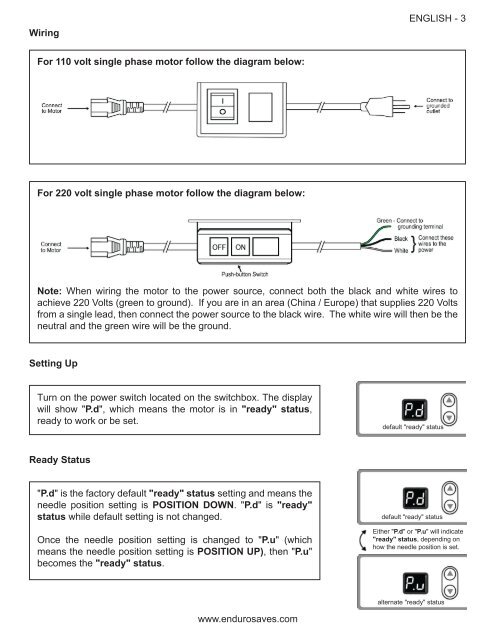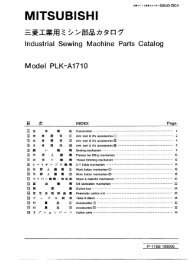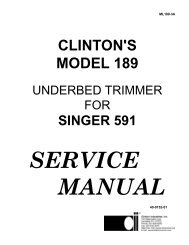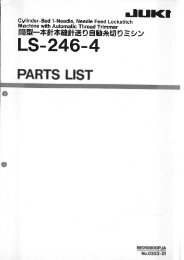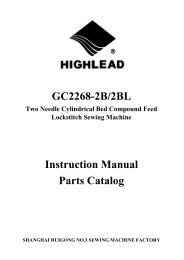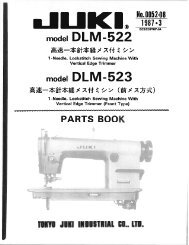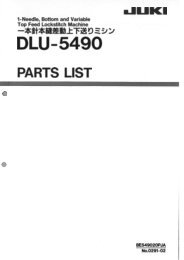SM645-1P & SM645-2P - Superior Sewing Machine and Supply Corp.
SM645-1P & SM645-2P - Superior Sewing Machine and Supply Corp.
SM645-1P & SM645-2P - Superior Sewing Machine and Supply Corp.
You also want an ePaper? Increase the reach of your titles
YUMPU automatically turns print PDFs into web optimized ePapers that Google loves.
Wiring<br />
ENGLISH - <br />
For 110 volt single phase motor follow the diagram below:<br />
For 220 volt single phase motor follow the diagram below:<br />
Note: When wiring the motor to the power source, connect both the black <strong>and</strong> white wires to<br />
achieve 220 Volts (green to ground). If you are in an area (China / Europe) that supplies 220 Volts<br />
from a single lead, then connect the power source to the black wire. The white wire will then be the<br />
neutral <strong>and</strong> the green wire will be the ground.<br />
Setting Up<br />
Turn on the power switch located on the switchbox. The display<br />
will show "P.d", which means the motor is in "ready" status,<br />
ready to work or be set.<br />
default "ready" status<br />
Ready Status<br />
"P.d" is the factory default "ready" status setting <strong>and</strong> means the<br />
needle position setting is POSITION DOWN. "P.d" is "ready"<br />
status while default setting is not changed.<br />
Once the needle position setting is changed to "P.u" (which<br />
means the needle position setting is POSITION UP), then "P.u"<br />
becomes the "ready" status.<br />
default "ready" status<br />
Either "P.d" or "P.u" will indicate<br />
"ready" status, depending on<br />
how the needle position is set.<br />
alternate "ready" status<br />
www.endurosaves.com