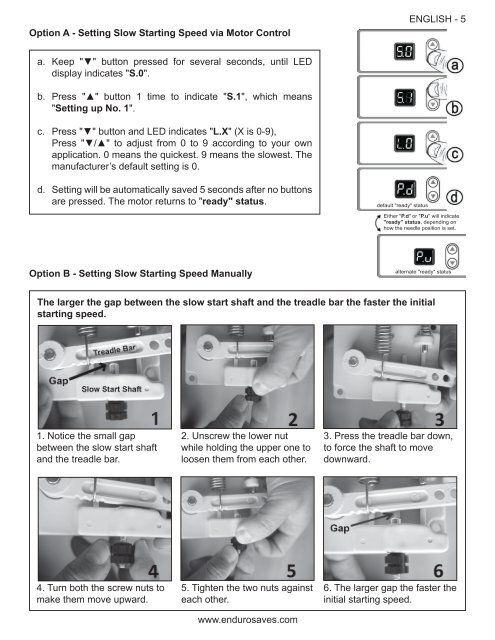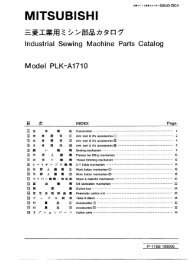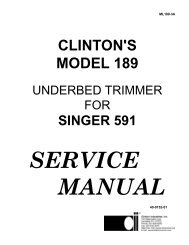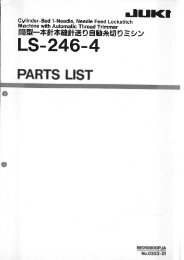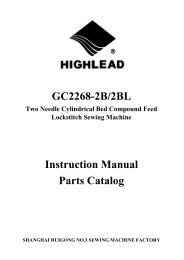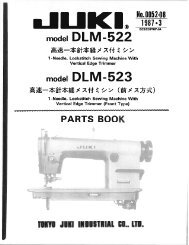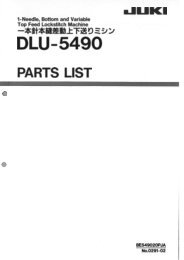SM645-1P & SM645-2P - Superior Sewing Machine and Supply Corp.
SM645-1P & SM645-2P - Superior Sewing Machine and Supply Corp.
SM645-1P & SM645-2P - Superior Sewing Machine and Supply Corp.
Create successful ePaper yourself
Turn your PDF publications into a flip-book with our unique Google optimized e-Paper software.
Option A - Setting Slow Starting Speed via Motor Control<br />
ENGLISH - <br />
a. Keep "▼" button pressed for several seconds, until LED<br />
display indicates "S.0".<br />
b. Press "▲" button 1 time to indicate "S.1", which means<br />
"Setting up No. 1".<br />
c. Press "▼" button <strong>and</strong> LED indicates "L.X" (X is 0-9),<br />
Press "▼/▲" to adjust from 0 to 9 according to your own<br />
application. 0 means the quickest. 9 means the slowest. The<br />
manufacturer’s default setting is 0.<br />
d. Setting will be automatically saved 5 seconds after no buttons<br />
are pressed. The motor returns to "ready" status.<br />
default "ready" status<br />
Either "P.d" or "P.u" will indicate<br />
"ready" status, depending on<br />
how the needle position is set.<br />
Option B - Setting Slow Starting Speed Manually<br />
alternate "ready" status<br />
The larger the gap between the slow start shaft <strong>and</strong> the treadle bar the faster the initial<br />
starting speed.<br />
1. Notice the small gap<br />
between the slow start shaft<br />
<strong>and</strong> the treadle bar.<br />
2. Unscrew the lower nut<br />
while holding the upper one to<br />
loosen them from each other.<br />
3. Press the treadle bar down,<br />
to force the shaft to move<br />
downward.<br />
4. Turn both the screw nuts to<br />
make them move upward.<br />
5. Tighten the two nuts against<br />
each other.<br />
www.endurosaves.com<br />
6. The larger gap the faster the<br />
initial starting speed.