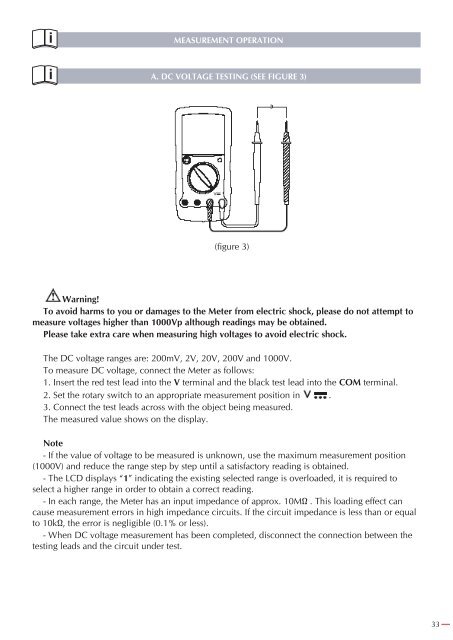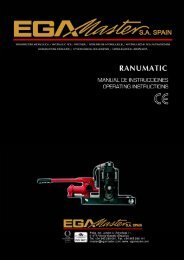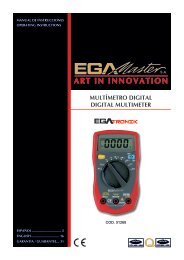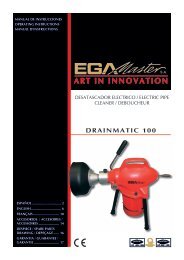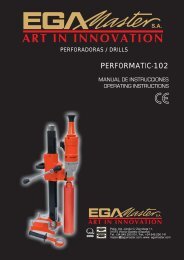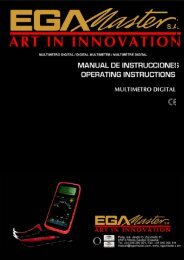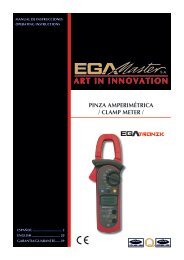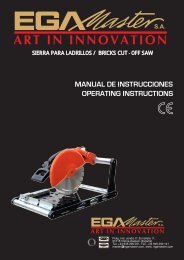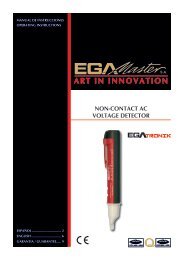MULTÃMETRO DIGITAL PARA AUTOMÃVILES ... - Ega Master
MULTÃMETRO DIGITAL PARA AUTOMÃVILES ... - Ega Master
MULTÃMETRO DIGITAL PARA AUTOMÃVILES ... - Ega Master
Create successful ePaper yourself
Turn your PDF publications into a flip-book with our unique Google optimized e-Paper software.
MEASUREMENT OPERATION<br />
A. DC VOLTAGE TESTING (SEE FIGURE 3)<br />
(figure 3)<br />
Warning!<br />
To avoid harms to you or damages to the Meter from electric shock, please do not attempt to<br />
measure voltages higher than 1000Vp although readings may be obtained.<br />
Please take extra care when measuring high voltages to avoid electric shock.<br />
The DC voltage ranges are: 200mV, 2V, 20V, 200V and 1000V.<br />
To measure DC voltage, connect the Meter as follows:<br />
1. Insert the red test lead into the V terminal and the black test lead into the COM terminal.<br />
2. Set the rotary switch to an appropriate measurement position in .<br />
3. Connect the test leads across with the object being measured.<br />
The measured value shows on the display.<br />
Note<br />
- If the value of voltage to be measured is unknown, use the maximum measurement position<br />
(1000V) and reduce the range step by step until a satisfactory reading is obtained.<br />
- The LCD displays “1” indicating the existing selected range is overloaded, it is required to<br />
select a higher range in order to obtain a correct reading.<br />
- In each range, the Meter has an input impedance of approx. 10MΩ . This loading effect can<br />
cause measurement errors in high impedance circuits. If the circuit impedance is less than or equal<br />
to 10kΩ, the error is negligible (0.1% or less).<br />
- When DC voltage measurement has been completed, disconnect the connection between the<br />
testing leads and the circuit under test.<br />
33