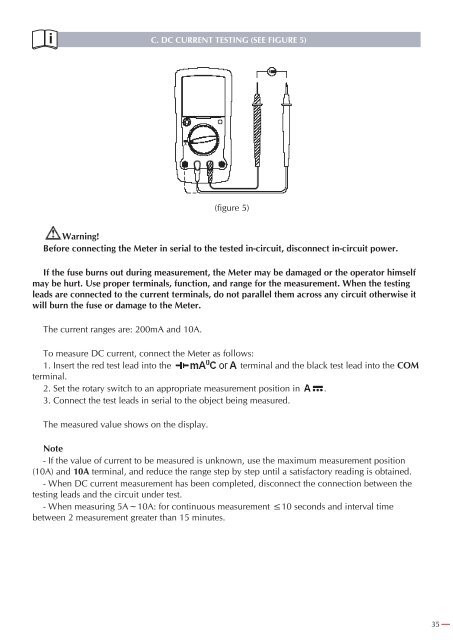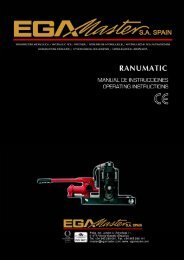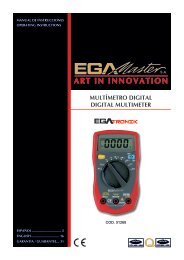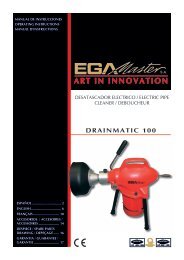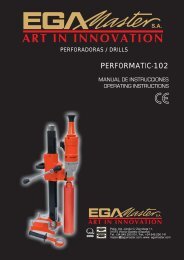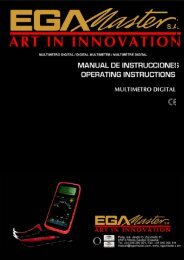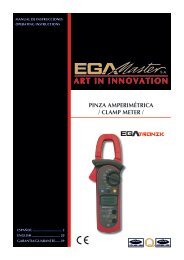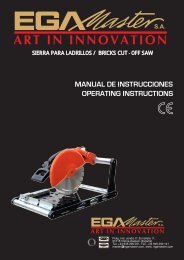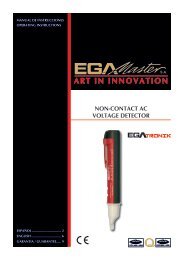MULTÃMETRO DIGITAL PARA AUTOMÃVILES ... - Ega Master
MULTÃMETRO DIGITAL PARA AUTOMÃVILES ... - Ega Master
MULTÃMETRO DIGITAL PARA AUTOMÃVILES ... - Ega Master
You also want an ePaper? Increase the reach of your titles
YUMPU automatically turns print PDFs into web optimized ePapers that Google loves.
C. DC CURRENT TESTING (SEE FIGURE 5)<br />
(figure 5)<br />
Warning!<br />
Before connecting the Meter in serial to the tested in-circuit, disconnect in-circuit power.<br />
If the fuse burns out during measurement, the Meter may be damaged or the operator himself<br />
may be hurt. Use proper terminals, function, and range for the measurement. When the testing<br />
leads are connected to the current terminals, do not parallel them across any circuit otherwise it<br />
will burn the fuse or damage to the Meter.<br />
The current ranges are: 200mA and 10A.<br />
To measure DC current, connect the Meter as follows:<br />
1. Insert the red test lead into the terminal and the black test lead into the COM<br />
terminal.<br />
2. Set the rotary switch to an appropriate measurement position in .<br />
3. Connect the test leads in serial to the object being measured.<br />
The measured value shows on the display.<br />
Note<br />
- If the value of current to be measured is unknown, use the maximum measurement position<br />
(10A) and 10A terminal, and reduce the range step by step until a satisfactory reading is obtained.<br />
- When DC current measurement has been completed, disconnect the connection between the<br />
testing leads and the circuit under test.<br />
- When measuring 5A~10A: for continuous measurement ≤10 seconds and interval time<br />
between 2 measurement greater than 15 minutes.<br />
35