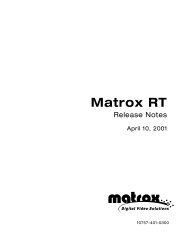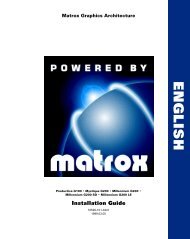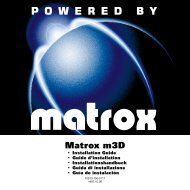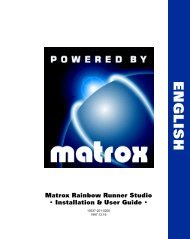Matrox Parhelia, Matrox Millennium P750, Matrox Millennium P650
Matrox Parhelia, Matrox Millennium P750, Matrox Millennium P650
Matrox Parhelia, Matrox Millennium P750, Matrox Millennium P650
You also want an ePaper? Increase the reach of your titles
YUMPU automatically turns print PDFs into web optimized ePapers that Google loves.
Sustitución de soportes en una tarjeta gráfica de bajo perfil<br />
Las tarjetas gráficas <strong>Matrox</strong> de bajo perfil se entregan con soportes estándar (ATX) compatibles con<br />
la mayoría de los sistemas. A continuación se explica cómo cambiar un soporte estándar por un<br />
soporte de bajo perfil.<br />
1 Retire el soporte estándar de la<br />
tarjeta gráfica <strong>Matrox</strong><br />
extrayendo los tornillos de<br />
cabeza hexagonal situados a<br />
ambos lados del conector del<br />
monitor.<br />
2 Conecte y fije el soporte de bajo<br />
perfil con los dos tornillos de<br />
cabeza hexagonal que acaba de<br />
extraer.<br />
Soporte estándar (ATX)<br />
Soporte de bajo perfil<br />
Tarjeta gráfica <strong>Matrox</strong> – Guía del usuario 5