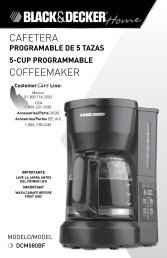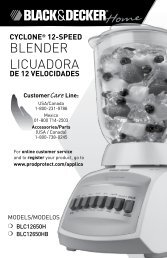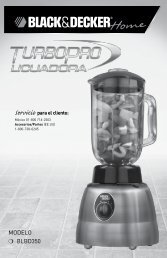COFFEEMAKER CAFETERA - Black and Decker Appliances
COFFEEMAKER CAFETERA - Black and Decker Appliances
COFFEEMAKER CAFETERA - Black and Decker Appliances
- No tags were found...
You also want an ePaper? Increase the reach of your titles
YUMPU automatically turns print PDFs into web optimized ePapers that Google loves.
8-CUP THERMAL PROGRAMMABLE<br />
<strong>COFFEEMAKER</strong><br />
<strong>CAFETERA</strong><br />
TÉRMICA PROGRAMABLE DE 8 TAZAS<br />
Customer Care Line:<br />
USA 1-800-231-9786<br />
Accessories/Parts (USA)<br />
1-800-738-0245<br />
For online customer service<br />
<strong>and</strong> to register your product, go to<br />
www.prodprotect.com/applica<br />
Servicio para el cliente:<br />
México 01-800 714-2503<br />
Accesorios/Partes (EE.UU)<br />
1-800-738-0245<br />
Para servicio al cliente y para<br />
registrar su garantía visite<br />
www.prodprotect.com/applica<br />
IMPORTANT<br />
WASH CARAFE<br />
BEFORE FIRST USE!<br />
IMPORTANTE<br />
¡LAVE LA JARRA<br />
ANTES DEL PRIMER USO!<br />
*<br />
* Filters not included.<br />
* No incluye los filtros.<br />
Model/ModELO<br />
❍ CM1609
Please Read <strong>and</strong> Save this Use <strong>and</strong> Care Book<br />
IMPORTANT SAFEGUARDS<br />
When using electrical appliances, basic safety precautions should<br />
always be followed to reduce the risk of fire, electric shock <strong>and</strong>/or<br />
injury to persons, including the following:<br />
❍ Read all instructions.<br />
❍ Do not touch hot surfaces. Use h<strong>and</strong>le or knobs.<br />
❍ To protect against electric shock, do not place cord, plug or<br />
appliance in water or other liquids.<br />
❍ Close supervision is necessary when any appliance is used by or<br />
near children.<br />
❍ Unplug from outlet when not in use <strong>and</strong> before cleaning. Allow to<br />
cool before putting on or taking off parts <strong>and</strong> before cleaning the<br />
appliance.<br />
❍ Do not operate any appliance with a damaged cord or plug<br />
or after the appliance malfunctions, or has been damaged in<br />
any manner. Return the appliance to the nearest authorized<br />
service facility for examination, repair or adjustment. Or, call the<br />
appropriate toll-free number on the cover of this manual.<br />
❍ The use of an accessory not evaluated for use with this appliance<br />
may cause injuries.<br />
❍ Do not use outdoors.<br />
❍ Do not let cord hang over the edge of table or counter, or touch<br />
hot surfaces.<br />
❍ Do not place on or near a hot gas or electric burner or in a<br />
heated oven.<br />
❍ To disconnect, turn any control to OFF, then remove plug from<br />
wall outlet.<br />
❍ Do not use this appliance for other than intended use.<br />
❍ Keep lid on the carafe when in use.<br />
❍ Scalding may occur if the lid is removed during the brewing<br />
cycles.<br />
SAVE THESE INSTRUCTIONS.<br />
This product is for household use only.<br />
POLARIZED PLUG (120V Models Only)<br />
This appliance has a polarized plug (one blade is wider than the other). To reduce<br />
the risk of electric shock, this plug is intended to fit into a polarized outlet only<br />
one way. If the plug does not fit fully into the outlet, reverse the plug. If it still<br />
does not fit, contact a qualified electrician. Do not attempt to modify the plug in<br />
any way.<br />
TAMPER-RESISTANT SCREW<br />
Warning: This appliance is equipped with a tamper-resistant screw to<br />
prevent removal of the outer cover. To reduce the risk of fire or electric<br />
shock, do not attempt to remove the outer cover. There are no userserviceable<br />
parts inside. Repair should be done only by authorized service<br />
personnel.<br />
ELECTRICAL CORD<br />
a) A short power-supply cord (or detachable power-supply cord) is to be<br />
provided to reduce the risk resulting from becoming entangled in or<br />
tripping over a longer cord.<br />
b) Longer detachable power-supply cords or extension cords are available<br />
<strong>and</strong> may be used if care is exercised in their use.<br />
c) If a long detachable power-supply cord or extension cord is used,<br />
1) The marked electrical rating of the detachable power-supply cord<br />
or extension cord should be at least as great as the electrical rating<br />
of the appliance,<br />
2) If the appliance is of the grounded type, the extension cord should<br />
be a grounding-type 3-wire cord, <strong>and</strong><br />
3) The longer cord should be arranged so that it will not drape over<br />
the countertop or tabletop where it can be pulled on by children<br />
or tripped over.<br />
Note: If the power supply cord is damaged, it should be replaced by qualified<br />
personnel; in Latin America, by an authorized service center.<br />
ENGLISH<br />
2 3
Product may vary slightly from what is illustrated.<br />
CONTROL PANEL<br />
<br />
ENGLISH<br />
<br />
<br />
<br />
<br />
<br />
<br />
<br />
<br />
<br />
<br />
<br />
<br />
<br />
1. Cover<br />
† 2. Removable filter basket (Part # CM1609-01)<br />
3. Water reservoir with cup level markings<br />
4. Sneak-A-Cup® feature<br />
† 5. Carafe lid (Part # CM1609-02)<br />
† 6. Stainless steel carafe with lid 8 cups / 44 oz. / 1300 ml (Part # CM1609-03)<br />
7. Cord storage (inside of unit)<br />
8. Control panel<br />
Note: † indicates consumer replaceable/removable parts<br />
<br />
1. Digital display<br />
2. Power indicator light<br />
3. Program (PROG) button<br />
4. AUTO button<br />
5. ON/OFF button<br />
6. Minute (MIN) button<br />
7. HOUR button<br />
4 5
How to Use<br />
This product is for household use only.<br />
GETTING STARTED<br />
• Remove all packing material <strong>and</strong> any stickers.<br />
• Remove <strong>and</strong> save literature.<br />
• Register your warranty at www.prodprotect.com/applica.<br />
• Wash all removable parts. Check CARE AND CLEANING section for help.<br />
• Fill the water reservoir with fresh cold water.<br />
• Place basket-shaped paper filter (8-12 cup) into filter basket<br />
(A).<br />
Note: If the appliance is unplugged, the time will need to be reset. Follow steps 1 <strong>and</strong> 2.<br />
BREWING COFFEE<br />
Note: You don’t need to set the clock to brew coffee right away.<br />
1. Open cover of coffeemaker. Fill water reservoir with cold tap<br />
water. Use lines on side of reservoir as a guide. Do not fill<br />
with more than 8 cups of water (E).<br />
E<br />
Important: If too much water is added, water will leak from<br />
the back of the coffeemaker.<br />
2. Place paper filter into the filter basket. Add ground coffee<br />
(we suggest 1 heaping tablespoon per cup). Put filter basket<br />
in place (F).<br />
ENGLISH<br />
A<br />
• Fill the carafe with hot tap water <strong>and</strong> empty (this will help to<br />
hold the coffee at the brewed temperature). To close carafe<br />
lid, place lid with tab over arrow to right of the h<strong>and</strong>le. Turn<br />
clockwise until tab is over the h<strong>and</strong>le (B).<br />
• Place empty carafe on the carafe plate.<br />
• Pull the power cord out of the cord storage on the back of the<br />
B<br />
coffeemaker <strong>and</strong> plug into an outlet. To clean coffeemaker,<br />
brew water with no coffee grounds.<br />
Note: This removes any dust or residue that may remain in the system during the<br />
manufacturing process.<br />
• Empty carafe <strong>and</strong> throw away the paper filter.<br />
• Press OFF button <strong>and</strong> unplug. Let coffeemaker cool.<br />
ADJUSTING THE POWER CORD LENGTH<br />
Pull enough cord from back of coffeemaker to reach outlet. Gently<br />
pull down <strong>and</strong> out of the slot away from the coffeemaker.<br />
To shorten, feed extra cord back (C).<br />
F<br />
G<br />
MAX<br />
3. To close carafe lid place lid with tab over arrow to right of<br />
the h<strong>and</strong>le. Turn clockwise until tab is over the h<strong>and</strong>le (G).<br />
Note: Coffee may run over if lid is not in place on carafe.<br />
4. Place empty carafe on the carafe plate (H).<br />
C<br />
SETTING THE CLOCK<br />
H<br />
J<br />
5. Plug cord into an outlet. Press ON/OFF button <strong>and</strong> brewing<br />
begins (J).<br />
6. When coffee grounds are cool, carefully remove <strong>and</strong> throw<br />
away used grounds <strong>and</strong> filter.<br />
7. To turn off the coffeemaker at any time press the ON/OFF<br />
button.<br />
8. Unplug appliance when not in use.<br />
D<br />
1. Plug in coffeemaker. The display flashes 12:00 AM.<br />
Important: You must set the clock in order to use delayed<br />
brewing.<br />
2. To change the time: Press HOUR button until the correct time<br />
appears. Repeat with the MIN button (D).<br />
Note: For PM there will be a small light in the top left corner of<br />
the display. For AM, there will be no light on the display.<br />
9. Press tab on carafe lid to pour coffee (K).<br />
Tip: Hold the buttons down to make the hours <strong>and</strong> minutes change faster after a short<br />
delay. Tap to change the time by 1 hour or 1 minute at a time.<br />
K<br />
6 7
SNEAK-A-CUP ® FEATURE<br />
Remove the carafe <strong>and</strong> brewing is paused. The carafe must be placed back on the carafe<br />
plate within 30 seconds to prevent overflow. Brewing begins again.<br />
DELAYED BREWING<br />
• Follow steps 1 through 4 under BREWING COFFEE.<br />
• Make sure clock has been set to correct time of day or follow the directions in SETTING<br />
THE CLOCK.<br />
1. Press the PROG button (Step 1). The AUTO light will flash<br />
several times. The clock displays 12:00.<br />
Note: If the coffeemaker has not been unplugged, the last<br />
delayed brewing time will appear on the display.<br />
To set the auto brew time: Within 5 seconds press HOUR button<br />
(Step 2), then the MIN button (Step 3) to choose the time you<br />
would like the coffee to start brewing (for example, 8:30 AM) (L).<br />
L<br />
M<br />
(M)<br />
COFFEE BREWING TIPS<br />
2. Press the AUTO button to set delayed brewing. The AUTO light<br />
at the bottom left of the display stops blinking. The display will<br />
change to the time of day (M).<br />
3. To check the set auto time: Press PROG button. Press AUTO<br />
button to return to AUTO BREW.<br />
4. To cancel delayed brewing: Press the ON/OFF button. All lights<br />
turn off. The time of day will still show on the display.<br />
• Coffee gets stronger as it brews; stir coffee before serving to have each cup taste the<br />
same.<br />
• Not sure how much coffee to use Try 1 heaping scoop of medium grind coffee for each<br />
cup.<br />
• Never reuse paper coffee filters! They will make the coffee taste stale; they may also tear<br />
<strong>and</strong> spill grinds into the brewed coffee.<br />
• Store coffee grounds in a tightly sealed container in a dark place. It is best to grind coffee<br />
just before it is brewed.<br />
• For added flavor: whip some heavy cream with 1 or 2 tablespoons of hazel nut, chocolate<br />
or almond liqueur. Use to top off each cup of coffee.<br />
• Rinse both the carafe <strong>and</strong> the filter basket with warm water immediately after each use to<br />
maintain good coffee flavor.<br />
• For iced coffee make coffee ice cubes from left over coffee <strong>and</strong> use to chill the coffee.<br />
Care <strong>and</strong> Cleaning<br />
This product contains no user serviceable parts. Refer service to qualified service<br />
personnel.<br />
CLEANING<br />
Make sure your coffeemaker is unplugged <strong>and</strong> cool.<br />
1. Open the coffeemaker cover. Remove the filter basket. Throw away the used paper<br />
filter <strong>and</strong> coffee grounds.<br />
2. Wash the filter basket <strong>and</strong> carafe in the dishwasher (top-rack) or by h<strong>and</strong> in hot,<br />
soapy water.<br />
3. Wipe the outside of the coffeemaker, control panel <strong>and</strong> carafe plate with a soft,<br />
damp cloth.<br />
Note: Do not use abrasive cleansers or scouring pads. Never immerse the coffeemaker<br />
in water.<br />
4. To clean the inside of the cover, open the cover <strong>and</strong> leave in the open position; wipe<br />
surfaces with a damp cloth.<br />
CLEANING WITH VINEGAR<br />
Note: With regular use, minerals <strong>and</strong> hard water can clog your coffeemaker. A full<br />
cleaning with vinegar is recommended once a month.<br />
1. Pour white vinegar into the water reservoir up to the 3-cup mark on the water<br />
window. Add cold water up to the 8-cup mark.<br />
2. Put a paper filter in the filter basket <strong>and</strong> close the cover. Set the empty carafe on the<br />
carafe plate.<br />
3. Turn on the coffeemaker. Let half the cleaning mixture brew into the carafe (until the<br />
level is around 4). Turn off the coffeemaker <strong>and</strong> let it soak for at least 15 minutes.<br />
4. Turn on the coffeemaker again <strong>and</strong> brew the remaining cleaning mixture into the<br />
carafe. Turn off the coffeemaker; empty carafe <strong>and</strong> discard the paper filter.<br />
5. Fill the reservoir with cold water to the 8-cup line; replace carafe on carafe plate<br />
<strong>and</strong> then turn on the coffeemaker for a complete brewing cycle to flush out the<br />
remaining cleaning mixture. You may want to repeat this step to completely remove<br />
the vinegar smell/taste.<br />
6. Wash the filter basket <strong>and</strong> carafe as shown in CLEANING.<br />
WARNING<br />
RISK OF FIRE OR ELECTRIC SHOCK. DO NOT OPEN.<br />
ENGLISH<br />
The lightning symbol refers to “dangerous voltage”; the exclamation symbol<br />
refers to maintenance instructions. See below.<br />
Warning: To reduce the risk of fire or electric shock, do not remove the cover<br />
of the coffeemaker. There are no user-serviceable parts inside. Repair should<br />
be done by authorized service personnel only.<br />
8 9
TROUBLESHOOTING<br />
PROBLEM POSSIBLE CAUSE SOLUTION<br />
Coffeemaker<br />
does not turn on.<br />
Coffeemaker is<br />
leaking.<br />
Brewing takes too<br />
long.<br />
Coffee is not<br />
brewing.<br />
The coffeemaker<br />
brews clear<br />
water.<br />
The cover does<br />
not close.<br />
Filter basket<br />
overflows.<br />
Grounds in the<br />
brewed coffee.<br />
Coffeemaker is<br />
brewing slowly;<br />
brewed coffee<br />
tastes bad.<br />
Coffeemaker is not plugged in.<br />
• There may be too much<br />
water in the reservoir.<br />
• Cover may not be correctly<br />
placed on carafe.<br />
• Carafe may not be in place<br />
on carafe plate.<br />
The coffeemaker might need<br />
cleaning.<br />
Water reservoir might be<br />
empty.<br />
There may be no coffee<br />
grounds in the removable<br />
filter basket.<br />
Removable filter basket may<br />
not be correctly placed.<br />
• Cover may not be correctly<br />
placed on carafe.<br />
• Carafe may be improperly<br />
placed on the carafe plate.<br />
The paper filter <strong>and</strong>/or the<br />
filter basket are not properly<br />
placed.<br />
Coffeemaker needs cleaning;<br />
wrong grind being used.<br />
Make sure appliance is plugged<br />
into a working outlet <strong>and</strong> the<br />
ON/OFF button is ON.<br />
• Do not fill reservoir above the<br />
MAX fill line.<br />
• Make sure cover is correctly<br />
placed <strong>and</strong> tightened on<br />
carafe.<br />
• Make sure carafe is placed<br />
correctly on carafe plate <strong>and</strong><br />
is centered under the filter<br />
basket holder.<br />
Follow procedure under<br />
CLEANING WITH VINEGAR.<br />
Make sure water reservoir has<br />
enough water to brew desired<br />
number of cups of coffee.<br />
Add coffee grounds to paper<br />
filter inside filter basket.<br />
Remove filter basket <strong>and</strong> replace<br />
correctly into holder.<br />
• Make sure cover is correctly<br />
placed <strong>and</strong> tightened on<br />
carafe. Remove carafe <strong>and</strong><br />
replace so carafe rests within<br />
the grooves on the carafe<br />
plate.<br />
Insert paper filter into filter<br />
basket <strong>and</strong> insert basket<br />
properly into holder.<br />
Follow directions for cleaning<br />
coffeemaker. Use only coffee<br />
ground for automatic drip<br />
coffeemaker.<br />
NEED HELP<br />
For service, repair or any questions regarding your appliance, call the<br />
appropriate 800 number on cover of this book. Please DO NOT return the<br />
product to the place of purchase. Also, please DO NOT mail product back to<br />
manufacturer, nor bring it to a service center. You may also want to consult<br />
the website listed on the cover of this manual.<br />
Two-Year Limited Warranty<br />
(Applies only in the United States <strong>and</strong> Canada)<br />
What does it cover<br />
• Any defect in material or workmanship provided; however, Applica’s<br />
liability will not exceed the purchase price of product.<br />
For how long<br />
• Two year(s) from the date of original purchase with proof of such purchase.<br />
What will we do to help you<br />
• Provide you with a reasonably similar replacement product that is either<br />
new or factory refurbished.<br />
How do you get service<br />
• Save your receipt as proof of date of sale.<br />
• Visit the online service website at www.prodprotect.com/applica, or call<br />
toll-free 1-800-231-9786, for general warranty service.<br />
• If you need parts or accessories, please call 1-800-738-0245.<br />
What does your warranty not cover<br />
• Damage from commercial use<br />
• Damage from misuse, abuse or neglect<br />
• Products that have been modified in any way<br />
• Products used or serviced outside the country of purchase<br />
• Glass parts <strong>and</strong> other accessory items that are packed with the unit<br />
• Shipping <strong>and</strong> h<strong>and</strong>ling costs associated with the replacement of the unit<br />
• Consequential or incidental damages (Please note, however, that some<br />
states do not allow the exclusion or limitation of consequential or<br />
incidental damages, so this limitation may not apply to you.)<br />
How does state law relate to this warranty<br />
• This warranty gives you specific legal rights. You may also have other rights<br />
that vary from state to state or province to province.<br />
ENGLISH<br />
is a trademark of The <strong>Black</strong> & <strong>Decker</strong><br />
Corporation, Towson, Maryl<strong>and</strong>, USA<br />
Made in People’s Republic of China<br />
10<br />
Printed in People’s Republic of China<br />
11
Por favor lea este instructivo antes de usar el producto.<br />
INSTRUCCIONES IMPORTANTES<br />
DE SEGURIDAD<br />
Cu<strong>and</strong>o se utilizan aparatos eléctricos, siempre se debe respetar<br />
ciertas medidas de seguridad a fin de reducir el riesgo de un<br />
incendio, un choque eléctrico y (o) lesiones a las personas,<br />
incluyendo las siguientes:<br />
❍ Por favor lea todas las instrucciones.<br />
❍ No toque las superficies calientes. Utilice las asas o las<br />
perillas.<br />
❍ A fin de protegerse contra el riesgo de un choque eléctrico,<br />
no coloque el aparato de manera que el cable, el enchufe o el<br />
mismo aparato entre en contacto con agua o cualquier otro<br />
líquido.<br />
❍ Todo aparato eléctrico utilizado en la presencia de menores de<br />
edad o por ellos mismos requiere la supervisión de un adulto.<br />
❍ Desconecte el aparato del tomacorriente cu<strong>and</strong>o no esté en<br />
funcionamiento y antes de limpiarlo. Espere que el aparato se<br />
enfríe antes de instalar o retirar las piezas y antes de limpiarlo.<br />
❍ No se debe utilizar ningún aparato eléctrico que tenga el<br />
cable o el enchufe averiado, que presente un problema de<br />
funcionamiento o que esté dañado. Devuelva el aparato<br />
al centro de servicio autorizado más cercano para que lo<br />
examinen, reparen o ajusten. También puede llamar gratis al<br />
número apropiado que aparece en la cubierta de este manual.<br />
❍ El uso de un accesorio no evaluado para ser utilizado con este<br />
aparato podría ocasionar lesiones personales.<br />
❍ Este aparato no se debe utilizar a la intemperie.<br />
❍ No permita que el cable cuelgue del borde de la mesa o<br />
del mostrador ni que entre en contacto con las superficies<br />
calientes.<br />
❍ No coloque el aparato sobre ni cerca de las hornillas de gas o<br />
eléctricas ni adentro de un horno caliente.<br />
❍ Para desconectar el aparato, ajuste todo control a la<br />
posición de apagado (OFF) y luego, desconecte el aparato del<br />
tomacorriente.<br />
❍ El aparato se debe de utilizar únicamente con el fin previsto.<br />
❍ La jarra debe permanecer tapada cu<strong>and</strong>o está en uso.<br />
❍ Existe el riesgo de quemaduras si uno retira la tapa durante<br />
los ciclos de colado.<br />
CONSERVE ESTAS<br />
INSTRUCCIONES.<br />
Este aparato eléctrico es para uso doméstico<br />
solamente.<br />
ENCHUFE POLARIZADO (Solamente para los modelos de 120V)<br />
Este aparato cuenta con un enchufe polarizado (un contacto es más ancho<br />
que el otro). A fin de reducir el riesgo de un choque eléctrico, este enchufe<br />
encaja en un tomacorriente polarizado en un solo sentido. Si el enchufe no<br />
entra en el tomacorriente, inviértalo y si aun así no encaja, consulte con un<br />
electricista. Por favor no trate de alterar esta medida de seguridad.<br />
TORNILLO DE SEGURIDAD<br />
Advertencia: Este aparato cuenta con un tornillo de seguridad para evitar<br />
la remoción de la cubierta exterior del mismo. A fin de reducir el riesgo de<br />
incendio o de choque eléctrico, por favor no trate de remover la cubierta<br />
exterior. Este producto no contiene piezas reparables por el consumidor.<br />
Toda reparación se debe llevar a cabo solamente por personal de servicio<br />
autorizado.<br />
CABLE ELÉCTRICO<br />
a) El producto se debe de proporcionar con un cable eléctrico corto (o uno<br />
separable), a fin de reducir el riesgo de tropezar o de enredarse en un<br />
cable más largo.<br />
b) Existen cables eléctricos más largos y separables o cables de extensión<br />
que uno puede utilizar si toma el cuidado debido.<br />
c) Si se utiliza un cable separable o de extensión,<br />
1) El régimen nominal del cable separable o del cable de extensión debe<br />
ser, como mínimo, igual al del régimen nominal del aparato.<br />
2) Si el aparato es de conexión a tierra, el cable de extensión debe ser un<br />
cable de tres alambres de conexión a tierra.<br />
3) Uno debe de acomodar el cable más largo de manera que no cuelgue<br />
del mostrador o de la mesa, para evitar que un niño tire del mismo o<br />
que alguien se tropiece.<br />
Nota: Si el cordón de alimentación esta dañado, en América Latina debe<br />
sustituirse por personal calificado o por el centro de servicio autorizado.<br />
ESPAÑOL<br />
12 13
Este producto puede variar ligeramente del que aparece ilustrado.<br />
PANEL DE CONTROL<br />
<br />
<br />
<br />
<br />
ESPAÑOL<br />
<br />
<br />
<br />
<br />
<br />
<br />
<br />
<br />
<br />
<br />
1. Tapa<br />
† 2. Cesto removible para el filtro (Pieza No CM1609-01)<br />
3. Tanque de agua con marcas de nivel de tazas<br />
4. Dispositivo de interrupción de colado Sneak-A-Cup ®<br />
† 5. Tapa hermética (Pieza No CM1609-02)<br />
† 6. Jarra de acero inoxidable con tapa 8 tazas / 44 onzas / 1 300 ml<br />
(Pieza No CM1609-03)<br />
7. Guardacable (dentro de la unidad)<br />
8. Panel de control<br />
Nota: † Reemplazable por el consumidor/removible<br />
<br />
1. Pantalla digital<br />
2. Luz indicadora de encendido<br />
3. Botón de programación (PROG)<br />
4. Botón de colado automático (AUTO)<br />
5. Botón de Encender/Apagar (ON/OFF)<br />
6. Botón de minutos (MIN)<br />
7. Botón de hora (HOUR)<br />
14 15
Como usar<br />
Este aparato es solamente para uso doméstico.<br />
PRIMEROS PASOS<br />
• Retire todo el material de empaque y cualquier etiqueta del producto.<br />
• Retire y conserve toda literatura.<br />
• Registre su garantía en www.prodprotect.com/applica.<br />
• Lave todas las piezas removibles. Revise la sección CUIDADO Y LIMPIEZA para<br />
obtener más información.<br />
• Llene el tanque con agua fresca.<br />
• Coloque el filtro de papel para 8-12 tazas en el cesto<br />
removible para el filtro (A).<br />
Consejo: Mantenga presionados los botones para que las horas y minutos cambien<br />
más rápido después de una pequeña pausa. Toque suavemente para cambiar una<br />
por una las horas o los minutos.<br />
Nota: Si la cafetera se desconecta, la hora deberá reconfigurarse. Siga los pasos<br />
del 1 al 2.<br />
COMO COLAR EL CAFÉ<br />
Nota: No necesita configurar el reloj para colar café inmediatamente.<br />
1. Abra la tapa de la cafetera. Llene el tanque con agua<br />
fresca de la llave. Use las líneas laterales del tanque<br />
como guía. No llene a más de 8 tazas de agua (E).<br />
Importante: Si el tanque se llena con demasiada agua, ésta<br />
empezará a escurrir por la parte trasera de la cafetera.<br />
E<br />
ESPAÑOL<br />
A<br />
• Llene la jarra con agua caliente de la llave y vacíe (esto<br />
ayudará a mantener el café a temperatura de colado). Para<br />
cerrar la tapa de la jarra coloque la tapa con la pestaña sobre<br />
la flecha a la derecha del asa. Gire hacia la derecha hasta<br />
que la pestaña esté sobre el asa (B).<br />
• Coloque la jarra vacía sobre la placa.<br />
• Saque el cable del compartimiento de almacenamiento en<br />
B<br />
la parte trasera de la cafetera y conecte a un tomacorriente.<br />
Para limpiar la cafetera, cuele agua sin granos de café.<br />
Nota: Esto eliminará cualquier residuo o polvo remanente en el sistema durante el<br />
proceso de fabricación.<br />
• Vacíe la jarra y tire a la basura el filtro de papel.<br />
• Presione el botón de apagar (OFF) y desconecte la cafetera. Permita que la cafetera<br />
se enfríe.<br />
AJUSTANDO LA LONGITUD DEL CABLE<br />
Hale suficiente cable de la parte trasera de la cafetera para<br />
alcanzar el tomacorriente. Hale suavemente hacia abajo y fuera<br />
de la ranura de la cafetera. Para acortar, regrese un poco de<br />
cable al compartimiento (C).<br />
C<br />
PROGRAMACIÓN DEL RELOJ<br />
1. Conecte la cafetera. La pantalla indicará 12:00 AM.<br />
Importante: Debe configurar el reloj para poder usar la función de colado automático.<br />
2. Para cambiar la hora: Presione el botón de la hora (HOUR)<br />
hasta que aparezca la hora correcta. Repita el paso anterior<br />
con el botón de los minutos (MIN) (D).<br />
Nota: Para seleccionar PM, en la esquina superior izquierda de<br />
la pantalla aparece una luz. En AM, no aparece ninguna luz.<br />
F<br />
G<br />
H<br />
J<br />
MAX<br />
2. Coloque el filtro de papel en el cesto removible para el<br />
filtro. Agregue café de grano (sugerimos la cantidad de<br />
una cuchara sopera por taza). Coloque el cesto del filtro<br />
en su lugar (F).<br />
3. Para cerrar la tapa de la jarra coloque la tapa con la<br />
pestaña sobre la flecha a la derecha del asa. Gire hacia la<br />
derecha hasta que la pestaña esté sobre el asa (G).<br />
Nota: El café puede derramarse si la tapa no está sobre la<br />
jarra.<br />
4. Coloque la jarra vacía sobre la placa (H).<br />
5. Conecte el cable a un tomacorriente. Presione el botón de<br />
encender/apagar (ON/OFF) para comenzar a colar (J).<br />
6. Retire cuidadosamente y tire a la basura el filtro cu<strong>and</strong>o<br />
los granos de café se hayan enfriado.<br />
7. Para apagar la cafetera en cualquier momento, presione<br />
el botón de encender/apagar (ON/OFF).<br />
8. Desconecte la cafetera mientras no esté en uso.<br />
D<br />
16 17
K<br />
9. Presione la pestaña sobre la tapa de la jarra para servir<br />
el café.<br />
Dispositivo de interrupción de colado SNEAK-A-CUP ®<br />
Al retirar la jarra, se detiene el proceso de colado. Para evitar un derrame, coloque<br />
de nuevo la jarra sobre la placa antes de 30 segundos. El proceso de colado vuelve a<br />
empezar.<br />
COLADO AUTOMÁTICO<br />
• Siga los pasos del 1 al 4 de COLADO DE CAFÉ.<br />
• Asegúrese de configurar el reloj a la hora correcta o siga las instrucciones en la<br />
sección PROGRAMACIÓN DEL RELOJ.<br />
1. Presione el botón de programar (PROG) paso 1 (Step 1). La luz<br />
AUTO parpadeará por algunos segundos. El reloj marcará las<br />
12:00.<br />
Nota: Si la cafetera no se ha desconectado, la última<br />
configuración del colado automático aparecerá en la pantalla.<br />
Para configurar el tiempo de colado automático:<br />
En 5 segundos presione el botón de hora (HOUR) paso 2 (Step 2),<br />
y a continuación el botón de minutos (MIN) paso 3 (Step 3) para<br />
elegir el tiempo en que desea que el café empiece a colarse (por<br />
ejemplo a las 8:30 AM) (L).<br />
L<br />
2. Presione el botón de función automático (AUTO) para<br />
(M)<br />
empezar el colado automático. La luz AUTO localizada en la<br />
parte baja de la pantalla dejará de parpadear (M). La pantalla<br />
regresará a la hora.<br />
3. Para revisar la hora automática: Presione el botón<br />
M<br />
PROG. Presione el botón AUTO para regresar a COLADO<br />
AUTOMÁTICO (AUTO BREW).<br />
4. Para cancelar el colado automático: Presione el botón de encender/apagar (ON/OFF).<br />
Todas las luces se apagarán. La hora se seguirá mostr<strong>and</strong>o en la pantalla.<br />
CONSEJOS PARA COLAR EL CAFÉ<br />
• Enjuague tanto la jarra como el cesto del filtro con agua tibia inmediatamente<br />
después de usarlos para mantener el buen sabor del café.<br />
• Para servir café helado, congele el café que le sobre en forma de hielos y agregelo<br />
a su café para enfriar su café.<br />
Cuidado y limpieza<br />
Este producto no contiene partes que el consumidor pueda reparar. En caso de<br />
requerir mantenimiento, envíela al personal de servicio calificado.<br />
LIMPIEZA<br />
• Asegúrese de que su cafetera se encuentre desconectada y fría.<br />
1. Abra la tapa de la cafetera. Retire el cesto removible para el filtro. Tire a la basura<br />
el filtro de papel usado y los granos de café.<br />
2. Lave el cesto del filtro y la jarra en la máquina lavaplatos (escurridor superior) o a<br />
mano con agua tibia y jabón.<br />
3. Limpie con un trapo húmedo el exterior de la cafetera, el panel de control y la<br />
placa.<br />
Nota: No utilice limpiadores abrasivos o esponjas para fregar. Jamás sumerja la<br />
cafetera en agua.<br />
4. Para limpiar por dentro de la tapa, ábrala y manténgala en esta posición, limpie<br />
las superficies con un trapo húmedo.<br />
LIMPIAR CON VINAGRE<br />
Nota: Debido al uso regular, los minerales y el agua dura pueden tapar su cafetera.<br />
Se recomienda limpiar la cafetera con vinagre una vez al mes.<br />
1. Vierta vinagre blanco en el tanque de agua hasta la marca de la taza 3 en la<br />
ventanilla de agua. Agregue agua fría hasta la marca de la taza 5.<br />
2. Coloque un filtro de papel en el cesto removible y cierre la tapa. Coloque la jarra<br />
vacía sobre la placa.<br />
3. Encienda la cafetera. Permita que la mitad de la mezcla se cuele a la jarra (hasta<br />
la marca del nivel 8). Apague la cafetera y deje que se absorba al menos durante<br />
15 minutos.<br />
4. Encienda de nuevo la cafetera y cuele el resto de la mezcla en la jarra. Apague la<br />
cafetera, vacíe la jarra y tire a la basura el filtro de papel.<br />
5. Llene el tanque con agua fría hasta la marca de la taza 8, vuelva a colocar la jarra<br />
en la placa y a continuación encienda la cafetera para un ciclo de colado completo<br />
para eliminar el resto de la mezcla de agua y vinagre. Si desea, puede repetir este<br />
paso para eliminar por completo el sabor/olor a vinagre.<br />
6. Lave el cesto del filtro y la jarra como se describe en la sección LIMPIEZA.<br />
• El café se concentra mientras se cuela, mezcle el café antes de servir para que todas<br />
las tazas tengan el mismo sabor.<br />
PRECAUCIÓN<br />
• ¿No está segura de cuánto café usar Pruebe con un cucharón de molido medio de<br />
RIESGO DE INCENDIO O DE CHOQUE ELÉCTRICO. NO ABRA.<br />
café para cada taza.<br />
• ¡No use el filtro dos veces! Esto hará que el café tenga mal sabor y también puede<br />
filtrar granos de café en el colado.<br />
• Guarde el café de grano en un recipiente bien cerrado y en un lugar oscuro.<br />
Lo mejor es moler los granos justo antes de colarlo.<br />
El símbolo de un rayo indica voltaje peligroso. El signo de exclamación indica<br />
• Para agregar más sabor: Mezcle un poco de crema de leche con 1 o 2 cucharadas<br />
importantes instrucciones de mantenimiento. Consulte a continuación:<br />
soperas de avellana, chocolate o licor de almendra. Úselo para cubrir cada taza de<br />
Precaución: Para reducir el riesgo de incendio o de choque eléctrico, no<br />
café.<br />
retire la cubierta de la cafetera. No contiene por dentro partes reparables por<br />
el consumidor. Cualquier reparación deberá ser efectuada únicamente por<br />
18<br />
personal autorizado.<br />
19<br />
ESPAÑOL
RESOLUCIÓN DE PROBLEMAS O FALLAS<br />
PROBLEMA CAUSA POSIBLE SOLUCIÓN<br />
La cafetera no<br />
enciende.<br />
La cafetera escurre.<br />
El colado tarda<br />
demasiado tiempo.<br />
El café no se cuela.<br />
La cafetera cuela agua<br />
clara.<br />
La tapa no cierra.<br />
El cesto del filtro<br />
escurre.<br />
Hay granos en el café.<br />
La cafetera cuela muy<br />
lento, el sabor del café<br />
es desagradable.<br />
La cafetera no está<br />
conectada.<br />
• Puede que haya<br />
demasiada agua en el<br />
tanque.<br />
• La tapa puede no estar<br />
bien colocada sobre la<br />
jarra.<br />
• La jarra puede no estar<br />
bien colocada sobre la<br />
placa.<br />
Es posible que la cafetera<br />
necesite limpieza.<br />
Es posible que el tanque<br />
de agua esté vacío.<br />
Es posible que no haya<br />
suficiente café de grano<br />
en el cesto removible<br />
para el filtro.<br />
Es posible que el cesto<br />
removible para el<br />
filtro no esté colocado<br />
correctamente.<br />
• La tapa puede no estar<br />
bien colocada sobre la<br />
jarra.<br />
• La jarra puede<br />
estar colocada<br />
incorrectamente sobre<br />
la placa.<br />
El filtro y/o el cesto<br />
removible pueden<br />
estar colocados<br />
incorrectamente.<br />
Es necesario limpiar la<br />
cafetera. Está utiliz<strong>and</strong>o<br />
un molido incorrecto.<br />
Asegúrese de que la<br />
cafetera esté conectada a un<br />
tomacorriente que funcione y<br />
que el botón esté encendido<br />
ON.<br />
• No llene el tanque de agua<br />
por encima de la línea MAX.<br />
• Asegúrese de que la tapa esté<br />
colocada correctamente y<br />
bien cerrada en la jarra.<br />
• Asegúrese de que la jarra<br />
esté colocada correctamente<br />
sobre la placa y centrada<br />
bajo el sujetador del cesto<br />
removible para el filtro.<br />
Siga el procedimiento llamado<br />
LIMPIAR CON VINAGRE.<br />
Asegúrese de que el tanque<br />
tenga suficiente agua para colar<br />
el número deseado de tazas de<br />
café.<br />
Agregue más café de grano al<br />
cesto removible.<br />
Retire el cesto removible<br />
y vuélvalo a colocar<br />
correctamente.<br />
• Asegúrese de que la tapa<br />
esté colocada correctamente<br />
y bien cerrada en la jarra.<br />
Retire la jarra y vuélvala<br />
a colocar de manera que<br />
descanse sobre las ranuras<br />
de la placa.<br />
Inserte el filtro de papel en<br />
el cesto removible y coloque<br />
correctamente el cesto del filtro<br />
en el sujetador.<br />
Siga las instrucciones para<br />
limpiar la cafetera. Use<br />
únicamente café de grano para<br />
cafeteras automáticas de goteo.<br />
¿NECESITA AYUDA<br />
Para servicio, reparaciones o preguntas relacionadas al producto, por favor<br />
llame al número del centro de servicio que se indica para el país donde usted<br />
compró su producto.<br />
NO devuélva el producto al fabricante. Llame o lleve el producto a un centro<br />
de servicio autorizado.<br />
DOS AÑOS DE GARANTÍA LIMITADA<br />
(Aplica solamente en Estados Unidos y Canada)<br />
¿Qué cubre la garantía<br />
• La garantía cubre cualquier defecto de materiales o de mano de obra que<br />
no haya sido generado por el uso incorrecto del producto.<br />
¿Por cuánto tiempo es válida la garantía<br />
• Por dos años a partir de la fecha original de compra mientras que tenga<br />
una prueba de la compra.<br />
¿Cómo se obtiene el servicio necesario<br />
• Conserve el recibo original como comprobante de la fecha de compra,<br />
comuníquese con el centro de servicio de su país y haga efectiva su<br />
garantía si cumple lo indicado en el manual de instrucciones.<br />
¿Cómo se puede obtener servicio<br />
• Conserve el recibo original de compra.<br />
• Por favor llame al número del centro de servicio autorizado.<br />
¿Qué aspectos no cubre esta garantía<br />
• Los productos que han sido utilizados en condiciones distintas a las<br />
normales.<br />
• Los daños ocasionados por el mal uso, el abuso o negligencia.<br />
• Los productos que han sido alterados de alguna manera.<br />
• Los daños ocasionados por el uso comercial del producto.<br />
• Los productos utilizados o reparados fuera del país original de compra.<br />
• Las piezas de vidrio y demás accesorios empacados con el aparato.<br />
• Los gastos de tramitación y embarque asociados al reemplazo del<br />
producto.<br />
• Los daños y perjuicios indirectos o incidentales.<br />
¿Qué relación tiene la ley estatal con esta garantía<br />
• Esta garantía le otorga derechos legales específicos y el consumidor<br />
podría tener otros derechos que varían de una región a otra.<br />
es una marca registrada de The <strong>Black</strong> & <strong>Decker</strong> Corporation,<br />
Towson, Maryl<strong>and</strong>, E.U.<br />
ESPAÑOL<br />
Fabricado en la República Popular de China<br />
20<br />
Impreso en la República Popular de China<br />
21
Póliza de Garantía<br />
(Válida sólo para México)<br />
Duración<br />
Applica Manufacturing, S. de R. L. de C.V. garantiza este producto por 2 años<br />
a partir de la fecha original de compra.<br />
¿Qué cubre esta garantía<br />
Esta garantía cubre cualquier defecto que presenten las piezas, componentes<br />
y la mano de obra contenidas en este producto.<br />
Requisitos para hacer válida la garantía<br />
Para reclamar su garantía deberá presentar al Centro de Servicio Autorizado<br />
la póliza sellada por el establecimiento en donde adquirió el producto. Si no la<br />
tiene, podrá presentar el comprobante de compra original.<br />
¿Donde hago válida la garantía<br />
Llame sin costo al teléfono 01 800 714 2503, para ubicar el Centro de Servicio<br />
Autorizado más cercano a su domicilio en donde usted podrá encontrar<br />
partes, componentes, consumibles y accesorios.<br />
Procedimiento para hacer válida la garantía<br />
Acuda al Centro de Servicio Autorizado con el producto con la póliza de<br />
garantía sellada o el comprobante de compra original, ahí se reemplazará<br />
cualquier pieza o componente defectuoso sin cargo alguno para el usuario<br />
final. Esta garantía incluye los gastos de transportación que se deriven de su<br />
cumplimiento.<br />
Excepciones<br />
Esta garantía no será válida cu<strong>and</strong>o el producto:<br />
A) Se hubiese utilizado en condiciones distintas a las normales.<br />
B) No hubiese sido operado de acuerdo con el instructivo de uso que le<br />
acompaña.<br />
C) Cu<strong>and</strong>o el producto hubiese sido alterado o reparado por personas no<br />
autorizadas por Applica Manufacturing, S. de R. L. de C.V.<br />
Nota: Usted podra encontrar partes, componentes, consumibles y accesorios<br />
en los centros de servicios autorizados. Esta garantía incluyen los gastos<br />
de transportación que se deriven de sus cumplimiento dentro de sus red de<br />
servicio.<br />
Por favor llame al número correspondiente que aparece en la lista a continuación<br />
para solicitar que se haga efectiva la garantía y donde Ud. puede solicitar servicio,<br />
reparaciones o partes en el país donde el producto fué comprado. También puede<br />
consultarnos en el e-mail servicio@applicamail com.mx<br />
Argentina<br />
SERVICIO TECNICO CENTRAL<br />
ATTENDANCE<br />
Avda. Monroe N° 3351<br />
Buenos Aires – Argentina<br />
Fonos: 0810 – 999 - 8999<br />
011 - 4545 - 4700<br />
011 – 4545 – 5574<br />
supervision@attendance.com.ar<br />
Chile<br />
MASTER SERVICE SERVICENTER<br />
Nueva Los Leones N° 0252<br />
Providencia<br />
Santiago – Chile<br />
Fono Servicio: (562) – 232 77 22<br />
servicente@servicenter.cl<br />
Colombia<br />
PLINARES<br />
Avenida Quito # 88A-09<br />
Bogotá, Colombia<br />
Tel. sin costo 01 800<br />
7001870<br />
Costa Rica<br />
Aplicaciones Electromecanicas, S.A.<br />
Calle 26 Bis y Ave. 3<br />
San Jose, Costa Rica<br />
Tel.: (506) 257-5716 / 223-0136<br />
Ecuador<br />
Servicio Master de Ecuador<br />
Av. 6 de Diciembre 9276 y los Alamos<br />
Tel. (593) 2281-3882<br />
El Salvador<br />
Calle San Antonio Abad 2936<br />
San Salvador, El Salvador<br />
Tel. (503) 2284-8374<br />
Guatemala<br />
MacPartes SA<br />
3ª Calle 414 Zona 9<br />
Frente a Tecun<br />
Tel. (502) 2331-5020 / 2332-2101<br />
Honduras<br />
ServiTotal<br />
Contigua a Telecentro<br />
Tegucigalpa, Honduras,<br />
Tel. (504) 235-6271<br />
México<br />
Articulo 123 # 95 Local 109 y 112<br />
Col. Centro, Cuauhtemoc,<br />
México, D.F.<br />
Tel. 01 800 714 2503<br />
Nicaragua<br />
ServiTotal<br />
De semáforo de portezuelo<br />
500 metros al sur.<br />
Managua, Nicaragua,<br />
Tel. (505) 248-7001<br />
Panamá<br />
Servicios Técnicos CAPRI<br />
Tumbamuerto Boulevard<br />
El Dorado Panamá<br />
500 metros al sur.<br />
Tel. 3020-480-800 sin costo<br />
(507) 2360-236 / 159<br />
Perú<br />
Servicio Central Fast Service<br />
Av. Angamos Este 2431<br />
San Borja, Lima Perú<br />
Tel. (511) 2251 388<br />
Puerto Rico<br />
Buckeye Service<br />
Jesús P. Piñero #1013<br />
Puerto Nuevo, SJ PR 00920<br />
Tel.: (787) 782-6175<br />
Republica Dominicana<br />
Plaza Lama, S.A.<br />
Av, Duarte #94<br />
Santo Domingo,<br />
República Dominicana<br />
Tel.: (809) 687-9171<br />
Venezuela<br />
Inversiones BDR CA<br />
Av. Casanova C.C.<br />
City Market Nivel Plaza Local 153<br />
Diagonal Hotel Melia,<br />
Caracas.<br />
Tel. (582) 324-0969<br />
www.applicaservice.com<br />
servicio@applicamail.com<br />
ESPAÑOL<br />
22 23
Sello del Distribuidor:<br />
Fecha de compra:<br />
Modelo:<br />
Código de fecha / Date Code<br />
Comercializado por:<br />
Applica Manufacturing, S. de R. L. de C.V.<br />
Presidente Mazarik No. 111, 1er Piso<br />
Col. Chapultepec Morales, Mexico D.F<br />
Deleg. Miguel Hidalgo<br />
CP 11570<br />
MEXICO<br />
Servicio y Reparación<br />
Art. 123 No. 95<br />
Col. Centro, C.P. 06050<br />
Deleg. Cuauhtemoc<br />
Servicio al Consumidor,<br />
Venta de Refacciones y Accesorios<br />
01 800 714 2503<br />
975 W 120 V<br />
60 Hz<br />
CAT. NO. EHB500<br />
TYPE 1 160 W 120 V<br />
AC ONLY 60Hz<br />
© 2010 Applica Consumer Products, Inc.<br />
Importado por / Imported by:<br />
Applica Americas, Inc.<br />
Av. Juan B Justo 637 Piso 10<br />
(C1425FSA) Ciudad Autonoma de Buenos Aires<br />
Argentina<br />
C.U.I.T No. 30-69729892-0<br />
Importado por / Imported by:<br />
APPLICA MANUFACTURING, S. DE R. L. DE C. V.<br />
Presidente Mazarik No. 111, 1er Piso<br />
Col. Chapultepec Morales, Mexico D.F<br />
Deleg. Miguel Hidalgo<br />
CP 11570<br />
MEXICO<br />
Teléfono: (55) 5263-9900<br />
Del interior marque sin costo<br />
01 (800) 714 2503<br />
Printed on recycled paper.<br />
Impreso en papel reciclado.<br />
24 2010/10-14-18E/S