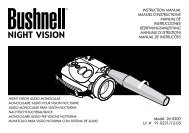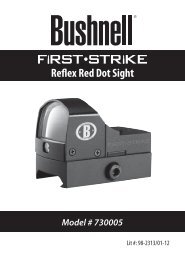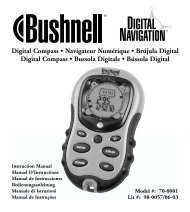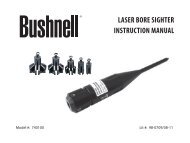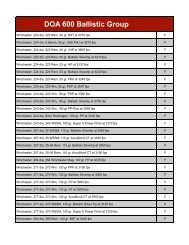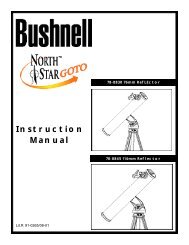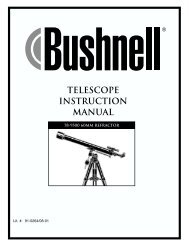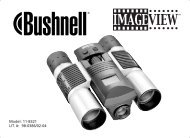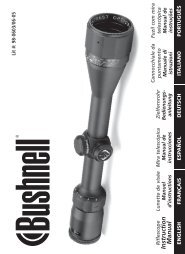PAGE GUIDE - Bushnell
PAGE GUIDE - Bushnell
PAGE GUIDE - Bushnell
You also want an ePaper? Increase the reach of your titles
YUMPU automatically turns print PDFs into web optimized ePapers that Google loves.
NOTE: IF AN OBJECT IS BELOW THE HORIZON, THE DISPLAY WILL PERIODICALLY DISPLAY THE WORD<br />
“HORIZON.”<br />
SCROLL UP or SCROLL DOWN to see other PLANETS in the list. Notice the display shows you directions to each object. But what<br />
if you are a first time user wanting to find out more about the object? Wouldn’t it be nice to know what the object is before moving<br />
the telescope?<br />
PRESS ENTER when:<br />
PLANET<br />
3120 552 JUPITER<br />
m uSINg DIScOverer FOr The FIrST TIme (continued)<br />
any other PLANET item is displayed. You will see a scrolling message telling you the coordinates for the object, how bright it is, how<br />
big it is, what its proper name is, what constellation it is in, and a brief description of what the object is. For JUPITER it reads:<br />
JUPITER fifth planet from sun.<br />
Largest planet in solar system.<br />
16 moons. Orbit is 11.86 years.<br />
Diameter 143,000 km. Named for roman king of gods.<br />
Now imagine that you are a parent trying to impress your children (or vice versa). Ten minutes into your first observing<br />
session you are already learning astronomical objects. This is a great educational tool !!!!<br />
By pressing the BACK button, you move back to the previous level each time the button is pressed. Press the button three<br />
times and you are back at the main level menu. The display will read:<br />
SELECT MODE<br />
EXPLORE 56<br />
SCROLL UP or SCROLL DOWN to select<br />
Press ENTER.<br />
SELECT MODE<br />
SKY TOUR 56<br />
This mode will take you through the best and brightest objects for each month. If you have done the ALIGN STAR<br />
alignment and entered the date, it will automatically take you to the current month. Don’t know what some of these obscure<br />
objects and abbreviations mean? Just press the ENTER key for more information.<br />
Press the BACK button until you get back to the main menu:<br />
SELECT MODE<br />
SKY TOUR 56<br />
SCROLL UP or SCROLL DOWN until the display reads:<br />
SELECT MODE<br />
IDENTIFY 56<br />
PRESS ENTER<br />
This mode will default to the level<br />
IDENTIFY ANY<br />
By selecting this option with the ENTER key, it will IDENTIFY the object that you are currently viewing OR the closest<br />
object to where your telescope is currently pointed. You also have the options to choose other types of IDENTIFY menus.<br />
These will IDENTIFY the closest CLUSTERS, NEBULAS, etc. to your current telescope position.<br />
1