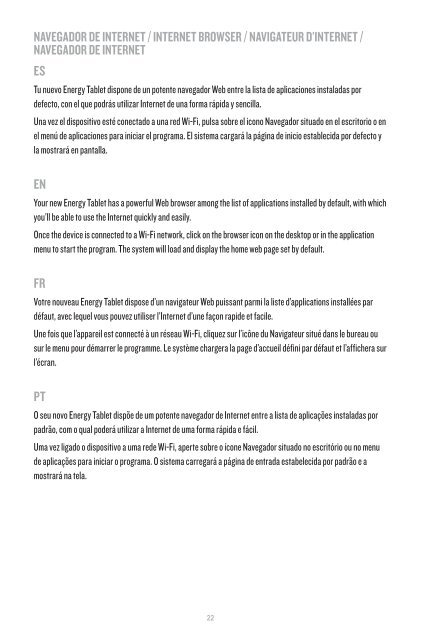Manual del usuario - Energy Sistem
Manual del usuario - Energy Sistem
Manual del usuario - Energy Sistem
You also want an ePaper? Increase the reach of your titles
YUMPU automatically turns print PDFs into web optimized ePapers that Google loves.
NAVEGADOR DE INTERNET / INTERNET BROWSER / NAVIGATEUR D’INTERNET /<br />
NAVEGADOR DE INTERNET<br />
ES<br />
Tu nuevo <strong>Energy</strong> Tablet dispone de un potente navegador Web entre la lista de aplicaciones instaladas por<br />
defecto, con el que podrás utilizar Internet de una forma rápida y sencilla.<br />
Una vez el dispositivo esté conectado a una red Wi-Fi, pulsa sobre el icono Navegador situado en el escritorio o en<br />
el menú de aplicaciones para iniciar el programa. El sistema cargará la página de inicio establecida por defecto y<br />
la mostrará en pantalla.<br />
EN<br />
Your new <strong>Energy</strong> Tablet has a powerful Web browser among the list of applications installed by default, with which<br />
you’ll be able to use the Internet quickly and easily.<br />
Once the device is connected to a Wi-Fi network, click on the browser icon on the desktop or in the application<br />
menu to start the program. The system will load and display the home web page set by default.<br />
FR<br />
Votre nouveau <strong>Energy</strong> Tablet dispose d’un navigateur Web puissant parmi la liste d’applications installées par<br />
défaut, avec lequel vous pouvez utiliser l’Internet d’une façon rapide et facile.<br />
Une fois que l’appareil est connecté à un réseau Wi-Fi, cliquez sur l’icône du Navigateur situé dans le bureau ou<br />
sur le menu pour démarrer le programme. Le système chargera la page d’accueil défini par défaut et l’affichera sur<br />
l’écran.<br />
PT<br />
O seu novo <strong>Energy</strong> Tablet dispõe de um potente navegador de Internet entre a lista de aplicações instaladas por<br />
padrão, com o qual poderá utilizar a Internet de uma forma rápida e fácil.<br />
Uma vez ligado o dispositivo a uma rede Wi-Fi, aperte sobre o ícone Navegador situado no escritório ou no menu<br />
de aplicações para iniciar o programa. O sistema carregará a página de entrada estabelecida por padrão e a<br />
mostrará na tela.<br />
22