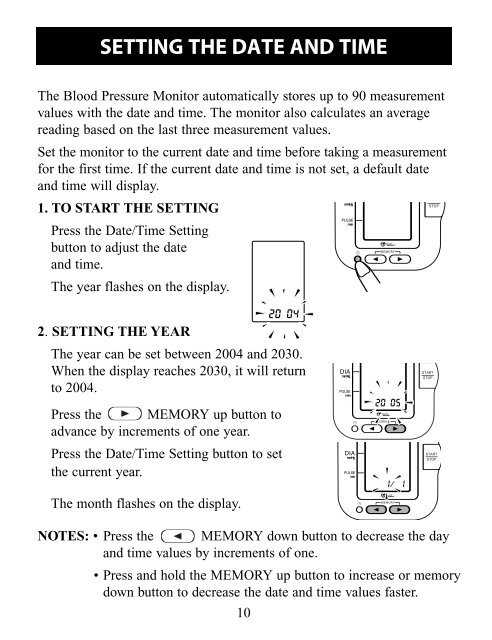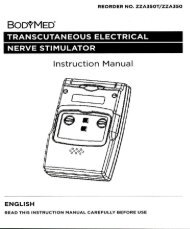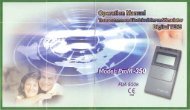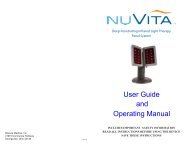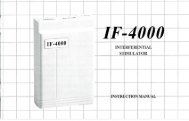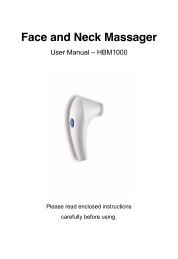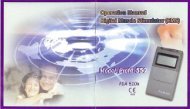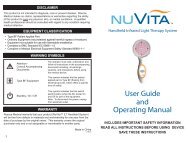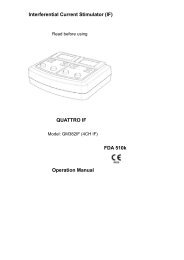INSTRUCTION MANUAL
INSTRUCTION MANUAL
INSTRUCTION MANUAL
Create successful ePaper yourself
Turn your PDF publications into a flip-book with our unique Google optimized e-Paper software.
®<br />
®<br />
®<br />
SETTING THE DATE AND TIME<br />
The Blood Pressure Monitor automatically stores up to 90 measurement<br />
values with the date and time. The monitor also calculates an average<br />
reading based on the last three measurement values.<br />
Set the monitor to the current date and time before taking a measurement<br />
for the first time. If the current date and time is not set, a default date<br />
and time will display.<br />
1. TO START THE SETTING<br />
Press the Date/Time Setting<br />
button to adjust the date<br />
and time.<br />
The year flashes on the display.<br />
2. SETTING THE YEAR<br />
The year can be set between 2004 and 2030.<br />
When the display reaches 2030, it will return<br />
to 2004.<br />
Press the MEMORY up button to<br />
advance by increments of one year.<br />
Press the Date/Time Setting button to set<br />
the current year.<br />
The month flashes on the display.<br />
NOTES: • Press the MEMORY down button to decrease the day<br />
NOTE: • Press and time the values down by increments memory button of one. to decrease the day and<br />
time<br />
• Press<br />
values<br />
and hold<br />
by increments<br />
the MEMORY<br />
of one.<br />
up button to increase or memory<br />
• Press down and button holdthe to decrease memory the down date button and time to values increase faster.<br />
10