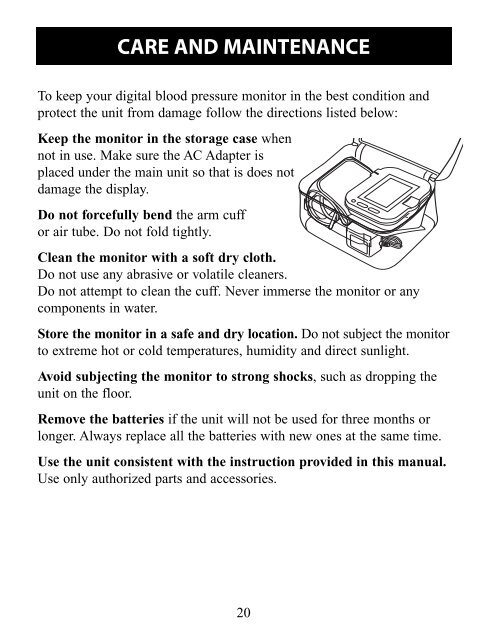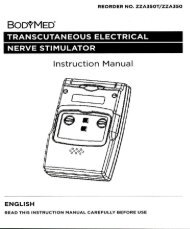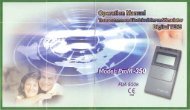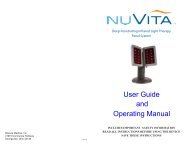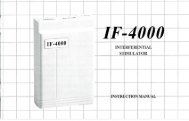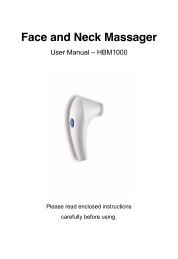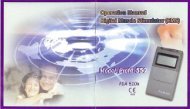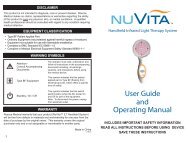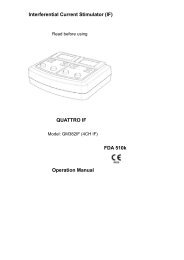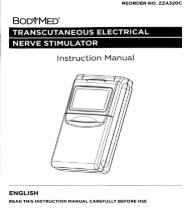INSTRUCTION MANUAL
INSTRUCTION MANUAL
INSTRUCTION MANUAL
Create successful ePaper yourself
Turn your PDF publications into a flip-book with our unique Google optimized e-Paper software.
CARE AND MAINTENANCE<br />
To keep your digital blood pressure monitor in the best condition and<br />
protect the unit from damage follow the directions listed below:<br />
Keep the monitor in the storage case when<br />
not in use. Make sure the AC Adapter is<br />
placed under the main unit so that is does not<br />
damage the display.<br />
Do not forcefully bend the arm cuff<br />
or air tube. Do not fold tightly.<br />
Clean the monitor with a soft dry cloth.<br />
Do not use any abrasive or volatile cleaners.<br />
Do not attempt to clean the cuff. Never immerse the monitor or any<br />
components in water.<br />
Store the monitor in a safe and dry location. Do not subject the monitor<br />
to extreme hot or cold temperatures, humidity and direct sunlight.<br />
Avoid subjecting the monitor to strong shocks, such as dropping the<br />
unit on the floor.<br />
Remove the batteries if the unit will not be used for three months or<br />
longer. Always replace all the batteries with new ones at the same time.<br />
Use the unit consistent with the instruction provided in this manual.<br />
Use only authorized parts and accessories.<br />
20