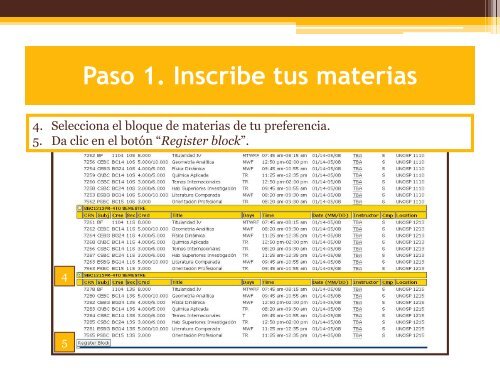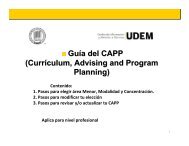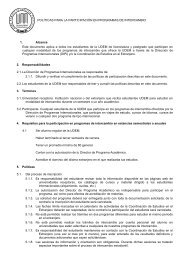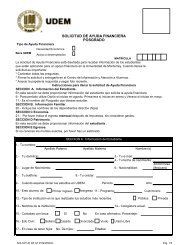Paso 4. Realiza tu pago
Paso 4. Realiza tu pago
Paso 4. Realiza tu pago
SHOW LESS
Create successful ePaper yourself
Turn your PDF publications into a flip-book with our unique Google optimized e-Paper software.
<strong>Paso</strong> 1. Inscribe <strong>tu</strong>s materias<strong>4.</strong> Selecciona el bloque de materias de <strong>tu</strong> preferencia.5. Da clic en el botón “Register block”.45