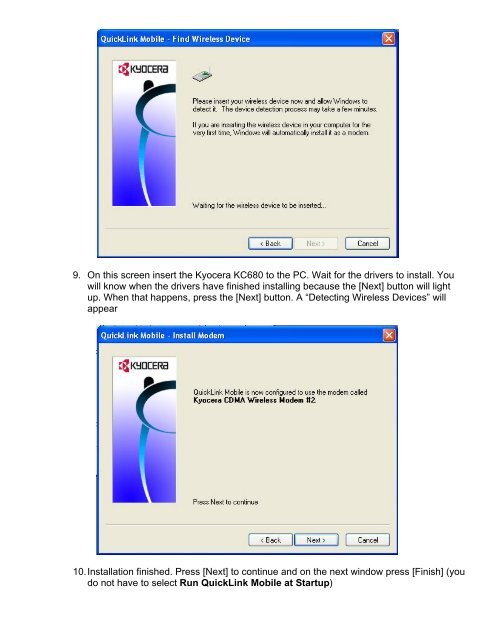Instalación y configuración de tarjeta Kyocera KPC680 ... - Directv
Instalación y configuración de tarjeta Kyocera KPC680 ... - Directv
Instalación y configuración de tarjeta Kyocera KPC680 ... - Directv
You also want an ePaper? Increase the reach of your titles
YUMPU automatically turns print PDFs into web optimized ePapers that Google loves.
9. On this screen insert the <strong>Kyocera</strong> KC680 to the PC. Wait for the drivers to install. Youwill know when the drivers have finished installing because the [Next] button will lightup. When that happens, press the [Next] button. A “Detecting Wireless Devices” willappear10. Installation finished. Press [Next] to continue and on the next window press [Finish] (youdo not have to select Run QuickLink Mobile at Startup)