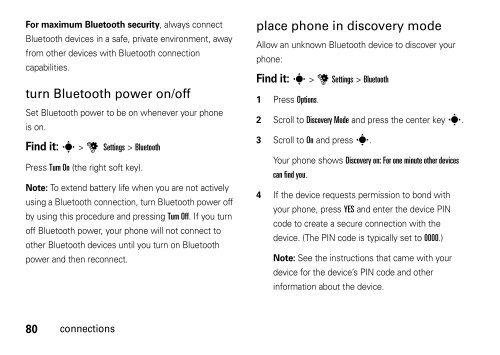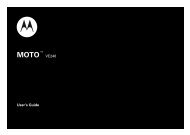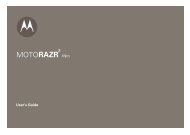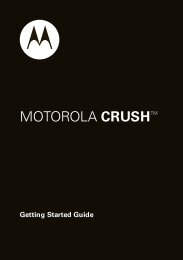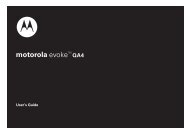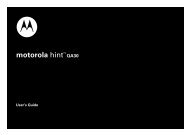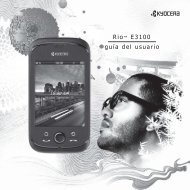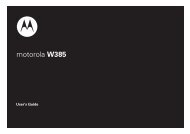- Page 1:
MOTORAZR TMVE20User’s Guide
- Page 4 and 5:
Here’s a quick anatomy lesson.Lef
- Page 6 and 7:
Motorola, Inc.Consumer Advocacy Off
- Page 8 and 9:
in-call options . . . . . . . . . .
- Page 10 and 11:
settings menu• Sounds• Call Rin
- Page 12 and 13:
get startedCAUTION: Before using th
- Page 14 and 15:
• Don’t allow the battery to to
- Page 16:
3 With Create New Contact highlight
- Page 19 and 20:
indicatortBluetooth Active—Your p
- Page 21 and 22:
handsfree speakerYou can use your p
- Page 23 and 24:
To unlock your phone:Press Unlock (
- Page 25 and 26:
the side keys are temporarily unloc
- Page 27 and 28:
4 Scroll to each file you want to m
- Page 29 and 30:
tips & tricksFrom the home screen,
- Page 31 and 32: answer optionsYou can use different
- Page 33 and 34: AGPS & your locationYour phone uses
- Page 35 and 36: callsTo make and answer calls, see
- Page 37 and 38: eturn a missed callYour phone keeps
- Page 39 and 40: To assign a speed dial number to a
- Page 41 and 42: attach numberWhile dialing (with di
- Page 43 and 44: pressing O. This time includes busy
- Page 45 and 46: text entrySome features require you
- Page 47 and 48: When text mode is set to iTAP Engli
- Page 49 and 50: symbol modeWhen you select symbol m
- Page 51 and 52: Press the center key s to select Ad
- Page 53 and 54: eceive a messageWhen you receive a
- Page 55 and 56: featuresview sent messages > Ö Mes
- Page 57 and 58: 3 Point the camera lens at the subj
- Page 59 and 60: ecord videos1 Press and hold the ca
- Page 61 and 62: optionOnline Album Reminder Set whe
- Page 63 and 64: play videosTo play video clips that
- Page 65 and 66: optionsMoveRenameLock/UnlockDeleteD
- Page 67 and 68: toolsvoice recognitionYour phone’
- Page 69 and 70: featureSend Msg Send a message to:
- Page 71 and 72: voice recognition settingsTo modify
- Page 73 and 74: phonebookcreate entryFind it: s > L
- Page 75 and 76: inger IDsWhen you assign a ringtone
- Page 77 and 78: To add entries to a group:Find it:
- Page 79 and 80: featuresturn off alarmTo turn off a
- Page 81: 3 On your computer, click on the
- Page 85 and 86: To copy a ringtone, sound, picture,
- Page 87 and 88: service & repairsIf you have questi
- Page 89 and 90: Important Safety andLegal Informati
- Page 91 and 92: • ALWAYS keep the mobile device m
- Page 93 and 94: • Avoid turning up the volume to
- Page 95 and 96: Products CoveredMonaural Headsets.E
- Page 97 and 98: What Other Limitations Are There?AN
- Page 99 and 100: Export Law AssurancesExport LawThis
- Page 101 and 102: If you choose to use your mobile de
- Page 103 and 104: conserve battery 11contacts 71add e
- Page 105 and 106: Pphonenetwork settings, adjust 75ne
- Page 107: MOTORAZR TMVE20Guía del usuario
- Page 110 and 111: Aquí, una rápida descripción del
- Page 112 and 113: Motorola, Inc.Consumer Advocacy Off
- Page 114 and 115: ingresar caracteresespeciales. . .
- Page 116 and 117: menú programación• Sonidos• T
- Page 119 and 120: ateríainstalar y cargar la baterí
- Page 121 and 122: Motorola recomienda que siempre uti
- Page 123 and 124: visualización de su númerotelefó
- Page 125 and 126: indicadorêíWCobertura EVDO y 1xRT
- Page 127 and 128: indicadoráSólo alarma — el Volu
- Page 129 and 130: El altavoz del manos libres permane
- Page 131 and 132: 2 Desplácese hasta Programación d
- Page 133 and 134:
Para desbloquear las teclas lateral
- Page 135 and 136:
1 Seleccione Memoria del teléfono
- Page 137 and 138:
consejos y trucosDesde la pantalla
- Page 139 and 140:
vibrar y timbrarPrograme el teléfo
- Page 141 and 142:
2 Seleccione Digital 12 para format
- Page 143 and 144:
• Si el teléfono tiene una anten
- Page 145 and 146:
desactivación de unaalerta de llam
- Page 148 and 149:
Para activar la marcación rápida
- Page 150 and 151:
• Es posible que su centro de res
- Page 152 and 153:
Para revisar los mensajes del corre
- Page 154 and 155:
funcionesreinicio de duración de l
- Page 156 and 157:
programación de modosde ingresoEl
- Page 158 and 159:
modo iTAP®El software iTAP brinda
- Page 160 and 161:
mensajesenvío de un mensajemultime
- Page 162 and 163:
hasta el ingreso que desee y oprima
- Page 164 and 165:
Oprima Opciones para ver y seleccio
- Page 166 and 167:
funcionesvisualización de mensaje
- Page 168 and 169:
Consejo: oprima la tecla decámara/
- Page 170 and 171:
opciónTono de obturadorCambiar dis
- Page 172 and 173:
Cuando el visor de la videograbador
- Page 174 and 175:
Mientras ve las imágenes, oprima O
- Page 176 and 177:
2 Oprima la tecla central s para re
- Page 178 and 179:
opcionesBorrar todoEspaciosMarcarMa
- Page 180 and 181:
herramientasreconocimiento de vozEs
- Page 182 and 183:
funciónEnviar msj Enviar un mensaj
- Page 184 and 185:
programación de reconocimientode v
- Page 186 and 187:
programación de reconocimiento de
- Page 188 and 189:
Para agregar más números o direcc
- Page 190 and 191:
ordenar ingresosPrograme si los ing
- Page 192 and 193:
funcionesvisualización de un event
- Page 194 and 195:
conexionesconexiones de cableEl tel
- Page 196 and 197:
2 Para ver más información acerca
- Page 198 and 199:
conectado a un dispositivo, el tel
- Page 200 and 201:
Para seleccionar un sonido, desplá
- Page 202 and 203:
servicio y reparacionesSi tiene dud
- Page 204 and 205:
http://www.phonefacts.neto en el si
- Page 206 and 207:
Información general y de seguridad
- Page 208 and 209:
Tecla de símboloLa batería, el ca
- Page 210 and 211:
Aviso de Industry Canada para los u
- Page 212 and 213:
Productos cubiertosProductos y acce
- Page 214 and 215:
REEMPLAZO O REEMBOLSO DISPUESTOS EN
- Page 216 and 217:
Garantías de la ley de exportacion
- Page 218 and 219:
Prácticas inteligentes durante la
- Page 220 and 221:
índiceAaccesorio opcional 10acceso
- Page 222 and 223:
IID de imagen 80ID de timbre 80indi
- Page 224:
Ssu número telefónico 15Ttecla de