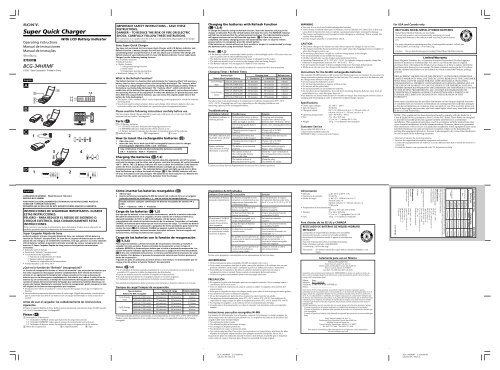Super Quick Charger - Sony
Super Quick Charger - Sony
Super Quick Charger - Sony
Create successful ePaper yourself
Turn your PDF publications into a flip-book with our unique Google optimized e-Paper software.
Charging Times / Refresh Times BCG-34HRMFBattery Type Charging time Refresh timeNickel-Metal Hydride Battery 1 - 2 batteries 3 - 4 batteries 1 - 4 batteriesNH-AACycle Energy (2000 mAh)Blue NH-AAA(800 mAh)NH-AA(2700 mAh)NH-AA(2500 mAh)Cycle Energy NH-AAGreen (2100 mAh)NH-AAA(900 mAh)115 minutes 230 minutes 4 hours75 minutes 150 minutes 1.5 hours160 minutes 320 minutes 5.5 hours150 minutes 300 minutes 5 hours120 minutes 240 minutes 4 hours85 minutes 170 minutes 2 hoursThe refresh time shown above is proportional to the remainingcapacity of a rechargeable battery and is an approximation when afully charged battery is refreshed.Specifications• Outlet input voltage: AC 100 V - 240 V• Input frequency: 50/60 Hz• Charging output: DC 1.2 V, 1050 mA (AA) × 2 /525 mA (AA) × 4640 mA (AAA) × 2 /320 mA (AAA) × 4• Operating temperature: 32°F - 95°F (0°C - 35°C)• Size: 70 × 126 × 30.5 mm2 7 /8 × 5 × 1 1 /4 inches (W/L/H)• Weight: 155 g / 5 oz(batteries not included)Alimentación• Entrada: ca de 100 V a 240 V 7 W• Frecuencia de entrada: 50/60 Hz• Salida de carga: cc de 1,2 V, 1 050 mA (AA) × 2 /525 mA (AA) × 4640 mA (AAA) × 2 /320 mA (AAA) × 42 700 mAh2-674-889-03<strong>Super</strong> <strong>Quick</strong> <strong>Charger</strong>Operating InstructionsManual de InstruccionesManual de InstruçõesBCG-34HRMF© 2007 <strong>Sony</strong> Corporation Printed in ChinaEnglishABCD3211134With LCD Battery Indicator1-11-22241-3IMPORTANT SAFETY INSTRUCTIONS – SAVE THESEINSTRUCTIONS.DANGER – TO REDUCE THE RISK OF FIRE OR ELECTRICSHOCK, CAREFULLY FOLLOW THESE INSTRUTIONS.For connection to a supply not in the U.S.A., use an attachment plug adaptor of the properconfiguration for the power outlet.<strong>Sony</strong> <strong>Super</strong> <strong>Quick</strong> <strong>Charger</strong>You have just purchased the <strong>Sony</strong> <strong>Super</strong> <strong>Quick</strong> <strong>Charger</strong> with LCD Battery Indicator andRefresh Function, a battery charger that will not only provide your batteries withoutstanding power and performance, it will also allow you to monitor the Charge andRefresh status of your batteries with it’s new LCD Battery Indicator. <strong>Sony</strong>’s <strong>Super</strong> <strong>Quick</strong><strong>Charger</strong> has the following leading features:• LCD Battery Indicator• Refresh Function•3 Safety Features1: Voltage monitoring function2: Safety timer3: Temperature monitoring function•Worldwide Voltage AC 100 V - 240 VWhat is the Refresh Function?The Refresh function is a function that will eliminate the “memory effect” left over by abattery that has been charged without first being fully discharged. The “memory effect”is a temporary voltage depletion caused by charging and discharging a battery withoutthe battery ever being fully discharged. The “memory effect”, which will shorten theusable time of the battery (the operating time of the equipment), can be observed whenthe operating life-time of the equipment in which the batteries are placed decreases overtime. With the unique Refresh function, you can renew the original usable time of thebattery by fully discharging it.• The impact of the “memory effect” varies depending on the equipment in which the batteriesare being used.•You do not need to refresh a battery before each charge. Only refresh a battery when younotice the usable time of the battery on a particular piece of equipment shortens.Please read the following instructions carefully before use.The <strong>Sony</strong> <strong>Super</strong> <strong>Quick</strong> <strong>Charger</strong> should be used only with <strong>Sony</strong> AA or AAA size Ni-MHbatteries that are marked “rechargeable.”Parts (A)1 LCD Battery Indicator1-1: CHARGE indicator: Indicates the charging process is on.1-2: REFRESH indicator: Indicates the refresh process is on.1-3: Battery indicator: Indicates the charging or refreshing levels of the batteries.2 Refresh button 3 Compartment 4 CoverHow to insert the rechargeable batteries (B)1 Open the cover.2 Insert the <strong>Sony</strong> AA or AAA size Ni-MH rechargeable batteries into the charger,ensuring proper alignment of the + and – terminals.Any combination of AA and AAA rechargeable batteries is possible.AA: 1 - 4 batteries AAA: 1 - 4 batteriesCharging the batteries (C-1,2)Once the batteries have been properly inserted, plug the appropriate end of the powercord into the charger and the other end of power cord into the proper AC outlet (standard100 V – 240 V). The LCD Battery indicator will start to check the condition of the batterieswithin the first 3 seconds and the CHARGE indicator will light up to indicate that thecharging process has begun. The indicated battery levels will light up and start to blinkfrom the bottom up to show the levels of charge. (C-2) The CHARGE indicator will turnoff once the batteries are fully charged. The batteries are now ready for use. Remove thecharger from the outlet and remove the batteries from the charger.Charging the batteries with Refresh Function(C-1,3,4)To charge the batteries using the Refresh function, insert the batteries and plug in thecharger as indicated. Press the refresh button and close the cover. The REFRESH indicatorwill light up to indicate that the refresh process has begun. The indicated battery levelswill appear and start to turn off from the top down. (C-4) Once this process iscompleted, the battery charging process will automatically start. To stop the refreshprocess before it is completed, press the refresh button.If the batteries are stored without use for 6 months or longer,it is recommended to chargethe batteries before using the Refresh Function.Notes (D-1,2)• If the battery indicator consistently blinks quickly, or the backlight on the LCD screen does notturn on, please refer to the troubleshooting chart.• The batteries must be inserted before the charger is plugged into the outlet.• The batteries should never be stored in the charger when not being charged.• The Battery indicator will not appear if a battery is not inserted.This power unit is intended to be correctly oriented in a vertical or floor mount position.Charging Times / Refresh TimesBattery Type Charging time Refresh timeNickel-Metal Hydride Battery 1 - 2 batteries 3 - 4 batteries 1 - 4 batteriesCycle Energy NH-AA (2000 mAh) 115 minutes 230 minutes 4 hoursBlue NH-AAA (800 mAh) 75 minutes 150 minutes 1.5 hoursCycle EnergyGreenNH-AA (2700 mAh) 160 minutes 320 minutes 5.5 hoursNH-AA (2500 mAh) 150 minutes 300 minutes 5 hoursNH-AA (2100 mAh) 120 minutes 240 minutes 4 hoursNH-AAA (900 mAh) 85 minutes 170 minutes 2 hoursThe above time is an approximation in temperature conditions ranging from 50°F - 86°F(10°C - 30°C). Charging time will vary depending on the charging conditions andremaining capacity of the rechargeable battery.TroubleshootingLCD Battery Indicator Possible Cause SolutionThe battery indicator is Rechargeable battery is being Charging and refreshingblinking quickly. charged or refreshed in temperatures temperatures should rangeeither too high or too low. between 32°F - 95°F (0°C - 35°C).Life of rechargeable battery Insert a new rechargeable battery.has expired.Charging incorrect types of Charge only a Ni-MHbatteries.rechargeable battery.CHARGE indicator and Rechargeable battery has The battery does not need tobacklight turns off after already been fully charged. be charged.a few seconds. Charging incorrect types of Charge only a Ni-MHbatteries.rechargeable battery.Battery indicator The battery is not inserted Insert the battery properly.does not turn on when properly. Align + and – terminals.the battery is inserted.The contact surface ofClean the + and – terminals ofthe rechargeable battery the rechargeable battery and themay not be clean.charger.The contact surface ofClean the plug.the plug may not be good. Try another AC outlet.Contact your <strong>Sony</strong> Service Representative in case you have further questions.WARNING• Use only AA or AAA size Ni-MH rechargeable batteries.• Never charge or refresh other types of batteries, such as Alkaline or Carbon Zinc as this maycause them to become hot, leak or rupture, causing personal injury or property damage.• The charger and batteries may become hot when charging or refreshing. This is normal. Usecaution when handling.• Use the charger properly to avoid electric shock.CAUTION• The battery charger is for indoor use only. Never expose the charger to rain or snow.• The charger should be disconnected from the outlet when the charging process is complete orwhen the charger is not in use.• Do not drop, place heavy weight on, or allow strong impact to the charger.• Do not disassemble or reassemble the charger.• Children should only use the charger under adult supervision.• Operating Temperature: 32°F - 95°F (0°C - 35°C). To optimize charging capacity, charge thebatteries in temperatures between 50°F - 86°F (10°C - 30°C).• Do not expose the charger to direct sunlight. Keep away from high temperatures.•While in use, do not cover the charger with materials such as blankets.Instructions for the Ni-MH rechargeable batteriesThe standard Ni-MH batteries (with Green Cycle Energy logo) are not charged. It is necessary tocharge the batteries before using them for the first time. The contact surface of the batteries andthe charger must always be kept clean.• Do not expose the batteries to water.• Do not heat the batteries or dispose of them in fire.• Do not tear off the jacket label.• Do not disassemble or reassemble the batteries.• Do not short-circuit the batteries. To avoid short-circuiting, keep the batteries away from allmetal objects (e.g. coins, hair-pins, keys, etc.)If the batteries are stored without use for 6 months or longer, they may require several cycles ofcharging and discharging in order to attain their original charge capacity.Specifications• Outlet input voltage: AC 100 V - 240 V• Input frequency:50/60 Hz• Charging output: DC 1.2 V, 1050 mA (AA) × 2 / 525 mA (AA) × 4640 mA (AAA) × 2 / 320 mA (AAA) × 4• Operating temperature: 32°F - 95°F (0°C - 35°C)• Size:75 × 126 × 30.5 mm2 7 /8 × 5 × 1 1 /4 inches (W/L/H)•Weight:155 g / 5 oz (batteries not included)Customer ServicePhone: (956) 795-4552 U.S.A.e-mail: snl.service@am.sony.comINTERNET: http://www.sony.com/batteryFor USA and Canada onlyRECYCLING NICKEL METAL HYDRIDE BATTERIESNickel Metal Hydride batteries are recyclable.You can help preserve our environment by returning your usedrechargeable batteries to the collection and recycling location nearestyou.For more information regarding recycling of rechargeable batteries, call toll free1-800-822-8837, or visit http://www.rbrc.org/Caution:Do not handle damaged or leaking Nickel Metal Hydride batteries.Limited Warranty<strong>Sony</strong> Magnetic Products Inc. of America warrants this product (Product) againstdefects in material or workmanship. For one (1) year from the date of originalpurchase, <strong>Sony</strong> will replace the Product at no charge or at <strong>Sony</strong>’s option, refund thepurchase price shown on your receipt. To obtain warranty service in the U.S. pleasecall the number listed below for the address to which to send the Product, postageprepaid.REPLACEMENT OR REFUND OF THIS PRODUCT AS PROVIDED UNDER THISLIMITED WARRANTY SHALL BE THE EXCLUSIVE REMEDY OF THE CONSUMER.SONY SHALL NOT BE LIABLE FOR ANY LOSS OR DAMAGE, INCLUDINGCONSEQUENTIAL, INDIRECT AND INCIDENTAL DAMAGES, ARISING OUT OFTHE USE OF OR INABILITY TO USE THE PRODUCT OR FOR BREACH OF ANYEXPRESS OR IMPLIED WARRANTY OR CONDITION ON THIS PRODUCT. EXCEPTTO THE EXTENT PROHIBITED BY LAW, ANY IMPLIED WARRANTIES ORCONDITIONS OF MERCHANTABILITY AND FITNESS FOR A PARTICULARPURPOSE ARE LIMITED IN DURATION TO THE DURATION OF THISWARRANTY.Some states/jurisdictions do not allow limitations on how long an implied warrantyor condition lasts or exclusions or limitations of consequential or incidental damages,so the above limitations or exclusions may not apply to you. This warranty gives youspecific legal rights and you may also have other rights which very from state to statein the U.S. and Puerto Rico.NOTE : This equipment has been tested and found to comply with the limits for aClass B digital device, pursuant to Part 15 of the FCC Rules. These limits are designedto provide reasonable protection against harmful interference in a residentialinstallation. This equipment generates, used in accordance with the instructions, maycause harmful interference to radio communications. However, there is no guaranteethat interference will not occur in a particular installation. If this equipment does causeharmful interference to radio or television reception, which can be determined byturning the equipment off and on, the user is encouraged to try correct the interferenceby one or more of the following measures:- Reorient or relocate the receiving antenna.- Increase the separation between the equipment and receiver.- Connect the equipment into an outlet on a circuit different from that to which the receiver isconnected.- Consult the dealer or an experienced radio TV technician for help.EspañolCARGADOR DE BATERIAS PARA NH-AA (2 700 mAh)MODELO BCG-34HRMFPOR FAVOR LEA DETALLADAMENTE ESTE MANUAL DE INSTRUCCIONES ANTES DECONECTAR Y OPERAR ESTE EQUIPO.RECUERDE QUE EL MAL USO DE ESTE APARATO PODRIA ANULAR LA GARANTIA.INSTRUCCIONES DE SEGURIDAD IMPORTANTES. GUARDEESTAS INSTRUCCIONES.PELIGRO – PARA REDUCIR EL RIESGO DE INCENDIO OCHOQUE ELÉCTRICO, SIGA CUIDADOSAMENTE ESTASINSTRUCCIONES.Para conectar a una fuente de alimentación fuera de Estados Unidos, use el adaptador deenchufe apropiado para la configuración del tomacorriente.<strong>Super</strong> Cargador Rápido de <strong>Sony</strong>Acaba de adquirir el <strong>Super</strong> Cargador Rápido de <strong>Sony</strong> con indicador LCD de batería yfunción de “Refresh” (recuperación). Se trata de un cargador de baterías que no sólo lasdotará de una energía y un rendimiento excelentes, sino que, gracias a su nuevo indicadorLCD de batería, también le permitirá controlar el estado de carga y recuperación de lasbaterías. El <strong>Super</strong> Cargador Rápido de <strong>Sony</strong> presenta las siguientes característicasavanzadas:• Indicador LCD de batería• Función de “Refresh” (recuperación)•3 características de seguridad1: Función de comprobación de voltaje2: Temporizador de seguridad3: Función de comprobación de temperatura•Voltaje mundial: ca de 100 a 240 V¿Qué es la función de “Refresh” (recuperación)?La función de recuperación elimina el “efecto de memoria” que presentan las baterías quehan sido cargadas sin descargarse primero completamente. Este “efecto de memoria”consiste en un agotamiento temporal del voltaje causado por la carga y descarga debaterías que no se descargaron completamente. Este efecto, que reduce la vida útil de lasbaterías (y, en consecuencia, el tiempo de funcionamiento del equipo), puede observarsecuando el tiempo de funcionamiento del equipo que contiene las baterías disminuye conel paso del tiempo. Mediante la exclusiva función de recuperación, podrá recuperar la vidaútil original de las baterías descargándolas por completo.• El impacto del “efecto de memoria” varía en función del equipo con el que se empleen lasbaterías.•No necesitará recuperar las baterías antes de cada carga. Hágalo únicamente cuando detecteque el período de vida útil de las baterías con un equipo determinado se reduce más de lonormal.Antes de usar el cargador, lea cuidadosamente las instruccionessiguientes.El <strong>Super</strong> Cargador Rápido de <strong>Sony</strong> deberá usarse únicamente con baterías <strong>Sony</strong> Ni-MH tamañoAA o AAA, marcadas como “rechargeable”.Piezas (A)1 Indicador LCD de batería1-1 : Indicador CHARGE: indica que el proceso de carga está activado.1-2 : Indicador REFRESH: indica que el proceso de recuperación está activado.1-3 : Indicador de batería: indica los niveles de carga o recuperación de las baterías.2 Botón de recuperación 3 Compartimiento 4 TapaCómo insertar las baterías recargables (B)1 Abra la tapa.2 Inserte las baterías recargables Ni-MH de tamaño AA o AAA de <strong>Sony</strong> en el cargadorhaciendo coincidir los terminales + y – con las marcas del compartimiento.Puede realizarse cualquier combinación de baterías recargables de tamaño AA yAAA.AA: 1 – 4 baterías AAA: 1 – 4 bateríasCarga de las baterías (C-1,2)Una vez que las baterías se han insertado correctamente, enchufe el extremo adecuadodel cable de alimentación en el cargador y el otro extremo en el tomacorriente de caadecuado (estándar de 100 V a 240 V). El indicador LCD de batería iniciará lacomprobación del estado de las baterías dentro de los primeros 3 segundos y el indicadorCHARGE se iluminará para indicar que se inició el proceso de carga. Los niveles de bateríaindicados se iluminarán y comenzarán a parpadear de forma ascendente para mostrar losniveles de carga. (C-2) El indicador CHARGE se apagará cuando las baterías esténcompletamente cargadas. Las baterías están listas para utilizarse. Retire el cargador deltomacorriente y extraiga las baterías del cargador.Carga de las baterías con la función de recuperación(C-1,3,4)Para cargar las baterías y utilizar la función de recuperación, insértelas y enchufe elcargador tal como se indica. Presione el botón de recuperación y cierre la tapa. Elindicador REFRESH se iluminará para indicar que se inició el proceso de recuperación. Losniveles de batería indicados aparecerán y comenzarán a apagarse de forma descendente.(C-4) Una vez completado este proceso, se iniciará automáticamente el proceso de cargade la batería. Para detener el proceso de recuperación antes de que finalice, presione elbotón de recuperación.Si guarda las pilas sin utilizarlas durante 6 meses o más tiempo, es recomendable que lascargue antes de utilizar la función “Refresh” (recuperación).Notas (D-1,2)• Si el indicador de batería parpadea rápidamente o si no se enciende la luz de fondo de lapantalla LCD, consulte la tabla de diagnóstico de dificultades.• Inserte las baterías antes de enchufar el cargador al tomacorriente.• No deje nunca las baterías en el cargador cuando no se estén cargando.• El indicador de batería no aparecerá si la batería no está insertada.Esta unidad de alimentación debe orientarse correctamente en posición vertical o en el suelo.Tiempos de carga/Tiempos de recuperaciónTipo de batería Tiempo de carga Tiempo de recuperaciónBatería Ni-MH recargable De 1 a 2 baterías De 3 a 4 baterías De 1 a 4 bateríasCycle Energy NH-AA (2 000 mAh) 115 minutos 230 minutos 4 horasAzul NH-AAA (800 mAh) 75 minutos 150 minutos 1,5 horasNH-AA (2 700 mAh) 160 minutos 320 minutos 5,5 horasCycle EnergyNH-AA (2 500 mAh) 150 minutos 300 minutos 5 horasVerdeNH-AA (2 100 mAh) 120 minutos 240 minutos 4 horasNH-AAA (900 mAh) 85 minutos 170 minutos 2 horasEl tiempo indicado arriba es aproximado, a una temperatura de entre 10°C y 30°C (50°F y 86°F).Pueden variar dependiendo de las condiciones de carga y la capacidad restante de la bateríarecargable.Diagnóstico de DificultadesIndicador LCD de batería Causa posible SoluciónEl indicador de batería La batería recargable se está Las temperaturas de carga yparpadea rápidamente. cargando o recuperando a una recuperación deberán oscilar entretemperatura demasiado alta los 0 °C y los 35 °C (32 °F y 95 °F).o demasiado baja.Se ha vencido la vida de la Inserte una nuevabatería recargable.batería recargable.Se han insertado tipos de Cargue únicamente bateríasbatería incorrectos.recargables Ni-MH.El indicador CHARGE La batería recargable ya se La batería no necesitay la luz de fondo se cargó completamente. cargarse.apagan transcurridos Carga de tipos de baterías Cargue únicamente bateríasunos segundos. incorrectos. recargables Ni-MH.El indicador de batería La batería no se insertó Inserte la bateríano se enciende cuando correctamente. correctamente alineando losse inserta la batería. terminales + y –.Es posible que la superficie de Desenchufe el cargador ycontacto de la batería recargable limpie los terminales + y –no esté limpia.tanto de la batería recargablecomo del cargador.Es posible que la superficie de Limpie el enchufe y utilicecontacto del enchufe no otro tomacorriente.esté en buen estado.Si tiene otras preguntas, comuníquese con su representante de Servicio <strong>Sony</strong>.ADVERTENCIA• Utilice únicamente pilas recargables Ni-MH de tamaño AA o AAA.• Evite cargar o recuperar otro tipo de pilas, como pilas alcalinas o de carbono zinc, ya quepodrían calentarse, sufrir fugas o romperse y provocar daños personales o materiales.• Es posible que el cargador y las pilas se calienten durante los procesos de carga orecuperación. Esto es normal. Tenga cuidado al manipular dichos elementos.• Utilice el cargador correctamente para evitar descargas eléctricas.PRECAUCIÓN• El cargador de pilas está destinado para uso en espacios cerrados. No lo exponga nunca acondiciones de lluvia o nieve.• Una vez finalizado el proceso de carga o cuando no utilice el cargador, desconéctelo deltomacorriente.• Evite que el cargador se caiga, no coloque mucho peso sobre él ni lo exponga a fuertes golpes.• No desmonte ni vuelva a montar el cargador.• El uso del cargador por parte de niños requiere la supervisión de un adulto.•Temperatura de funcionamiento: entre 0°C y 35°C (entre 32°F y 95°F). Para optimizar lacapacidad de carga, cargue las pilas en temperaturas entre 10°C y 30°C (entre 50°F y 86°F).• No exponga el cargador a la luz directa del sol ni a temperaturas elevadas.• Cuando esté en funcionamiento, no cubra el cargador con materiales como, por ejemplo,mantas.Instrucciones para pilas recargables Ni-MHLas baterías Ni-MH estándar (con el logotipo verde de Cycle Energy) no están cargadas. Sedeben cargar antes de utilizarse por primera vez. La superficie de contacto de las pilas y delcargador debe estar siempre limpia.• No exponga las pilas al agua.• No caliente las pilas ni las arroje al fuego.• No arranque la etiqueta protectora.• No desmonte ni vuelva a montar las pilas.• No cortocircuite las pilas. Para evitar que se produzca un cortocircuito, mantenga las pilasalejadas de cualquier objeto metálico (por ejemplo: monedas, horquillas, llaves, etc.).Si guarda las pilas sin utilizarlas durante 6 meses o más tiempo, es posible que se requieranvarios ciclos de carga y descarga para obtener la capacidad de carga original.Alimentación• Entrada:ca de 100 V a 240 V 7 W•Frecuencia de entrada: 50/60 Hz• Salida de carga: cc de 1,2 V, 1 050 mA (AA) × 2 /525 mA (AA) × 4640 mA (AAA) × 2 / 320 mA (AAA) × 42 700 mAh•Temperatura de funcionamiento:De 0°C a 35°C (de 32°F a 95°F)•Tamaño:75 × 126 × 30,5 mm2 7 /8 × 5 × 1 1 /4 pulgadas (An/L/Al)• Peso:155 g / 5 oz (pilas no incluidas)Para clientes de los EE UU y CANADÁRECICLADO DE BATERIAS DE NÍQUEL-HIDRUROMETALICOLas baterías de níquel-hidruro metalico son reciclables.Usted podrá ayudar a conservar el medio ambientedevolviendo las baterías usadas al punto de reciclaje mascercano.Para más información sobre el reciclado de baterías,llame al número gratuito 1-800-822-8837,o visite http://www.rbrc.org/Precaución: No utilice baterías de níquel-hidruro metalico dañadas o confugas.Solamente para uso en MéxicoPOLIZA DE GARANTIA<strong>Sony</strong> Nuevo Laredo S.A. de C.V.Boulevard Luis Donaldo Colosio km 0,200 SurNuevo Laredo, Tamps C.P. 88277Tel. (867) 711-3000 Fax (867) 711-3035Garantiza este producto por término de TRES MESES en todas sus partes y mano deobra contra cualquier defecto de fabricación y funcionamiento apartir de la fecha decompra del consumidor final.Marca: <strong>Sony</strong>Modelo: BCG-34HRMFProducto: CARGADOR DE BATERIASFecha: ____________________Para hacer efectiva esta garantía, no podrán exigirse mayores requisitos que lapresentación de esta póliza junto con el producto, en la dirección del Importador o en ellugar donde fue adquirido. Siendo este un producto sencillo, <strong>Sony</strong> Nuevo Laredo S.A.de C.V., se compromete a cambiarlo, sin ningún cargo para el consumidor siempre queel defecto sea cubierto por esta póliza. Los gastos de transportación que se deriven seráncubiertos por la empresa. El tiempo de reposición en ningún caso será mayor a 30 díascontados apartir de la fecha de recepción del producto donde pueda hacerse efectivaesta garantía.ESTA GARANTIA NO ES VALIDA EN CUALQUIERA DE LOS SIGUIENTES CASOS:-Cuando el producto se hubiese utilizado en condiciones distintas a las normales-Cuando el producto no hubiese sido operado de acuerdo con el instructivo de uso quese le acompaña-Cuando el producto hubiese sido alterado o reparado por personas no autorizadas por<strong>Sony</strong><strong>Sony</strong> Nuevo Laredo S.A. de C.V.Boulevard Luis Donaldo Colosio km 0,200 Sur.Módulo Industrial América.Nuevo Laredo, Tamaulipas, México. C.P. 88277Tel. (867) 711-3000 Fax (867) 711-3035Para mayor comodidad, pida información en el siguiente correo electrónico:snl.service@am.sony.comBCG-34HRMF 2-674-889-03GB/ES/PT/TH/CTBCG-34HRMF 2-674-889-03GB/ES/PT/TH/CT
PortugueseABCD32111341-11-22241-3IMPORTANTES INSTRUÇÕES SOBRE SEGURANÇA – GUARDEESTAS INSTRUÇÕES.PERIGO – PARA QUE SEJA REDUZIDO O RISCO DEINCÊNDIO OU DE CHOQUE ELÉTRICO, SIGACUIDADOSAMENTE ESTAS INSTRUÇÕES.Para conexão numa fonte de energia que não seja nos EUA, utilize um adaptador de pluguecom uma configuração apropriada para a tomada de energia.Carregador <strong>Super</strong> Rápido <strong>Sony</strong>Você acaba de adquirir o Carregador <strong>Super</strong> Rápido <strong>Sony</strong> com indicador LCD Battery efunção Refresh, um carregador de bateria que além de fornecer baterias com potência edesempenho excelentes, permitirá também o monitoramento do status da carga e darecuperação das baterias com o novo indicador LCD Battery. O carregador rápido da <strong>Sony</strong>apresenta os seguintes recursos principais:• Indicador LCD Battery• Função Refresh• 3 Recursos de segurança1: Função de monitoramento de voltagem2: Temporizador de segurança3: Função de monitoramento de temperatura• Voltagem CA 100V - 240V em todo o mundoO que é a Função Refresh?A função Refresh é uma função que eliminará o “efeito memória” de uma bateria que foicarregada sem ter sido completamente descarregada. O “efeito memória” é umesgotamento de voltagem temporário causado pela carga e descarga de uma bateria semela ter sido completamente descarregada. O “efeito memória”, que reduzirá o tempo útilda bateria (o tempo de funcionamento do equipamento), pode ser observado quando otempo de vida útil de funcionamento do equipamento no qual as baterias são colocadasdiminui com o passar do tempo. Com a função Refresh exclusiva, é possível renovar otempo útil original da bateria ao descarregá-la completamente.• O impacto do “efeito memória” varia de acordo com o equipamento em que as baterias sãousadas.• Não é necessário recuperar a bateria antes de cada carga. Apenas recupere a bateria quandoobservar que o tempo útil está diminuindo em determinada parte do equipamento.Leia as instruções a seguir com atenção antes do uso.O Carregador <strong>Super</strong> Rápido <strong>Sony</strong> deve ser usado somente com as pilhas Ni-HM da <strong>Sony</strong> nostamanhos AA ou AAA, marcadas como “recarregáveis”.Peças (A)1 Indicador LCD Battery1-1: Indicador CHARGE: indica que o processo de carga está ativado.1-2: Indicador REFRESH: indica que o processo de recuperação está ativado.1-3: Indicador Battery: indica os níveis de carga ou recuperação das baterias.2 Botão Refresh 3 Compartimento 4 TampaComo inserir as pilhas recarregáveis (B)1 Abra a tampa.2 Insira as pilhas recarregáveis Ni-MH <strong>Sony</strong> tamanhos AA ou AAA no carregador,verificando o alinhamento apropriado dos terminais + e –.Qualquer combinação de pilhas recarregáveis AA e AAA é possível.AA: 1 - 4 pilhas AAA: 1 - 4 pilhasCarregando as pilhas (C-1,2)Após a correta inserção das pilhas, conecte a extremidade apropriada do cabo dealimentação ao carregador e a outra extremidade do cabo de alimentação à tomada CAapropriada (padrão 100 V – 240 V). O indicador de LCD Battery começará a verificar acondição das pilhas nos primeiros 3 segundos e o indicador CHARGE acenderá indicandoque o processo de carga foi iniciado. Os níveis de pilha indicados acenderão e começarãoa piscar de baixo para cima para mostrar os níveis de carga. (C-2) O indicador CHARGEserá desligado quando as pilhas estiverem totalmente carregadas. Agora, as pilhas estãoprontas para uso. Retire o carregador da tomada e remova as pilhas.Carregando as pilhas com a função Refresh (C-1,3,4)Para carregar as pilhas usando a função Refresh, insira as pilhas e ligue o carregadorconforme indicado. Pressione o botão Refresh e feche a tampa. O indicador REFRESHacenderá para indicar que o processo de recuperação foi iniciado. Os níveis de pilhaindicados serão exibidos e começarão a ser desligados de cima para baixo. (C-4) Após aconclusão, o processo de carga da pilha será iniciado automaticamente. Para interrompero processo de recuperação antes de ser concluído, pressione o botão Refresh.Se as baterias forem armazenadas por 6 meses ou mais sem serem usadas, recomenda-secarregá-las antes de usar a função Atualizar.Notas (D-1,2)• Se o indicador de bateria piscar de forma consistente e rápida, ou a luz de fundo na tela LCDnão for ligada, consulte a tabela de solução de problemas.• As pilhas devem ser inseridas antes que o carregador seja conectado na tomada.• As pilhas nunca deverão ser armazenadas no carregador quando não estiverem sendocarregadas.• O indicador Battery não será exibido se a pilha não for inserida.Esta unidade de energia deve ser utilizada em posicionamento correto, em posição vertical oude suporte no piso.Tempos de carga / Tempos de recuperaçãoTipo de pilhaPilha de hidreto de níquel-metalTempo de cargaTempo derecuperação1 - 2 pilhas 3 - 4 pilhas 1 - 4 pilhasCycle Energy NH-AA (2000 mAh) 115 minutos 230 minutos 4 horasAzul NH-AAA (800 mAh) 75 minutos 150 minutos 1.5 horasNH-AA (2700 mAh) 160 minutos 320 minutos 5.5 horasCycle Energy NH-AA (2500 mAh) 150 minutos 300 minutos 5 horasVerde NH-AA (2100 mAh) 120 minutos 240 minutos 4 horasNH-AAA (900 mAh) 85 minutos 170 minutos 2 horasO tempo acima é uma aproximação em condições de temperatura que variem entre 50°F – 86°F(10°C – 30°C). O tempo de carga variará de acordo com as condições de carga e a capacidaderestante da bateria recarregável.Solução de problemasIndicador LCD Battery Possível causa SoluçãoO indicador de bateria A pilha recarregável está sendo As temperaturas de carga eestá piscando rapidamente. carregada ou recuperada em recuperação devem estar entretemperaturas muito altas ou muito 32°F - 95°F (0°C - 35°C).baixas.A vida útil da pilha recarregável Insira uma pilha recarregável nova.terminou.Carga de tipos incorretos de pilha. Carregue apenas uma pilha deNi-MH recarregável.O indicador CHARGE e A pilha recarregável já foi A bateria não precisa sera luz de fundo desligam totalmente carregada. carregada.depois de alguns segundos. Carga de tipos incorretos de pilha. Carregue apenas uma pilha deNi-MH recarregável.O indicador Battery não A pilha não está inserida Insira a pilha corretamente.acende quando a bateria corretamente. Alinhe os terminais + e –.é inserida. A superfície de contato da pilha Limpe os terminais + e – da pilharecarregável pode não estar limpa. recarregável e do carregador.A superfície de contato doplugue pode não ser boa.Contate seu Representante de Serviços <strong>Sony</strong> em caso de dúvidas adicionais.Limpe o plugue.Experimente outra tomada CA.ADVERTÊNCIA• Use apenas pilhas recarregáveis de NI-MH tamanhos AA ou AAA.• Nunca carregue ou recupere outros tipos de pilhas, como alcalinas ou de zinco de carbono,pois isso pode causar aquecimento, vazamento ou ruptura, levando a lesões pessoais e danosà propriedade.• O carregador e as pilhas podem esquentar durante o carregamento ou a recuperação. Isso énormal. Tome cuidado no manuseio.• Use o carregador corretamente, para evitar choque elétrico.ATENÇÃO• O carregador de pilhas serve apenas para uso interno. Nunca o exponha à chuva ou à neve.• O carregador deve ser desconectado da tomada quando o processo de carga terminar ouquando não estiver em uso.• Não derrube o carregador. Não coloque muito peso ou permita impactos intensos nocarregador.• Não desmonte nem remonte o carregador.• As crianças só devem usar o carregador sob a supervisão de um adulto.• Temperatura de operação: 32°F - 95°F (0°C - 35°C). Para otimizar a capacidade de carga,carregue as pilhas em temperaturas entre 50°F - 86°F (10°C - 30°C).• Não exponha o carregador à luz solar direta. Evite altas temperaturas.•Durante a utilização, não cubra o carregador com materiais como cobertores.Instruções para as pilhas recarregáveis de Ni-MHAs baterias-padrão Ni-MH (com o logótipo verde Cycle Energy) não estão carregadas. Énecessário carregar as pilhas antes de usá-las pela primeira vez. A superfície de contato daspilhas e o carregador deve ser sempre mantida limpa.• Não exponha as pilhas à água.• Não esquente as pilhas ou as descarte no fogo.• Não rasgue a etiqueta.• Não desmonte nem remonte as pilhas.• Não provoque curto-circuito das pilhas. Para evitar curto-circuito, mantenha as pilhasafastadas de todos os objetos metálicos (como moedas, grampos de cabelo, chaves etc.)Se as baterias forem armazenadas por 6 meses ou mais sem serem usadas, talvez sejamnecessários vários ciclos de carga e descarga para atingir a capacidade de carga original.Especificações• Tensão de entrada da tomada: CA 100 V – 240 V• Freqüência de entrada: 50/60 Hz• Saída da carga: DC 1,2 V, 1050 mA (AA) × 2 / 525 mA (AA) × 4640 mA (AAA) × 2 / 320 mA (AAA) × 4• Temperatura de operação: 32°F – 95°F (0°C – 35°C)• Tamanho:75 × 126 × 30,5 mm2 7 /8 × 5 × 1 1 /4 pol (L/C/A)• Peso:155 g / 5 onças (pilhas não incluídas)BCG-34HRMF 2-674-889-03GB/ES/PT/TH/CTBCG-34HRMF 2-674-889-03GB/ES/PT/TH/CT