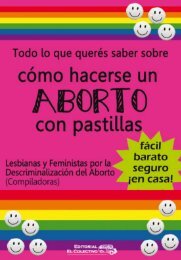You also want an ePaper? Increase the reach of your titles
YUMPU automatically turns print PDFs into web optimized ePapers that Google loves.
<strong>Python</strong> <strong>para</strong> <strong>todos</strong><br />
Una vez que hemos terminado de trabajar con el socket, lo cerramos<br />
con el método close.<br />
Crear un cliente es aún más sencillo. Solo tenemos que crear el objeto<br />
socket, utilizar el método connect <strong>para</strong> conectarnos al servidor y utilizar<br />
los mé<strong>todos</strong> send y recv que vimos anteriormente. El argumento<br />
de connect es una tupla con host y puerto, exactamente igual que bind.<br />
socket_c = socket.socket()<br />
socket_c.connect((“localhost”, 9999))<br />
socket_c.send(“hola”)<br />
Veamos por último un ejemplo completo. En este ejemplo el cliente<br />
manda al servidor cualquier mensaje que escriba el usuario y el servidor<br />
no hace más que repetir el mensaje recibido. La ejecución termina<br />
cuando el usuario escribe quit.<br />
Este sería el código del script servidor:<br />
import socket<br />
s = socket.socket()<br />
s.bind((“localhost”, 9999))<br />
s.listen(1)<br />
sc, addr = s.accept()<br />
while True:<br />
recibido = sc.recv(1024)<br />
if recibido == “quit”:<br />
break<br />
print “Recibido:”, recibido<br />
sc.send(recibido)<br />
print “adios”<br />
sc.close()<br />
s.close()<br />
Y a continuación tenemos el del script cliente:<br />
import socket<br />
s = socket.socket()<br />
s.connect((“localhost”, 9999))<br />
94