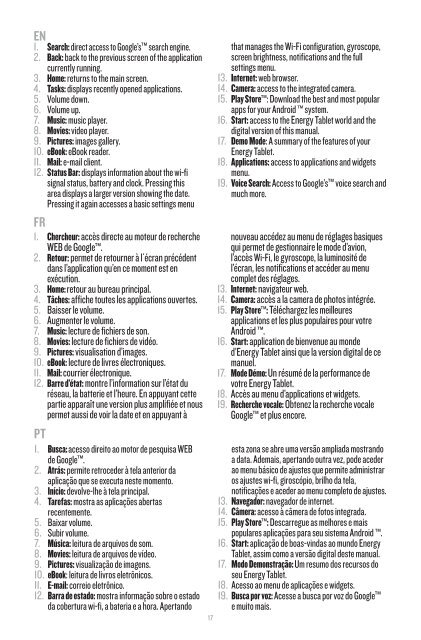Manual de Usuario - Energy Sistem
Manual de Usuario - Energy Sistem
Manual de Usuario - Energy Sistem
You also want an ePaper? Increase the reach of your titles
YUMPU automatically turns print PDFs into web optimized ePapers that Google loves.
EN1. Search: direct access to Google’s search engine.2. Back: back to the previous screen of the applicationcurrently running.3. Home: returns to the main screen.4. Tasks: displays recently opened applications.5. Volume down.6. Volume up.7. Music: music player.8. Movies: vi<strong>de</strong>o player.9. Pictures: images gallery.10. eBook: eBook rea<strong>de</strong>r.11. Mail: e-mail client.12. Status Bar: displays information about the wi-fisignal status, battery and clock. Pressing thisarea displays a larger version showing the date.Pressing it again accesses a basic settings menuFR1. Chercheur: accès directe au moteur <strong>de</strong> rechercheWEB <strong>de</strong> Google.2. Retour: permet <strong>de</strong> retourner à l´écran précé<strong>de</strong>ntdans l’application qu’en ce moment est enexécution.3. Home: retour au bureau principal.4. Tâches: affiche toutes les applications ouvertes.5. Baisser le volume.6. Augmenter le volume.7. Music: lecture <strong>de</strong> fichiers <strong>de</strong> son.8. Movies: lecture <strong>de</strong> fichiers <strong>de</strong> vidéo.9. Pictures: visualisation d’images.10. eBook: lecture <strong>de</strong> livres électroniques.11. Mail: courrier électronique.12. Barre d’état: montre l’information sur l’état duréseau, la batterie et l’heure. En appuyant cettepartie apparaît une version plus amplifiée et nouspermet aussi <strong>de</strong> voir la date et en appuyant àPT1. Busca: acesso direito ao motor <strong>de</strong> pesquisa WEB<strong>de</strong> Google.2. Atrás: permite retroce<strong>de</strong>r à tela anterior daaplicação que se executa neste momento.3. Início: <strong>de</strong>volve-lhe à tela principal.4. Tarefas: mostra as aplicações abertasrecentemente.5. Baixar volume.6. Subir volume.7. Música: leitura <strong>de</strong> arquivos <strong>de</strong> som.8. Movies: leitura <strong>de</strong> arquivos <strong>de</strong> ví<strong>de</strong>o.9. Pictures: visualização <strong>de</strong> imagens.10. eBook: leitura <strong>de</strong> livros eletrônicos.11. E-mail: correio eletrônico.12. Barra <strong>de</strong> estado: mostra informação sobre o estadoda cobertura wi-fi, a bateria e a hora. Apertando17that manages the Wi-Fi configuration, gyroscope,screen brightness, notifications and the fullsettings menu.13. Internet: web browser.14. Camera: access to the integrated camera.15. Play Store: Download the best and most popularapps for your Android system.16. Start: access to the <strong>Energy</strong> Tablet world and thedigital version of this manual.17. Demo Mo<strong>de</strong>: A summary of the features of your<strong>Energy</strong> Tablet.18. Applications: access to applications and widgetsmenu.19. Voice Search: Access to Google’s voice search andmuch more.nouveau accé<strong>de</strong>z au menu <strong>de</strong> réglages basiquesqui permet <strong>de</strong> gestionnaire le mo<strong>de</strong> d’avion,l’accès Wi-Fi, le gyroscope, la luminosité <strong>de</strong>l’écran, les notifications et accé<strong>de</strong>r au menucomplet <strong>de</strong>s réglages.13. Internet: navigateur web.14. Camera: accès a la camera <strong>de</strong> photos intégrée.15. Play Store: Téléchargez les meilleuresapplications et les plus populaires pour votreAndroid .16. Start: application <strong>de</strong> bienvenue au mon<strong>de</strong>d’<strong>Energy</strong> Tablet ainsi que la version digital <strong>de</strong> cemanuel.17. Mo<strong>de</strong> Démo: Un résumé <strong>de</strong> la performance <strong>de</strong>votre <strong>Energy</strong> Tablet.18. Accès au menu d’applications et widgets.19. Recherche vocale: Obtenez la recherche vocaleGoogle et plus encore.esta zona se abre uma versão ampliada mostrandoa data. A<strong>de</strong>mais, apertando outra vez, po<strong>de</strong> ace<strong>de</strong>rao menu básico <strong>de</strong> ajustes que permite administraros ajustes wi-fi, giroscópio, brilho da tela,notificações e ace<strong>de</strong>r ao menu completo <strong>de</strong> ajustes.13. Navegador: navegador <strong>de</strong> internet.14. Câmera: acesso à câmera <strong>de</strong> fotos integrada.15. Play Store: Descarregue as melhores e maispopulares aplicações para seu sistema Android .16. Start: aplicação <strong>de</strong> boas-vindas ao mundo <strong>Energy</strong>Tablet, assim como a versão digital <strong>de</strong>ste manual.17. Modo Demonstração: Um resumo dos recursos doseu <strong>Energy</strong> Tablet.18. Acesso ao menu <strong>de</strong> aplicações e widgets.19. Busca por voz: Acesse a busca por voz do Googlee muito mais.