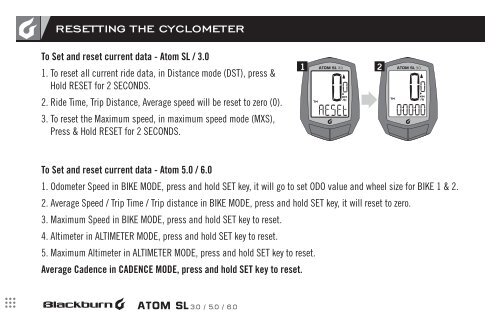- Page 1 and 2: BB_Atom_Manual_Cover.indd 112/6/11
- Page 3 and 4: BB_Atom_Manual_English.indd 112/6/1
- Page 5 and 6: COMPONENTS6.0englishBB_Atom_Manual_
- Page 7 and 8: BATTERyBlackburn Atom computers are
- Page 9 and 10: SensorMagnetAtom 3.0 / 5.0INSTALLAT
- Page 11 and 12: KeysBlackburn Atom cyclometers have
- Page 13 and 14: OPERATING MODESAtom SL / 3.0 SETTIN
- Page 15 and 16: OPERATING MODESSCAN MODE:SCAN mode
- Page 17 and 18: PROGRAMMINGAtom 5.0 / 6.0 BIKE 1 &
- Page 19: PROGRAMMINGSETTING TIME OF DAY1. Se
- Page 23 and 24: WIRELESS TRANSMISSION ID CODE NUMBE
- Page 25 and 26: BB_Atom_Manual_French.indd 112/6/11
- Page 27 and 28: COMPOSANTS6.0FRANÇAISBB_Atom_Manua
- Page 29 and 30: PILELes ordinateurs Blackburn Atom
- Page 31 and 32: Aimantdecapteure avantAtom 3.0 / 5.
- Page 33 and 34: TOUCHESLes cyclomètres Blackburn A
- Page 35 and 36: MODES DE FONCTIONNEMENTAtom SL / 3.
- Page 37 and 38: MODES DE FONCTIONNEMENTMODE BALAYAG
- Page 39 and 40: PROGRAMMATIONAtom 5.0 / 6.0 Passage
- Page 41 and 42: PROGRAMMATIONCIRC.RÉGLAGE DE L’H
- Page 43 and 44: RÉINITIALISATION DU CYCLOMÈTRE4.
- Page 45 and 46: TRANSMISSION SANS FIL DU NUMÉRO DE
- Page 47 and 48: BB_Atom_Manual_German.indd 112/6/11
- Page 49 and 50: BESTANDTEILE6.0DEUTSCHBB_Atom_Manua
- Page 51 and 52: BATTERIEBlackburn Atom-Fahrradcompu
- Page 53 and 54: MONTAGESensorMagnetAtom 3.0/5.0Der
- Page 55 and 56: TASTENBlackburn Atom Fahrradcompute
- Page 57 and 58: BETRIEBSMODIAtom SL/3.0 EINSTELLUNG
- Page 59 and 60: BETRIEBSMODISCAN-MODUS:SCAN-Modus b
- Page 61 and 62: PROGRAMMIERUNGAtom 5.0/6.0 Wechsel
- Page 63 and 64: PROGRAMMIERUNGEINSTELLUNG DER TAGES
- Page 65 and 66: SCHLAF-MODUSür BIKE1. Die Einheit
- Page 67 and 68: DRAHTLOSE ÜBERTRAGUNG DES KENNCODE
- Page 69 and 70: BB_Atom_Manual_Spanish.indd 112/6/1
- Page 71 and 72:
COMPONENTES6.0ESPAÑOLBB_Atom_Manua
- Page 73 and 74:
PILALos ordenadores Atom de Blackbu
- Page 75 and 76:
INSTALLATIONImán deldetectorAtom 3
- Page 77 and 78:
TECLASLos ciclómetros Atom de Blac
- Page 79 and 80:
MODOS DE FUNCIONAMIENTOFuncionamien
- Page 81 and 82:
MODOS DE FUNCIONAMIENTOMODO DE SCAN
- Page 83 and 84:
PROGRAMACIÓNAtom 5.0 / 6.0 Cómo i
- Page 85 and 86:
PROGRAMACIÓNCÓMO FIJAR LA HORA DE
- Page 87 and 88:
MODO DE AHORRO DE ENERGÍA1.Para co
- Page 89 and 90:
NÚMERO DE CÓDIGO DE IDENTIFICACI
- Page 91 and 92:
BB_Atom_Manual_Italian.indd 112/6/1
- Page 93 and 94:
COMPONENTS6.0ITALIANOBB_Atom_Manual
- Page 95 and 96:
BATTERIAI computer dell’Atom di B
- Page 97 and 98:
INSTALLATIONMagnetedelsensoreAtom 3
- Page 99 and 100:
TASTII ciclometri Atom di Blackburn
- Page 101 and 102:
MODALITÀ OPERATIVEUso dell’Atom
- Page 103 and 104:
MODALITÀ OPERATIVEMODALITÀ SCANLa
- Page 105 and 106:
PROGRAMMAZIONECambiare da BICICLETT
- Page 107:
PROGRAMMAZIONESETTING TIME OF DAY1.
- Page 110 and 111:
FUNZIONE DI STIMA DELL’ORA DI ARR
- Page 112 and 113:
CODICE NUMERICO DI ID PER LA TRASMI
- Page 114 and 115:
ÚVODBlahopřejeme k zakoupení tac
- Page 116 and 117:
SOUČÁSTIFunkce řady ATOM SL 3.0
- Page 118 and 119:
INSTALACEAtom SLTachometr Blackburn
- Page 120 and 121:
INSTALACEAtom 6.0Tachometr Blackbur
- Page 122 and 123:
PROVOZNÍ REŽIMYAtom SL/3.0 - Obsl
- Page 124 and 125:
PROVOZNÍ REŽIMYAtom 5.0/6.0 - Obs
- Page 126 and 127:
PROGRAMOVÁNÍAtom 5.0/6.0 - NASTAV
- Page 128 and 129:
ROZMĚR KOLAMĚŘENÍ ROZMĚRU KOLA
- Page 130 and 131:
RESETOVÁNÍ TACHOMETRUNastavení a
- Page 132 and 133:
ODHADOVANÁ DOBA DO PŘÍJEZDUFunkc
- Page 134 and 135:
ČÍSLO KÓDU ID BEZDRÁTOVÉHO PŘ
- Page 136 and 137:
ÚVODBlahoželáme ku kúpe tachome
- Page 139 and 140:
BATÉRIAPočítače Blackburn Atom
- Page 141 and 142:
SnímačMagnetAtom 3.0 / 5.0MONTÁ
- Page 143 and 144:
TLAČIDLÁTachometre Blackburn Atom
- Page 145 and 146:
PREVÁDZKOVÉ REŽIMYAtom SL / 3.0
- Page 147 and 148:
PREVÁDZKOVÉ REŽIMYREŽIM PREHĽA
- Page 149 and 150:
PROGRAMOVANIEPrepínanie režimu BI
- Page 151 and 152:
PROGRAMOVANIENASTAVENIE ČASU1. V r
- Page 153 and 154:
REŽIM SPÁNKU1. Aby sa šetrila ba
- Page 155 and 156:
KÓDOVÉ ČÍSLO ID BEZDRÔTOVÉHO
- Page 157 and 158:
BB_Atom_Manual_Slovak.indd 2212/6/1