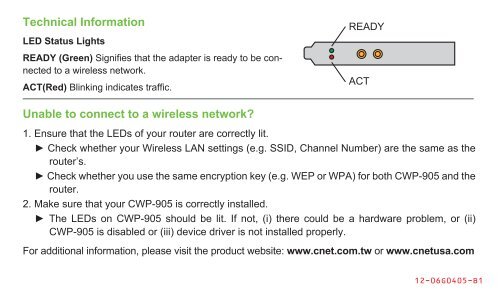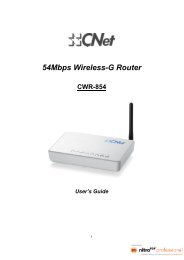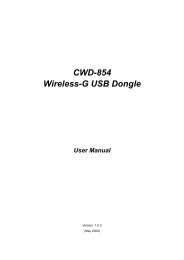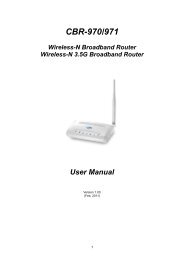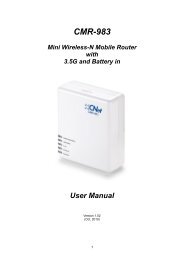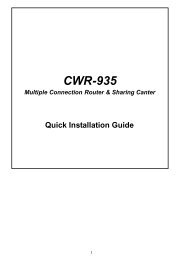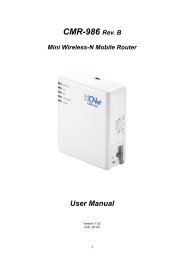Quick Installation Guide - CNet
Quick Installation Guide - CNet
Quick Installation Guide - CNet
Create successful ePaper yourself
Turn your PDF publications into a flip-book with our unique Google optimized e-Paper software.
Technical InformationLED Status LightsREADY (Green) Signifies that the adapter is ready to be connectedto a wireless network.ACT(Red) Blinking indicates traffic.READYACTUnable to connect to a wireless network?1. Ensure that the LEDs of your router are correctly lit.► Check whether your Wireless LAN settings (e.g. SSID, Channel Number) are the same as therouter’s.► Check whether you use the same encryption key (e.g. WEP or WPA) for both CWP-905 and therouter.2. Make sure that your CWP-905 is correctly installed.► The LEDs on CWP-905 should be lit. If not, (i) there could be a hardware problem, or (ii)CWP-905 is disabled or (iii) device driver is not installed properly.For additional information, please visit the product website: www.cnet.com.tw or www.cnetusa.com12-06G0405-B1