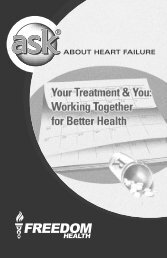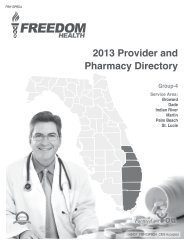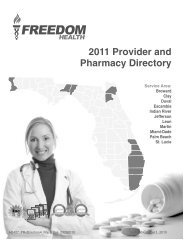Premium V10 - Freedom Health
Premium V10 - Freedom Health
Premium V10 - Freedom Health
- No tags were found...
You also want an ePaper? Increase the reach of your titles
YUMPU automatically turns print PDFs into web optimized ePapers that Google loves.
3. Deleting the memoryWith “dEL” and a flashing “ ” on thedisplay, press . If recorded resultsdoes not need to be deleted from thememory, press SET to skip.With “dEL” and a flashing “ ” on thedisplay, press to delete all readings inmemory.Screen will display “---” and “ ”, pressSET to set the speaking volume, pressto turn-off the meter.4. Setting the speaking volumeThere are eight (8) speaking volumelevels to choose from. Press until thedesired speaking volume appears. Toconfirm your selection, press SET.Volume 0 indicates that the speakingfunction is turned off, and “ ” willnot display during testing. Volume 1to 7 indicates speaking volume fromlow to high, and “ ” will be displayedthroughout the testing.12