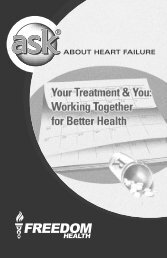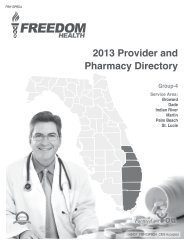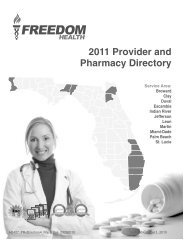Premium V10 - Freedom Health
Premium V10 - Freedom Health
Premium V10 - Freedom Health
- No tags were found...
Create successful ePaper yourself
Turn your PDF publications into a flip-book with our unique Google optimized e-Paper software.
2. Press until “CTL” is displayed.With “CTL” displayed, the meter will notstore your test result in memory. If youpress again, the “CTL” will disappearand this test is no longer a controlsolution test.WARNING:When doing the control solution test “CTL” must be displayed so that the testresults will not be stored in the memory. Failure to have the meter in the correctmode will result in having the control solution test results stored with your actualblood glucose test results. This will cause an inaccurate analysis of your storedresults.3. Apply control solutionShake the control solution bottle thoroughly before use. Squeeze out adrop onto the tip of the bottle cap and wipe it off using a clean tissue orcloth. Then squeeze out another drop onto the tip of the bottle cap.Hold the meter so that the strip is pointing downward and move theabsorbent hole of the test strip to touch the drop. Once the confirmationwindow fills completely, the meter will begin counting down.To avoid contaminating the control solution, do not directly apply controlsolution onto a strip or otherwise touch the nozzle of the bottle.16