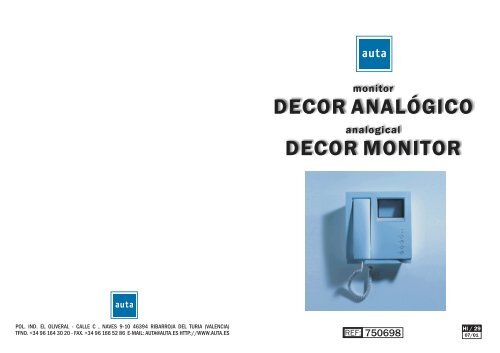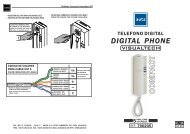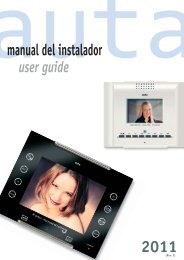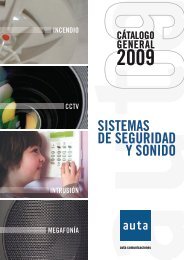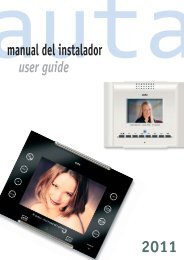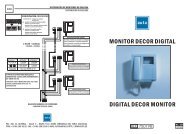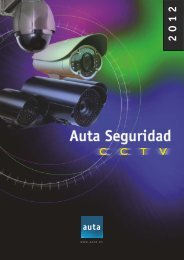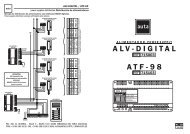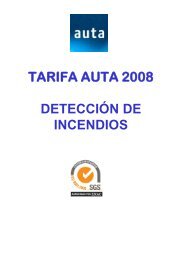hi-29 esp-UK-DVC-4S.cdr - Auta
hi-29 esp-UK-DVC-4S.cdr - Auta
hi-29 esp-UK-DVC-4S.cdr - Auta
Create successful ePaper yourself
Turn your PDF publications into a flip-book with our unique Google optimized e-Paper software.
autaDescripciónDescriptionautaANALOGICAL MONITOR DECORDistribution in cascadeMonitor de vídeo con pantalla plana. Permite visualizar la imagen captada por la cámara de la placa exterioridentificando al visitante y comunicación duplex. Incorpora indicadores luminosos de funcionamiento, 2pulsadores auxiliares, regulación de brillo y contraste y conmutador de encendido/apagado.Video monitor with flat screen. It lets to visualize the image taken by the external panel camera identifying thevisitant and duplex communication. It incorporates functioning lights, 2 auxiliary push-buttons, brightness andcontrast control and on / off switch.N +18 CT++WITHOUT CONNECTION INSTANDARD INSTALLATIONANALOGICAL DECOR MONITOR71034 12 2C AUX++++CARACTERÍSTICAS - CHARACTERISTICSInstalación en superficie o con caja universal 60X60.Surface installation or with universal box 60 X 60Iinyectado en plástico ABSInjected in ABS plasticConmutador On/OffOn / Off switchAjuste de brillo y contrasteBrightness and contrast adjustCable rizado con conectores telefónicosPhone cord with connectors.DIMENSIONES - DIMENSIONS (mm)222CARACTERÍSTICAS TÉCNICASTECHNICAL CHARACTERISTICSFreq. de barrido 15625Hz (H) 50 Hz (V)Scanning frequency 15625 Hz (H) 50 Hz (V)Señal entrada de vídeo 1Vpp (75 W ) con vídeocompuesto.Input video signal 1Vpp (75..) with composite videoAlimentación 18 Vcc / 0.5ASupplying 18 Vcc/0,5A70.7CALLN +18 CT 7 10 3 4 12 2C AUX++++242.5CALLN +18 CT 7 10 3 4 12 2C AUX++++CALLDESCRIPCIÓN - DESCRIPTIONAON-OFFONSTOPAUX<strong>Auta</strong>BFGHIJKabcdefg<strong>hi</strong>jkBrazo telefónico - Telephonic handsetPantalla de imagen - Image screenEncendido/Apagado - ON / OFFBrillo - BrightnessContraste - ContrastIndicador luminoso ON - Light indicator ONIndicador mango descolgadoPhone off The hook indicatorAbrepuertas - Door openerAutoencendido - Self-startingCámara auxiliar - Auxiliary cameraPulsador auxiliar - Auxiliary push-buttonVIDEO COAXIALNOTEFOR MORE THAN 5 MONITORSMAKE THE VIDEO COAXIALCONNECTION WITH DISTRIBUTORSN+18CT 7 10 3 4 2C AUXCOMMON WIRES OF EACH BUILDINGC D E16
autaMONITOR DECOR ANALOGICODistribución en cascadaautaFuncionamientoFunctioning++SIN CONEXION EN UNAINSTALACION ESTANDARMONITOR DECOR ANALOGICON +18 CT 7 10 3 4 12 2C AUX++N +18 CT 7 10 3 4 12 2C AUX++++++N +18 CT 7 10 3 4 12 2C AUXLLAMADALLAMADALLAMADA DESDE LA PLACA EXTERIORAl presionar el pulsador de la vivienda en la placa suena un tono de confirmación de llamada y se realizanlas siguientes funciones:- Suena la llamada en el monitor.- En este momento aparece la imagen visualizada en la pantalla del Monitor y podemosestablecer la comunicación con la placa de calle levantando el brazo telefónico, en el monitorse encenderá el indicador luminoso de (STOP).AUTOENCENDIDOPodemos activar la camara de la placa de calle sin que se esté produciendo una llamada pulsando en elmonitor la tecla de autoencendido, en ese momento tendremos imagen en el monitor, podremoscomunicarnos con la placa descolgando el brazo.PROLONGACIÓN DE LA COMUNICACIÓNSi deseamos prolongar la conversación, por un tiempo mayor del establecido, disponemos de lasopciones siguientes:- La persona situada en la Placa exterior, puede activar de nuevo el sistema, pulsando nuevamentela llamada.- Desde el Monitor, podemos pulsar la tecla de auto-encendido activando el sistema de formaanáloga al anterior.La pulsación simultanea desde la Placa y Monitor, no produce interferencias en el equipo, siendo laúltima pulsación realizada, la que determina el tiempo de comunicación establecido.ACCIONAMIENTO DEL ABREPUERTASPara el accionamiento del abrepuertas, se debe pulsar la tecla .Al ser de accionamiento directo, el abrepuertas se activa, aún estando el equipo en modo de <strong>esp</strong>era(Standby).No es necesario descolgar el Teléfono, para su accionamiento.El accionamiento del abrepuertas, no corta la comunicación ni la imagen en el Monitor pudiendo, portanto, confirmar el acceso con la persona a la que se autoriza la entrada.++++NOTAA PARTIR DE 5 MONITORESREALIZAR LA CONEXION DELCOAXIAL DE VIDEO CONDISTRIBUIDORESVIDEO COAXIALLLAMADAN +18 CT 7 10 3 4 2C AUXBAJANTE GENERAL DE COMUNES5CALL FROM THE EXTERNAL PANELPressing the housing push-button in the panel sound a confirmation tone and the following functions are done:-The call sounds in the monitor-In t<strong>hi</strong>s moment the visualized image is showed up in the monitor and we can establish communication with the externalpanel picking up the phone handset. In the monitor the STOP lighting indicator will light on.SELF-STARTINGPressing the self-starting key the camera of the external panel can be activated without an external call. In t<strong>hi</strong>s moment we'llhave image in the monitor. We can communicate with the external panel picking up the handset.COMMUNICATION ENLARGEMENTIf we wish to enlarge the communication more than the established time, we dispose of the following options:-The person situated in the external panel can active the system again pressing the call key-From the monitor we can press the self-starting key activating the system as before mentioned.The simultaneous pressing from the external panel and monitor does not produce interferences in the equipment. The lastpressing determinates the communication time established.DOOR OPENER ACTIVATIONTo activate the door opener the key should be pressed.As it's direction activation, the door opener is activated even holding the equipment in Stand-by.There is no need to pick up the phone for its activation.The door opener activation doesn't block either communication or image in the monitor. For instance the access with theperson who makes the entrance can be directly confirmed.2
autaMonitores con distribuidores por planta y teléfonos auxiliaresMonitors with distributors per floor and auxiliary phonesSIN CONEXION EN UNAINSTALACION ESTANDARSIN CONEXION EN UNAINSTALACION ESTANDARSIN CONEXION EN UNAINSTALACION ESTANDARSIN CONEXION EN UNAINSTALACION ESTANDARWITHOUT CONNECTION INSTANDARD INSTALLATIONWITHOUT CONNECTION INSTANDARD INSTALLATIONWITHOUT CONNECTION INSTANDARD INSTALLATIONWITHOUT CONNECTION INSTANDARD INSTALLATIONMONITOR DECOR ANALOGICO TELEFONO DECOR ANALOGICO MONITOR DECOR ANALOGICOANALOGICAL DECOR MONITOR ANALOGICAL DECOR PHONEANALOGICAL DECOR MONITORN +18 CT 7 10 3 4 12 2C AUX + 3 7 12 10 AUXN +18 CT 7 10 3 4 12 2C AUXTELEFONO DECOR ANALOGICOANALOGICAL DECOR PHONE+ 3 7 12 10 AUXMONITOR DECOR ANALOGICOTELEFONO DECOR ANALOGICOANALOGICAL DECOR MONITOR ANALOGICAL DECOR PHONE ANALOGICAL DECOR MONITORANALOGICAL DECOR PHONEN +18 CT 7 10 3 4 122CAUX 3 7 12 10 AUXN +18 CT 7 10 3 4 12 2C AUX + 3 7 12 10 AUX+MONITOR DECOR ANALOGICOTELEFONO DECOR ANALOGICOLLAMADACALLLLAMADACALLLLAMADACALLLLAMADACALLVIDEO COAXIALVIDEO COAXIALVIDEO COAXIALA LA PLANTA SIGUIENTETO THE NEXT FLOORCOAXIALN +18 CT 7 103 4 2C AUXVIDEO COAXIALS1 S2L<strong>DVC</strong>-<strong>4S</strong>+S3 S4LVIDEO COAXIALVIDEO COAXIALN +18 CT 7 103 4 2C AUXSIN CONEXION EN UNAINSTALACION ESTANDARWITHOUT CONNECTION INSTANDARD INSTALLATIONWARNINGQUITAR EL PUENTE EN TODOS LOS DISTRIBUIDORESEXCEPTO EN EL DE FINAL DE LINEA.TAKE ALL THE DISTRIBUTORS JUMPERS OUT UNLESSTHE ENDS ONE.BAJANTE GENERAL DE COMUNESCOMMON GENERAL DOWN3 4