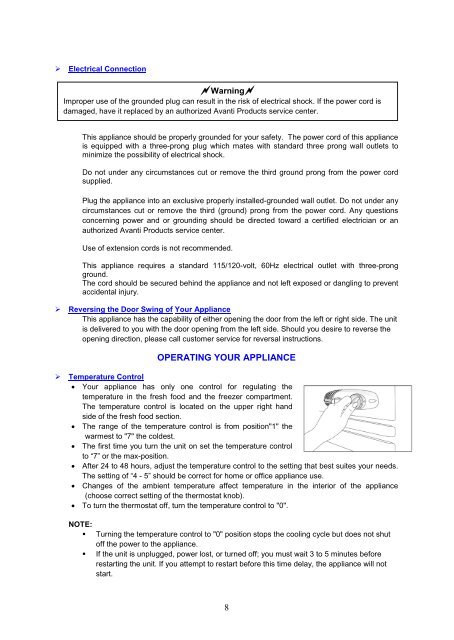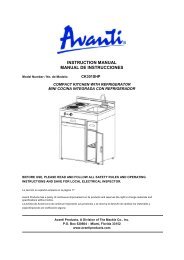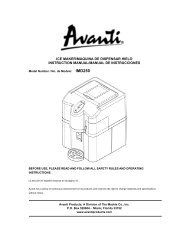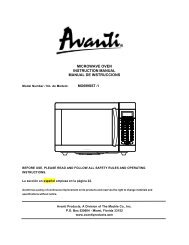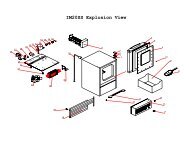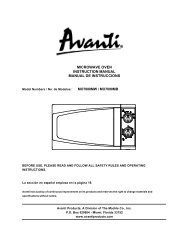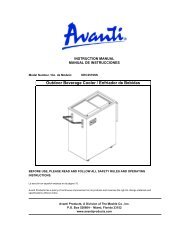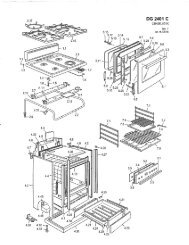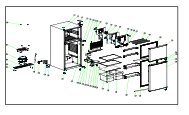INSTRUCTION MANUAL - Avanti Products
INSTRUCTION MANUAL - Avanti Products
INSTRUCTION MANUAL - Avanti Products
You also want an ePaper? Increase the reach of your titles
YUMPU automatically turns print PDFs into web optimized ePapers that Google loves.
‣ Electrical ConnectionWarningImproper use of the grounded plug can result in the risk of electrical shock. If the power cord isdamaged, have it replaced by an authorized <strong>Avanti</strong> <strong>Products</strong> service center.This appliance should be properly grounded for your safety. The power cord of this applianceis equipped with a three-prong plug which mates with standard three prong wall outlets tominimize the possibility of electrical shock.Do not under any circumstances cut or remove the third ground prong from the power cordsupplied.Plug the appliance into an exclusive properly installed-grounded wall outlet. Do not under anycircumstances cut or remove the third (ground) prong from the power cord. Any questionsconcerning power and or grounding should be directed toward a certified electrician or anauthorized <strong>Avanti</strong> <strong>Products</strong> service center.Use of extension cords is not recommended.This appliance requires a standard 115/120-volt, 60Hz electrical outlet with three-prongground.The cord should be secured behind the appliance and not left exposed or dangling to preventaccidental injury.‣ Reversing the Door Swing of Your ApplianceThis appliance has the capability of either opening the door from the left or right side. The unitis delivered to you with the door opening from the left side. Should you desire to reverse theopening direction, please call customer service for reversal instructions.OPERATING YOUR APPLIANCE‣ Temperature Control• Your appliance has only one control for regulating thetemperature in the fresh food and the freezer compartment.The temperature control is located on the upper right handside of the fresh food section.• The range of the temperature control is from position"1" thewarmest to "7" the coldest.• The first time you turn the unit on set the temperature controlto “7” or the max-position.• After 24 to 48 hours, adjust the temperature control to the setting that best suites your needs.The setting of “4 - 5” should be correct for home or office appliance use.• Changes of the ambient temperature affect temperature in the interior of the appliance(choose correct setting of the thermostat knob).• To turn the thermostat off, turn the temperature control to "0".NOTE:• Turning the temperature control to "0" position stops the cooling cycle but does not shutoff the power to the appliance.• If the unit is unplugged, power lost, or turned off; you must wait 3 to 5 minutes beforerestarting the unit. If you attempt to restart before this time delay, the appliance will notstart.8