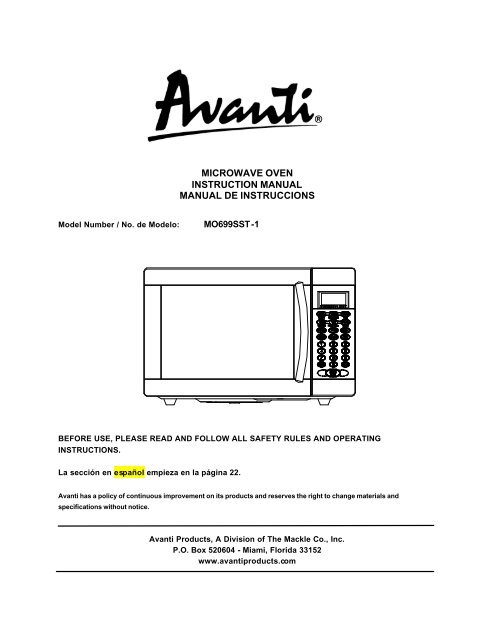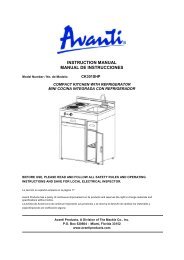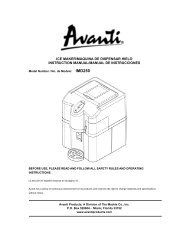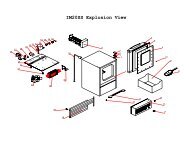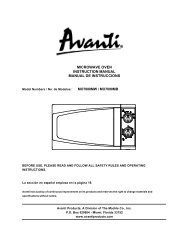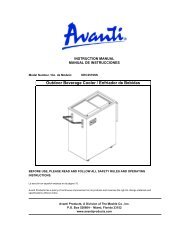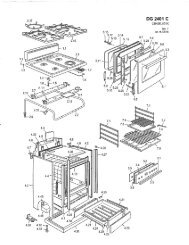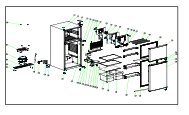MICROWAVE OVEN INSTRUCTION MANUAL ... - Avanti Products
MICROWAVE OVEN INSTRUCTION MANUAL ... - Avanti Products
MICROWAVE OVEN INSTRUCTION MANUAL ... - Avanti Products
- No tags were found...
You also want an ePaper? Increase the reach of your titles
YUMPU automatically turns print PDFs into web optimized ePapers that Google loves.
<strong>MICROWAVE</strong> <strong>OVEN</strong><strong>INSTRUCTION</strong> <strong>MANUAL</strong><strong>MANUAL</strong> DE INSTRUCCIONSModel Number / No. de Modelo:MO699SST-1BEFORE USE, PLEASE READ AND FOLLOW ALL SAFETY RULES AND OPERATING<strong>INSTRUCTION</strong>S.La sección en español empieza en la página 22.<strong>Avanti</strong> has a policy of continuous improvement on its products and reserves the right to change materials andspecifications without notice.<strong>Avanti</strong> <strong>Products</strong>, A Division of The Mackle Co., Inc.P.O. Box 520604 - Miami, Florida 33152www.avantiproducts.com
REGISTRATION INFORMATIONThank you for purchasing this fine <strong>Avanti</strong> product. Please fill out this card and return it within 100 days ofpurchase and receive these important benefits to the following address:<strong>Avanti</strong> <strong>Products</strong>, A Division of The Mackle Co., Inc.P.O. Box 520604 - Miami, Florida 33152 USA? Protect your product:We will keep the model number and date of purchase of your new <strong>Avanti</strong> product on file to helpyou refer to this information in the event of an insurance claim such as fire or theft.? Promote better products:We value your input. Your responses will help us develop products designed to best meet yourfuture needs.--------------------------------------------------------(detach here)----------------------------------------------------------<strong>Avanti</strong> Registration Card__________________________________ ______________________________________Name Model # Serial #__________________________________ ______________________________________Address Date Purchased Store/Dealer Name__________________________________ ______________________________________City State Zip Occupation__________________________________ As Your Primary Residence, Do You:Area Code Phone Number ?Own ?RentDid You Purchase An Additional Warranty: Your Age:?Extended ?None ?under 18 ?18-25 ?26-30Reason For Choosing This <strong>Avanti</strong> Product: ?31-35 ?36-50 ?over 50Please indicate the most important factors Marital Status:that influenced your decision to purchase ?Married ?Singlethis product.Is This Product Used In The:?Price ?Home ?Business?Product FeaturesHow Did You Learn About This Product:?<strong>Avanti</strong> Reputation?Advertising?Product Quality ?In Store Demo ?Personal Demo?Salesperson Recommendation?Other_______________________________?Friend/Relative RecommendationComments____________________________?Warranty_____________________________________?Other____________________________________________________________2
HELP US HELP YOU…Read this guide carefully.It is intended to help you operate and maintainyour new microwave oven properly.Keep it handy to answer your questions.If you don't understand something or you needmore assistance, please call:<strong>Avanti</strong> Customer Service800-220-5570Keep proof of original purchase date (such asyour sales slip) with this guide to establish thewarranty period.Write down the model and serial numbers.You'll find them on a label located on the rear wallof the microwave oven.Please write these numbers here:____________________________________Date of Purchase____________________________________Model Number____________________________________Serial NumberUse these numbers in any correspondence orservice calls concerning your microwave oven.If you received a damaged microwave oven,immediately contact the dealer (or builder) thatsold you the microwave oven.Save time and money. Before you call for service,check the Tr oubleshooting Guide. It lists causesof minor operating problems that you can correctyourself.IF YOU NEED SERVICEWe're proud of our service and want you to bepleased. If for some reason you are not happywith the service you receive, here are some stepsto follow for further assistance.FIRST, contact the people who serviced yourmicrowave oven. Explain why you are notpleased. In most cases, this will solve theproblem.NEXT, if you are still not pleased, write all thedetails, including your telephone number, andsend it to:Customer Service<strong>Avanti</strong> <strong>Products</strong>10880 NW 30 StreetMiami, FL 33172 USA4
PARTS AND FEATURESDOOR SAFETY LOCK SYSTEM2 . <strong>OVEN</strong> WINDOW3 . <strong>OVEN</strong> AIR VENT4 . SHAFT5 . ROLLER RING6 . GLASS TRAY7 . CONTROL PANEL5
TABLE OF CONTENTSRegistration Information 2Help Us Help You … 4Parts And Features 5Important Safety Instructions 7Installation Instructions 8Before Using Your Appliance 8Installation Of Your Appliance 8Safety Precautions 8Electrical Connection 10Operating Your Appliance 10Operation Procedure 11Control Panel 12Special Oven Features 13How To Set The Oven Controls 13Quick Cook Settings 16Cooking Techniques 18Care And Maintenance 18Cleaning Your Appliance 18Troubleshooting Guide 19Service For Your Appliance 19Limited Warranty 20Wiring Diagram 21INSTRUCCIONES EN ESPAÑOL 22~376
IMPORTANT SAFETY <strong>INSTRUCTION</strong>S?WARNING?To reduce the risk of fire, electrical shock, orinjury when using your appliance, follow thesebasic precautions:? Read all instructions before using the appliance.? Precautions to avoid possible exposure to excessive microwave energy.? This appliance must be grounded. Connect only to properly grounded outlet. SeeGROUNDING <strong>INSTRUCTION</strong>S.? When cleaning surfaces of door and oven that comes together on the closing door, useonly mild, nonabrasive soaps, or detergents applied with a sponge or soft cloth.? Liquids, such as water, coffee, or tea are able to be overheated beyond the boiling pointwithout appearing to be boiling. Visible bubbling or boiling when the container is removedfrom the microwave oven is not always present. THIS COULD RESULT IN VERY HOTLIQUIDS SUDDENLY BOILING OVER WHEN THE CONTAINER IS DISTURBED OR AUTENSIL IS INSERTED INTO THE LIQUID.? Some products such as whole eggs and sealed containers-(for example, closed glassjars) may explode and should not be heated in microwave oven.? Use this microwave oven only for its intended use as described in this manual.? Do not use corrosive chemicals or vapors in this appliance. This type of oven isspecifically designed to heat, cook, or dry food. It is not designed for industrial orlaboratory use.? As with any appliance, close supervision is necessary when used by children.? Do not operate this microwave oven if it has a damaged cord or plug, if it is not workingproperly, or if it has been damaged or dropped.? To reduce the risk of fire in the oven cavity:? Do not overcook food. Carefully attend microwave oven if paper, plastic, orcombustible materials are placed inside the oven to facilitate cooking.? Remove wire twist-ties from bags before placing bag in oven.? If materials inside the oven should ignite, keep oven door closed, turn oven off at thewall switch, or shut off power at the fuse or circuit breaker panel.? Do not use the cavity for storage purposes. Do not leave paper products, cookingutensils, or food in the cavity when not in use.? Only qualified service personnel should service this appliance. Contact the nearestauthorized service facility for examination, repair or adjustment.? Do not cover or block any openings on this appliance.? Do not use this microwave oven to heat corrosive chemicals (for example, sulfides andchlorides). Vapors from such corrosive chemicals may interact with the contact andsprings of the safety interlock switches thereby rendering them inoperable.? Do not immerse cord or plug in water.? Keep cord away from heated surfaces.? Do not let cord hang over edge of table or counter.? Never clean appliance parts with flammable fluids. The fumes can create a fire hazard orexplosion.? Do not store or use gasoline or any other flammable vapors and liquids in the vicinity ofthis or any other appliance. The fumes can create a fire hazard or explosion.-Save these instructions-7
INSTALLATION <strong>INSTRUCTION</strong>S? Before Using Your Appliance? Remove the exterior and interior packing.? Check to be sure you have all of the following parts:? Glass Tray? Roller Ring? Instruction Manual? Inspect the oven after unpacking for any visual damage such as:? Misaligned Door? Damaged Door? Dents or Holes in Door Window and Screen? Dents in CavityIf any of the above is visible, DO NOT use the oven.? Installation of Your Appliance? When positioning the microwave oven, it should be set on a flat, steady surface.? Do not block air vents. If they are blocked during operation, the oven may overheat andeventually cause oven failure.? Poor television reception and radio interference may result if the oven is located close to a TV,radio, antenna, or antenna wire. Position the oven as far from them as possible.? Clean the interior surface with lukewarm water using a soft cloth.? Keep the oven away from hot air, steam or splashing liquids when choosing a place to locate it,otherwise, the unit’s operation may be adversely affected, causing it to break down.? Direct sunlight may affect the acrylic coating and heat sources may increase electricalconsumption.? Plug the appliance into an exclusive properly installed-grounded wall outlet. Do not under anycircumstances cut or remove the third (ground) prong from the power cord. Any questionsconcerning power and or grounding should be directed toward a certified electrician or anauthorized <strong>Avanti</strong> <strong>Products</strong> service center.? DO NOT place anything on the top of the oven.? Keep the oven at least 5 inches away from both sidewalls and away from rear wall to ensure theproper ventilation.? DO NOT remove the turn-table drive shaft.? SAFETY PRECAUTIONSGeneral Use? DO NOT attempt to tamper with or make any adjustments or repairs to door, control panel or anyother part of the oven. Do NOT remove outer panel from oven. Repairs should only be done byqualified service personnel.? DO NOT operate the oven empty. The microwave energy will reflect continuously throughout theoven if no food or water is present to absorb energy.? If a fire occurs in the oven, touch the START/STOP pad and LEAVE THE DOOR CLOSED.Disconnect the power cord, or shut off power at the fuse or circuit breaker panel.? DO NOT attempt to dry clothes, newspapers or other materials in oven. They may catch on fire.? DO NOT use recycled paper products, as they may contain impurities, which may cause sparksand/or fires when used.? DO NOT hit or strike control panel. Damage to controls may occur.8
Utensils? METAL CONTAINERS or dishes with metallic rims should not be used. Arcing may occur.? METAL TWIST-TIES may not be used in the microwave oven.? DO NOT use SEALED JARS or NARROW NECK bottles for cooking or reheating. They mayshatter.? DO NOT use CONVENTIONAL THERMOMETERS in the microwave oven. They may causearcing. Use only those labeled “Microwave Safe” and follow all directions. Check the food inseveral places.? Remove PLASTIC STORE WRAPS before cooking or defrosting in the oven.RECOMMENDED? Microwave browning dish – Use to brown exterior of small items such as steaks, chops, orpancakes. Follow the directions provided with your browning dish.? Microwaveable plastic wrap – Use to retain steam. Leave a small opening for some steam toescape and avoid placing it directly on the food.? Paper towels and napkins – Use for short-term heating and covering; these absorb excessmoisture and prevent splattering. Do not use recycled paper towels, which may contain metal andcould ignite.Food? Never use your microwave oven for HOME CANNING. The oven is not designed to permitproper canning. Improperly canned food may spoil and be dangerous to consume.? COOKING TIMES are approximate. Factors that may affect cooking are starting temperature,altitude, volume, size and shape of food and utensils used. As you become familiar with theoven, you will be able to adjust for these factors.? It is better to UNDERCOOK RATHER THAN OVERCOOK foods. If food is undercooked, it canalways be returned to the oven for further cooking. If food is overcooked, nothing can be done.Always start with minimum cooking times.? SMALL QUANTITIES of food or foods with LOW MOISTURE content can burn, dry out or catchon fire if cooked too long.? DO NOT boil eggs in their shell. Pressure may build up and the eggs will explode.? Potatoes, apples, egg yolks, whole acorn squash and sausage are examples of food withNONPOROUS SKINS. These must be pierced before cooking to prevent bursting.? POPCORN must be popped in a microwave corn popper. Microwave popped corn produces alower yield than conventional popping. DO NOT use oven for popcorn unless popped in amicrowave approved popcorn utensil or unless it’s commercially packaged and recommendedespecially for microwave ovens. DO NOT use oil unless specified by the manufacturer.? DO NOT attempt to deep fat fry in your oven.? HEATED LIQUIDS can ERUPT if not mixed with air. DO NOT heat liquids in your microwaveoven without first stirring.9
? Electrical ConnectionThis appliance must be grounded. In the event of an electrical short circuit, grounding reducesthe risk of electrical shock by providing an escape wire for the electric current. This appliance isequipped with a cord having a grounding wire with a grounding plug. The plug must be insertedinto an outlet that is properly installed and grounded.?Warning?Improper use of the grounded plug can result in the risk of electrical shock. Consult a qualifiedelectrician or service person if the grounding instructions are not completely understood, or ifdoubt exists as to whether the appliance is properly grounded.The power cord of this appliance is equipped with a three-prong plug which mates with standard threeprong wall outlets to minimize the possibility of electrical shock.Do not under any circumstances cut or remove the third ground prong from the power cord supplied.Use of extension cords is not recommended.This appliance requires a standard 115/120 Volt, A.C. ~/60Hz electrical outlet with three-prong ground.The cord should be secured behind the appliance and not left exposed or dangling to prevent accidentalinjury.10
OPERATING YOUR APPLIANCEAlthough your oven is provided with safety features, it is important to observe the following:? It is important not to defeat or tamper with safety interlocks.? Do not place any object between the oven front face and the door or allow residue to accumulate onsealing surfaces. Wipe the sealing area frequently with a mild detergent, rinse and wipe dry. Neveruse abrasive powders or pads.? When opened, the door must not be subjected to strain, for example, a child hanging on an openeddoor or any load which could cause the oven to fall forward and cause injury and damage the door.Do not operate the oven if it is damaged, until it has been repaired by a qualified service person. It isparticularly important that the oven closes properly and that there is no damage to the:? Door (bent).? Hinges and latches (broken or loosened).? Door seals and sealing surfaces.? The oven should not be adjusted or repaired by anyone except properly qualified service personnel.? OPERATION PROCEDURE? Plug the power supply cord into a standard 3-pronged 15 Amp, 120v AC 60 Hz.? After placing the food in a suitable container, open the oven door and put it on the glass tray.The glass tray and roller guide must always be in place during cooking.? Shut the door. Make sure that it is firmly closed.? The oven door can be opened at any time during operation by pulling on the door handle. The ovenwill automatically shut off. To restart the oven, close the door and then touch START/STOP.? Each time a pad is touched, a BEEP will sound to acknowledge the touch. One of the function padsmust be touched before the number pads. Two BEEPS indicates the oven does not accept the entry,check and try again.? The oven automatically cooks on high power and defrosts on low power.? When the oven is first plugged in the display will show “ENTER CLOCK TIME”, if you prefer to nothave the clock displayed, touch reset.? When the START/STOP pad is touched during the oven operation, the oven stops cooking. If theoven door is opened during the oven operation, all information is retained.? If the START/STOP pad is touched and the oven does not operate, check the area between the doorand door seal for obstructions and make sure the door is closed securely. The oven will not startcooking until the door is completely closed and the program has been set.11
? CONTROL PANELFollow the applicable instructions for operation and control, which are given in “HOW TO SET THE <strong>OVEN</strong>CONTROLS”.POPCORN, BAKED POTATO, PIZZA,BEVERAGE, FROZEN DINNER, REHEATInstant settings to cook popular foods. Allowsyou to reheat or cook food automatically withoutentering power level or time.POWERUse to set power level.TIMERYou can use the TIMER function independently,even while a cooking program is going on in theoven.COOKUsed for multi -stage cooking. Cook at onepower level for a period of time, then the ovenautomatically switches to another power level forthe rest of cooking time.COOK BY WEIGHTTouch to enter weight of meat accurately. Theoven automatically sets the cooking time andpower level.DEFROST BY WEIGHTTouch to set the weight of the food to bedefrosted: the oven automatically divides thedefrosting time into periods of alternating defrostand stand times by cycling on and off.NUMBER PADS (0-9)Touch to set time or amounts.CLOCKSets the current time. Touch to set the clock.RESETClears all previous settings if touched beforecooking starts.START/STOPTouch to start or stop cooking.12
TIMER? Use to set cooking time.? Allows you to set up to 99 minutes and 99 secondsRESET? Touch to cancel the selected power level, cook or defrost times previously programmed. The time of day clockis not cancelled.START/STOP? Touch to start the defrost or cook programs.? The cook indicator light and the oven light will come on and the cooling fan will operate.NOTE: END OF OPERATION- Display will show “END”.? Three beeps will sound, the cook indicator light will go out and the time of day will return to the display window.The oven light and cooking fan will turn off.? The oven will automatically continue to sound three beeps every two minutes until the oven door is opened orthe RESET pad is touched.NOTE: TO INTERRUPT OPERATION –Open the oven door.? The oven immediately stops.? If no further cooking is required, touch the RESET pad.? To continue cooking, close the oven door and touch the START/STOP pad. The oven will restart.SPEED DEFROST? Used to defrost frozen foods by time.? This cycle starts at medium – high power, then automatically reduces to medium – low and then to low as thefood thaws.? SPEED DEFROST indicator light and cook indicator light will both come on during the defrost cycle.? SPECIAL <strong>OVEN</strong> FEATURESMINUTE TIMERUse for timing things done outside the oven. Three beeps will sound at the end of the elapsed time. The oven lightand cooling fan will come on while the timer is operating but there are no microwaves present.AUTO TIMERAfter a DEFROST or COOK PROGRAM has completed, the oven will automatically continue to sound three beepsevery two minutes until the oven door is opened or the RESET pad is touched.CHILD PROOF LOCKUse to prevent unsupervised operation of the oven by children. The CHILD PROOF LOCK indicator will be lit onthe display and the oven cannot be operated while the CHILD PROOF LOCK is set.? HOW TO SET THE <strong>OVEN</strong> CONTROLSSIGNALS DURING <strong>OVEN</strong> SETTINGSONE SIGNAL: Oven accepts the entry.TWO SIGNALS: Oven does not accept the entry, check and try again.13
SETTING THE CLOCK1. Touch CLOCK pad.2. Use the number pads to enter the correct time.You must touch at least three numbers to set theclock (one for hour and two for minutes).3. Touch CLOCK pad again.NOTE:This is a 12 hour clock. When the oven is first pluggedin or when power resumes after a power interruption,the display will show ENTER CLOCK TIME. If youprefer not to have the clock displayed, touch RESET.You can check the clock time while cooking is inprogress by touching the CLOCK pad.SETTING THE <strong>OVEN</strong> TIMER1. Touch TIMER.2. Enter the amount of time by touching the numberpads. Digit time is in minutes and seconds and setleft to right. Set one digit (a 5 for 5 seconds) or upto four digits (2405 for 24 minutes, 5 seconds).3. Touch START/STOP.NOTE:Time countdown can be seen in display for 3 secondsbefore clock or cooking time is returned to display.Touch TIMER and then touch RESET to cancelTIMER during timing process.4. Touch START/STOP to start cooking.Use single digits to set a cooking power level:Number pad Cooking power9 90%8 80%7 70%6 60%5 50%4 40%3 30%2 20%1 10%B. Two-stage CookingSome recipes require different stages of cooking atdifferent temperatures.1. SET STAGE 1:Follow steps 1, 2 and 3 in “One-stage Cooking”. DONOT TOUCH START/STOP.2. SET STAGE 2:Touch COOK then enter proper cooking time and(lower) power level. (Most 2-stage recipes use lowerpower for second stage.)3. Touch START/STOP.NOTE:After total time has elapsed, 4 signals sound and ENDappears in display. Touch RESET or open oven doorto clear END before starting another cooking function.SETTING A COOKING PROGRAMA. One-stage Cooking1. Use the number pads to set a cooking time. Youcan set a cooking time from one second to 99minutes and 99 seconds.2. If you want to set a power level other than 100%power, touch POWER.3. Use the number pads to enter the power level.You can set the power level from 1 to 9.14
SPEED DEFROST1. Touch SPEED DEFROST.2. Enter desired defrosting time by touching correctnumber pads. Digital timer sets minutes andseconds from left to right so a single digit can beset (5 for 5 seconds ) or up to 4 digits (2405 for 24minutes 5 seconds).3. Touch START/STOP.NOTE:After time has elapsed four signals sound and ENDappears in display. Touch RESET pad or open door toclear END before starting another cooking function.After setting SPEED DEFROST, oven can beprogrammed to automatically switch to one or twostagecooking.A. For speed defrost and one stage cooking, followsteps above. Before touching START/STOP,touch COOK, enter time and power level. Thentouch START/STOP.B. For speed defrost and two stage cooking, followsteps above. Before touching START/STOP, entertwo-stage cooking programs.COOK BY WEIGHT1. Touch COOK BY WEIGHT.2. Enter the one digit code by touching the correctnumber pad.3. Enter weight.4. Touch START/STOP.Cook By Weight Code DescriptionCODE TYPE MAX WEIGHT1 Beef 5 lb.2 Mutton 5 lb.3 Pork 5 lb.NOTE:Meat must be defrosted and at refrigeratedtemperature.Weight must be in pounds and ounces.Ounce weights less than 10 must be preceded by a 0.15If label gives weight in pounds only, change thefraction of a pound to ounces using the following chart.Converting Fractions of a Pound to OuncesFractions of apoundOuncesLess than .03 0.03 to .09 1.10 to .15 2.16 to .21 3.22 to .27 4.28 to .34 5.35 to .40 6.41 to .46 7.47 to .53 8.54 to 59 9.60 to .65 10.66 to .71 11.72 to .78 12.79 to .84 13.85 to .90 14.91 to .97 15above .97go to nextevenTurn meat over when oven signals twice. TouchSTART/STOP to resume cooking.After total cooking time, 4 signals sound and ENDappears in display. Touch RESET or open oven doorto clear END before starting another cooking function.Let meat stand few minutes before carving.DEFROST BY WEIGHT1. Touch DEFROST BY WEIGHT pad.2. Enter weight.3. Touch START/STOP pad.NOTE:Weight must be in pounds and ounces. Ounce weightsless than 10 must be preceded by a 0. If label givesweight in pounds only, change the fraction of a poundto ounces using the chart given above.Turn food over when oven signals twice. TouchSTART/STOP pad to resume defrosting.After total defrosting time, 4 signals sound and ENDappears in display. Touch RESET or open oven doorto clear END before starting another cooking function.
SETTING CHILD LOCKThe safety lock prevents unsupervised operation bychildren.To set, press and hold RESET for 3 seconds. LOCK isindicated on the display.To cancel, press and hold RESET for 3 seconds.LOCK indication disappears.? QUICK COOK SETTINGSThe QUICK COOK settings allow you to cook orreheat food automatically without entering power levelor time.For smaller portions, simply touch the applicable padand start. For larger portions, push the pad twice.FROZEN DINNER, BAKED POTATO andBEVERAGE allow you to cook multiple amounts of thesame food. Simply touch pad once, and ENTER AMTappears in the display. Enter the amount of servingsby touching number pad then touch START/STOP.POPCORN1. Touch POPCORN.2. CODE and 2:10 (2 min. 10 sec.) appears in thedisplay. POPCORN automatically sets thecooking time for a 3 to 3 1/2 oz. bag of microwavepopcorn.3. Touch START/STOP.NOTE:To change the preset POPCORN time: TouchPOPCORN twice. ENTER TIME appears in display.Touch number pads to enter minutes and seconds.Touch START/STOP. This new cooking time willremain whenever you use the POPCORN setting.BAKED POTATOFor 4 to 6 oz. potatoes:1. Touch BAKED POTATO once.2. Enter number of potatoes by touching numberpads from 1 to 4. Cooking times for small-medium16potatoes are as follows:1 potato 3 min. 10 sec.2 potatoes 7 min. 10 sec.3 potatoes 11 min. 00 sec.4 potatoes 14 min. 00 sec.3. Touch START/STOP.For the large 8 to 10 oz. potatoes:1. Touch POTATO twice.2. Enter number of potatoes by touching numberpads from 1 to 4. Cooking times for large potatoesare as follows:1 potato 4 min. 10 sec.2 potatoes 10 min. 00 sec.3 potatoes 15 min. 00 sec.4 potatoes 19 min. 00 sec.3. Touch START/STOP.PIZZAReheating a slice of pizza:1. Touch PIZZA once. CODE and 1:10 (1 min. 10sec.) appears.2. Touch START/STOP.Heating a whole frozen pizza:1. Touch PIZZA twice. CODE and 5:30 (5 min. 30sec.) appears.2. Touch START/STOP.BEVERAGEFor 5 to 7 oz. coffee cups:1. Touch BEVERAGE once.2. Enter number of cups by touching number pads
from 1 to 4. Cooking times are as follows:1 cup. 1 min. 20 sec2 cups. 2 min. 30 sec3 cups. 3 min. 40 sec4 cups. 4 min. 50 sec3. Touch START/STOP.For the larger 10 to 12 oz. coffee mugs:1. Touch BEVERAGE twice.2. Enter number of mugs by touching number padsfrom 1 to 4. Cooking times are as follows:1 mug 2 min. 20 sec.2 mugs 4 min. 00 sec.3 mugs 5 min. 40 sec.4 mugs 7 min. 20 sec.3. Touch START/STOP.FROZEN DINNERFor one or two small (7-9 oz.) frozen dinners:1. Touch FROZEN DINNER once.for small-size entrees are as follows:1 entree 5 min. 10 sec.2 entrees 9 min. 20 sec.3. Touch START/STOP pad.Microwaving one large (10-12 oz.) frozen dinner :1. Touch FROZEN DINNER twice.2. For 1 entree, just touch START/STOP. For 2entrees, touch the number pad “2”. Cooking timesfor larger entrees are as follows:1 entree 10 min. 00 sec.2 entrees 17 min. 00 sec. *3. Touch START/STOP.REHEAT1. Touch REHEAT pad. CODE and 3:40 (4 min. 10sec.) appears.2. Touch START/STOP.2. For 1 entree, just touch START/STOP. For 2entrees, touch the number pad “2”. Cooking times*Note: the quick cook timings quoted above may be updated, please always take the timings actually shown on thescreen of your microwave oven as the correct ones.17
? COOKING TECHNIQUESYour microwave makes cooking easier than conventional cooking, provided you keep theseconsiderations in mind.StirringStir foods such as casseroles and vegetables while cooking to distribute heat evenly. Food at the outsideof the dish absorbs more energy and heats more quickly, so stir from the outside to the center. The ovenwill turn off when you open the door to stir your food.ArrangementArrange unevenly shaped foods, such as chicken pieces or chops, with the thicker, meatier parts towardthe outside of the turntable where they receive more microwave energy. To prevent overcooking, placedelicate areas, such as asparagus tips, toward the center of the turntable.TurningTurn foods over midway through cooking to expose all parts to microwave energy. This is especiallyimportant with large foods such as roasts.StandingFoods cooked in the microwave build up internal heat and continue to cook for a few minutes afterheating stops. Let foods stand to complete cooking, especially foods such as cakes and wholevegetables. Roasts need this time to complete cooking in the center without overcooking the outer areas.All liquids, such as soup or hot chocolate, should be shaken or stirred when cooking is complete. Letliquids stand a moment before serving. When heating baby food, stir well at removal and test thetemperature before serving.Adding MoistureMicrowave energy is attracted to water molecules. Food that is uneven in moisture content should becovered or allowed to stand so that the heat disperses evenly. Add a small amount of water to dry food tohelp them cook.CARE AND MAINTENANCE? Cleaning Your Appliance? Turn the oven off and remove the power plug from the wall socket before cleaning.? Keep the inside of the oven clean. When food splatters or spilled liquids adhere to oven walls, wipewith a damp cloth. Mild detergent may be used if the oven gets very dirty. The use of harshdetergent or abrasives is not recommended.? The outside oven surfaces should be cleaned with a damp cloth. To prevent damage to theoperating parts inside the oven, water should not be allowed to seep into the ventilation openings.? Do not allow the control panel to become wet. Clean with a soft, damp cloth. Do not use detergents,abrasives or spray-on cleaners on the control panel. When cleaning the control Panel, leave ovendoor open to prevent oven from accidentally turning on.? If steam accumulates i nside or around the outside of the oven door, wipe with a soft cloth. This mayoccur when the microwave oven is operated under high humidity conditions and in no way indicatesmalfunction of the unit.? It is occasionally necessary to remove the glass tray for cleaning. Wash the tray in warm sudsywater or in a dishwasher.? The roller ring and oven cavity floor should be cleaned regularly to avoid excessive noise. Simplywipe the bottom surface of the oven with mild detergent, water or window cleaner and dry. The rollerring may be washed in mild sudsy water or dishwasher. Cooking vapors collect during repeated usebut in no way affect the bottom surface or roller ring wheels. When removing the roller ring fromcavity floor for cleaning, be sure to replace it in the proper position.? Remove odors from your oven by combining a cup of water with the juice and skin of one lemon in adeep microwavable bowl. Microwave for 5 minutes. Wipe thoroughly and dry with a soft cloth.? When it becomes necessary to replace the oven light, please consult a dealer to have it replaced.PROBLEMS WITH YOUR APPLIANCE?You can solve many common appliance problems easily, saving you the cost of a possible service call.18
Try the suggestions below to see if you can solve the problem before calling the servicer.TROUBLESHOOTING GUIDEPROBLEMAppliance does not operate.The light does not work.Vibrations.POSSIBLE CAUSENot plugged in.The circuit breaker tripped or a blown fuse.The door is not closed properly.The circuit breaker tripped or a blown fuse.The appliance is unplugged.The bulb has burned out (see the maintenancesection for the replacement procedure).Check to assure that the appliance is level.SERVICE FOR YOUR APPLIANCEWe are proud of our customer service organization and the network of professional service techniciansthat provide service on your <strong>Avanti</strong> appliances. With the purchase of your <strong>Avanti</strong> appliance, you can beconfident that if you ever need additional information or assistance, the <strong>Avanti</strong> <strong>Products</strong> CustomerService team will be here for you. Just call us toll-free.AVANTI PRODUCTS CUSTOMER SERVICESProduct Information800-323-5029Part Orders800-220-5570In-Home Repair Service800-220-5570Whatever your questions are about our products,help is available.You may order parts and accessories that will bedelivered directly to your home by personalcheck, money order, Master Card, or Visa.An <strong>Avanti</strong> <strong>Products</strong> authorized service center willprovide expert repair service, scheduled at a timethat is convenient for you. Our trained servicersknow your appliance inside and out.19
<strong>Avanti</strong> Microwave OvensLIMITED WARRANTYLIMITED ONE-YEAR WARRANTY<strong>Avanti</strong> <strong>Products</strong> will repair or replace, without charge, any part of your product, which proves to bedefective in material or workmanship under normal use during the first year after the date of originalpurchase by a consumer. This warranty is good for the original purchaser during the warranty period andapplies only in the continental United States. Transportation of this product to and from the designatedservice facility is the responsibility of the consumer.LIMITED TWO-YEAR WARRANTYDuring the second year of use, <strong>Avanti</strong> <strong>Products</strong> will furnish, as needed, a replacement part in exchangefor any part, which fails due to a defect in material or workmanship. All labor and transportation chargesare the responsibility of the owner.LIMITED SEVEN-YEAR WARRANTY-MAGNETRON TUBEFor an additional 6-year period beyond the first year of the general coverage of this warranty, <strong>Avanti</strong><strong>Products</strong> will replace a magnetron tube, which fails due to a defect in material or workmanship. Theconsumer will be responsible for all labor, service charge and transportation.This warranty is good for the original purchaser during the warranty period and applies only in thecontinental United States.Implied warranties of the merchantability or, to the extent applicable, fitness for a particular purpose, arelimited in duration to seven years, the same duration as the basic limited warranty provided hereby. Somestates do not allow limitations on how long an implied warranty may last.So, this limitation may not apply to you.<strong>Avanti</strong> <strong>Products</strong> shall not be liable for any food loss or for any other incidental or consequential damagesnot for any special damages or any further loss which may arise in connection with its warrantedappliance or any claims under this warranty. Some states do not allow the exclusion or limitation ofincidental or consequential damages. So the above exclusion or limitation may not apply to you.To obtain service under this warranty, contact any of the <strong>Avanti</strong> <strong>Products</strong> service centers. A list of theservice centers can be obtained from your dealer or from <strong>Avanti</strong> <strong>Products</strong>, 10880 N.W. 30 th Street, Miami,Fl 33172. The user must keep a copy of the bill of sale verifying the purchase date to validate thewarranty.THE ABOVE WARRANTIES DO NOT APPLY1. To damages or problems, which result from improper installation or delivery.2. To damages or problems, which result form misuse, abuse, accident, alteration, or incorrectelectrical current or voltage.3. To service calls. (Unit must be brought or shipped to and from applicable service centers)4. To any other product used for anything other than normal private household use.5. To light bulbs.This warranty gives you specific legal rights, and you may also have other rights, which vary from state tostate.AVANTI PRODUCTS, A DIVISION OF THE MACKLE CO., INC.P.O. BOX 520604 – MIAMI, FLORIDA 3317220
WIRING DIAGRAMSCHEMATIC DIAGRAMMAGNETRONNOTE: Door is closedUnit is not operatedFAFUSEPRIMARYSWITCHPOWERRELAYCF120V60HzLTHERMALCUTOUTMONITORSWITCH<strong>OVEN</strong>LAMPTURN-FANTABLEMOTORMOTORL FM TMHIGHVOLTAGECAPACITORHIGHVOLTAGEDIODEN(MAG.)(<strong>OVEN</strong>)MAINRELAYSECONDARYSWITCHHIGHVOLTAGETRANSFORMERDIGITAL PROGRAMMER CIRCUITLOW VOLTAGETRANSFORMER21
PRECAUCIONINSTRUCCIONES EN ESPAÑOLPARA REDUCIR EL RIESGO DE INCENDIO,DESCARGA ELECTRICA, O DAÑO CUANDO ESTEUSANDO SU HORNO MICROONDAS, SIGA ESTASINDICACIONES.? LEA TODAS LAS INSTRUCCIONES ANTES DE USAR SU HORNO MICROONDAS.? ALGUNOS PRODUCTOS TALES COMO HUEVOS ENTEROS Y ENVASES SELLADOS (POREJEMPLO, FRASCOS DE VIDRIO) PUEDEN EXPLOTAR, POR LO QUE NO DEBEN SERCALENTADOS EN SU HORNO MICROONDAS.? USE SU HORNO MICROONDAS SOLAMENTE PARA LO QUE SE INDICA EN ESTE <strong>MANUAL</strong>.? NO USE SUSTANCIAS QUIMICAS CORROSIVAS O GASES EN ESTE HORNO. ESTE TIPO DEHORNO MICROONDAS ESTA DISEÑADO ESPECIFICAMENTE PARA CALENTAR, COCINAR, YDESHIDRATAR ALIMENTOS, NO ESTA DISEÑADO PARA USO INDUSTRIAL O DELABORATORIO.? COMO CON TODO ELECTRODOMESTICO, ES NECESARIA LA SUPERVISION DE UNAPERSONA ADULTA CUANDO SEA OPERADO POR NIÑOS.? NO USE SU HORNO MICROONDAS SI TIENE EL CORDON O EL ENCHUFE DAÑADOS, SI NOESTA FUNCIONANDO APROPIADAMENTE, O SI ESTE SUFRIO UN GOLPE O UNA CAIDA.? PARA REDUCIR EL RIESGO DE CHISPAS O FUEGO EN EL INTERIOR DEL HORNOMICROONDAS:? NO RECOCINE ALIMENTOS. ESTE AL PENDIENTE DE SU HORNO MICROONDASCUANDO COCINE ALIMENTOS QUE VENGAN CON ALGUN TIPO DE ENVOLTURA COMO:PAPEL, PLASTICO, O MATERIAL QUE PUEDA SERVIR COMO COMBUSTIBLE, PODRIAINICIAR UN INCENDIO.? RETIRE EL ALAMBRE METALICO QUE SE UTILIZA PARA CERRAR LAS BOLSAS ANTES DECOLOCAR EL ALIMENTO DENTRO DEL HORNO.? SI ALGUNO DE LOS MATERIALES QUE ESTAN DENTRO DEL HORNO SE INCENDIA,MANTENGA LA PUERTA DEL HORNO MICROONDAS BIEN CERRADA, DESCONECTELO OAPAGUE LA LLAVE GENERAL DE ELECTRICIDAD.? NO ALMACENE OBJETOS, NI DEJE PAPELES, UTENSILIOS DE COCINA, O ALIMENTOSDENTRO DE SU HORNO MICROONDAS.? SOLO PERSONAL DE SERVICIO AUTORIZADO PUEDE BRINDAR SERVICIO TECNICO A SUHORNO MICROONDAS. COMUNIQUESE CON EL SERVICIO TECNICO AUTORIZADO MASCERCANO PARA EXAMINAR, REPARAR O ARREGLAR SU HORNO MICROONDAS.? NO CUBRA NI OBSTRUYA NINGUN TIPO DE VENTILACION DE SU HORNO.? NO USE SU HORNO MICROONDAS PARA CALENTAR SUSTANCIAS QUIMICAS CORROSIVAS(POR EJEMPLO, SULFUROS Y CLORUROS), EL GAS DE DICHOS QUIMICOS PUEDEINTERACTUAR CON LOS CONTACTOS Y RESORTES DE LA LLAVE DE SEGURIDAD,DEJANDOLA INOPERABLE.? NO SUMERJA EL CORDON NI EL ENCHUFE DENTRO DEL AGUA.? MANTENGA SU HORNO MICROONDAS ALEJADO DE SUPERFICIES CALIENTES.? NO DEJE EL CORDON COLGANDO EN EL BORDE DE MESAS O MOSTRADORES.? NO LIMPIE SU HORNO MICROONDAS CON LIQUIDOS INFLAMABLES. LOS GASES QUEESTOS EMITEN PUEDEN OCASIONAR UNA EXPLOCION Y/O INCENDIO.? NO ALMACENAR NI USAR GASOLINA, NINGUN TIPO DE GAS O LIQUIDO INFLAMABLE CERCADE SU HORNO MICROONDAS O DE OTROS ELECTRODOMESTICOS, YA QUE PUEDENPRODUCIR UN INCENDIO Y DESENCADENAR UNA EXPLOSION.GUARDE LAS INSTRUCCIONES CERCA DE SU ALCANCE.22
INDICACIONES PARA LA INSTALACIONANTES DE USAR SU HORNO MICROONDAS? RETIRE LA ENVOLTURA EXTERIOR E INTERIOR? VERIFIQUE QUE TENGA LAS SIGUIENTES PARTES:? PLATO DE VIDRIO? ARO GIRATORIO? <strong>MANUAL</strong> DE USO? VERIFICAR QUE EL HORNO MICROONDAS NO TENGA LOS SIGUIENTES DAÑOS:? PUERTA MAL ALINEADA O DESCUADRADA? PUERTA DAÑADA? ABOLLADURAS O AGUJEROS EN LA PUERTA Y/O PANTALLA.? ABOLLADURAS DENTRO DEL HORNO.SI SU HORNO MICROONDAS MUESTRA ALGUNA DE LAS CARACTERISTICAS ARRIBAMENCIONADAS, NO LO USE.INSTALACION DE SU HORNO MICROONDAS? DEBE UBICAR SU HORNO MICROONDAS EN UNA SUPERFICIE PLANA Y ESTABLE.? NO OBSTRUYA NINGUN TIPO DE VENTILACION. SI ESTO SUCEDE MIENTRAS USTED OPERASU HORNO MICROONDAS OCASIONARA QUE ESTE SE RECALIENTE Y QUEEVENTUALMENTE SE MALOGRE.? COLOCAR EL HORNO MICROONDAS CERCA A SU TELEVISOR, RADIO, ANTENA O CABLESDE LA ANTENA, PODRIA OCASIONAR MALA SEÑAL EN LA TELEVISION E INTERFERENCIA ENLA RADIO. POR LO TANTO RECOMENDAMOS UBICAR SU HORNO MICROONDAS LO MÁSALEJADO POSIBLE DE ÉSTOS ARTEFACTOS.? LIMPIE LA SUPERFICIE INTERIOR DEL HORNO MICROONDAS CON UN TRAPO SUAVEHUMEDECIDO CON UN POCO DE AGUA TIBIA.? MANTENGA SU HORNO MICROONDAS ALEJADO DEL AIRE CALIENTE, VAPOR O DE LASSALPICADURAS DE LÍQUIDOS CUANDO ESCOJA UN LUGAR DONDE UBICARLO, DE NOHACERLO SU FUNCIONAMIENTO PODRIA SER AFECTADO OCASIONANDO UNA AVERIA.? LOS RAYOS SOLARES DIRECTOS PODRIAN AFECTAR EL REVESTIMIENTO ACRILICO Y LASFUENTES DE CALOR PODRIAN INCREMENTAR EL CONSUMO ELECTRICO.? CONECTE SU HORNO MICROONDAS A UN TOMACORRIENTE DE PARED EXCLUSIVO YAPROPIADO. BAJO NINGUNA RAZON SE DEBE RETIRAR LA TERCERA PUNTA (CABLE DETIERRA) DEL ENCHUFE. CUALQUIER CONSULTA RESPECTO A LA CORRIENTE ELECTRICAY/O EL CABLE DE TIERRA, DEBE SER DIRIGIDA A UN ELECTRICISTA CERTIFICADO O A UNCENTRO DE SERVICIOS AUTORIZADO POR AVANTI PRODUCTS.? NO COLOQUE OBJETOS SOBRE SU HORNO MICROONDAS.? PARA ASEGURAR UNA VENTILACION APROPIADA MANTENGA SU HORNO MICROONDAS APOR LO MENOS 5 PULGADAS DE LA PARED.? NO REMUEVA EL EJE DEL MOTOR GIRATORIO.MEDIDAS DE PRECAUCIONUSO GENERAL? NO INTENTE MANIPULAR, AJUSTAR O REPARAR LA PUERTA, EL PANEL DE CONTROL OCUALQUIER PARTE DE SU HORNO MICROONDAS. NO REMUEVA EL PANEL DE CONTROLDEL HORNO. LAS REPARACIONES DEBERAN SER REALIZADAS POR PERSONAL DESERVICIO CALIFICADO.? NO UTILISE EL HORNO CUANDO ESTE VACIO. SI NO HAY ALIMENTOS O AGUA DENTRO DELHORNO MICROONDAS, QUE PUEDAN ABSORBER TODA LA ENERGIA DE LAS MICROONDAS,ESTA SE REFLEJARA CONTINUAMENTE DENTRO EL HORNO.23
? DE SUCEDER UN INCENDIO, PRESIONE LA TECLA START/STOP EN EL PANEL DE CONTROLY DEJE LA PUERTA CERRADA. DESCONECTE EL ENCHUFE O DESCONECTELO DE LA CAJAGENERAL DE LA ELECTRICIDAD.? NO INTENTE SECAR ROPA, PERIODICOS, U OTRO TIPO DE MATERIALES EN EL HORNO.ESTOS PODRIAN INCENDIARSE.? NO USE PRODUCTOS DE PAPEL RECICLADO, ESTOS CONTIENEN IMPUREZAS QUE PUEDENCAUSAR CHISPAS Y/O FUEGO CUANDO SON USADOS.? NO GOLPEE EL PANEL DE CONTROL, PODRIA DAÑ AR LOS CONTROLES.UTENSILIOS? NO USE ENVASES DE METAL O PLATOS CON BORDES METALICOS, PODRIAN OCASIONARCHISPAS.? NO USE ALAMBRES METALICOS PARA CERRAR BOLSAS EN SU HORNO MICROONDAS.? NO USE FRASCOS SELLADOS O BOTELLAS DE CUELLO ESTRECHO PARA COCINAR ORECALENTAR. PODRIAN ROMPERSE.? NO USE TERMOMETROS CONVENCIONALES EN EL MICROONDAS. SOLO USE LOSLLAMADOS “<strong>MICROWAVE</strong> SAFE” (PARA USO EN MICROONDAS) SIGUIENDO SUSINSTRUCCIONES.? RETIRE LAS ENVOLTURAS PLASTICAS DE LOS ALIMENTOS ANTES DE COCINARLOS ODESCONGELARLOS.RECOMENDACIONES? PLATO DORADOR DE MICROONDAS: USELO PARA DORAR EL EXTERIOR DE COMIDASPEQUEÑAS TALES COMO CARNE DE RES, DE CERDO O PANQUEQUES. SIGA LASINSTRUCCIONES QUE VIENEN CON EL PLATO DORADOR.? ENVOLTURAS PLASTICAS PARA MICROONDAS: USELAS PARA RETENER EL VAPOR DEAGUA, DEJANDO UNA PEQUEÑA ABERTURA PARA DEJAR ESCAPAR UN POCO DEL MISMO,EVITANDO ASI QUE CAIGA DIRECTAMENTE SOBRE LA COMIDA.? TOALLAS DE PAPEL Y SERVILLETAS: USELAS COMO COBERTOR PARA CALENTAR PORCORTO TIEMPO, ESTAS ABSORBERAN EL EXCESO DE HUMEDAD Y PREVENDRANSALPICADURAS. NO USE TOALLAS DE PAPEL RECICLADAS, ESTAS PODRIAN CONTENERMETAL LO QUE OCASIONARIA UN INCENDIO.ALIMENTOS? NUNCA USE SU HORNO MICROONDAS COMO ALACENA. LOS ALIMENTOS QUE ALMACENEDENTRO DEL HORNO PUEDE MALOGRARSE VOLVIENDOSE PELIGROSOS PARA ELCONSUMO.? LOS TIEMPOS PREDETERMINADOS DE COCCION SON APROXIMADOS. LOS FACTORESQUE PUEDEN AFECTAR SU COCIMIENTO SON LA TEMPERATURA INICIAL, LA ALTITUDDONDE USTED SE ENCUENTRE, EL VOLUMEN, EL TAMAÑO, LA FORMA DEL ALIMENTO YLOS UTENSILIOS USADOS. TAN PRONTO COMO SE ACOSTUMBRE AL MANEJO DEL HORNOMICROONDAS LE SERA MUY FACIL AJUSTARSE A ESTOS FACTORES.? ES MEJOR NO RECOCINAR LOS ALIMENTOS. SI LOS ALIMENTOS NO ESTAN TOTALMENTECOCIDOS, PUEDE COCINARLOS POR UN TIEMPO MAS, RECUERDE QUE SI ESTOS SEQUEMAN YA NADA PODRA HACER. SIEMPRE EMPIECE CON LOS TIEMPOS MINIMOS DECOCCION.? CUANDO EL TIEMPO DE COCCION ES MUY LARGO, LOS ALIMENTOS EN PEQUEÑASCANTIDADES O MUY SECOS CORREN EL RIESGO DE QUEMARSE, DESHIDRATARSE OINCENDIARSE.? NUNCA HIERVA HUEVOS CON LA CASCARA. LA PRESION DEL HORNO PUEDE AUMENTARLO QUE HARA QUE LOS HUEVOS REVIENTEN.24
? LOS ALIMENTOS CON PIEL O CASCARA NO POROSA (POR EJEMPLO LAS PAPAS,MANZANAS, YEMA DE HUEVO, MAIZ ENTERO, CALABAZAS Y SALCHICHA) DEBEN SERPINCHADOS ANTES DE SER COCINADOS PARA EVITAR QUE REVIENTEN.? LAS PALOMITAS DE MAIZ DEBEN SER PREPARADAS EN UN RECIPIENTE ESPECIAL PARAHORNO MICROONDAS. LAS PALOMITAS DE MAIZ PREPARADAS EN HORNO MICROONDASTIENEN UN MENOR RENDIMIENTO QUE LAS PREPARADAS EN UNA OLLA CONVENCIONAL.NO DEBE USAR EL HORNO MICROONDAS PARA PREPARAR PALOMITAS DE MAIZ A MENOSQUE CUENTE CON LOS UTENSILIOS INDICADOS PARA PREPARARLAS O QUE YA VENGANEMPACADAS Y RECOMENDADAS ESPECIALMENTE PARA SER PREPARADAS EN UN HORNOMICROONDAS. NO USE ACEITE, A MENOS QUE EL FABRICANTE DEL PRODUCTO LOESPECIFIQUE.? NO INTENTE FREIR DENTRO DE SU HORNO MICROONDAS.? LOS LIQUIDOS CALIENTES PUEDEN ERUPCIONAR SI NO TIENEN AIRE. NO CALIENTELIQUIDOS EN SU HORNO MICROONDAS SIN HABERLOS MEZCLADO PRIMERO.CONEXION ELECTRICAESTE ARTEFACTO DEBE SER CONECTADO A TIERRA. EN EL CASO QUE OCURRA UN CORTOCIRCUITO, LA CONEXION A TIERRA REDUCIRA EL RIESGO DE RECIBIR UNA DESCARGAELECTRICA POR TENER UN ALAMBRE PARA EL ESCAPE DE LA CORRIENTE ELECTRICA. ESTEHORNO MICROONDAS ESTA EQUIPADO CON UN ENCHUFE QUE POSEE UN CABLE DE TIERRA.EL CABLE DEBE SER CONECTADO EN UN TOMACORRIENTE QUE ESTE APROPIADAMENTEINSTALADO Y QUE POSEA UN RECEPTOR PARA CABLE DE TIERRA.ADVERTENCIAEL USO INAPROPIADO DEL CABLE DE TIERRA PUEDE RESULTAR EN UNA DESCARGAELECTRICA. CONSULTE A UN ELECTRICISTA O PERSONAL DE SERVICIO CALIFICADO SI TIENEALGUNA DUDA SOBRE LAS INSTRUCCIONES DE INSTALACION DEL CABLE DE TIERRA.EL CORDON DEL HORNO MICROONDAS ESTA EQUIPADO CON UN ENCHUFE DE TRES PUNTASEL CUAL ENCAJA PERFECTAMENTE EN UN TOMACORRIENTE DE PARED DE TRES PUNTASESTANDAR PARA REDUCIR EL RIESGO DE UNA DESCARGA ELECTRICA.BAJO NINGUNA CIRCUNSTANCIA CORTE O RETIRE LA TERCERA PUNTA DEL ENCHUFE YA QUEESTA ES LA CONEXION A TIERRA.NO USE UNA EXTENSION ELECTRICA.LA CORRIENTE ELECTRICA DE ESTE HORNO MICROONDAS ES DE 115 A 120 VOLTIOS, TIENEUNA SALIDA ELECTRICA DE 60 HZ Y UN ENCHUFE DE TIERRA DE TRES PUNTAS QUE VACONECTADO AL TOMACORRIENTE DE PARED.ASUGURE EL ENCHUFE DETRAS DEL ARTEFACTO Y NO LO DEJE EXPUESTO O COLGADO PARAPREVENIR ACCIDENTES.OPERANDO SU HORNO MICROONDASAUNQUE SU HORNO MICROONDAS ESTE EQUIPADO CON CARACTERISTICAS DE SEGURIDAD,ES IMPORTANTE TOMAR NOTA DE LO SIGUIENTE:? NO TRABE O FUERZE LOS SEGUROS INTERNOS.? NO DEJE NINGUN OBJETO ENTRE LA CARA FRONTAL DEL HORNO Y LA PUERTA. NO DEJEQUE SE ACUMULEN RESIDUOS EN LAS SUPERFICIES SELLADAS. LIMPIE DICHASSUPERFICIES FRECUENTEMENTE CON UN DETERGENTE SUAVE, ENJUAGUE Y SÉQUELO.25
NUNCA USE DETERGENTE EN POLVO O ESPONJAS ABRASIVAS.? CUANDO LA PUERTA ESTE ABIERTA NO LA FUERZE DEMASIADO, POR EJEMPLO UN NIÑOCOLGANDOSE DE ELLA O UNA CARGA QUE CAUSE QUE EL HORNO SE CAIGA HACIADELANTE Y DE ESTA MANERA DAÑE LA PUERTA? SI SU HORNO MICROONDAS ESTA MALOGRADO NO LO USE HASTA QUE HAYA SIDOREPARADO POR PERSONAL DE SERVICIO CALIFICADO. ES IMPORTANTE QUE SU HORNOMICROONDAS CIERRE APROPIADAMENTE Y QUE NO TENGA DAÑOS EN:? PUERTA (DOBLADA)? BISAGRAS Y MANIJAS (ROTAS O SUELTAS)? SELLOS DE LAS PUERTAS Y SUPERFICIES SELLADAS? SU HORNO MICROONDAS DEBE SER REPARADO SOLO POR PERSONAL DE SERVICIODEBIDAMENTE CALIFICADOOPERACION? CONECTE EL ENCHUFE A UN TOMACORRIENTE ESTANDAR DE 3 PUNTAS (120V AC 60 HZ,15AMP).? CUANDO EL HORNO SE CONECTA POR PRIMERA VEZ LA PANTALLA DEL PANEL DECONTROL MOSTRARA EL MENSAJE “ENTER CLOCK TIME” (ENTRE LA HORA DEL RELOJ), SINO DESEA QUE SE MUESTRE LA HORA DEL RELOJ PRESIONE LA TECLA RESET.? LUEGO DE COLOCAR LA COMIDA EN UN ENVASE ADECUADO ABRA LA PUERTA DEL HORNOY PONGALA SOBRE EL PLATO DE VIDRIO (ESTE Y EL ARO GIRATORIO DEBEN ESTARSIEMPRE EN SU LUGAR CUANDO EL HORNO ESTE TRABAJANDO).? CIERRE LA PUERTA.? SI PRESIONA LA TECLA START/STOP Y EL HORNO NO COCINA, ASEGURESE QUE LAPUERTA ESTE BIEN CERRADA Y VERIFIQUE QUE NO TENGA OBSTRUCCIONES. EL HORNONO COMENZARA A COCINAR HASTA QUE LA PUERTA ESTE COMPLETAMENTE CERRADA YEL HORNO SE HAYA PROGRAMADO CORRECTAMENTE.? CADA VEZ QUE UNA TECLA DEL PANEL DE CONTROL SEA MARCADA USTED ESCUCHARAEL SONIDO DE UN TIMBRE (BEEP). USTED DEBERA MARCAR ALGUNA DE LAS TECLAS DEFUNCIONES ANTES DE HACERLO CON LAS TECLAS NUMERICAS. DOS BEEP INDICARANQUE EL HORNO NO ACEPTA LA INDICACION DIGITADA, POR FAVOR VERIFIQUELA Y VUELVAA INTENTARLO.? EL HORNO COCINA AUTOMATICAMENTE CON LA POTENCIA MAS ALTA Y DESCONGELACON LA MAS BAJA.? LA PUERTA DEL HORNO PUEDE ABRIRSE EN CUALQUIER MOMENTO AUNQUE ESTE ENFUNCIONAMIENTO, EL HORNO SE APAGARA AUTOMATICAMENTE PERO TODA LAINFORMACION QUEDARA RETENIDA. PARA REINICIAR SU FUNCIONAMIENTO CIERRE LAPUERTA DEL HORNO Y PRESIONE LA TECLA START/STOP EN EL PANEL DE CONTROL.? CUANDO PRESIONE LA TECLA START/STOP MIENTRAS EL HORNO MICROONDAS OPERA,ESTE DEJARA DE COCINAR.PANEL DE CONTROLA CONTINUACION LE INDICAMOS LAS INSTRUCCIONES PARA EL MANEJO DE LOS COMANDOSDEL PANEL DE CONTROL:POWER (POTENCIA)SE USA PARA SELECCIONAR EL NIVEL DE POTENCIATIMER (MEDIDOR DE TIEMPO) PARA COMIDAS EXTERNASUSTED PUEDE USAR ESTA FUNCION INDEPENDIENTEMENTE, AUN CUANDO EL HORNO ESTEEN USO.26
COOK (COCINAR)SE USA PARA COCINAR EN ETAPAS Y POTENCIAS DISTINTAS. USTED PODRACOCINAR A UNA POTENCIA POR UN PERIODO DE TIEMPO, LUEGO EL HORNO CAMBIARAAUTOMATICAMENTE LA POTENCIA PARA EL RESTO DE LA COCCION (SEGUN HAYA SIDOPROGRAMADO POR USTED)COOK BY WEIGHT (COCINAR SEGUN EL PESO)CON SOLO DIGITAR EL PESO Y EL TIPO DE LA CARNE, EL HORNO FIJA AUTOMATICAMENTE ELTIEMPO DE COCCION Y EL NIVEL DE POTENCIADEFROST BY WEIGHT (DESCONGELAR SEGUN EL PESO)USTED SOLO DEBE INGRESAR EL PESO DE LA COMIDA A SER DESCONGELADA,SEGUIDAMENTE EL HORNO DIVIDIRA Y FIJARA AUTOMATICAMENTE, EL TIEMPO E INTERVALOSCON LOS QUE DESCONGELARÁ LOS ALIMENTOS, ALTERNANDO ETAPAS DE COCCION(ENCENDIDO) Y REPOSO (APAGADO).NUMBER PADS (0-9) (TECLADO NUMERICO)EL TECLADO DE NUMEROS SIRVE PARA INGRESAR TIEMPOS Y CANTIDADES.CLOCK (RELOJ)SE USA PARA INGRESAR LA HORA ACTUAL EN EL RELOJ.RESET (REINICIO)REINICIA TODAS LAS PROGRAMACIONES SI SE MARCA ANTES DE COMENZAR A COCINAR.START/STOP (COMENZAR/PARAR)SE USA PARA INICIAR, DETENER O FINALIZAR EL FUNCIONAMIENTO DEL HORNO.POP CORN (PALOMITAS DE MAIZ), BAKED POTATO (PAPA HORNEADA), PIZZA, BEVERAGE(BEBIDAS), FROZEN DINNER (COMIDAS CONGELADAS), REHEAT (RECALENTAR)SON FUNCIONES PRE-PROGRAMADAS. ESTAS OPCIONES LE PERMITIRAN COCINAR ORECALENTAR ALIMENTOS AUTOMATICAMENTE SIN NECESIDAD DE INGRESAR LA POTENCIAO EL TIEMPO DE COCCION.TIMER (MEDIDOR DE TIEMPO)? SE USA PAR A PROGRAMAR EL TIEMPO DE COCINADO? PERMITE PROGRAMAR HASTA 99 MINUTOS Y 99 SEGUNDOSRESET (REINICIAR)? CANCELA EL NIVEL DE POTENCIA, EL TIEMPO DE COCCION Y DESCONGELADOPREVIAMENTE PROGRAMADOS.? LA HORA DEL RELOJ NO PUEDE SER CANCELADA.START/STOP (INICIAR/TERMINAR)? INICIA, DETIENE O FINALIZA TODOS LOS PROGRAMAS.? LA LUZ INDICADORA DE COCCION Y LA DEL HORNO SE ENCENDERAN Y EL VENTILADORDE REFRIGERACION EMPEZARA A FUNCIONAR.NOTA : AL TERMINO DE UNA FUNCION - LA PANTALLA MOSTRARA EL MENSAJE “END”? CUANDO ALGUNA FUNCION LLEGUE A SU TERMINO, SU HORNO MICROONDAS LEAVISARA DE LA SIGUIENTE MANERA:? ESCUCHARA TRES VECES EL SONIDO BEEP, LA LUZ INDICADORA DE COCCION SE27
APAGARA Y LA PANTALLA MOSTRARA NUEVAMENTE LA HORA.? LA LUZ DEL HORNO Y EL VENTILADOR DE REFRIGERACION SE APAGARAN? EL HORNO EMITIRA AUTOMATICAMENTE, Y CADA DOS MINUTOS, TRES VECES EL SONIDOBEEP HASTA QUE LA PUERTA DEL HORNO SE ABRA O SE TOQUE LA TECLA RESETNOTA: INTERRUPCION DE UNA FUNCION - ABRA LA PUERTA DEL HORNO? EL HORNO SE DETENDRA INMEDIATAMENTE.? SI NO NECESITA SEGUIR COCINANDO PRESIONE LA TECLA RESET.? PARA CONTINUAR COCINANDO CIERRE LA PUERTA DEL HORNO Y PRESIONE LA TECLASTART/STOP. EL HORNO SEGUIRA COCINANDO.SPEED DEFROST (DESCONGELADO RAPIDO)? ESTA FUNCION SIRVE PARA DESCONGELAR COMIDA.? ESTE CICLO COMIENZA CON UNA POTENCIA ALTA-MEDIA, LUEGO SE REDUCE A MEDIA-BAJA AUTOMATICAMENTE, Y TERMINA EN LA POTENCIA MAS BAJA MIENTRAS LA COMIDATERMINA DE DESCONGELARSE.? LA LUZ INDICADORA DE DESCONGELAMIENTO RAPIDO Y LA DE COCCION ESTARANPRENDIDAS DURANTE EL TODO EL CICLO.CARACTERISTICAS ESPECIALES DE SU HORNO MICROONDASMINUTE TIMER (MEDIDOR DE TIEMPO POR MINUTOS)SE USA PARA TOMAR EL TIEMPO A COSAS QUE SE HACEN FUERA DEL HORNO. CUANDO ELTIEMPO PROGRAMADO HAYA TRANSCURRIDO EL HORNO EMITIRA TRES VECES EL SONIDOBEEP. LA LUZ DEL HORNO Y EL VENTILADOR DE REFRIGERACION ESTARAN ENCENDIDOSMIENTRAS EL MEDIDOR DE TIEMPO ESTE ACTIVO.AUTO TIMER (MEDIDOR DE TIEMPO AUTOMATICO)LUEGO DE TERMINAR LOS PROGRAMAS DE COCINADO O DESCONGELADO, EL HORNOEMITIRA TRES VECES EL SONIDO BEEP CADA DOS MINUTOS HASTA QUE SE ABRA LA PUERTAO SE PRESIONE LA TECLA RESET.CHILD PROOF LOCK (SEGURO A PRUEBA DE NIÑOS)SU HORNO MICROONDAS CUENTA CON UNA FUNCION QUE PERMITE BLOQUEARLO, DE ESTAMANERA EVITARA EL USO INDEBIDO Y ACCIDENTAL DEL MISMO. MIENTRAS ESTEPROGRAMADO, EL INDICADOR CHILD PROOF LOCK ESTARA ENCENDIDO Y EL HORNO NOPODRA OPERARSE.COMO PROGRAMAR LOS CONTROLES DEL HORNOSEÑALES DURANTE LA PROGRAMACION DEL HORNOUNA SEÑAL (BEEP) EL HORNO ACEPTA LOS DATOS PARA LA PROGRAMACION.DOS SEÑALES (BEEP) EL HORNO NO ACEPTA LA INDICACION DIGITADA, VERIFIQUELA EINTENTE NUEVAMENTE.PROGRAMANDO EL RELOJ1. PRESIONE LA TECLA CLOCK2. USE LAS TECLAS NUMERICAS PARA INGRESAR LA HORA CORRECTA. SE DEBEN DIGITARAL MENOS TRES NUMEROS PARA PROGRAMAR LA HORA (UNO PARA LA HORA Y DOS PARALOS MINUTOS)3. PRESIONE LA TECLA CLOCK NUEVAMENTE.NOTA: ESTE ES UN RELOJ DE 12 HORAS.28
CUANDO EL HORNO ES CONECTADO POR PRIMERA VEZ O CUANDO LA CORRIENTE RETORNELUEGO DE UNA INTERRUPCION, LA PANTALLA MOSTRARA EL MENSAJE ENTER CLOCK TIME(INGRESE LA HORA). SI NO DESEA PROGRAMARLA PRESIONE RESET. USTED PUEDE VER LAHORA DEL RELOJ MIENTRAS COCINA PRESIONANDO LA TECLA CLOCK.PROGRAMANDO EL MEDIDOR DE TIEMPO1. PRESIONE LA TECLA TIMER2. INGRESE EL TIEMPO USANDO LAS TECLAS NUMERICAS. EL TIEMPO ESTA EXPRESADO ENMINUTOS Y SEGUNDOS Y SE LEE DE IZQUIERDA A DERECHA. PUEDE DIGITAR DE UNO (EL5 PARA 5 SEGUNDOS) HASTA CUATRO NUMEROS (2405 PARA 24 MINUTOS, 5 SEGUNDOS)3. PRESIONE LA TECLA START/STOPNOTA: LA CUENTA REGRESIVA SE PODRA VER EN LA PANTALLA POR TRES SEGUNDOS ANTESQUE EL RELOJ O EL TIEMPO DE COCCION RETORNEN A LA PANTALLA. PRESIONE TIMER YLUEGO RESET PARA CANCELAR EL MEDIDOR DE TIEMPO CUANDO ESTE ACTIVADO.CONFIGURANDO UN PROGRAMA DE COCCIONA. ONE STAGE-COOKING (COCCION EN UNA SOLA ETAPA)1. USE LAS TECLAS NUMERICAS PARA PROGRAMAR EL TIEMPO DE COCCION. SE PUEDEPROGRAMAR TIEMPOS DE COCCION ENTRE 01 SEGUNDO(S) Y 99 MINUTOS CON 99SEGUNDOS.2. SI DESEA PROGRAMAR UN NIVEL DE POTENCIA DISTINTO DE 100% PRESIONE POWER3. PRESIONE LAS TECLAS NUMERICAS PARA INGRESAR EL NIVEL DE POTENCIA (DE 1 A 9),USE SOLO UN DIGITO PARA PROGRAMAR EL NIVEL DE POTENCIA.4. PRESIONE START/STOP PARA INICIAR LA COCCION.TECLADO NIVEL DENUMERICO POTENCIA9 90%8 80%7 70%6 60%5 50%4 40%3 30%2 20%1 10%B. TWO-STAGE COOKING (COCCION EN DOS ETAPAS)ESTA FUNCION ES IDEAL PARA LAS RECETAS QUE REQUIEREN ETAPAS DE COCCION ADISTINTAS TEMPERATURAS.1. PROGRAMANDO LA ETAPA 1:SIGA LOS PASOS 1 Y 2 DE “COCCION EN UNA SOLA ETAPA”. NO PRESIONE START/STOP.2. PROGRAMANDO LA ETAPA 2:PRESIONE COOK E INGRESE EL TIEMPO DE COCCION ADECUADO Y EL NUEVO NIVEL DEPOTENCIA (LA MAYORIA DE LAS RECETAS USAN EL NIVEL DE COCCION MAS BAJO PARALA SEGUNDA ETAPA).3. PRESIONE START/STOPNOTA: CUANDO EL TIEMPO DE COCCION HAYA FINALIZADO, EL HORNO EMITIRA CUATROVECES EL SONIDO BEEP Y EL MENSAJE END (FIN) APARECERA EN LA PANTALLA.PRESIONE RESET O ABRA LA PUERTA DEL HORNO PARA QUE EL MENSAJE ENDDESAPAREZCA ANTES DE INICIAR OTRA COCCION.29
DESCONGELADO RAPIDO (SPEED DEFROST)1. PRESIONE LA TECLA SPEED DEFROST2. INTRODUZCA EL TIEMPO DE DESCONGELAMIENTO PRESIONANDO LAS TECLASNUMERICAS. USTED DEBERA MARCAR EL TIEMPO EN MINUTOS Y SEGUNDOS, DEIZQUIERDA A DERECHA. PUEDE DIGITAR DE UNO (MARQUE 5 PARA 5 SEGUNDOS) HASTACUATRO DIGITOS (2405 PARA 24 MINUTOS, 5 SEGUNDOS)3. PRESIONE START/STOPNOTA: CUANDO EL TIEMPO DE COCCION HAYA FINALIZADO, EL HORNO HARA CUATRO VECESEL SONIDO BEEP Y EL MENSAJE END (FIN) APARECERA EN LA PANTALLA. PRESIONERESET O ABRA LA PUERTA DEL HORNO PARA QUE EL MENSAJE END DESAPAREZCAANTES DE INICIAR OTRA COCCION.DESPUES DE FIJAR EN EL HORNO LA FUNCION DE DESCONGELADO-RAPIDO USTED PUEDEPROGRAMARLO PARA INTERCALARLA CON LAS FUNCIONES DE COCCION EN UNA O DOSETAPAS.PARA USAR CONJUNTAMENTE LAS FUNCIONES DE DESCONGELADO-RAPIDO Y COCCION ENUNA SOLA ETAPA, SIGA ESTAS INSTRUCCIONES:1. SIGA LOS PASOS 1 Y 2 DE LA FUNCION DESCONGELADO-RAPIDO.2. PRESIONE LA TECLA COOK E INGRESE EL TIEMPO DE COCCION Y NIVEL DE POTENCIA.3. PRESIONE LA TECLA START/STOP.PARA USAR LA FUNCION DE DESCONGELADO-RAPIDO Y COCCION EN DOS ETAPAS, SIGAESTAS INSTRUCCIONES:1. SIGA LOS PASOS 1 Y 2 DE LA FUNCION DESCONGELADO-RAPIDO.2. PRESIONE LA TECLA COOK E INGRESE EL TIEMPO DE COCCION Y NIVEL DE POTENCIA.3. INGRESE LA PROGRAMACION PARA COCCION EN DOS ETAPAS4. PRESIONE LA TECLA START/STOP.COCCION POR PESO (COOK BY WEIGHT)1. PRESIONE LA TECLA COOK BY WEIGHT.2. INTRODUZCA EL DIGITO DEL CODIGO CORRESPONDIENTE (VER TABLA)3. DIGITE EL PESO.4. PRESIONE LA TECLA START/STOPDESCRIPCION DE CODIGOS DE UN DIGITO PARA COCINAR POR PESOCODIGO TIPO PESOMAXIMO1 CARNE 5 LBS.2 CORDERO 5 LBS.3 PUERCO 5 LBS.NOTA: LA CARNE DEBE ESTAR DESCONGELADA Y REFRIGERADA.EL PESO TIENE QUE ESTAR EN LIBRAS Y ONZAS.LOS PESOS MENORES A 10 ONZAS DEBEN SER INGRESADOS ANTEPONIENDO UNCERO.SI LA ETIQUETA DE LA COMIDA SOLO MUESTRA EL PESO EN LIBRAS, CONVIERTA LASFRACCIONES (DE HABERLAS) A ONZAS USANDO LA SIGUIENTE TABLA.30
CONVIRTIENDO FRACCIONES DE LIBRAS A ONZAS.FRACCIONES DELIBRAONZAS.01 HASTA .02 0.03 HASTA .09 1.10 HASTA .15 2.16 HASTA .21 3.22 HASTA .27 4.28 HASTA .34 5.35 HASTA .40 6.41 HASTA .46 7.47 HASTA .53 8.54 HASTA .59 9.60 HASTA .65 10.66 HASTA .71 11.72 HASTA .78 12.79 HASTA .84 13.85 HASTA .90 14.91 HASTA .97 15.98 HASTA .99 AUMENTAR UNA LIBRA MASVOLTEE LA CARNE CUANDO EL HORNO HAGA EL SONIDO BEEP DOS VECES, OPRIMA LATECLA START/STOP PARA CONTINUAR COCINANDOCUANDO EL TIEMPO DE COCCION HAYA FINALIZADO, EL HORNO EMITIRA CUATRO VECES ELSONIDO BEEP Y EL MENSAJE END (FIN) APARECERA EN LA PANTALLA. PRESIONE RESET OABRA LA PUERTA DEL HORNO PARA QUE EL MENSAJE END DESAPAREZCA ANTES DE INICIAROTRA COCCION.DEJE QUE LA CARNE REPOSE POR UNOS MINUTOS ANTES DE CORTARLADEFROST BY WEIGHT (DESCONGELAMIENTO POR PESO)1. PRESIONE LA TECLA DEFROST BY WEIGHT.2. INGRESE EL PESO USANDO EL TECLADO NUMERICO.3. PRESIONE LA TECLA START/STOPNOTA: EL PESO TIENE QUE ESTAR EN LIBRAS Y ONZAS.LOS PESOS MENORES A 10 ONZAS DEBEN SER DIGITADOS ANTEPONIENDO UN CERO.SI LA ETIQUETA DE LA COMIDA SOLO MUESTRA EL PESO EN LIBRAS, CONVIERTA LASFRACCIONES (DE HABERLAS) A ONZAS USANDO LA TABLA DE CONVERSION.DELE LA VUELTA A LA CARNE CUANDO EL HORNO HAGA EL SONIDO BEEP DOS VECES,OPRIMA LA TECLA START/STOP PARA CONTINUAR COCINANDO.CUANDO EL TIEMPO DE COCCION HAYA FINALIZADO, EL HORNO HARA CUATRO VECES ELSONIDO BEEP Y EL MENSAJE END (FIN) APARECERA EN LA PANTALLA. PRESIONE RESET OABRA LA PUERTA DEL HORNO PARA QUE EL MENSAJE END DESAPAREZCA ANTES DE INICIAROTRA COCCION.31
PROGRAMANDO EL SEGURO PARA NIÑOSESTE SEGURO PREVIENE LAS OPERACIONES INDEBIDAS Y ACCIDENTALES DE SU HORNOMICROONDAS. PARA PROGRAMARLO MANTENGA PRESIONADA LA TECLA RESET POR 3SEGUNDOS.EL MENSAJE LOCK (BLOQUEADO) APARECERA EN LA PANTALLA.PARA CANCELAR LA FUNCION MANTENGA PRESIONADA LA TECLA RESET POR 3 SEGUNDOS,EL MENSAJE LOCK (BLOQUEADO) DESAPARECERA DE LA PANTALLA.PROGRAMACION DE LA FUNCION COCCION RAPIDAESTA FUNCION LE PERMITIRA COCINAR O RECALENTAR COMIDAS AUTOMATICAMENTE SINNECESIDAD DE INGRESAR EL NIVEL DE POTENCIA O EL TIEMPO DE COCCION.PARA PORCIONES PEQUEÑAS, SIMPLEMENTE PRESIONE LA TECLA QUE APLIQUE PARA ELTIPO DE COMIDA Y SEGUIDAMENTE LA TECLA START/STOP. PARA PORCIONES MAS GRANDES,PRESIONE LA MISMA TECLA DOS VECES.LAS TECLAS FROZEN DINNER (COMIDAS CONGELADAS), BAKED POTATO (PAPA AL HORNO) YBEVERAGE (BEBIDAS) LE PERMITEN COCINAR MUCHAS CANTIDADES DE LA MISMA COMIDA.SIMPLEMENTE PRESIONE UNA VEZ LA TECLA APROPIADA PARA EL TIPO DE ALIMENTO,APARECERA EL MENSAJE ENTER AMT (INGRESE LA CANTIDAD) EN LA PANTALLA. INGRESE ELNUMERO DE PORCIONES DIGITANDOLAS CON LAS TECLAS NUMERICAS, LUEGO PRESIONESTART/STOP.TECLA PALOMITAS DE MAIZ (POP CORN)1. PRESIONE LA TECLA POP CORN2. LOS MENSAJES CODE (CODIGO) Y 2:10 (2 MINUTOS Y 10 SEGUNDOS) APARECERAN EN LAPANTALLA. ESTA FUNCION PROGRAMA AUTOMATICAMENTE EL TIEMPO DE COCINADOPARA BOLSAS DE PALOMITAS DE MAIZ (POP CORN) DE 3 A 3.5 ONZAS PARA HORNOMICROONDAS.3. PRESIONE START/STOPNOTA: PARA CAMBIAR EL TIEMPO PRE-PROGRAMADO, PRESIONE LA TECLA POP CORN DOSVECES. EL MENSAJE ENTER TIME (INGRESE EL TIEMPO) APARECERA EN LA PANTALLA.INGRESE LOS MINUTOS Y SEGUNDOS USANDO LAS TECLAS NUMERICAS. PRESIONESTART/STOP. EN ADELANTE, CUANDO USE LA FUNCION POP CORN, EL NUEVO TIEMPO DECOCCION INGRESADO PERMANECERA COMO PRE-PROGRAMADO.TECLA PAPA AL HORNO (BAKED POTATO)PARA PAPAS DE 4 A 6 ONZAS:1. PRESIONE LA TECLA POTATO UNA VEZ2. INGRESE EL NUMERO DE PAPAS, DE 1 A 4, USANDO LAS TECLAS NUMERICAS. LOSTIEMPOS DE COCINADO PARA PAPAS DE TAMAÑO PEQUEÑO-MEDIANO SON LOSSIGUIENTES:3. PRESIONE START/STOPTIEMPO DECANTIDADES COCCION1 PAPA 3 MIN. 10 SEC.2 PAP AS 7 MIN. 10 SEC.3 PAPAS 11 MIN. 00 SEC.4 PAPAS 14 MIN. 00 SEC.32
PARA PAPAS DE 8 A 10 ONZAS:1. PRESIONE LA TECLA POTATO DOS VECES2. INGRESE EL NUMERO DE PAPAS, DE 1 A 4, USANDO LAS TECLAS NUMERICAS. LOSTIEMPOS DE COCINADO PARA PAPAS DE TAMAÑO GRANDE SON LOS SIGUIENTES:3. PRESIONE START/STOPTIEMPO DECANTIDADES COCCION1 PAPA 4 MIN. 10 SEC.2 PAPAS 10 MIN. 00 SEC.3 PAPAS 15 MIN. 00 SEC.4 PAPAS 19 MIN. 00 SEC.PIZZASRECALENTANDO UNA TAJADA DE PIZZA:1. PRESIONE LA TECLA PIZZA UNA VEZ. LOS MENSAJES CODE (CODIGO) Y 1:10 (1 MINUTO Y10 SEGUNDOS) APARECERAN EN LA PANTALLA.2. PRESIONE START/STOPCALENTANDO UNA PIZZA CONGELADA COMPLETA1. PRESIONE LA TECLA PIZZA DOS VECES. LOS MENSAJES CODE (CODIGO) Y 5:30 (5 MINUTOY 30 SEGUNDOS) APARECERAN EN LA PANTALLA.2. PRESIONE START/STOPBEBIDAS (BEVERAGE)PARA ENVASES DE 5 A 7 ONZAS.1. PRESIONE LA TECLA BEVERAGE UN VEZ.2. INGRESE EL NUMERO DE ENVASES, DE 1 A 4, USANDO LAS TECLAS NUMERICAS. LOSTIEMPOS DE COCINADO PARA BEBIDAS SON LOS SIGUIENTES:3. PRESIONE START/STOPCANTIDADESTIEMPO DECOCCION1 TAZA 1 MIN. 20 SEC.2 TAZAS 2 MIN. 30 SEC.3 TAZAS 3 MIN. 40 SEC.4 TAZAS 4 MIN. 50 SEC.PARA TAZAS DE CAFE DE 10 A 12 ONZAS:1. PRESIONE LA TECLA BEVERAGE DOS VECES.2. INGRESE EL NUMERO DE TAZAS, DE 1 A 4, USANDO LAS TECLAS NUMERICAS. LOSTIEMPOS DE COCINADO SON LOS SIGUIENTES:33
3. PRESIONE START/STOPTIEMPO DECANTIDADES COCCION1 TAZA 2 MIN. 20 SEC.2 TAZAS 4 MIN. 00 SEC.3 TAZAS 5 MIN. 40 SEC.4 TAZAS 7 MIN. 20 SEC.COMIDAS CONGELADAS (FROZEN DINNER)PARA UNA O DOS COMIDAS CONGELADAS PEQUEÑAS (DE 7 A 9 ONZAS):1. PRESIONE LA TECLA FROZEN DINNER UNA VEZ2. PARA UNA PORCION, PRESIONE START/STOP. PARA 2 PORCIONES, DIGITE EL “2” EN ELTECLADO NUMERICO.3. LOS TIEMPOS DE COCCION PARA COMIDAS CONGELADAS PEQUEÑAS SON LOSSIGUIENTES:TIEMPO DECANTIDADES COCCION1 PORCION 5 MIN. 10 SEC.2 PORCIONES 9 MIN. 20 SEC.4. PRESIONE START/STOPPARA PORCIONES GRANDES (DE 10 A 12 ONZAS):1. PRESIONE LA TECLA FROZEN DINNER DOS VECES.2. PARA UNA PORCION, SOLO PRESIONE START/STOP. PARA 2 PORCIONES, DIGITE EL “2” ENEL TECLADO NUMERICO.3. LOS TIEMPOS DE COCCION PARA COMIDAS CONGELADAS GRANDES SON LOSSIGUIENTES:4. PRESIONE START/STOPTIEMPO DECANTIDADES COCCION1 PORCION 10 MIN. 00 SEC.2 PORCIONES 17 MIN. 00 SEC.RECALENTAR (REHEAT)1. PRESIONE LA TECLA REHEAT. LOS MENSAJES CODE (CODIGO) Y 3:40 (3 MINUTOS Y 40SEGUNDOS) APARECERAN EN LA PANTALLA.2. PRESIONE START/STOPNOTA: CON EL AFAN DE MEJORAR NUESTROS PRODUCTOS, AVANTI PRODUCTS PUEDEACTUALIZAR LOS TIEMPOS DE COCCION RAPIDA, POR LO QUE PODRIAN VARIAR EN LAPANTALLA DE SU MICROONDAS RESPECTO A ESTE <strong>MANUAL</strong>. EN TODO CASO TOME COMOCORRECTOS LOS QUE APARECEN EN LA PANTALLA DE SU HORNO MICROONDAS.34
TECNICAS DE COCINACOCINAR EN SU HORNO MICROONDAS ES MAS FACIL QUE EN LA COCINA CONVENCIONAL,SIEMPRE QUE TENGA EN MENTE ESTAS CONSIDERACIONES:MEZCLEMUEVA ALIMENTOS TALES COMO GUISOS Y VEGETALES MIENTRAS LOS COCINE PARADISTRIBUIR EL CALOR DE UNA MANERA PAREJA. LA COMIDA QUE SE ENCUENTRE EN LAPARTE EXTERNA DEL PLATO GIRATORIO ABSORBERA ENERGIA Y CALOR MAS RAPIDAMENTE,POR LO QUE DEBE CAMBIARLAS DE POSICION CON LAS QUE SE ENCUENTREN EN LA PARTEINTERNA. EL HORNO DEJARA DE FUNCIONAR CUANDO USTED ABRA LA PUERTA PARACAMBIAR DE POSICION LAS COMIDAS.ORDENEACOMODE LA COMIDA CON FORMA IRREGULAR, TALES COMO PIEZAS DE POLLO O CERDO,PONIENDO LAS PARTES CON MAS CARNE EN EL EXTREMO EXTERIOR DEL PLATO GIRATORIODONDE RECIBIRAN MAYOR ENERGIA DE LAS MICROONDAS. PARA PREVENIR LA SOBRECOCCION UBIQUE LOS ALIMENTOS DELICADOS, COMO LAS PUNTAS DE LOS ESPARRAGOS, ENEL CENTRO DEL PLATO GIRATORIO.VOLTEEVOLTEE Y MEZCLE SU COMIDA A LA MITAD DE LA COCCION PARA QUE TODAS LAS PARTESESTEN EXPUESTAS AL CALOR DEL MICROONDAS. ESTO ES DE MUCHA IMPORTANCIA PARACOMIDAS GRANDES TALES COMO ASADOS.REPOSELOS ALIMENTOS COCINADOS EN HORNO DE MICROONDAS INCREMENTAN EL CALOR INTERNOPOR LO QUE SE CONTINUAN COCINANDO ALGUNOS MINUTOS DESPUÉS QUE EL HORNO DEJODE FUNCIONAR. DEJELOS REPOSAR POR UNOS MINUTOS, HASTA QUE SE HAYA TERMINADODE COCINAR POR COMPLETO, SOBRE TODO SI SE TRATA DE TORTAS O VEGETALESENTEROS. EL ASADO NECESITA DE ESTE REPOSO PARA COCINAR LA PARTE INTERNA SINRECALENTAR LAS AREAS EXTERNAS. TODOS LOS LIQUIDOS, COMO SOPAS O CHOCOLATE,DEBEN SER MEZCLADOS CUANDO LA COCCION ESTE COMPLETA. DEJELOS REPOSAR ANTESDE SERVIRLOS. CUANDO CALIENTE COMIDA DE BEBE MEZCLELA BIEN Y PRUEBE LATEMPERATURA ANTES DE SERVIRLA.HUMEDEZCALAS MOLECULAS DE AGU A ATRAEN LA ENERGIA DEL MICROONDAS. LOS ALIMENTOS SECOSDEBEN SER CUBIERTOS O PUESTOS DE TAL MANERA QUE EL CALOR SE PUEDA DISPERSARUNIFORMEMENTE. AÑADA UN POCO DE AGUA A LA COMIDA MUY SECA PARA AYUDAR SUCOCCIÓNCUIDADO Y MANTENIMIENTOLIMPIEZA DE SU HORNO MICROONDASAPAGUE Y DESCONECTE EL ENCHUFE DE PARED ANTES DE LIMPIAR SU HORNO.MANTENGA EL INTERIOR DE SU HORNO MICROONDAS LIMPIO. LOS ALIMENTOS SALPICAN ODERRAMAN PARTICULAS Y LIQUIDOS QUE SE ADHIEREN A LAS PAREDES DEL HORNO, ESRECOMENDABLE LIMPIARLAS CON UN PAÑO HUMEDO. PUEDE USAR UN DETERGENTE MUYSUAVE SI EL HORNO SE ENCUENTRA MUY SUCIO. NO RECOMENDAMOS EL USO DEDETERGENTES O ABRASIVOS FUERTES.USTED DEBE LIMPIAR LAS PARTES EXTERNAS DE SU HORNO MICROONDAS CON UN PAÑOHUMEDO. PARA PREVENIR DAÑOS EN LAS PARTES INTERNAS DE SU HORNO, EL AGUA NO SE35
DEBE FILTRAR DENTRO DE LAS REJILLAS DE VENTILACION.NO PERMITA QUE EL PANEL DE CONTROL SE MOJE. LIMPIELO CON UN PAÑO SUAVE YHUMEDO. NO USE DETERGENTES, ABRASIVOS O LIMPIADORES EN SPRAY.CUANDO LIMPIE EL PANEL DE CONTROL DEJE LA PUERTA ABIERTA DEL HORNO PARAPREVENIR QUE ESTE COMIENCE A FUNCIONAR ACCIDENTALMENTE.SI SE ACUMULA VAPOR DE AGUA DENTRO O ALREDEDOR DE LA PUERTA DEL HORNOMICROONDAS LIMPIELA CON UN PAÑO SUAVE. ESTO PUEDE OCURRIR CUANDO SU HORNOMICROONDAS ESTA FUNCIONANDO DENTRO DE UN AMBIENTE HUMEDO, Y DE NINGUNAMANERA SE DEBE DE INTERPRETAR COMO UN MAL FUNCIONAMIENTO DEL HORNO.OCASIONALMENTE ES NECESARIO RETIRAR EL PLATO GIRATORIO DE VIDRIO PARA LAVARLO.HAGALO CON AGUA TIBIA JABONOSA O EN LA LAVADORA DE PLATOS.EL ARO GIRATORIO Y EL PISO INTERIOR DEL HORNO DEBEN SER LIMPIADOS REGULARMENTEPARA EVITAR EL RUIDO EXCESIVO. SIMPLEMENTE LIMPIE LA SUPERFICIE INFERIOR DE SUHORNO CON UN PAÑO, DETERGENTE SUAVE, UN POCO DE AGUA O CON LIQUIDO PARALIMPIAR VIDRIOS Y LUEGO SEQUELO. EL ARO GIRATORIO PUEDE SER LAVADO EN AGUALIGERAMENTE JABONOSA O EN LA LAVADORA DE PLATOS.DEBIDO AL USO REPETIDO DEL HORNO, ESTE ACUMULA VAPORES DE COCINA, ESTO NOAFECTA EL PISO INTERIOR NI LAS RUEDAS DEL ARO GIRATORIO. CUANDO RETIRE EL AROGIRATORIO DE LA CAVIDAD INFERIOR PARA LIMPIARLO, ASEGURESE DE COLOCARLANUEVAMENTE EN LA POSICION APROPIADA.SI SU HORNO MICROONDAS TIENE MAL OLOR, COMBINE EN UNA TAZA DE AGUA EL JUGO YLA CASCARA DE UN LIMON. PONGA EN MARCHA SU HORNO MICROONDAS POR 5 MINUTOS.FROTE Y SEQUE COMPLETAMENTE TODO SU HORNO MICROONDAS CON UN PAÑO SUAVE.POR FAVOR VISITE A UN REPRESENTANTE AUTORIZADO PARA QUE EFECTUE EL REEMPLAZODEL BOMBILLO CUANDO SEA NECESARIO.PROBLEMAS CON SU HORNO MICROONDAS?USTED PUEDE RESOLVER MUCHOS PROBLEMAS COMUNES DE SU HORNO MICROONDAS,AHORRANDOLE EL GASTO DE UNA POSIBLE VISITA DEL SERVICIO TECNICO.36
PRUEBE LAS SIGUIENTES SUGERENCIAS PARA VERIFICAR SI USTED PUEDE RESOLVER ELPROBLEMA ANTES DE LLAMAR AL SERVICIO TECNICO.GUIA PARA SOLUCIONAR PROBLEMASPROBLEMASU ARTEFACTO NO FUNCIONALA LUZ NO PRENDEVIBRACIONESSOLUCIONNO ESTA CONECTADO A LA CORRIENTEELECTRICA.EL INTERRUPTOR SALTO O SE QUEMO UNFUSIBLELA PUERTA NO ESTA CERRADAAPROPIADAMENTEEL INTERRUPTOR SALTO O SE QUEMO UNFUSIBLEEL ARTEFACTO ESTA DESCONECTADOEL FOCO SE QUEMO (LEA LA PAGINA DEMANTENIMIENTO PARA VER ELPROCEDIMIENTO DE REEMPLAZO)ASEGURESE QUE EL HORNOMICROONDAS ESTE UBICADO EN UNLUGAR TOTALMENTE PLANO.PRINTED IN CHINA37