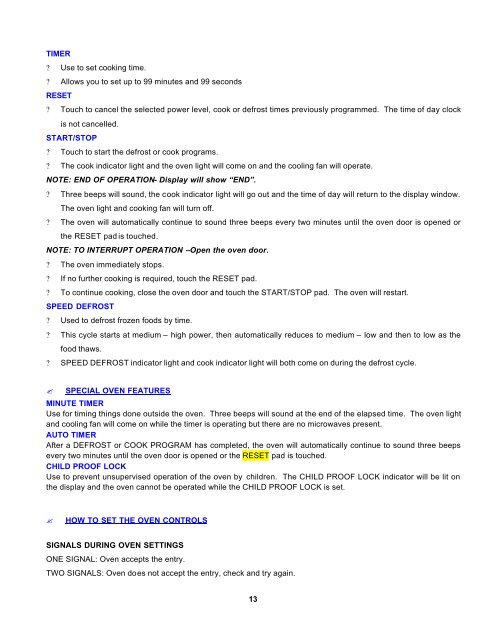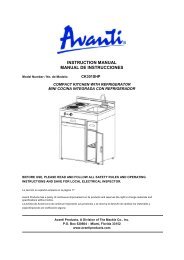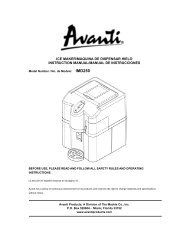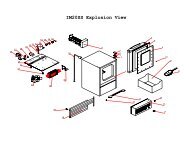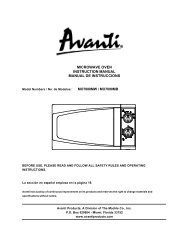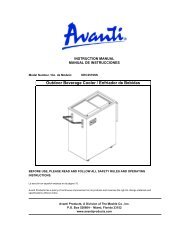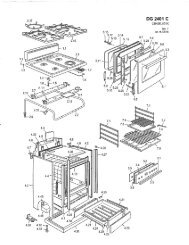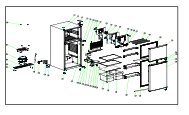MICROWAVE OVEN INSTRUCTION MANUAL ... - Avanti Products
MICROWAVE OVEN INSTRUCTION MANUAL ... - Avanti Products
MICROWAVE OVEN INSTRUCTION MANUAL ... - Avanti Products
- No tags were found...
You also want an ePaper? Increase the reach of your titles
YUMPU automatically turns print PDFs into web optimized ePapers that Google loves.
TIMER? Use to set cooking time.? Allows you to set up to 99 minutes and 99 secondsRESET? Touch to cancel the selected power level, cook or defrost times previously programmed. The time of day clockis not cancelled.START/STOP? Touch to start the defrost or cook programs.? The cook indicator light and the oven light will come on and the cooling fan will operate.NOTE: END OF OPERATION- Display will show “END”.? Three beeps will sound, the cook indicator light will go out and the time of day will return to the display window.The oven light and cooking fan will turn off.? The oven will automatically continue to sound three beeps every two minutes until the oven door is opened orthe RESET pad is touched.NOTE: TO INTERRUPT OPERATION –Open the oven door.? The oven immediately stops.? If no further cooking is required, touch the RESET pad.? To continue cooking, close the oven door and touch the START/STOP pad. The oven will restart.SPEED DEFROST? Used to defrost frozen foods by time.? This cycle starts at medium – high power, then automatically reduces to medium – low and then to low as thefood thaws.? SPEED DEFROST indicator light and cook indicator light will both come on during the defrost cycle.? SPECIAL <strong>OVEN</strong> FEATURESMINUTE TIMERUse for timing things done outside the oven. Three beeps will sound at the end of the elapsed time. The oven lightand cooling fan will come on while the timer is operating but there are no microwaves present.AUTO TIMERAfter a DEFROST or COOK PROGRAM has completed, the oven will automatically continue to sound three beepsevery two minutes until the oven door is opened or the RESET pad is touched.CHILD PROOF LOCKUse to prevent unsupervised operation of the oven by children. The CHILD PROOF LOCK indicator will be lit onthe display and the oven cannot be operated while the CHILD PROOF LOCK is set.? HOW TO SET THE <strong>OVEN</strong> CONTROLSSIGNALS DURING <strong>OVEN</strong> SETTINGSONE SIGNAL: Oven accepts the entry.TWO SIGNALS: Oven does not accept the entry, check and try again.13