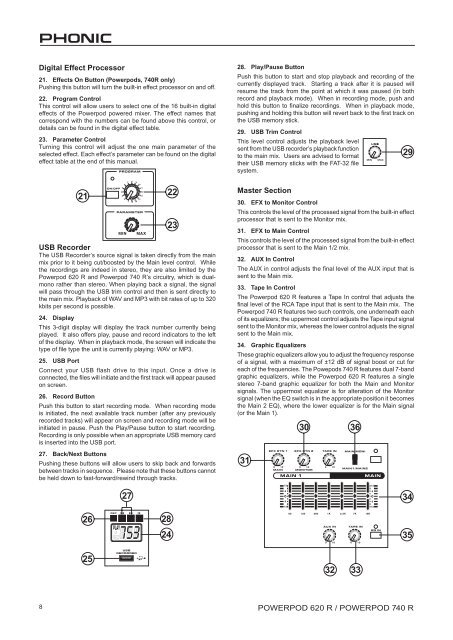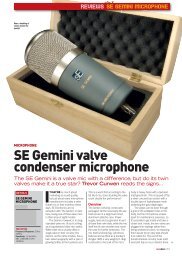Create successful ePaper yourself
Turn your PDF publications into a flip-book with our unique Google optimized e-Paper software.
Digital Effect Processor21. Effects On Button (<strong>Powerpod</strong>s, <strong>740</strong>R only)Pushing this button will turn the built-in effect processor on and off.22. Program ControlThis control will allow users to select one of the 16 built-in digitaleffects of the <strong>Powerpod</strong> powered mixer. The effect names thatcorrespond with the numbers can be found above this control, ordetails can be found in the digital effect table.23. Parameter ControlTurning this control will adjust the one main parameter of theselected effect. Each effect’s parameter can be found on the digitaleffect table at the end of this manual.21272223USB RecorderThe USB Recorder’s source signal is taken directly from the mainmix prior to it being cut/boosted by the Main level control. Whilethe recordings are indeed in stereo, they are also limited by the<strong>Powerpod</strong> <strong>620</strong> R and <strong>Powerpod</strong> <strong>740</strong> R’s circuitry, which is dualmonorather than stereo. When playing back a signal, the signalwill pass through the USB trim control and then is sent directly tothe main mix. Playback of WAV and MP3 with bit rates of up to 320kbits per second is possible.24. DisplayThis 3-digit display will display the track number currently beingplayed. It also offers play, pause and record indicators to the leftof the display. When in playback mode, the screen will indicate thetype of file type the unit is currently playing: WAV or MP3.25. USB PortConnect your USB flash drive to this input. Once a drive isconnected, the files will initiate and the first track will appear pausedon screen.26. Record ButtonPush this button to start recording mode. When recording modeis initiated, the next available track number (after any previouslyrecorded tracks) will appear on screen and recording mode will beinitiated in pause. Push the Play/Pause button to start recording.Recording is only possible when an appropriate USB memory cardis inserted into the USB port.27. Back/Next ButtonsPushing these buttons will allow users to skip back and forwardsbetween tracks in sequence. Please note that these buttons cannotbe held down to fast-forward/rewind through tracks.28. Play/Pause ButtonPush this button to start and stop playback and recording of thecurrently displayed track. Starting a track after it is paused willresume the track from the point at which it was paused (in bothrecord and playback mode). When in recording mode, push andhold this button to finalize recordings. When in playback mode,pushing and holding this button will revert back to the first track onthe USB memory stick.29. USB Trim ControlThis level control adjusts the playback levelsent from the USB recorder’s playback functionto the main mix. Users are advised to formattheir USB memory sticks with the FAT-32 filesystem.Master Section3130 362930. EFX to Monitor ControlThis controls the level of the processed signal from the built-in effectprocessor that is sent to the Monitor mix.31. EFX to Main ControlThis controls the level of the processed signal from the built-in effectprocessor that is sent to the Main 1/2 mix.32. AUX In ControlThe AUX in control adjusts the final level of the AUX input that issent to the Main mix.33. Tape In ControlThe <strong>Powerpod</strong> <strong>620</strong> R features a Tape In control that adjusts thefinal level of the RCA Tape input that is sent to the Main mix. The<strong>Powerpod</strong> <strong>740</strong> R features two such controls, one underneath eachof its equalizers; the uppermost control adjusts the Tape input signalsent to the Monitor mix, whereas the lower control adjusts the signalsent to the Main mix.34. Graphic EqualizersThese graphic equalizers allow you to adjust the frequency responseof a signal, with a maximum of ±12 dB of signal boost or cut foreach of the frequencies. The Powepods <strong>740</strong> R features dual 7-bandgraphic equalizers, while the <strong>Powerpod</strong> <strong>620</strong> R features a singlestereo 7-band graphic equalizer for both the Main and Monitorsignals. The uppermost equalizer is for alteration of the Monitorsignal (when the EQ switch is in the appropriate position it becomesthe Main 2 EQ), where the lower equalizer is for the Main signal(or the Main 1).3426282435253233POWERPOD <strong>620</strong> R / POWERPOD <strong>740</strong> R