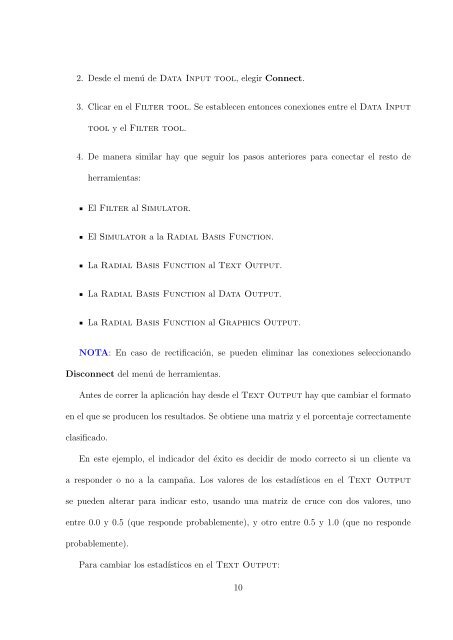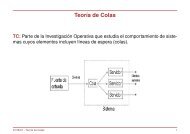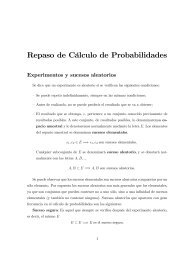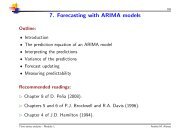Tutorial de Redes Neuronales con Neural Connection
Tutorial de Redes Neuronales con Neural Connection
Tutorial de Redes Neuronales con Neural Connection
You also want an ePaper? Increase the reach of your titles
YUMPU automatically turns print PDFs into web optimized ePapers that Google loves.
2. Des<strong>de</strong> el menú <strong>de</strong> Data Input tool, elegir Connect.3. Clicar en el Filter tool. Se establecen entonces <strong>con</strong>exiones entre el Data Inputtool y el Filter tool.4. De manera similar hay que seguir los pasos anteriores para <strong>con</strong>ectar el resto <strong>de</strong>herramientas:El Filter al Simulator.El Simulator a la Radial Basis Function.La Radial Basis Function al Text Output.La Radial Basis Function al Data Output.La Radial Basis Function al Graphics Output.NOTA: En caso <strong>de</strong> rectificación, se pue<strong>de</strong>n eliminar las <strong>con</strong>exiones seleccionandoDis<strong>con</strong>nect <strong>de</strong>l menú <strong>de</strong> herramientas.Antes <strong>de</strong> correr la aplicación hay <strong>de</strong>s<strong>de</strong> el Text Output hay que cambiar el formatoen el que se producen los resultados. Se obtiene una matriz y el porcentaje correctamenteclasificado.En este ejemplo, el indicador <strong>de</strong>l éxito es <strong>de</strong>cidir <strong>de</strong> modo correcto si un cliente vaa respon<strong>de</strong>r o no a la campaña. Los valores <strong>de</strong> los estadísticos en el Text Outputse pue<strong>de</strong>n alterar para indicar esto, usando una matriz <strong>de</strong> cruce <strong>con</strong> dos valores, unoentre 0.0 y 0.5 (que respon<strong>de</strong> probablemente), y otro entre 0.5 y 1.0 (que no respon<strong>de</strong>probablemente).Para cambiar los estadísticos en el Text Output:10