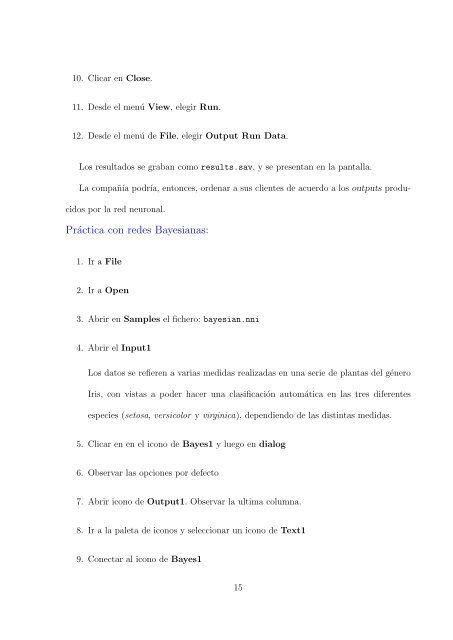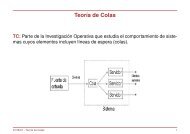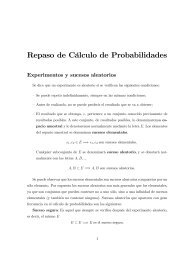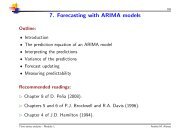Tutorial de Redes Neuronales con Neural Connection
Tutorial de Redes Neuronales con Neural Connection
Tutorial de Redes Neuronales con Neural Connection
You also want an ePaper? Increase the reach of your titles
YUMPU automatically turns print PDFs into web optimized ePapers that Google loves.
10. Clicar en Close.11. Des<strong>de</strong> el menú View, elegir Run.12. Des<strong>de</strong> el menú <strong>de</strong> File, elegir Output Run Data.Los resultados se graban como results.sav, y se presentan en la pantalla.La compañía podría, entonces, or<strong>de</strong>nar a sus clientes <strong>de</strong> acuerdo a los outputs producidospor la red neuronal.Práctica <strong>con</strong> re<strong>de</strong>s Bayesianas:1. Ir a File2. Ir a Open3. Abrir en Samples el fichero: bayesian.nni4. Abrir el Input1Los datos se refieren a varias medidas realizadas en una serie <strong>de</strong> plantas <strong>de</strong>l géneroIris, <strong>con</strong> vistas a po<strong>de</strong>r hacer una clasificación automática en las tres diferentesespecies (setosa, versicolor y virginica), <strong>de</strong>pendiendo <strong>de</strong> las distintas medidas.5. Clicar en en el i<strong>con</strong>o <strong>de</strong> Bayes1 y luego en dialog6. Observar las opciones por <strong>de</strong>fecto7. Abrir i<strong>con</strong>o <strong>de</strong> Output1. Observar la ultima columna.8. Ir a la paleta <strong>de</strong> i<strong>con</strong>os y seleccionar un i<strong>con</strong>o <strong>de</strong> Text19. Conectar al i<strong>con</strong>o <strong>de</strong> Bayes115