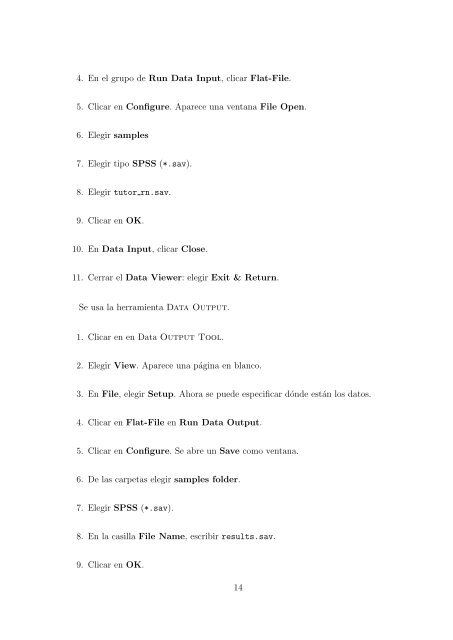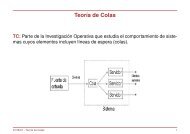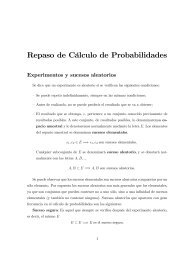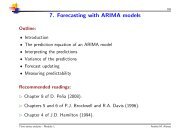Tutorial de Redes Neuronales con Neural Connection
Tutorial de Redes Neuronales con Neural Connection
Tutorial de Redes Neuronales con Neural Connection
You also want an ePaper? Increase the reach of your titles
YUMPU automatically turns print PDFs into web optimized ePapers that Google loves.
4. En el grupo <strong>de</strong> Run Data Input, clicar Flat-File.5. Clicar en Configure. Aparece una ventana File Open.6. Elegir samples7. Elegir tipo SPSS (*.sav).8. Elegir tutor rn.sav.9. Clicar en OK.10. En Data Input, clicar Close.11. Cerrar el Data Viewer: elegir Exit & Return.Se usa la herramienta Data Output.1. Clicar en en Data Output Tool.2. Elegir View. Aparece una página en blanco.3. En File, elegir Setup. Ahora se pue<strong>de</strong> especificar dón<strong>de</strong> están los datos.4. Clicar en Flat-File en Run Data Output.5. Clicar en Configure. Se abre un Save como ventana.6. De las carpetas elegir samples fol<strong>de</strong>r.7. Elegir SPSS (*.sav).8. En la casilla File Name, escribir results.sav.9. Clicar en OK.14