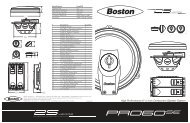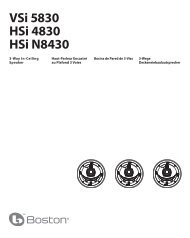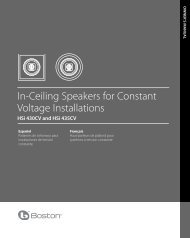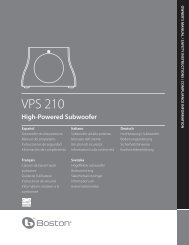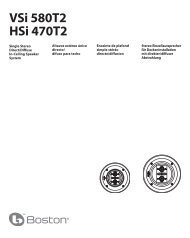SoundWare XL - Boston Acoustics
SoundWare XL - Boston Acoustics
SoundWare XL - Boston Acoustics
Create successful ePaper yourself
Turn your PDF publications into a flip-book with our unique Google optimized e-Paper software.
EnglishSpeaker Connection PolarityAll the speakers in a system must be hooked up with the same polarity or “in phase.” The terminalson the <strong>SoundWare</strong> <strong>XL</strong> speakers are color coded to identify the “+” (red) and “–” (black) connections.All wire is marked in some way so you can tell one conductor from the other. The marking may be aridge molded into the insulation of one conductor, or it may have a stripe on the insulation, or it maybe color coded. Use the marking on the speaker wires to be sure that the “+” terminal of the amplifieris connected to the “+” terminal of the speaker, and “–” is connected to “–”, at every connection.Connecting the SpeakersBefore connecting the speakers:1 Turn off all the system components.2 Set the transformer switch to the appropriate position. If the speaker is being connected to aconventional audio system, set the switch to the Dir X position. This overrides the transformer andsends the signal directly to the crossover. If the speaker is part of a 100V/70V Constant Voltagesystem, see the information on the following page.Separate the two conductors of the wire. Remove about 3/8”of insulation from the end of the wire. Push down on the topof the terminal to open the hole for the wire. Insert the wireand release the terminal to secure it. Be sure there are no loosestrands of wire. Tuck the wire into the channel in the back of thespeaker to keep it neat and out of sight.21Pivot SetScrewMounting the SpeakersOnce you have the bracket mounted and the speakerconnected the rest is easy.1 Put the rounded end of the speaker mount in thebracket and slide it down to lock it in place.2 Optional – Insert and tighten the screw to secureeverything.The <strong>SoundWare</strong> <strong>XL</strong> can pivot on its mount.Vertically it can go from facing straight out,to being tilted down 40 degrees. When theflat wall mounting bracket is used they canpivot side-to-side 20 degrees. (Note: Cornermounting will not allow the speaker to pivotside-to-side.) Loosen the pivot set screw,pivot the speaker into position and retightenthe screw.pivotsdown 40°pivots 20°each way142-003539-0_<strong>SoundWare</strong>_<strong>XL</strong>_Manual.indd 49/9/08 5:56:29 PM