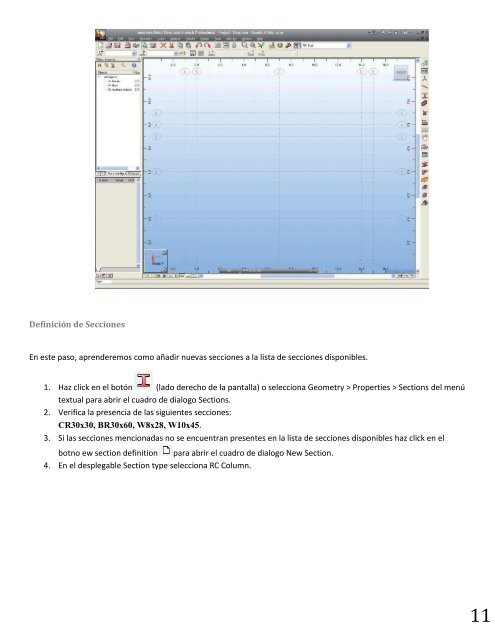Manual de Robot Structural Analysis
Manual de Robot Structural Analysis
Manual de Robot Structural Analysis
You also want an ePaper? Increase the reach of your titles
YUMPU automatically turns print PDFs into web optimized ePapers that Google loves.
Definición <strong>de</strong> Secciones<br />
En este paso, apren<strong>de</strong>remos como añadir nuevas secciones a la lista <strong>de</strong> secciones disponibles.<br />
1. Haz click en el botón (lado <strong>de</strong>recho <strong>de</strong> la pantalla) o selecciona Geometry > Properties > Sections <strong>de</strong>l menú<br />
textual para abrir el cuadro <strong>de</strong> dialogo Sections.<br />
2. Verifica la presencia <strong>de</strong> las siguientes secciones:<br />
CR30x30, BR30x60, W8x28, W10x45.<br />
3. Si las secciones mencionadas no se encuentran presentes en la lista <strong>de</strong> secciones disponibles haz click en el<br />
botno ew section <strong>de</strong>finition para abrir el cuadro <strong>de</strong> dialogo New Section.<br />
4. En el <strong>de</strong>splegable Section type selecciona RC Column.<br />
11