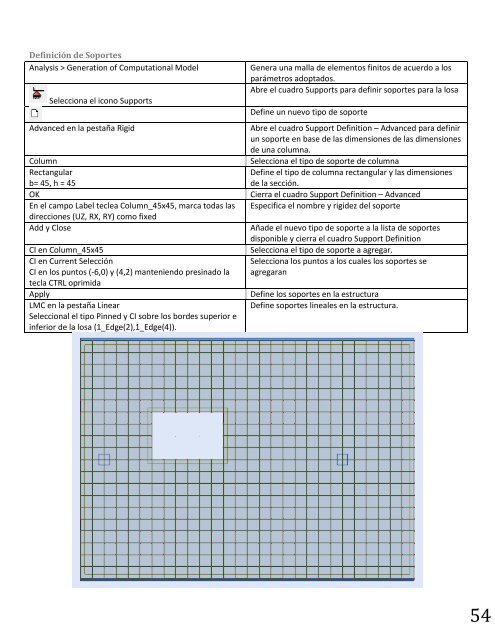Manual de Robot Structural Analysis
Manual de Robot Structural Analysis
Manual de Robot Structural Analysis
Create successful ePaper yourself
Turn your PDF publications into a flip-book with our unique Google optimized e-Paper software.
Definición <strong>de</strong> Soportes<br />
<strong>Analysis</strong> > Generation of Computational Mo<strong>de</strong>l<br />
Selecciona el icono Supports<br />
Advanced en la pestaña Rigid<br />
Column<br />
Rectangular<br />
b= 45, h = 45<br />
OK<br />
En el campo Label teclea Column_45x45, marca todas las<br />
direcciones (UZ, RX, RY) como fixed<br />
Add y Close<br />
CI en Column_45x45<br />
CI en Current Selección<br />
CI en los puntos (-6,0) y (4,2) manteniendo presinado la<br />
tecla CTRL oprimida<br />
Apply<br />
LMC en la pestaña Linear<br />
Seleccional el tipo Pinned y CI sobre los bor<strong>de</strong>s superior e<br />
inferior <strong>de</strong> la losa (1_Edge(2),1_Edge(4)).<br />
Genera una malla <strong>de</strong> elementos finitos <strong>de</strong> acuerdo a los<br />
parámetros adoptados.<br />
Abre el cuadro Supports para <strong>de</strong>finir soportes para la losa<br />
Define un nuevo tipo <strong>de</strong> soporte<br />
Abre el cuadro Support Definition – Advanced para <strong>de</strong>finir<br />
un soporte en base <strong>de</strong> las dimensiones <strong>de</strong> las dimensiones<br />
<strong>de</strong> una columna.<br />
Selecciona el tipo <strong>de</strong> soporte <strong>de</strong> columna<br />
Define el tipo <strong>de</strong> columna rectangular y las dimensiones<br />
<strong>de</strong> la sección.<br />
Cierra el cuadro Support Definition – Advanced<br />
Especifica el nombre y rigi<strong>de</strong>z <strong>de</strong>l soporte<br />
Aña<strong>de</strong> el nuevo tipo <strong>de</strong> soporte a la lista <strong>de</strong> soportes<br />
disponible y cierra el cuadro Support Definition<br />
Selecciona el tipo <strong>de</strong> soporte a agregar.<br />
Selecciona los puntos a los cuales los soportes se<br />
agregaran<br />
Define los soportes en la estructura<br />
Define soportes lineales en la estructura.<br />
54