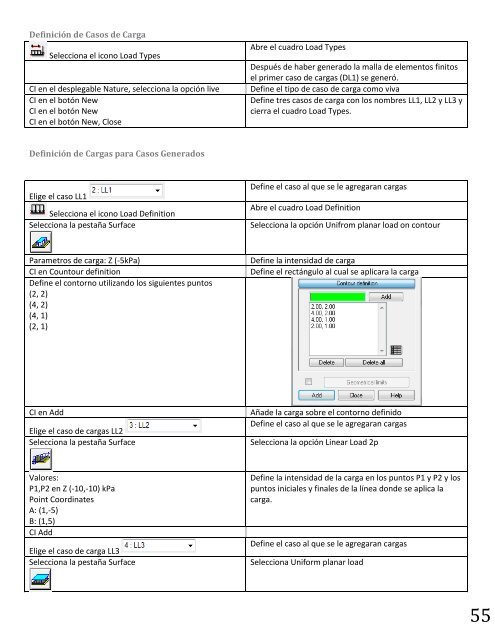Manual de Robot Structural Analysis
Manual de Robot Structural Analysis
Manual de Robot Structural Analysis
You also want an ePaper? Increase the reach of your titles
YUMPU automatically turns print PDFs into web optimized ePapers that Google loves.
Definición <strong>de</strong> Casos <strong>de</strong> Carga<br />
Selecciona el icono Load Types<br />
CI en el <strong>de</strong>splegable Nature, selecciona la opción live<br />
CI en el botón New<br />
CI en el botón New<br />
CI en el botón New, Close<br />
Abre el cuadro Load Types<br />
Después <strong>de</strong> haber generado la malla <strong>de</strong> elementos finitos<br />
el primer caso <strong>de</strong> cargas (DL1) se generó.<br />
Define el tipo <strong>de</strong> caso <strong>de</strong> carga como viva<br />
Define tres casos <strong>de</strong> carga con los nombres LL1, LL2 y LL3 y<br />
cierra el cuadro Load Types.<br />
Definición <strong>de</strong> Cargas para Casos Generados<br />
Elige el caso LL1<br />
Selecciona el icono Load Definition<br />
Selecciona la pestaña Surface<br />
Define el caso al que se le agregaran cargas<br />
Abre el cuadro Load Definition<br />
Selecciona la opción Unifrom planar load on contour<br />
Parametros <strong>de</strong> carga: Z (-5kPa)<br />
CI en Countour <strong>de</strong>finition<br />
Define el contorno utilizando los siguientes puntos<br />
(2, 2)<br />
(4, 2)<br />
(4, 1)<br />
(2, 1)<br />
Define la intensidad <strong>de</strong> carga<br />
Define el rectángulo al cual se aplicara la carga<br />
CI en Add<br />
Elige el caso <strong>de</strong> cargas LL2<br />
Selecciona la pestaña Surface<br />
Aña<strong>de</strong> la carga sobre el contorno <strong>de</strong>finido<br />
Define el caso al que se le agregaran cargas<br />
Selecciona la opción Linear Load 2p<br />
Valores:<br />
P1,P2 en Z (-10,-10) kPa<br />
Point Coordinates<br />
A: (1,-5)<br />
B: (1,5)<br />
CI Add<br />
Elige el caso <strong>de</strong> carga LL3<br />
Selecciona la pestaña Surface<br />
Define la intensidad <strong>de</strong> la carga en los puntos P1 y P2 y los<br />
puntos iniciales y finales <strong>de</strong> la línea don<strong>de</strong> se aplica la<br />
carga.<br />
Define el caso al que se le agregaran cargas<br />
Selecciona Uniform planar load<br />
55