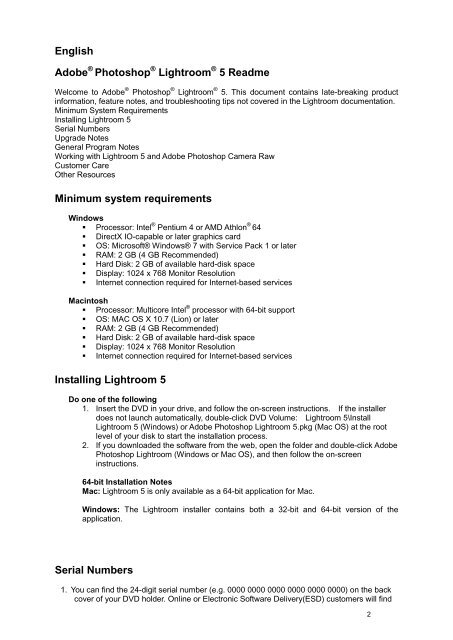You also want an ePaper? Increase the reach of your titles
YUMPU automatically turns print PDFs into web optimized ePapers that Google loves.
English<br />
Adobe ® Photoshop ® <strong>Lightroom</strong> ® 5 Readme<br />
Welcome to Adobe ® Photoshop ® <strong>Lightroom</strong> ® 5. This document contains late-breaking product<br />
information, feature notes, and troubleshooting tips not covered in the <strong>Lightroom</strong> documentation.<br />
Minimum System Requirements<br />
Installing <strong>Lightroom</strong> 5<br />
Serial Numbers<br />
Upgrade Notes<br />
General Program Notes<br />
Working with <strong>Lightroom</strong> 5 and Adobe Photoshop Camera Raw<br />
Customer Care<br />
Other Resources<br />
Minimum system requirements<br />
Windows<br />
• Processor: Intel ® Pentium 4 or AMD Athlon ® 64<br />
• DirectX IO-capable or later graphics card<br />
• OS: Microsoft® Windows® 7 with Service Pack 1 or later<br />
• RAM: 2 GB (4 GB Recommended)<br />
• Hard Disk: 2 GB of available hard-disk space<br />
• Display: 1024 x 768 Monitor Resolution<br />
• Internet connection required for Internet-based services<br />
Macintosh<br />
• Processor: Multicore Intel ® processor with 64-bit support<br />
• OS: MAC OS X 10.7 (Lion) or later<br />
• RAM: 2 GB (4 GB Recommended)<br />
• Hard Disk: 2 GB of available hard-disk space<br />
• Display: 1024 x 768 Monitor Resolution<br />
• Internet connection required for Internet-based services<br />
Installing <strong>Lightroom</strong> 5<br />
Do one of the following<br />
1. Insert the DVD in your drive, and follow the on-screen instructions. If the installer<br />
does not launch automatically, double-click DVD Volume: <strong>Lightroom</strong> 5\Install<br />
<strong>Lightroom</strong> 5 (Windows) or Adobe Photoshop <strong>Lightroom</strong> 5.pkg (Mac OS) at the root<br />
level of your disk to start the installation process.<br />
2. If you downloaded the software from the web, open the folder and double-click Adobe<br />
Photoshop <strong>Lightroom</strong> (Windows or Mac OS), and then follow the on-screen<br />
instructions.<br />
64-bit Installation Notes<br />
Mac: <strong>Lightroom</strong> 5 is only available as a 64-bit application for Mac.<br />
Windows: The <strong>Lightroom</strong> installer contains both a 32-bit and 64-bit version of the<br />
application.<br />
Serial Numbers<br />
1. You can find the 24-digit serial number (e.g. 0000 0000 0000 0000 0000 0000) on the back<br />
cover of your DVD holder. Online or Electronic Software Delivery(ESD) customers will find<br />
2