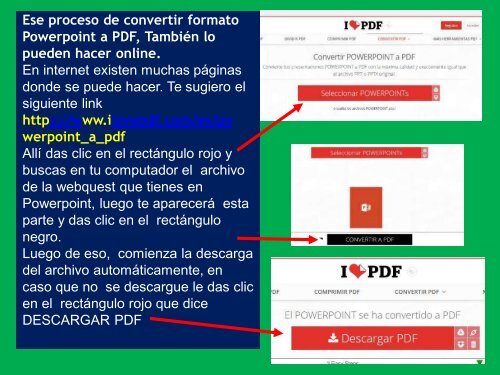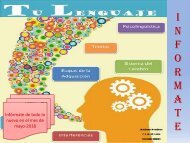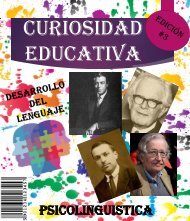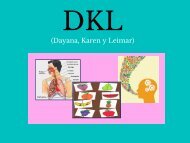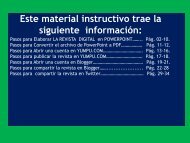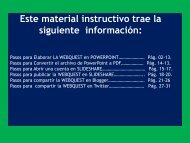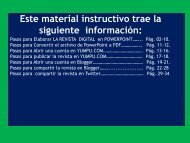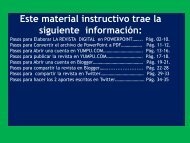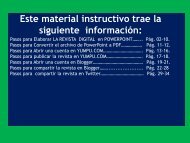Instrucciones para la WebQuest Uso de las TICs UNESR marzo 2018
Instrucciones para la WebQuest Uso de las TICs UNESR marzo 2018
Instrucciones para la WebQuest Uso de las TICs UNESR marzo 2018
Create successful ePaper yourself
Turn your PDF publications into a flip-book with our unique Google optimized e-Paper software.
Ese proceso <strong>de</strong> convertir formato<br />
Powerpoint a PDF, También lo<br />
pue<strong>de</strong>n hacer online.<br />
En internet existen muchas páginas<br />
don<strong>de</strong> se pue<strong>de</strong> hacer. Te sugiero el<br />
siguiente link<br />
https://www.ilovepdf.com/es/po<br />
werpoint_a_pdf<br />
Allí das clic en el rectángulo rojo y<br />
buscas en tu computador el archivo<br />
<strong>de</strong> <strong>la</strong> webquest que tienes en<br />
Powerpoint, luego te aparecerá esta<br />
parte y das clic en el rectángulo<br />
negro.<br />
Luego <strong>de</strong> eso, comienza <strong>la</strong> <strong>de</strong>scarga<br />
<strong>de</strong>l archivo automáticamente, en<br />
caso que no se <strong>de</strong>scargue le das clic<br />
en el rectángulo rojo que dice<br />
DESCARGAR PDF