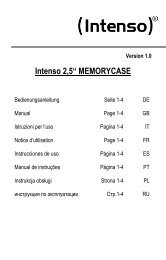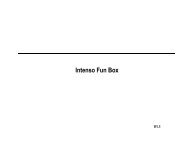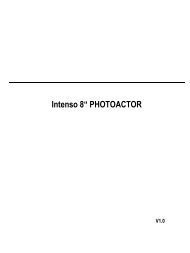Intenso Video Shooter
Intenso Video Shooter
Intenso Video Shooter
Create successful ePaper yourself
Turn your PDF publications into a flip-book with our unique Google optimized e-Paper software.
EQ settings Adjsut EQ settings.<br />
Information Display of song details.<br />
Edit Equalizer Settings:<br />
1. In the music menu please select Setup EQ.<br />
2. Press the [ ] or [ ] button to select “User EQ”.<br />
3. Please press the [Option] button to select your desired menu items.<br />
4. Press the [ ] or [ ] button to select the values desired.<br />
5. To confirm please press the [ ] button.<br />
Display song text with playback (Lyrics)<br />
This Player can display the lyrics (song texts) of songs while they are being played. It is<br />
only possible to display song texts in LRC format.<br />
To add song texts proceed as follows. Example: You want to display the song text of the<br />
MP3 file “love music. Mp3”:<br />
1. Download the relevant lyrics file (“.lrc”) from the Internet.<br />
2. Rename this file into “love music.lrc”. The name of this lyrics file must correspond<br />
to the name of the MP3 file.<br />
3. Copy both files into the same directory of the Player.<br />
4. In the Music Settings Menu please select “Lyrics”.<br />
5. Now, the song text (Lyrics) is displayed while the song is being played.<br />
9. Picture<br />
1. In the main menu you can select the menu item Picture using the [ ], [ ], [ ] or [ ]<br />
button.<br />
2. Using the [ ] or [ ] button you can select the “Content” feature; press [ ] to confirm.<br />
3. To select a picture please press the [ ], [ ], [ ] or [ ] button; to confirm press [ ].<br />
Now the picture is shown as full screen.<br />
Seite 9 von 22 EN