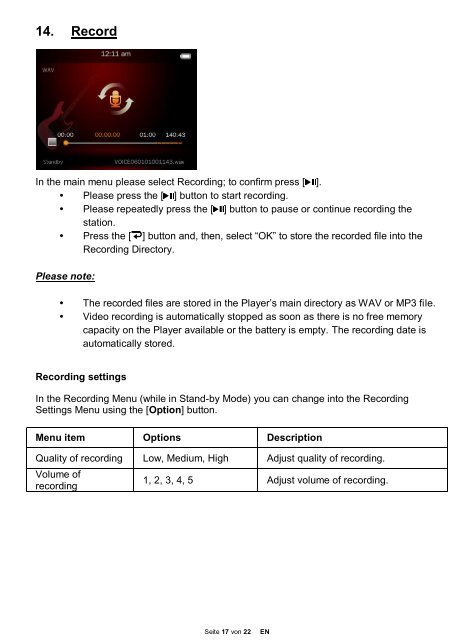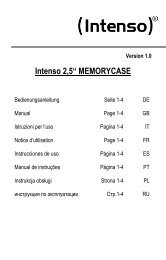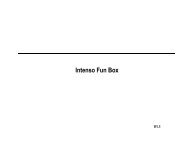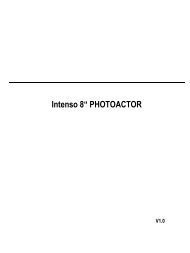Intenso Video Shooter
Intenso Video Shooter
Intenso Video Shooter
You also want an ePaper? Increase the reach of your titles
YUMPU automatically turns print PDFs into web optimized ePapers that Google loves.
14. Record<br />
In the main menu please select Recording; to confirm press [ ].<br />
� Please press the [ ] button to start recording.<br />
� Please repeatedly press the [ ] button to pause or continue recording the<br />
station.<br />
� Press the [ ] button and, then, select “OK” to store the recorded file into the<br />
Recording Directory.<br />
Please note:<br />
� The recorded files are stored in the Player’s main directory as WAV or MP3 file.<br />
� <strong>Video</strong> recording is automatically stopped as soon as there is no free memory<br />
capacity on the Player available or the battery is empty. The recording date is<br />
automatically stored.<br />
Recording settings<br />
In the Recording Menu (while in Stand-by Mode) you can change into the Recording<br />
Settings Menu using the [Option] button.<br />
Menu item Options Description<br />
Quality of recording Low, Medium, High Adjust quality of recording.<br />
Volume of<br />
recording<br />
1, 2, 3, 4, 5 Adjust volume of recording.<br />
Seite 17 von 22 EN