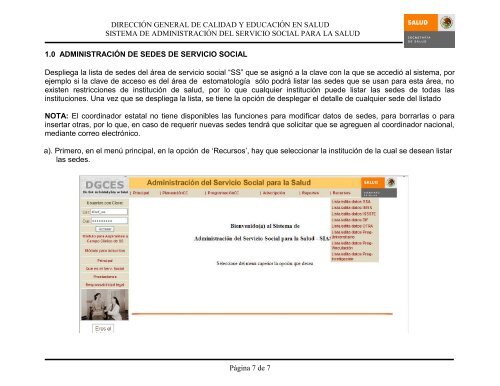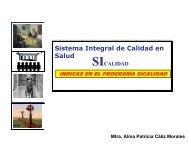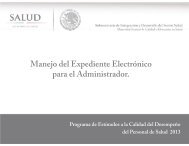Sistema de Administración del Servicio Social para la Salud Manual ...
Sistema de Administración del Servicio Social para la Salud Manual ...
Sistema de Administración del Servicio Social para la Salud Manual ...
Create successful ePaper yourself
Turn your PDF publications into a flip-book with our unique Google optimized e-Paper software.
DIRECCIÓN GENERAL DE CALIDAD Y EDUCACIÓN EN SALUD<br />
SISTEMA DE ADMINISTRACIÓN DEL SERVICIO SOCIAL PARA LA SALUD<br />
1.0 ADMINISTRACIÓN DE SEDES DE SERVICIO SOCIAL<br />
Despliega <strong>la</strong> lista <strong>de</strong> se<strong>de</strong>s <strong>de</strong>l área <strong>de</strong> servicio social “SS” que se asignó a <strong>la</strong> c<strong>la</strong>ve con <strong>la</strong> que se accedió al sistema, por<br />
ejemplo si <strong>la</strong> c<strong>la</strong>ve <strong>de</strong> acceso es <strong>de</strong>l área <strong>de</strong> estomatología sólo podrá listar <strong>la</strong>s se<strong>de</strong>s que se usan <strong>para</strong> esta área, no<br />
existen restricciones <strong>de</strong> institución <strong>de</strong> salud, por lo que cualquier institución pue<strong>de</strong> listar <strong>la</strong>s se<strong>de</strong>s <strong>de</strong> todas <strong>la</strong>s<br />
instituciones. Una vez que se <strong>de</strong>spliega <strong>la</strong> lista, se tiene <strong>la</strong> opción <strong>de</strong> <strong>de</strong>splegar el <strong>de</strong>talle <strong>de</strong> cualquier se<strong>de</strong> <strong>de</strong>l listado<br />
NOTA: El coordinador estatal no tiene disponibles <strong>la</strong>s funciones <strong>para</strong> modificar datos <strong>de</strong> se<strong>de</strong>s, <strong>para</strong> borrar<strong>la</strong>s o <strong>para</strong><br />
insertar otras, por lo que, en caso <strong>de</strong> requerir nuevas se<strong>de</strong>s tendrá que solicitar que se agreguen al coordinador nacional,<br />
mediante correo electrónico.<br />
a). Primero, en el menú principal, en <strong>la</strong> opción <strong>de</strong> ‘Recursos’, hay que seleccionar <strong>la</strong> institución <strong>de</strong> <strong>la</strong> cual se <strong>de</strong>sean listar<br />
<strong>la</strong>s se<strong>de</strong>s.<br />
Página 7 <strong>de</strong> 7