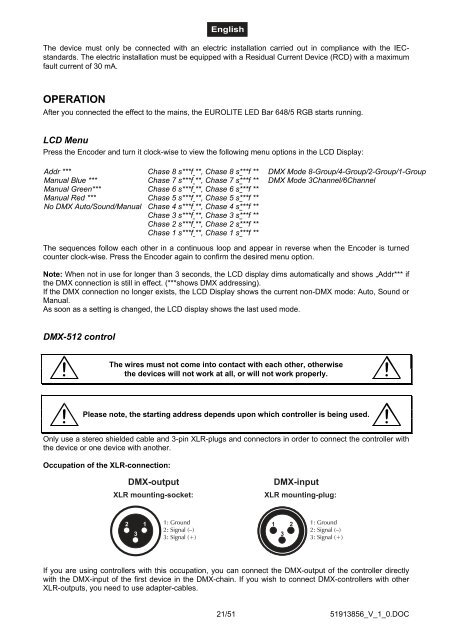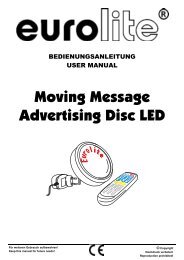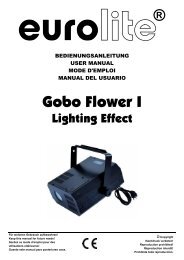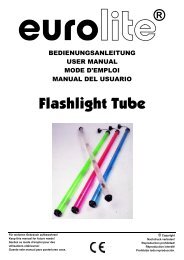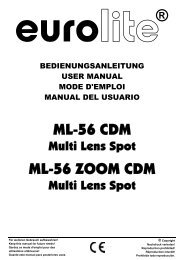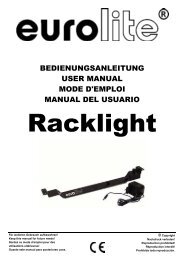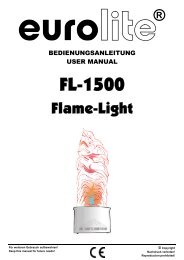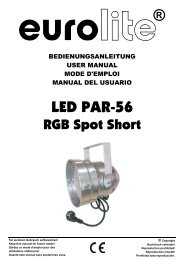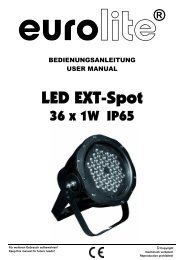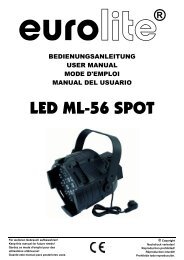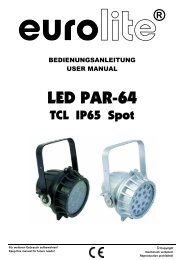LED Bar 648/5 RGB
LED Bar 648/5 RGB
LED Bar 648/5 RGB
You also want an ePaper? Increase the reach of your titles
YUMPU automatically turns print PDFs into web optimized ePapers that Google loves.
The device must only be connected with an electric installation carried out in compliance with the IECstandards.<br />
The electric installation must be equipped with a Residual Current Device (RCD) with a maximum<br />
fault current of 30 mA.<br />
OPERATION<br />
After you connected the effect to the mains, the EUROLITE <strong>LED</strong> <strong>Bar</strong> <strong>648</strong>/5 <strong>RGB</strong> starts running.<br />
LCD Menu<br />
Press the Encoder and turn it clock-wise to view the following menu options in the LCD Display:<br />
Addr ***<br />
Manual Blue ***<br />
Manual Green***<br />
Manual Red ***<br />
No DMX Auto/Sound/Manual<br />
The sequences follow each other in a continuous loop and appear in reverse when the Encoder is turned<br />
counter clock-wise. Press the Encoder again to confirm the desired menu option.<br />
Note: When not in use for longer than 3 seconds, the LCD display dims automatically and shows „Addr*** if<br />
the DMX connection is still in effect. (***shows DMX addressing).<br />
If the DMX connection no longer exists, the LCD Display shows the current non-DMX mode: Auto, Sound or<br />
Manual.<br />
As soon as a setting is changed, the LCD display shows the last used mode.<br />
DMX-512 control<br />
The wires must not come into contact with each other, otherwise<br />
the devices will not work at all, or will not work properly.<br />
Please note, the starting address depends upon which controller is being used.<br />
Only use a stereo shielded cable and 3-pin XLR-plugs and connectors in order to connect the controller with<br />
the device or one device with another.<br />
Occupation of the XLR-connection:<br />
Chase 8 s***f **, Chase 8 s***f **<br />
Chase 7 s***f **, Chase 7 s***f **<br />
Chase 6 s***f **, Chase 6 s***f **<br />
Chase 5 s***f **, Chase 5 s***f **<br />
Chase 4 s***f **, Chase 4 s***f **<br />
Chase 3 s***f **, Chase 3 s***f **<br />
Chase 2 s***f **, Chase 2 s***f **<br />
Chase 1 s***f **, Chase 1 s***f **<br />
If you are using controllers with this occupation, you can connect the DMX-output of the controller directly<br />
with the DMX-input of the first device in the DMX-chain. If you wish to connect DMX-controllers with other<br />
XLR-outputs, you need to use adapter-cables.<br />
21/51<br />
DMX Mode 8-Group/4-Group/2-Group/1-Group<br />
DMX Mode 3Channel/6Channel<br />
51913856_V_1_0.DOC