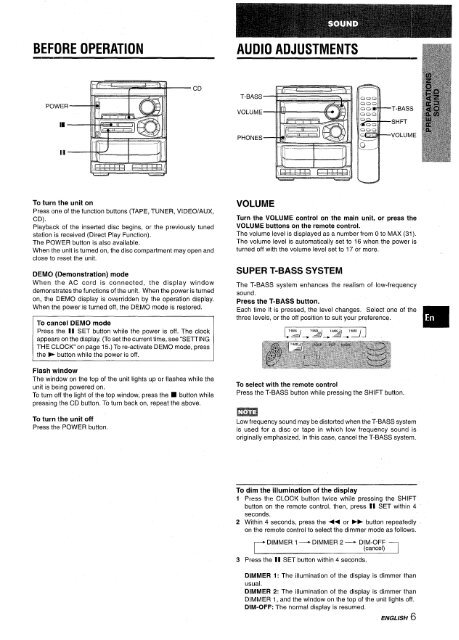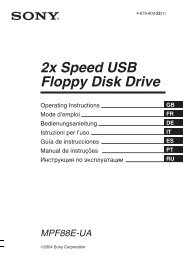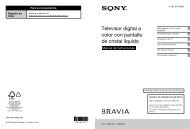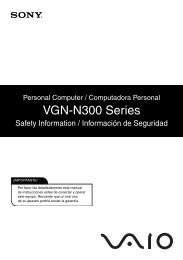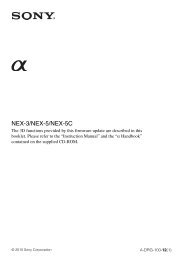call toll free I-800-BUY-AIWA - How To & Troubleshooting
call toll free I-800-BUY-AIWA - How To & Troubleshooting
call toll free I-800-BUY-AIWA - How To & Troubleshooting
Create successful ePaper yourself
Turn your PDF publications into a flip-book with our unique Google optimized e-Paper software.
BEFORE OPERATION<br />
<strong>To</strong> turn the unit on<br />
Press {oneof the function buttons (TAPE, TUNER, VIDEO/AUX,<br />
CD).<br />
Playback of the inserted disc begins, or the previously tuned<br />
station is received (Direct Play Function).<br />
The POWER button is also available.<br />
When the unit is turned on, the disc compartment may open and<br />
close to reset the unit.<br />
DEMC) (Demonstration) mode<br />
When the AC cord is connected, the display window<br />
demorlstrates the functions of the unit. When the power is turned<br />
on, the DEMO display is overridden by the operation display.<br />
When the power is turned off, the DEMO mode is restored.<br />
——<br />
<strong>To</strong> cancel DEMO mode<br />
Press the II SET button while the power is off. The clock<br />
appears on the display, (<strong>To</strong> set the current time, see “SETTING<br />
THE CLOCK on page 15.) <strong>To</strong> re-activate DEMO mode, press<br />
the E button while the power is off.<br />
——<br />
Flash window<br />
The window on the top of the unit lights up or flashes while the<br />
unit is being powered on.<br />
<strong>To</strong> turn oif the light of the top window, press the ■ button while<br />
pressing the Cl) button. <strong>To</strong> turn back on, repeat the above.<br />
<strong>To</strong> turn the unit off<br />
Press the POWER button.<br />
CD<br />
AUDIO ADJUSTMENTS<br />
T-BASS<br />
VOLUME<br />
PHONES<br />
VOLUME<br />
—.<br />
T-BAS!3<br />
SHFT<br />
VOLUME<br />
Turn the VOLUME control on the main unit, or press the<br />
VOLUME buttons on the remote control.<br />
The volume level is displayed as a number from Oto MAX (31).<br />
The volume level is automati<strong>call</strong>y set to 16 when the power is<br />
turned off with the volume level set to 17 or more.<br />
SUPER T-BASS SYSTEM<br />
The T-BASS system enhances the realism of low-frequency<br />
sound.<br />
Press the T-BASS button.<br />
Each time it is pressed, the level changes. Select one of the<br />
three levels, or the off position to suit your preference. ❑<br />
<strong>To</strong> select with the remote control<br />
Press the T-BASS button while pressing the SHIFT button.<br />
m<br />
Low frequency sound may be distorted when the T-BASS system<br />
is used for a disc or tape in which low frequency sounol is<br />
originally emphasized. In this case, cancel the T.BASS system.<br />
<strong>To</strong> dim the illumination of the display<br />
1 Press the CLOCK button twice while pressing the SHIFT<br />
button on the remote control, then, press II<br />
seconds.<br />
SET within 4<br />
2 Within 4 seconds, press the ++ or * button repeatedly<br />
on the remote control to select the dimmer mode as follows.<br />
3<br />
DIMMER 1— DIMMER 2— DIM-OFF<br />
(cancel)<br />
Press the II SET button within 4 seconds.<br />
DIMMER 1:The illumination of the display is dimmer than<br />
usual.<br />
DIMMER 2: The illumination of the display is dimmer than<br />
DIMMER 1, and the window on the top of the unit lights (off.<br />
DIM-OFF: The normal display is resumed,<br />
ENGLISH 6