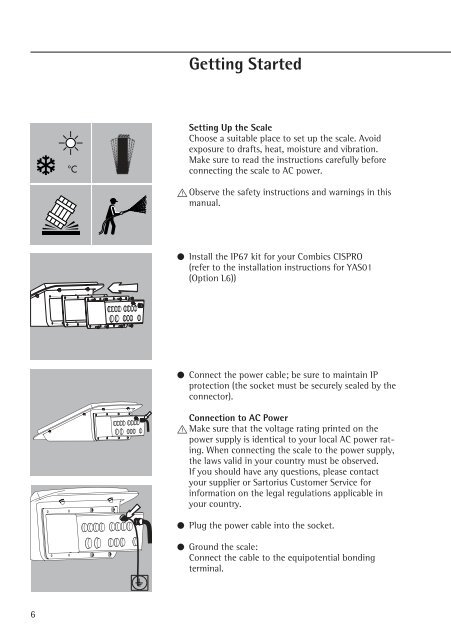Sartorius Combics Pro - Sartorius AG
Sartorius Combics Pro - Sartorius AG
Sartorius Combics Pro - Sartorius AG
Create successful ePaper yourself
Turn your PDF publications into a flip-book with our unique Google optimized e-Paper software.
6<br />
°C<br />
Getting Started<br />
Setting Up the Scale<br />
Choose a suitable place to set up the scale. Avoid<br />
exposure to drafts, heat, moisture and vibration.<br />
Make sure to read the instructions carefully before<br />
connecting the scale to AC power.<br />
!Observe the safety instructions and warnings in this<br />
manual.<br />
§ Install the IP67 kit for your <strong>Combics</strong> CISPRO<br />
(refer to the installation instructions for YAS01<br />
(Option L6))<br />
§ Connect the power cable; be sure to maintain IP<br />
protection (the socket must be securely sealed by the<br />
connector).<br />
Connection to AC Power<br />
!Make sure that the voltage rating printed on the<br />
power supply is identical to your local AC power rating.<br />
When connecting the scale to the power supply,<br />
the laws valid in your country must be observed.<br />
If you should have any questions, please contact<br />
your supplier or <strong>Sartorius</strong> Customer Service for<br />
information on the legal regulations applicable in<br />
your country.<br />
§ Plug the power cable into the socket.<br />
§ Ground the scale:<br />
Connect the cable to the equipotential bonding<br />
terminal.