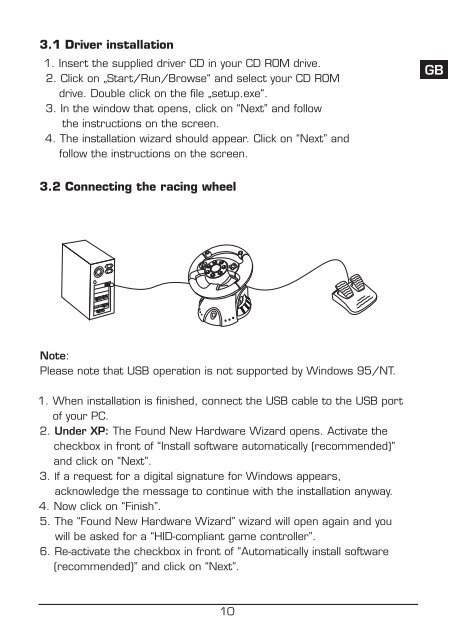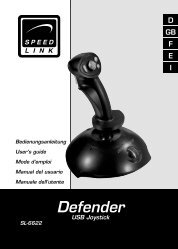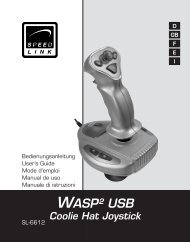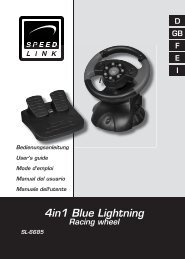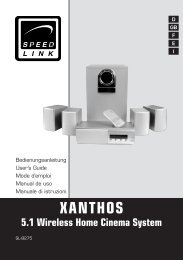2in1 Silver Lightning Wheel Racing wheel - Speed Link
2in1 Silver Lightning Wheel Racing wheel - Speed Link
2in1 Silver Lightning Wheel Racing wheel - Speed Link
Create successful ePaper yourself
Turn your PDF publications into a flip-book with our unique Google optimized e-Paper software.
3.1 TV<br />
Driver installation<br />
1. Insert the supplied driver CD in your CD ROM drive.<br />
2. Click on „Start/Run/Browse“ and select your CD ROM<br />
drive. Double click on the file „setup.exe“.<br />
3. In the window that opens, click on “Next” and follow<br />
the instructions on the screen.<br />
4. The installation wizard should appear. Click on “Next” and<br />
follow the instructions on the screen.<br />
3.2 Connecting the racing <strong>wheel</strong><br />
Note:<br />
Please note that USB operation is not supported by Windows 95/NT.<br />
1. When installation is finished, connect the USB cable to the USB port<br />
of your PC.<br />
2. Under XP: The Found New Hardware Wizard opens. Activate the<br />
checkbox in front of “Install software automatically (recommended)”<br />
and click on “Next”.<br />
3. If a request for a digital signature for Windows appears,<br />
acknowledge the message to continue with the installation anyway.<br />
4. Now click on “Finish”.<br />
5. The “Found New Hardware Wizard” wizard will open again and you<br />
will be asked for a “HID-compliant game controller”.<br />
6. Re-activate the checkbox in front of “Automatically install software<br />
(recommended)” and click on “Next”.<br />
10<br />
D<br />
GB<br />
F<br />
E<br />
I