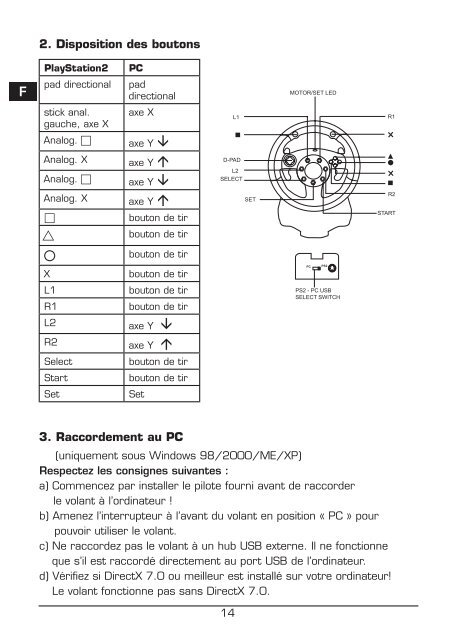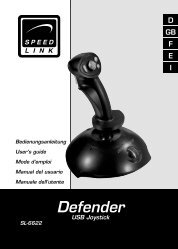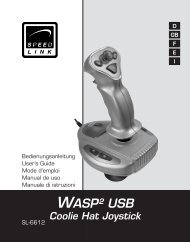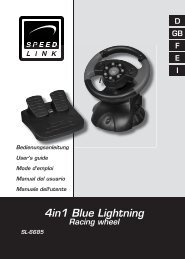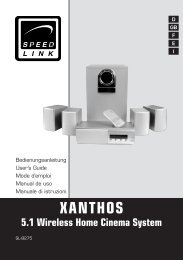2in1 Silver Lightning Wheel Racing wheel - Speed Link
2in1 Silver Lightning Wheel Racing wheel - Speed Link
2in1 Silver Lightning Wheel Racing wheel - Speed Link
You also want an ePaper? Increase the reach of your titles
YUMPU automatically turns print PDFs into web optimized ePapers that Google loves.
D<br />
GB<br />
F<br />
E<br />
I<br />
2. Disposition des boutons<br />
PlayStation2 PC<br />
pad directional pad<br />
directional<br />
stick anal.<br />
gauche, axe X<br />
axe X<br />
Analog. axe Y <br />
Analog. X axe Y <br />
Analog. axe Y <br />
Analog. X axe Y <br />
bouton de tir<br />
<br />
<br />
bouton de tir<br />
bouton de tir<br />
X bouton de tir<br />
L1 bouton de tir<br />
R1 bouton de tir<br />
L2 axe Y <br />
R2 axe Y <br />
Select bouton de tir<br />
Start bouton de tir<br />
Set Set<br />
3. Raccordement au PC<br />
(uniquement sous Windows 98/2000/ME/XP)<br />
Respectez les consignes suivantes :<br />
a) Commencez par installer le pilote fourni avant de raccorder<br />
le volant à l’ordinateur !<br />
b) Amenez l’interrupteur à l’avant du volant en position « PC » pour<br />
pouvoir utiliser le volant.<br />
c) Ne raccordez pas le volant à un hub USB externe. Il ne fonctionne<br />
que s’il est raccordé directement au port USB de l’ordinateur.<br />
d) Vérifiez si DirectX 7.0 ou meilleur est installé sur votre ordinateur!<br />
Le volant fonctionne pas sans DirectX 7.0.<br />
L1<br />
D-PAD<br />
L2<br />
SELECT<br />
14<br />
SET<br />
MOTOR/SET LED<br />
PC<br />
PS2<br />
PS2 - PC USB<br />
SELECT SWITCH<br />
R1<br />
R2<br />
START